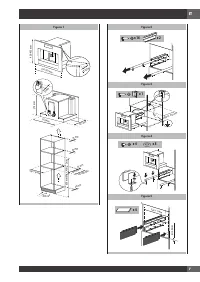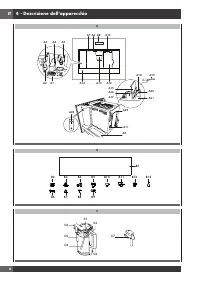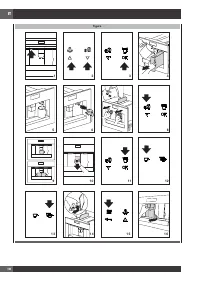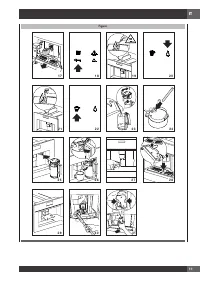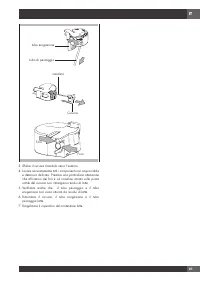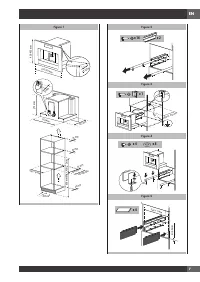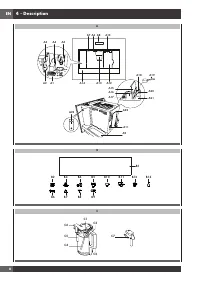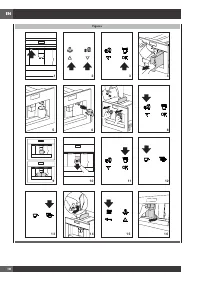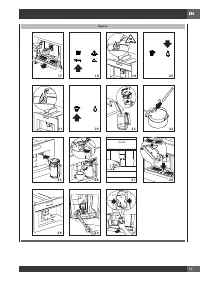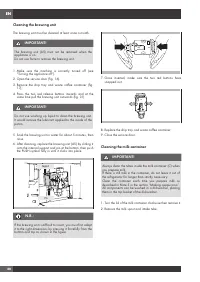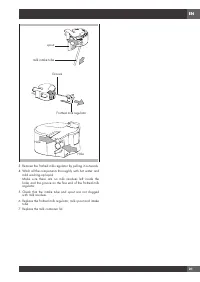Кофемашина Fulgor Milano FCM 4500 TF X - инструкция пользователя по применению, эксплуатации и установке на русском языке. Мы надеемся, она поможет вам решить возникшие у вас вопросы при эксплуатации техники.
Если остались вопросы, задайте их в комментариях после инструкции.
"Загружаем инструкцию", означает, что нужно подождать пока файл загрузится и можно будет его читать онлайн. Некоторые инструкции очень большие и время их появления зависит от вашей скорости интернета.
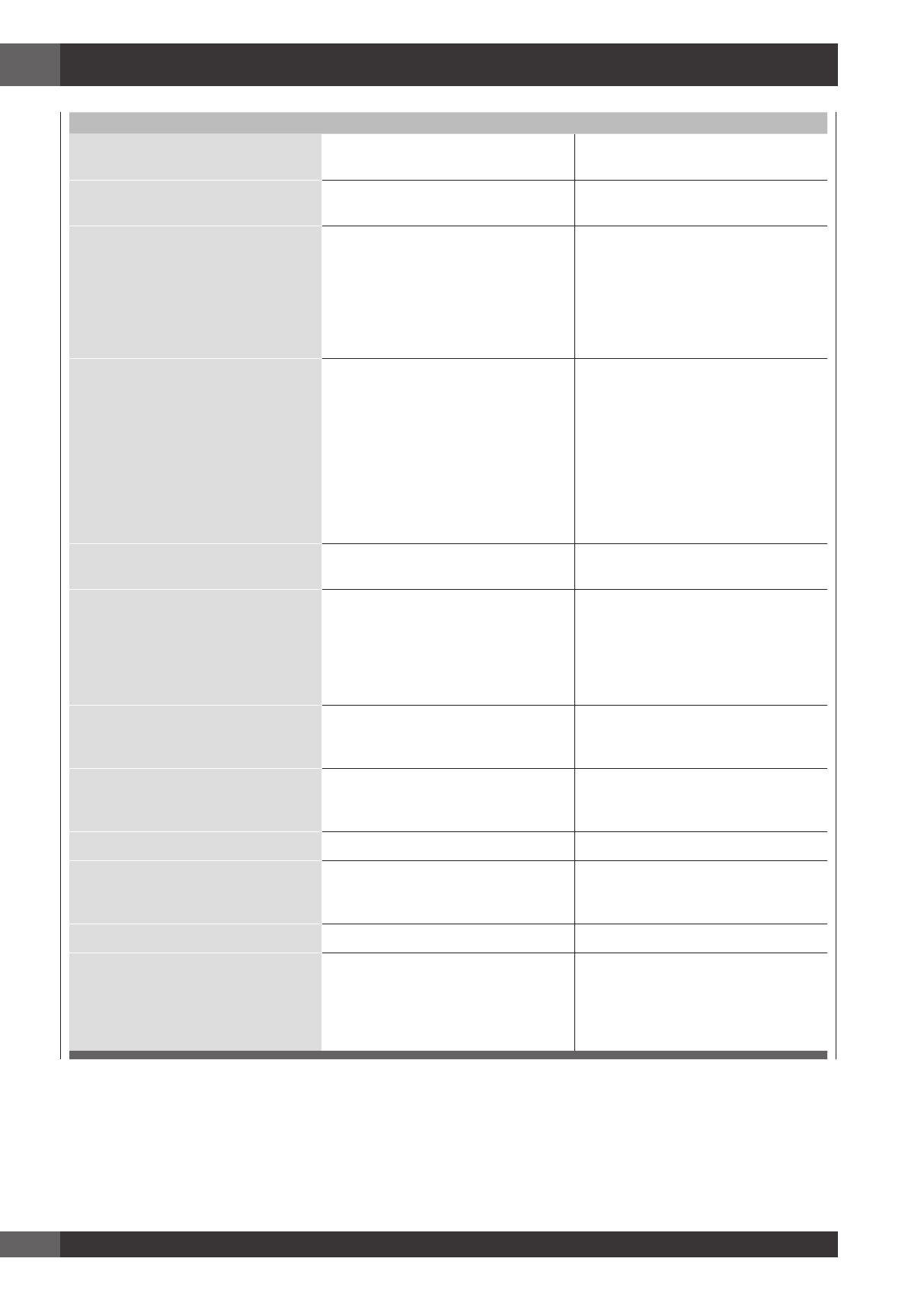
EN
26
20 - Displayed Messages
DISPLAYED MESSAGE
POSSIBLE CAUSE
REMEDY
FILL TANK!
The water tank is empty or positioned
incorrectly.
Fill the tank with water and/or insert it
correctly, pushing it as far as it will go.
GROUND TOO FINE ADJUST MILL
AND alternating with PRESS OK
The grinding is too fine and the coffee
is delivered too slowly.
Turn the grinding adjustment knob one
click clockwise towards “7”.
GROUND TOO FINE ADJUST MILL
AND
(alternating with)
PRESS OK
(then)
FILL TANK
The tank has been removed during
delivery.
Insert the tank and press the OK icon
(B9).
“HOT WATER PRESS OK” is displayed.
Press the OK icon (B9) again.
The appliance is once again ready for
use.
EMPTY WASTE COFFEE CONTAINER The waste coffee container (A4) is
too full or more than 3 days have
passed since you last made coffee
(this guarantees correct hygiene of the
machine).
Empty the waste coffee container and
clean, then replace.
Important: when removing the drip
tray, the waste coffee container MUST
be emptied, even if it is not completely
full.
If this is not done, when you make the
next coffees, the waste coffee container
may fill up more than expected and
clog the machine.
INSERT WASTE COFFEE CONTAINER After cleaning, the waste coffee
container has not been replaced.
Open the service door and insert the
waste coffee container.
INSERT PRE-GROUND COFFEE
The “pre-ground coffee” function has
been selected without placing any pre-
ground coffee in the funnel.
The funnel (A21) is blocked.
Extract the appliance and place pre-
ground coffee in the funnel.
Empty the funnel with the help of a knife
as described in the section “Cleaning
the pre-ground coffee funnel”.
PLEASE DESCALE!
The machine must be descaled.
The descaling procedure described in
the “Descaling” section needs to be
performed as soon as possible.
LESS COFFEE
Too much coffee has been used.
Select a milder taste or reduce the
quantity of pre-ground coffee, then
make the coffee again.
FILL BEAN CONTAINER
The coffee beans have run out.
Fill bean container
INSERT BREWING UNIT
The brewing unit has not been replaced
after cleaning.
Insert the brewing unit as described
in the section “Cleaning the brewing
unit”.
CLOSE DOOR
The service door is open
Close the service door.
GENERAL ALARM!
The inside of the appliance is very
dirty.
Clean the inside of the appliance
thoroughly, as described in the section
“Cleaning and maintenance”.
If the message is still displayed after
cleaning, contact a customer services.
Характеристики
Остались вопросы?Не нашли свой ответ в руководстве или возникли другие проблемы? Задайте свой вопрос в форме ниже с подробным описанием вашей ситуации, чтобы другие люди и специалисты смогли дать на него ответ. Если вы знаете как решить проблему другого человека, пожалуйста, подскажите ему :)