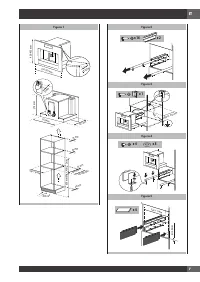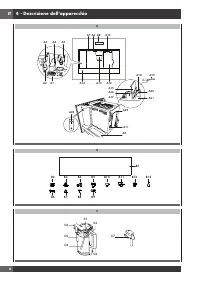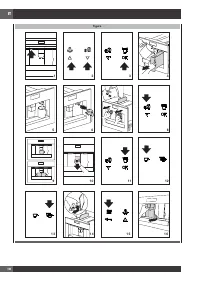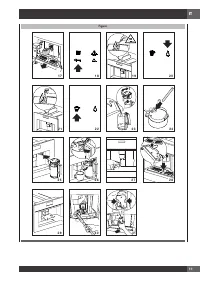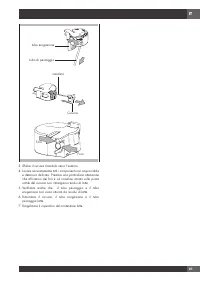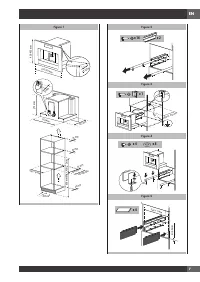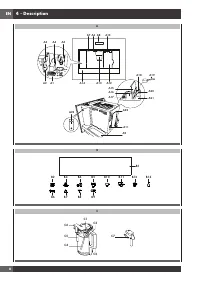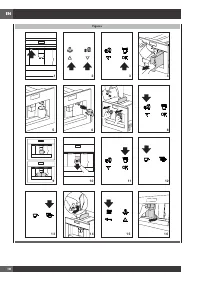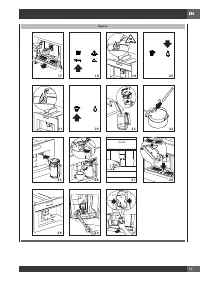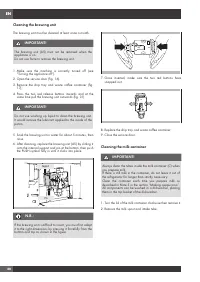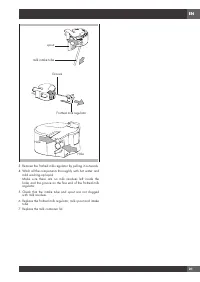Кофемашина Fulgor Milano FCM 4500 TF X - инструкция пользователя по применению, эксплуатации и установке на русском языке. Мы надеемся, она поможет вам решить возникшие у вас вопросы при эксплуатации техники.
Если остались вопросы, задайте их в комментариях после инструкции.
"Загружаем инструкцию", означает, что нужно подождать пока файл загрузится и можно будет его читать онлайн. Некоторые инструкции очень большие и время их появления зависит от вашей скорости интернета.
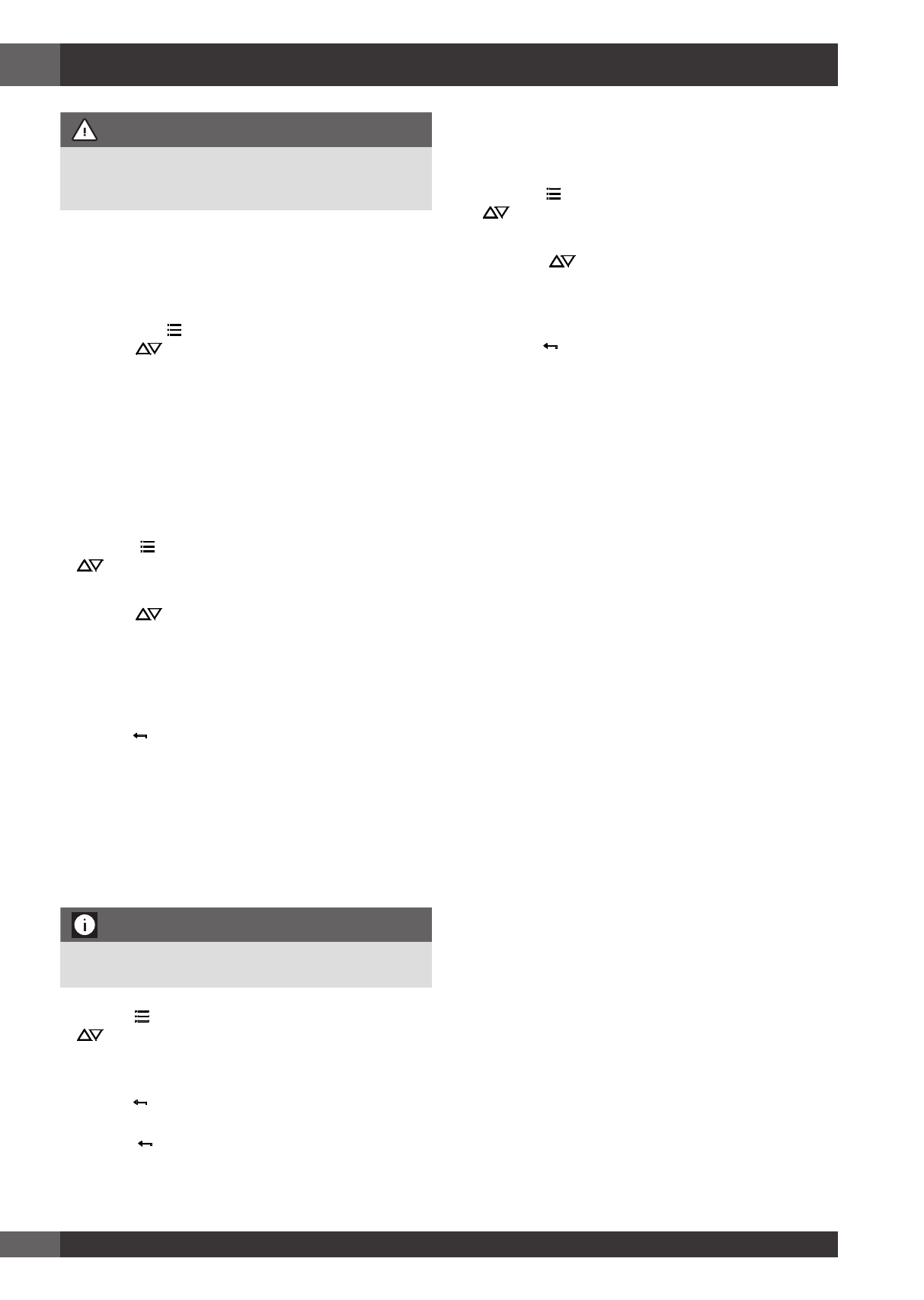
EN
24
IMPORTANT!
FAILURE TO DESCALE THE APPLIANCE REGULARLY
INVALIDATES THE GUARANTEE.
Resetting default values (reset)
If you change the original values, the default values can be
reset as follows:
• Press the icon
(B2) ) to enter the menu and then press
the icons
(B7) and (B8) until the machine displays the
message “DEFAULT VALUES”.
• Press the OK icon (B9) and the machine displays the
message “CONFIRM DEFAULT VALUES”.
• press the OK icon (B9) to return to the default settings;
Statistics
This displays statistics relating to the machine.
To display, proceed as follows:
• Press the
icon (B2) to enter the menu and then the
icons (B7) and (B8) until “STATISTICS” is displayed.
• Press the OK icon (B9).
• Press the
icons (B7) and (B8) to verify:
• How many coffees have been made.
• How many times the machine has been descaled.
• How many cappuccinos have been made;
• The total number of litres of water delivered.
• Press the icon (B6) once to exit the function or twice to
exit the menu.
Buzzer
This activates or deactivates the buzzer emitted by the
machine each time an icon is pressed or an accessory is
inserted/removed.
N.B.:
The buzzer is active by default.
• Press the
icon (B2) to enter the menu and then the
icons (B7) and (B8) until “BUZZER” is displayed.
• Press the OK icon (B9). “BUZZER PLEASE CONFIRM” is
displayed.
• Press the (B6) icon (B6) to disable or the OK icon (B9)
to enable the buzzer.
• Press the (B6) icon (B6) to exit the menu.
Adjusting contrast
To increase or reduce the contrast of the display, proceed
as follows:
• Press the
icon (B2) to enter the menu and then the
icons (B7) and (B8) until “CONTRAST” is displayed.
• Press the OK icon (B9).
• Press the
icons (B7) and (B8) until the required
display contrast is reached. The progressive bar indicates
the level of contrast selected.
• Press the OK icon (B9) to confirm.
• Press the (B6) icon (B6) once to exit the function or
twice to exit the menu.
Характеристики
Остались вопросы?Не нашли свой ответ в руководстве или возникли другие проблемы? Задайте свой вопрос в форме ниже с подробным описанием вашей ситуации, чтобы другие люди и специалисты смогли дать на него ответ. Если вы знаете как решить проблему другого человека, пожалуйста, подскажите ему :)