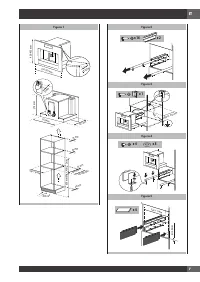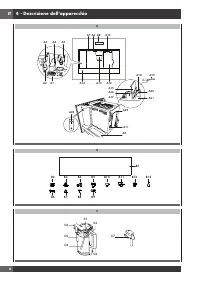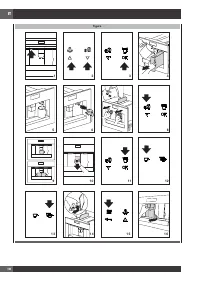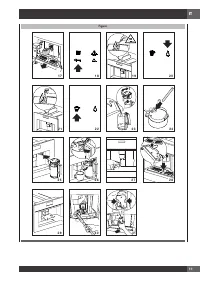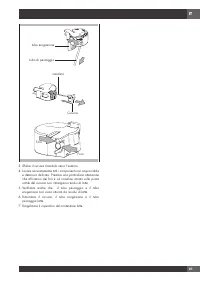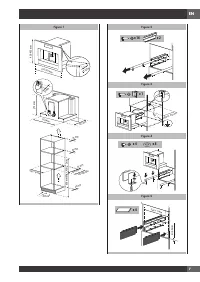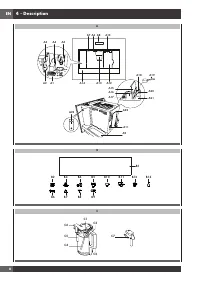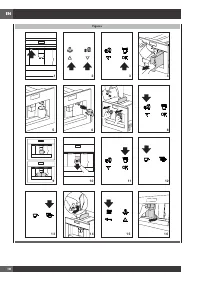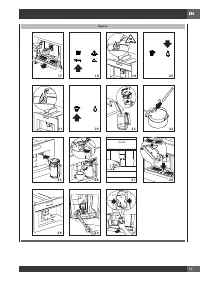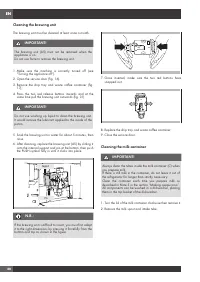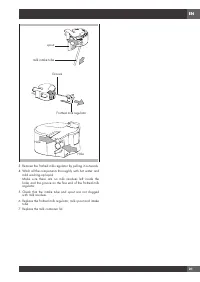Кофемашина Fulgor Milano FCM 4500 TF X - инструкция пользователя по применению, эксплуатации и установке на русском языке. Мы надеемся, она поможет вам решить возникшие у вас вопросы при эксплуатации техники.
Если остались вопросы, задайте их в комментариях после инструкции.
"Загружаем инструкцию", означает, что нужно подождать пока файл загрузится и можно будет его читать онлайн. Некоторые инструкции очень большие и время их появления зависит от вашей скорости интернета.
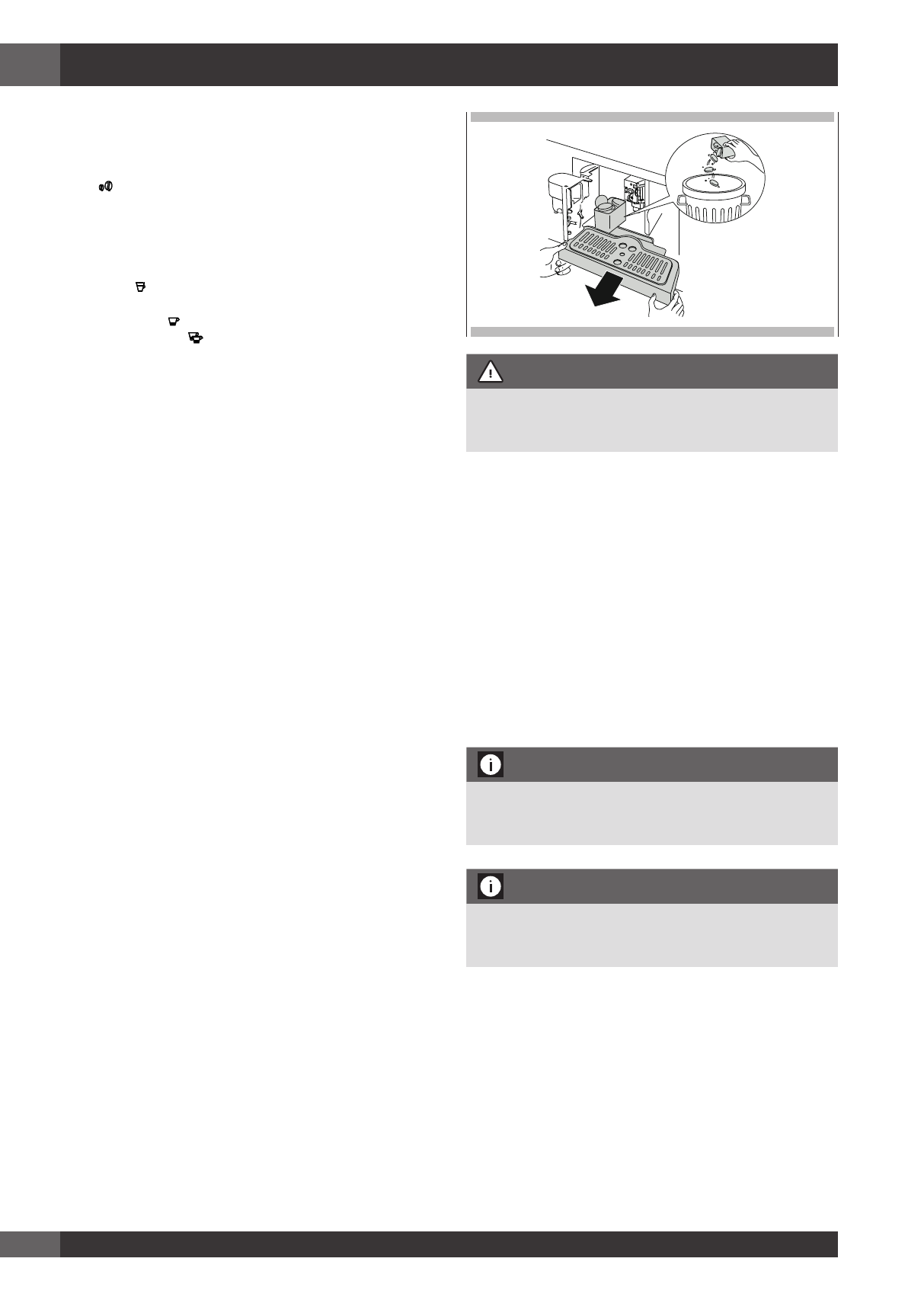
EN
14
7 - Making coffee using coffee beans
1 The appliance is preset to make coffee with a normal
taste. You can also choose coffee with an extra-mild,
mild, strong or extra-strong taste. There is also a pre-
ground coffee option. To choose the required taste, press
the icon (B4) (fig. 8) a number of times. The required
coffee taste is displayed.
2 Place 1 cup under the spouts to make 1 coffee (fig. 9) or
2 cups for 2 coffees (fig. 9). Lower the spouts as near as
possible to the cup for a creamier coffee (fig. 10).
3 Press the (B5) icon (B5) (fig. 11) to select the type of
coffee: espresso, small cup, medium cup, large cup, mug.
Now press the (icon (B10) (fig. 12) if you want to make
a coffee and the icon (B11) (fig. 13) if you want to
make 2 coffees. The appliance now grinds the beans and
starts delivering the coffee into the cup.
Once the set amount of coffee has been delivered, the
machine stops delivery automatically and expels the
exhausted waste coffee into the waste coffee container.
4 After a few seconds, the appliance is ready for use again.
5 To turn the appliance off, press the ON/OFF/stand-by
button (A7) (fig. 1). (Before going off, the appliance
performs an automatic rinse cycle. Take care to avoid
scalds).
NOTE 1: If the coffee is delivered a drop at a time or not at
all, see the “Adjusting the coffee mill” section.
NOTE 2: If the coffee is delivered too fast and the cream
is not satisfactory, see the “Adjusting the coffee
mill” section.
NOTE 3: Tips for a hotter coffee:
• Proceed as described in the section “Changing and
setting menu parameters”, “Rinse” function.
• Unless preheated, do not use excessively thick cups as
they will absorb too much heat.
• Preheat the cups by rinsing them with hot water.
NOTE 4: Coffee delivery can be interrupted at any moment
by re-pressing the previously selected icon which
remains lit during the operation.
NOTE 5: As soon as delivery is finished, to increase the
quantity of coffee in the cup, just keep pressing
the previously selected icon within 3 seconds
after delivery has finished.
NOTE 6: When the appliance displays “FILL TANK”, fill the
tank with water or the appliance will not deliver
coffee. (It is normal for there to be a little water
left in the tank).
NOTE 7: After about 14 single (or 7 double) coffees, the
appliance displays “EMPTY WASTE COFFEE
CONTAINER”.
Even if not full, the empty waste coffee container message is
displayed 72 hours after the first coffee has been delivered.
For the 72 hours to be calculated correctly, the machine must
never be turned off with the main switch in the 0 position.
To clean, open the service door on the front of the appliance
by pulling the spout (fig. 16), extract the drip tray (fig. 17)
and clean.
When cleaning, always extract the drip tray completely.
IMPORTANT!
When extracting the drip tray, the waste coffee container
MUST always be emptied.
If this is not done, the machine may be clogged.
NOTE 8: Never extract the water tank while the machine is
delivering coffee.
If it is removed, it will not be possible to make the
coffee and the appliance will display “GROUND
TOO FINE ADJUST MILL AND PRESS OK” and
then “FILL TANK”. Check the level of water in the
tank and replace in the appliance.
To turn the appliance back on, insert the water
spout if not already in place (fig. 6), then press
the OK icon (B9). “HOT WATER PRESS OK” is
displayed.
Press the OK icon (B9) within a few seconds
and deliver water from the spout for about 30
seconds. When delivery stops, the basic modes
are displayed again.
N.B.:
The coffee maker may request the operation to be repeated
a number of times until the air is completely elminated
from the hydraulic circuit.
N.B.:
if this operation is not performed correctly or if the machine
is turned off, the basic modes may be displayed, although
the problem is in fact still present.
Характеристики
Остались вопросы?Не нашли свой ответ в руководстве или возникли другие проблемы? Задайте свой вопрос в форме ниже с подробным описанием вашей ситуации, чтобы другие люди и специалисты смогли дать на него ответ. Если вы знаете как решить проблему другого человека, пожалуйста, подскажите ему :)