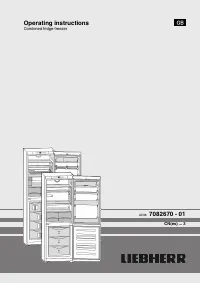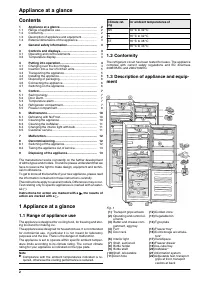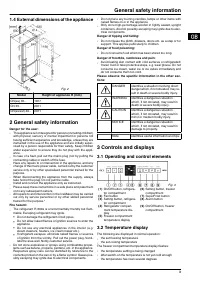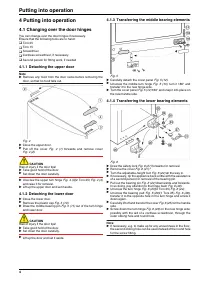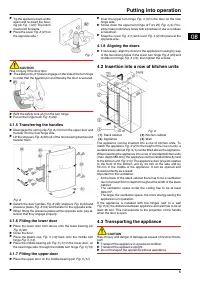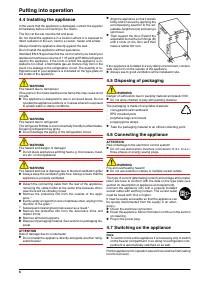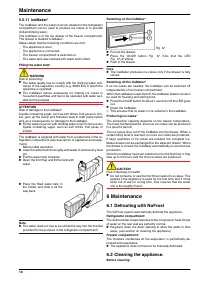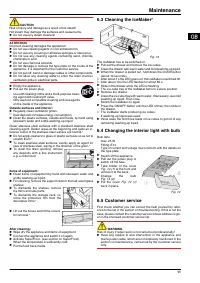Холодильник Liebherr CN 3503 NoFrost - инструкция пользователя по применению, эксплуатации и установке на русском языке. Мы надеемся, она поможет вам решить возникшие у вас вопросы при эксплуатации техники.
Если остались вопросы, задайте их в комментариях после инструкции.
"Загружаем инструкцию", означает, что нужно подождать пока файл загрузится и можно будет его читать онлайн. Некоторые инструкции очень большие и время их появления зависит от вашей скорости интернета.
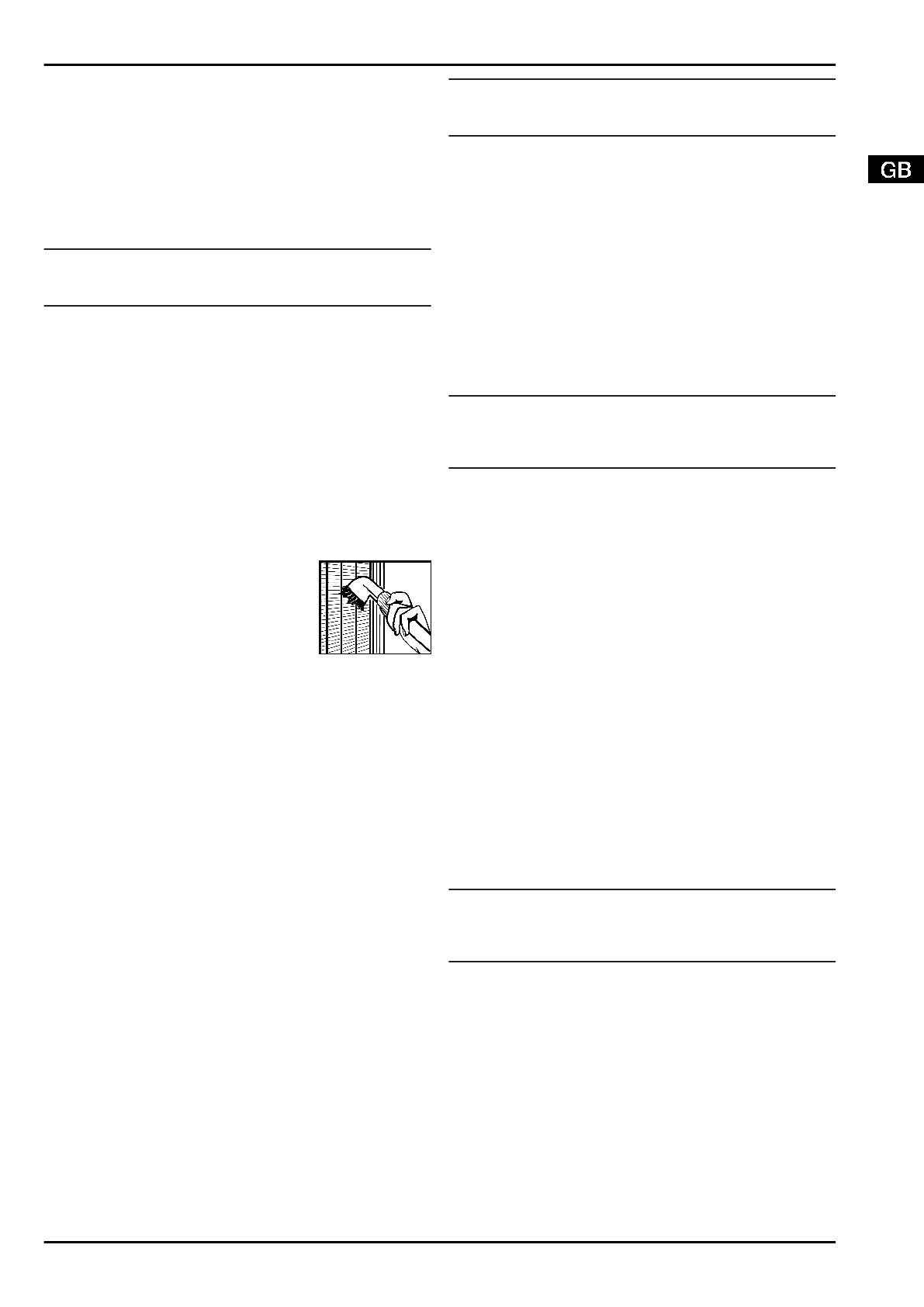
4.7.1 Switching on the freezer compartment
u
Press On/Off button, freezer compartment
Fig. 3 (9).
w
The appliance is switched on. The refrigerator compartment
temperature display indicates the set temperature. The freez-
er compartment temperature display and the alarm button
flash until the temperature is sufficiently low.
4.7.2 Switching on the refrigerator compart-
ment
Note
u
When the refrigerator compartment is switched on, the freezer
compartment is automatically switched on as well.
u
Press On/Off button, refrigerator compartment
Fig. 3 (1).
w
The interior light is on when the door is open.
w
The temperature display shines. Refrigerator compartment
and freezer compartment are switched on.
5 Control
5.1 Saving energy
u
Always pay attention to good ventilation.
u
Keep the time the appliance is open to a minimum.
u
Store food logically.
u
First cool warm food to room temperature before storing it .
u
Defrost frozen food in the refrigerator.
Accumulated dust increases the energy con-
sumption:
u
Once a year, dust the refrigerating unit to-
gether with the metal grille of the heat ex-
changer at the back of the appliance.
5.2 Door alarm
For refrigerator and freezer compartment
If the door is open longer then 60 s, the audible alarm sounds.
The audible alarm is automatically silenced when the door is
closed.
5.2.1 Muting the door alarm
The audible alarm can be muted when the door is open. The
sound switch-off function is active as long as the door is left open.
u
Press alarm button
Fig. 3 (8).
w
The door alarm is silenced.
5.3 Temperature alarm
The audible alarm sounds if the freezer temperature is not cold
enough.
The temperature display and the alarm button flash at the same
time.
The cause of the temperature being too high may be:
-
warm fresh food was placed inside
-
too much warm ambient air flowed in when rearranging and
removing food
-
power failure for some time
-
the appliance is faulty
The audible alarm is automatically silenced, the alarm button
Fig. 3 (8) goes out and the temperature display stops flashing
when the temperature is sufficiently cold again.
If the alarm status persists, proceed according to the section on
troubleshooting.
Note
Food may be spoilt if the temperature is not cold enough.
u
Check the quality of the food. Do not consume spoiled food.
5.3.1 Muting the temperature alarm
The audible alarm can be muted. When the temperature is suf-
ficiently cold again, the alarm function is active again.
u
Press alarm button
Fig. 3 (8).
w
The audible alarm is silenced.
5.4 Refrigerator compartment
The natural circulation of air in the refrigerator compartment re-
sults in zones differing in temperature. It is coldest directly above
the vegetable drawers and at the rear wall. It is warmest at the
top front of the compartment and in the door.
5.4.1 Food refrigeration
Note
The energy consumption increases and the cooling performance
decreases if the ventilation is inadequate.
u
Always keep the air slits of the fan free.
u
Store perishable food such as ready-to-serve dishes, meat
products and sausages in the coldest zone. Place butter, eggs
and preserves in the upper area and in the door. (see also the
section on the appliance at a glance)
u
Use recyclable plastic, metal, aluminium and glass containers
and cling film for wrapping.
u
Do not store food too close together to enable good air circu-
lation.
u
To safeguard bottles from tipping over: move the bottle holder.
5.4.2 Setting the temperature
The temperature depends on the following factors:
-
the door opening frequency
-
the room temperature at the site where the appliance is in-
stalled
-
the type, temperature and quantity of frozen food
Temperature setting to be recommended: 5 °C
The temperature can be changed continuously. Once the 1 °C
setting is reached, it starts again with 9 °C.
u
To access temperature adjustment: press the setting button,
refrigerator compartment
Fig. 3 (3) once.
u
Press the setting button, refrigerator compartment
Fig. 3 (3)
the number of times needed until the required temperature
shines in the LED display
Note
u
Long pressing of the setting button sets a slightly colder value
within a small temperature range (e.g.: between "5" and "7"),
but it is not visible in the display.
5.4.3 Fan
With the fan you can rapidly cool large quantities of fresh food or
achieve a relatively even distribution of temperature across all
the storage levels.
The forced-air cooling is to be recommended:
-
at high room temperature (from approx. 30 °C )
-
at high humidity
The forced-air cooling uses slightly more energy. To save ener-
gy, the fan switches off automatically when the door is open.
Switching on the fan
u
Briefly press the fan button
Fig. 3 (2).
w
The fan button shines.
Control
7
Характеристики
Остались вопросы?Не нашли свой ответ в руководстве или возникли другие проблемы? Задайте свой вопрос в форме ниже с подробным описанием вашей ситуации, чтобы другие люди и специалисты смогли дать на него ответ. Если вы знаете как решить проблему другого человека, пожалуйста, подскажите ему :)