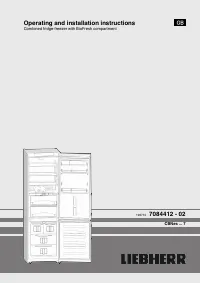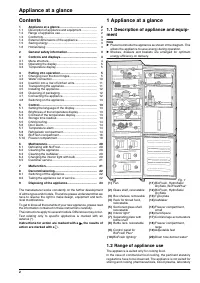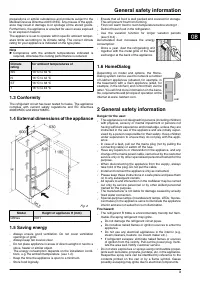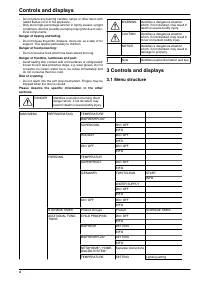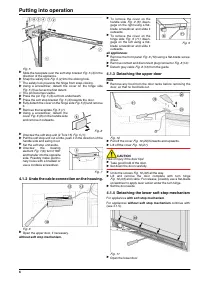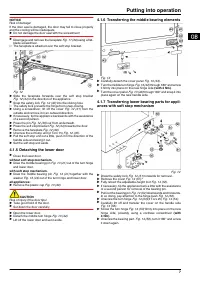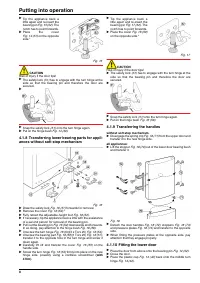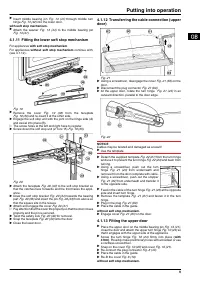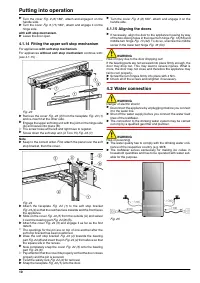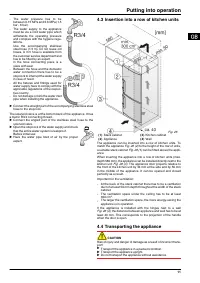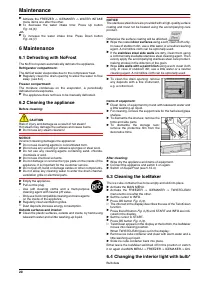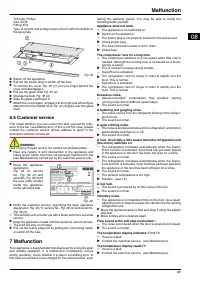Холодильник Liebherr CBNes 3957 Premium - инструкция пользователя по применению, эксплуатации и установке на русском языке. Мы надеемся, она поможет вам решить возникшие у вас вопросы при эксплуатации техники.
Если остались вопросы, задайте их в комментариях после инструкции.
"Загружаем инструкцию", означает, что нужно подождать пока файл загрузится и можно будет его читать онлайн. Некоторые инструкции очень большие и время их появления зависит от вашей скорости интернета.
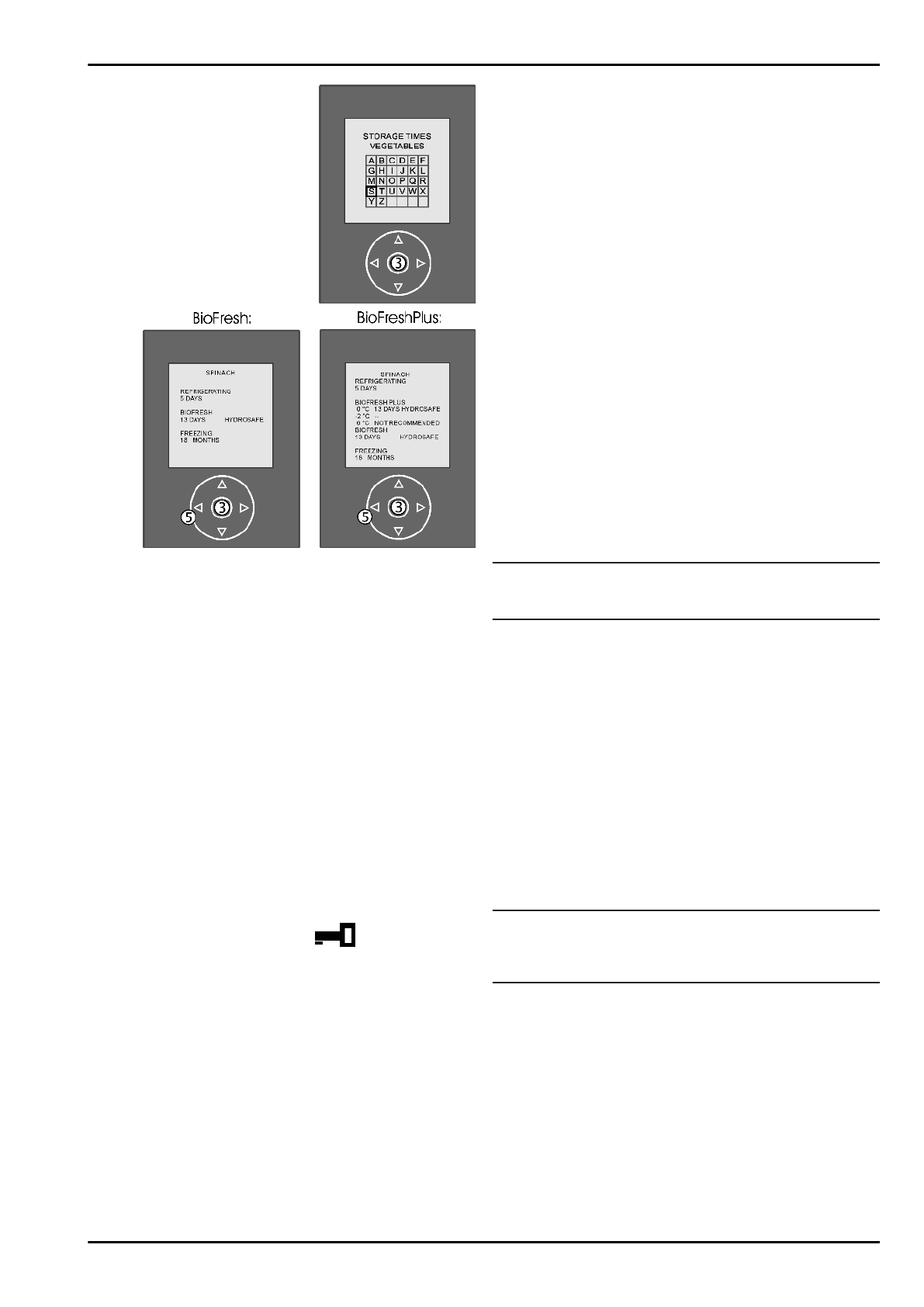
u
Activate one of the groups of food.
w
An A to Z table appears in the
display. The letters stand for the
first letters of the food looked for.
u
Set the cursor to the letter wanted.
u
Press OK button
Fig. 3 (3).
w
A list of food names appears in the
display. The cursor is at the first
food type beginning with the previ-
ously selected letter. If a letter is
selected which does not exist as
an initial letter in the list, the cursor
is at the next letter.
u
Confirm the corresponding food type with the OK button
Fig. 3 (3).
w
The recommended storage time is indicated in the display.
w
The storage periods relate to the respective storage location.
“--” signifies unsuited.
u
To go back to the groups of food: Press left button
Fig. 3 (5).
u
To go back to the temperature display: Press OK button
Fig. 3 (3).
5.5 Child proofing
The child-proofing function enables you to make sure that the
appliance is not inadvertently switched off by playing children.
5.5.1 Activating the child lock
u
Activate the MAIN MENU.
u
Activate the ADDITIONAL FUNCTIONS -> CHILD LOCK ->
INFO menu items one after the other.
w
The info text in the display describes the purpose of the child
lock.
u
Press the left button
Fig. 3 (5) until ON and INFO are indicated
in the display.
u
Activate ON.
w
The child lock is switched on. The
w
No settings can be made. If any button is pressed, an info text
appears. The appliance settings can be changed after
pressing the OK button for 3 seconds
5.5.2 Deactivating the child lock
u
Activate the MAIN MENU.
u
Activate the ADDITIONAL FUNCTIONS -> CHILD LOCK ->
OFF menu items one after the other.
w
The child lock is deactivated. The child lock symbol goes out.
5.6 Door alarm
For refrigerator/BioFresh compartment and freezer compart-
ment
If the door is open longer then 60 s, the audible alarm sounds.
The display indicates: PLEASE CLOSE DOOR.
The audible alarm is automatically silenced when the door is
closed.
The temperature of the appliance compartment which triggered
the alarm is indicated in the display.
5.6.1 Muting the door alarm
The audible alarm can be muted when the door is open. The
sound switch-off function is active as long as the door is left open.
u
PressOK button
Fig. 3 (3)
w
The door alarm is silenced.
w
The temperature is indicated in the display. The display
changes to the normal temperature display.
5.7 Temperature alarm
The audible alarm sounds if the freezer temperature is not cold
enough.
The display reads: TEMPERATURE TOO HIGH.
The cause of the temperature being too high may be:
-
warm fresh food was placed inside
-
too much warm ambient air flowed in when rearranging and
removing food
-
power failure for some time
-
the appliance is faulty
The audible alarm is automatically silenced when the tempera-
ture is sufficiently cold again.
If the alarm status persists: (see Malfunction).
Note
Food may be spoilt if the temperature is not cold enough.
u
Check the quality of the food. Do not consume spoiled food.
5.7.1 Muting the temperature alarm
The audible alarm can be muted. When the temperature is suffi-
ciently cold again, the alarm function is active again.
u
Press OK button
Fig. 3 (3).
w
The audible alarm is silenced.
w
The display changes back to temperature display.
5.8 Refrigerator compartment
The natural circulation of air in the refrigerator compartment
results in zones differing in temperature. It is coldest directly
above the plate separating off the BioFresh zone and at the rear
wall. It is warmest at the top front of the compartment and in the
door.
5.8.1 Food refrigeration
Note
The energy consumption increases and the cooling performance
decreases if the ventilation is inadequate.
u
Always keep the air slits of the fan free.
u
Place butter and preserves in the upper area and in the door
(see Appliance at a glance).
u
Use recyclable plastic, metal, aluminium and glass containers
and cling film for wrapping.
u
Use the front area of the refrigerator compartment floor only
for briefly putting down cooled products, e.g. when rear-
ranging and sorting. However do not leave cooled products
there otherwise they may be pushed back or tipped over when
the door is closed.
u
Do not store food too close together to enable good air circu-
lation.
u
To safeguard bottles from tipping over: move the bottle holder.
At the base of the refrigerator compartment, the integrated bottle
shelf or alternatively the glass shelf can be used:
Control
14
Характеристики
Остались вопросы?Не нашли свой ответ в руководстве или возникли другие проблемы? Задайте свой вопрос в форме ниже с подробным описанием вашей ситуации, чтобы другие люди и специалисты смогли дать на него ответ. Если вы знаете как решить проблему другого человека, пожалуйста, подскажите ему :)