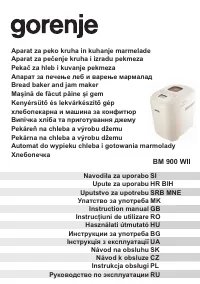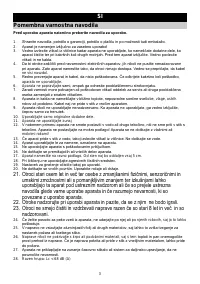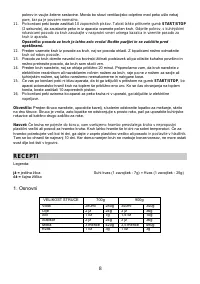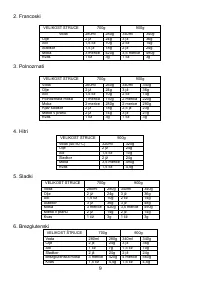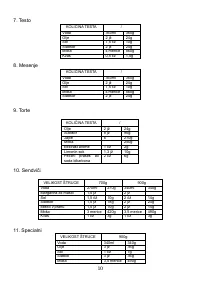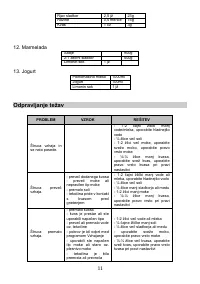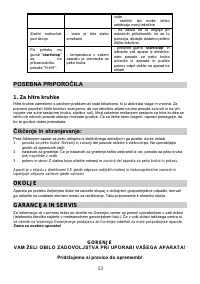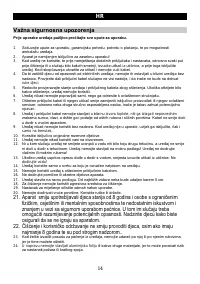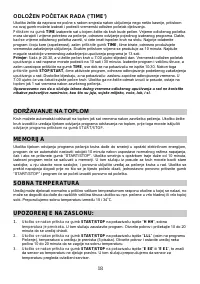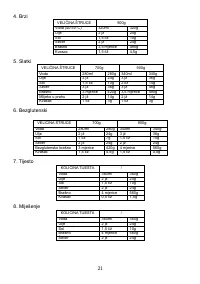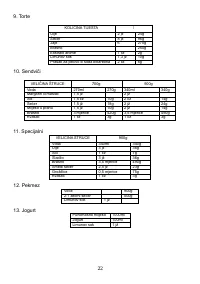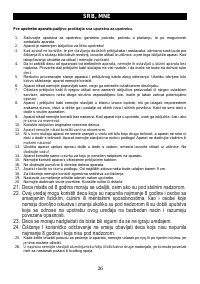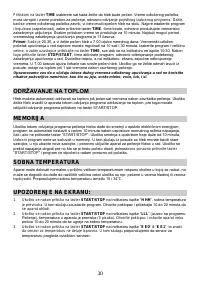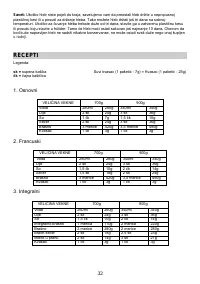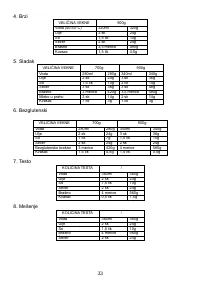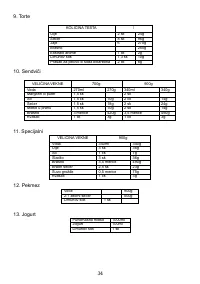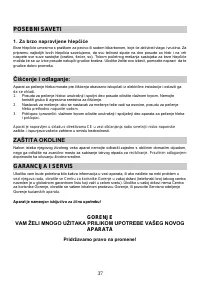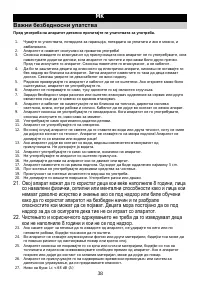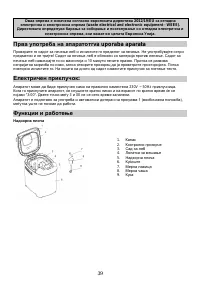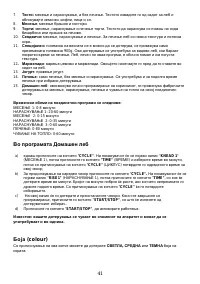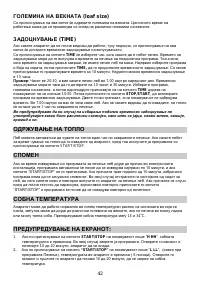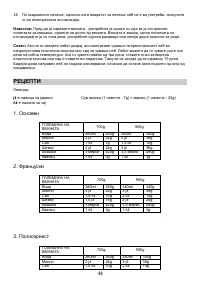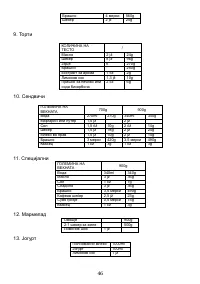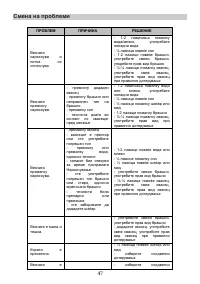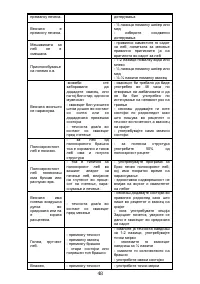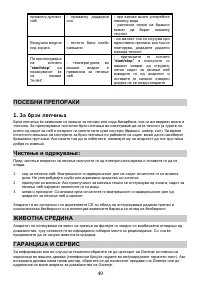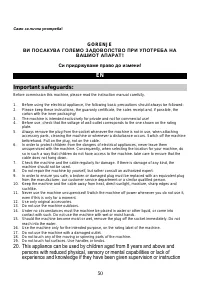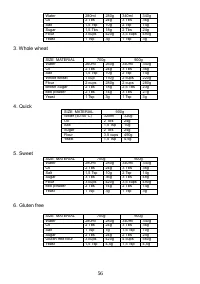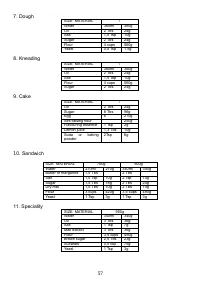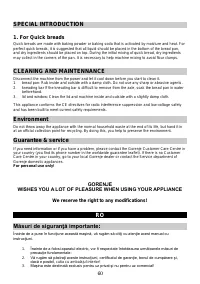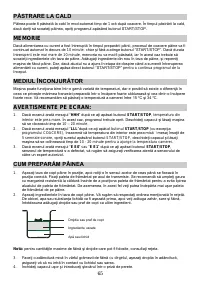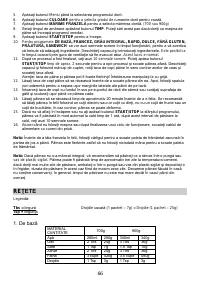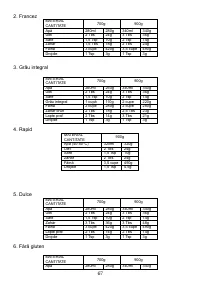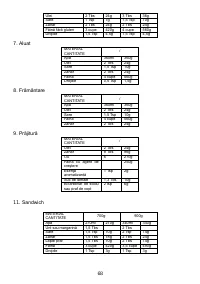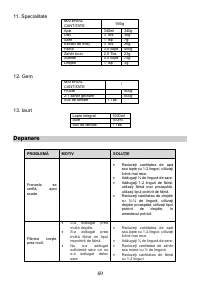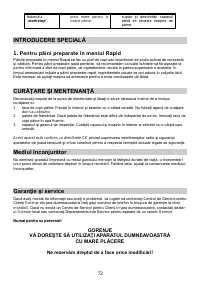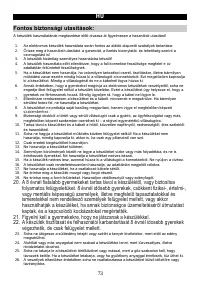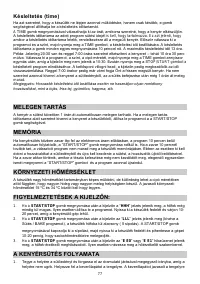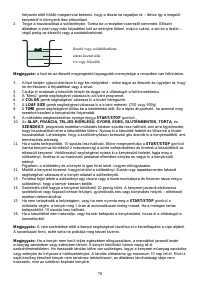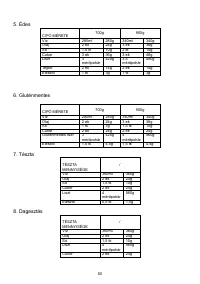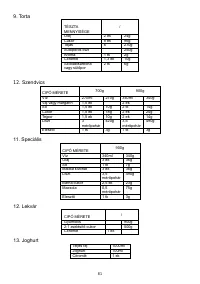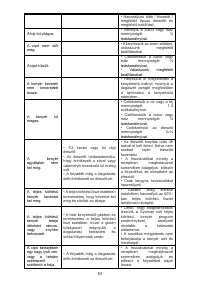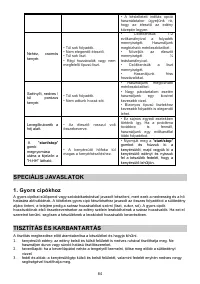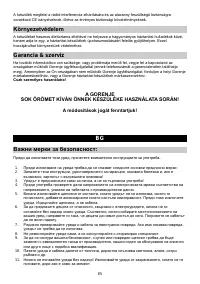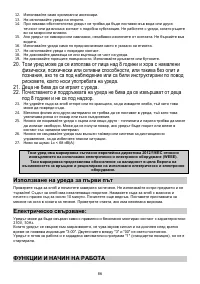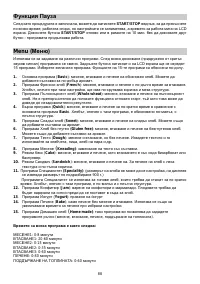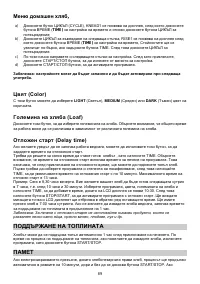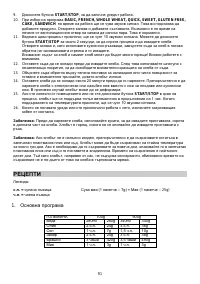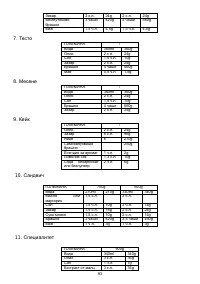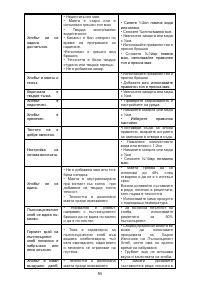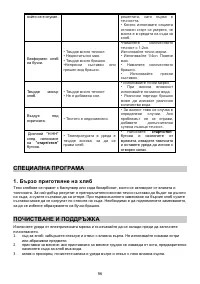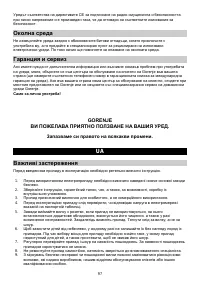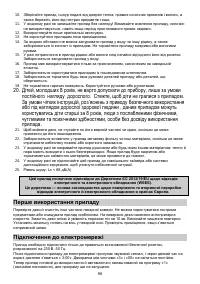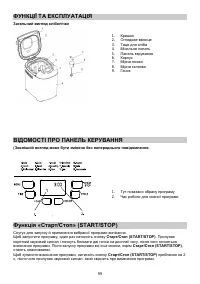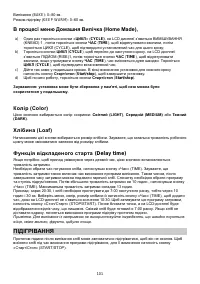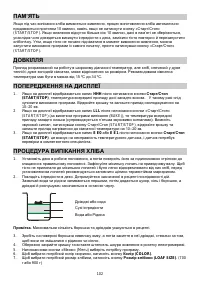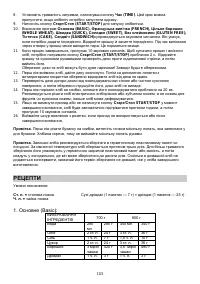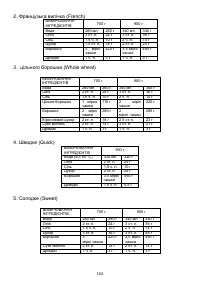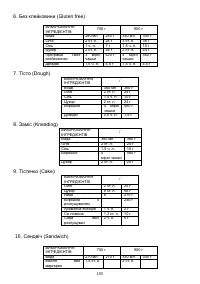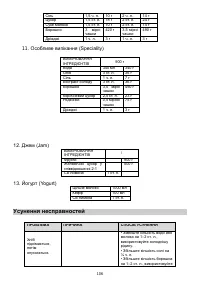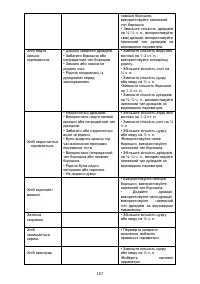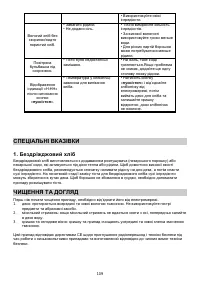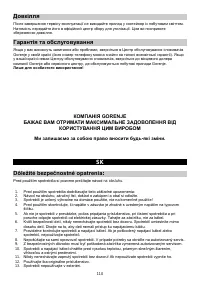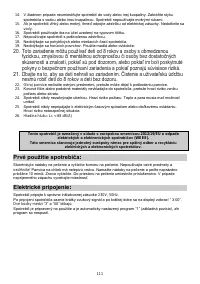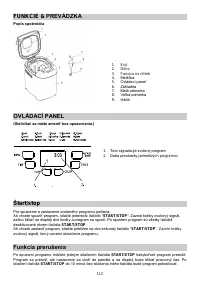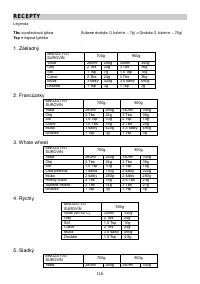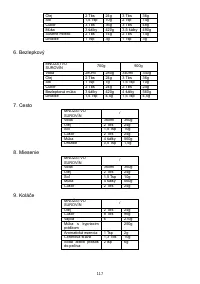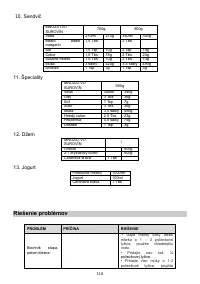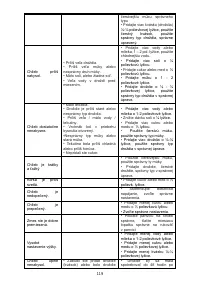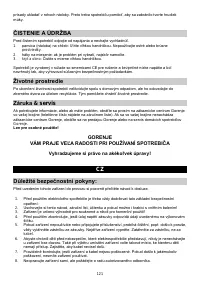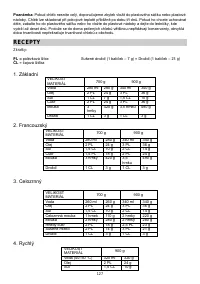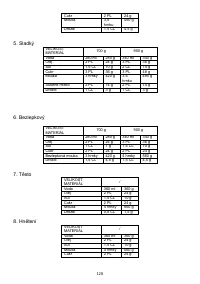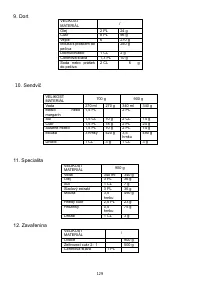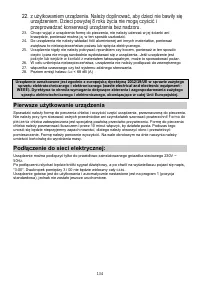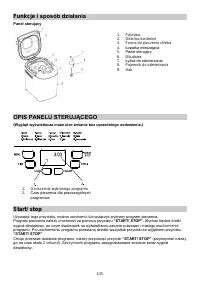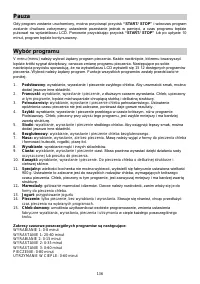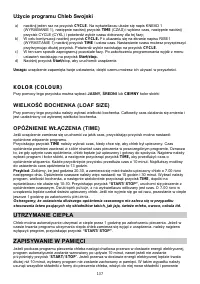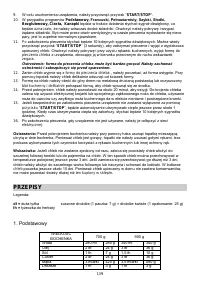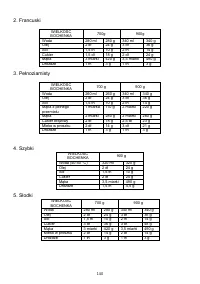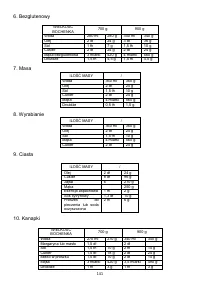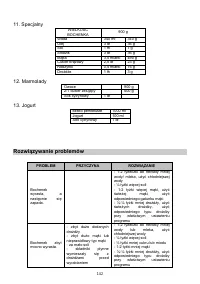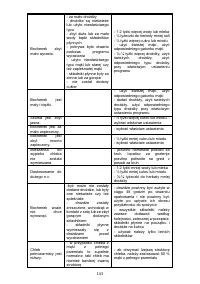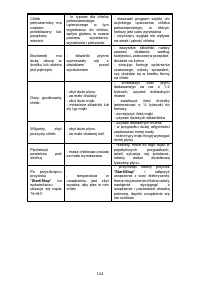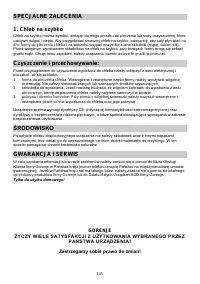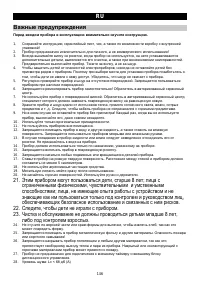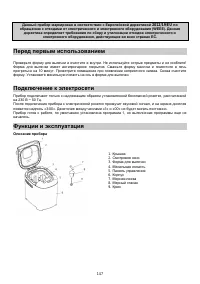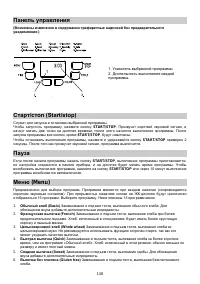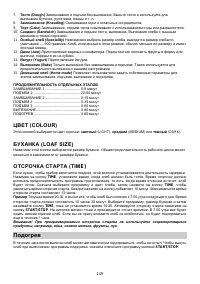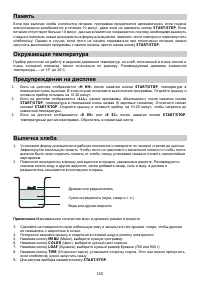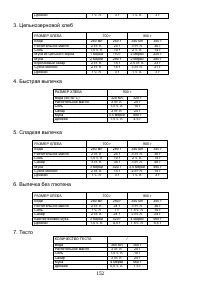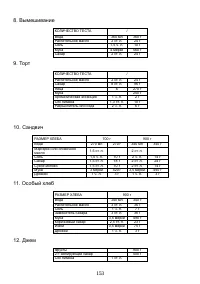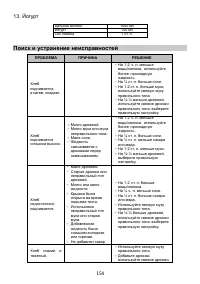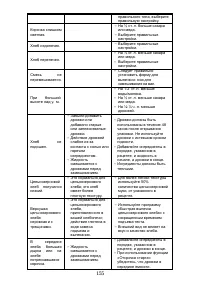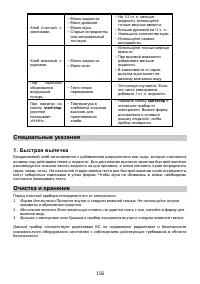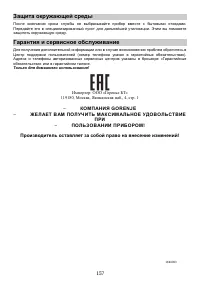Хлебопечки Gorenje BM 900 W (BM1310) - инструкция пользователя по применению, эксплуатации и установке на русском языке. Мы надеемся, она поможет вам решить возникшие у вас вопросы при эксплуатации техники.
Если остались вопросы, задайте их в комментариях после инструкции.
"Загружаем инструкцию", означает, что нужно подождать пока файл загрузится и можно будет его читать онлайн. Некоторые инструкции очень большие и время их появления зависит от вашей скорости интернета.

53
11. Speciality
: (the loaf size can not be adjusted, only display the default loaf size of 900g)
The speciality setting is used for bread types that are required in a shorter time.
The bread baked in this setting is smaller with a dense texture.
12. Jam
: boiling jams and marmalades. Fruit must be chopped before putting it into the bread pan.
13
.
Yoghurt
: make yogurt
14.
Bake
: only baking, no kneading and rise. Also used for increasing the baking time on selected
settings.
15. Home made
: this program allows you to set programs manually (kneading, rising, baking, keep
warm).
The time range of each program as following:
KNEAD1:
0-8 minutes
RISE1:
20-60 minutes
KNEAD2:
0-15 minutes
RISE2:
0-35 minutes
RISE3:
0-60 minutes
BAKE:
0-80 minutes
KEEP WARM:
0-60 minutes
Under the menu of Home Made
a)
Press "
CYCLE
" button once,
KNEAD1
will appear on LCD, then press "
TIME
" button to adjust
the time, and press "
CYCLE
" button again to confirm.
b)
Press "
CYCLE
" button for the next step,
RISE1
will appear on LCD, then press "
TIME
" button to
adjust the time. By holding "
TIME
" button, the number will increase rapidly. Press "
CYCLE
"
button to confirm.
c)
In such way set the remaining steps. When you set all steps, press "
START/STOP
" button to
exit the settings.
d)
Press "
START/STOP
" button again to activate the operation.
Note:
the setting can be memorized and can be used for next baking.
Color
With the button you can select
LIGHT
,
MEDIUM
or
DARK
color for the crust.
Loaf
Touch this button to select the size of the bread. Please note the total operation time may vary with the
different loaf size.
Delay (time)
If you want the appliance do not start working immediately you can use this button to set the delay
time.
You must decide how long it will be before your bread is ready by pressing the TIME. Please note the
delay time should include the baking time of program. That is, at the completion of delay time, there is
hot bread can be serviced. At first the program and degree of browning must be selected, then
pressing TIME to increase the delay time at the increment of 10 minutes. The maximum delay is 13
hours.
Example: Now it is 8:30p.m,if you would like your bread to be ready in the next morning at 7 o’clock,
i.e. in 10 hours and 30 minutes. Select your menu, color, loaf size then press the TIME to add the time
until 10:30 appears on the LCD. Then press the STOP/START button to activate this delay program.
You can see the dot flashed and LCD will count down to show the remaining time. You will get fresh
bread at 7:00 in the morning, If You don’t want to take out the bread immediately, the keeping warm
time of 1 hour starts.
Характеристики
Остались вопросы?Не нашли свой ответ в руководстве или возникли другие проблемы? Задайте свой вопрос в форме ниже с подробным описанием вашей ситуации, чтобы другие люди и специалисты смогли дать на него ответ. Если вы знаете как решить проблему другого человека, пожалуйста, подскажите ему :)