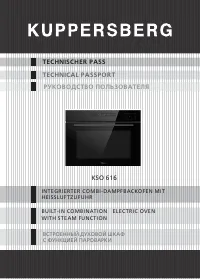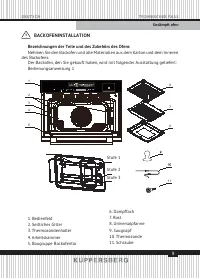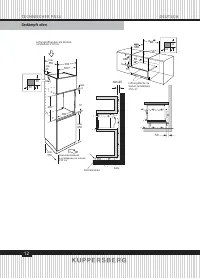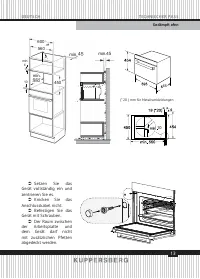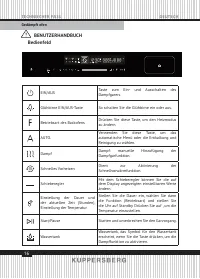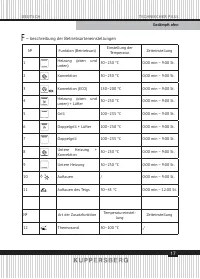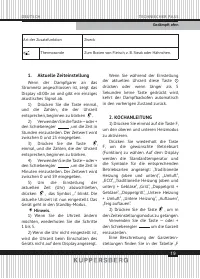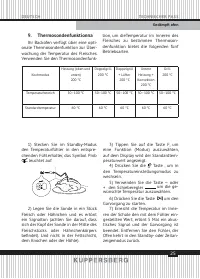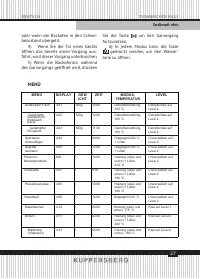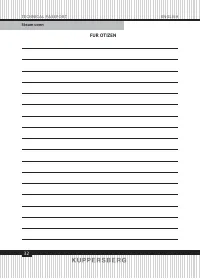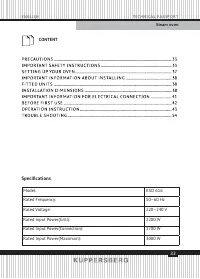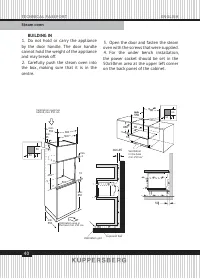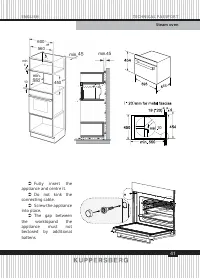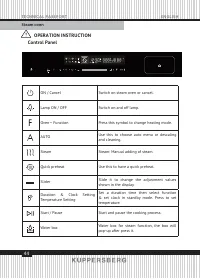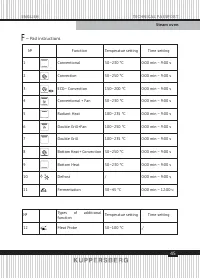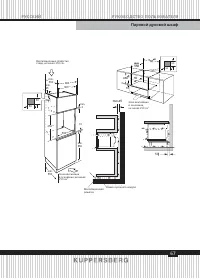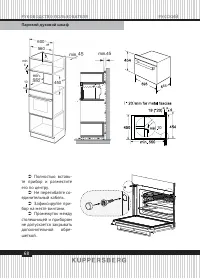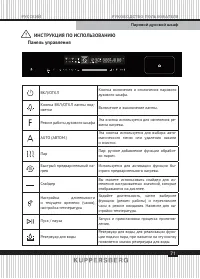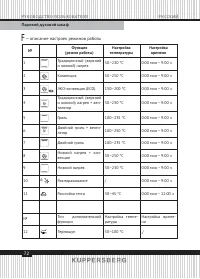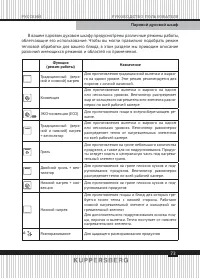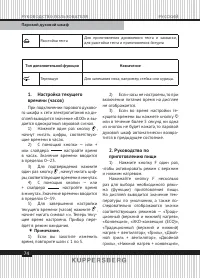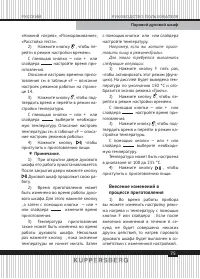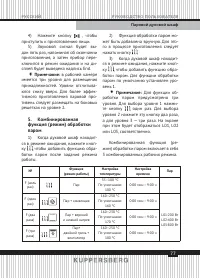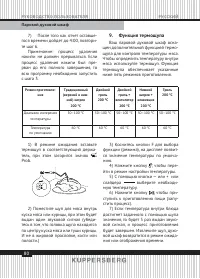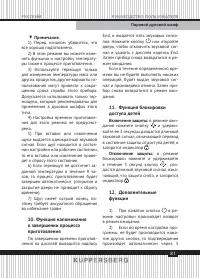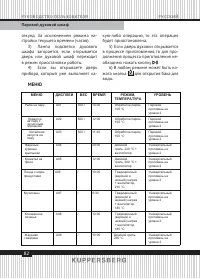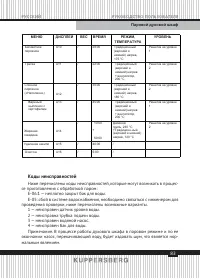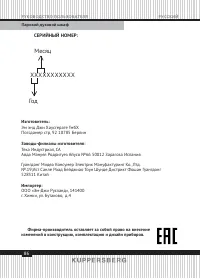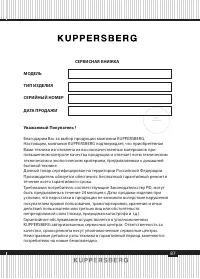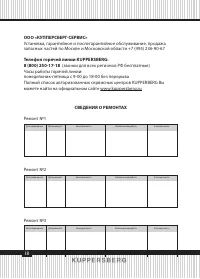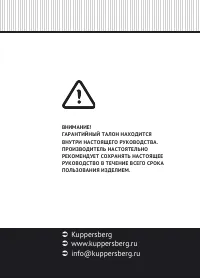Духовые шкафы Kuppersberg KSO 616 - инструкция пользователя по применению, эксплуатации и установке на русском языке. Мы надеемся, она поможет вам решить возникшие у вас вопросы при эксплуатации техники.
Если остались вопросы, задайте их в комментариях после инструкции.
"Загружаем инструкцию", означает, что нужно подождать пока файл загрузится и можно будет его читать онлайн. Некоторые инструкции очень большие и время их появления зависит от вашей скорости интернета.
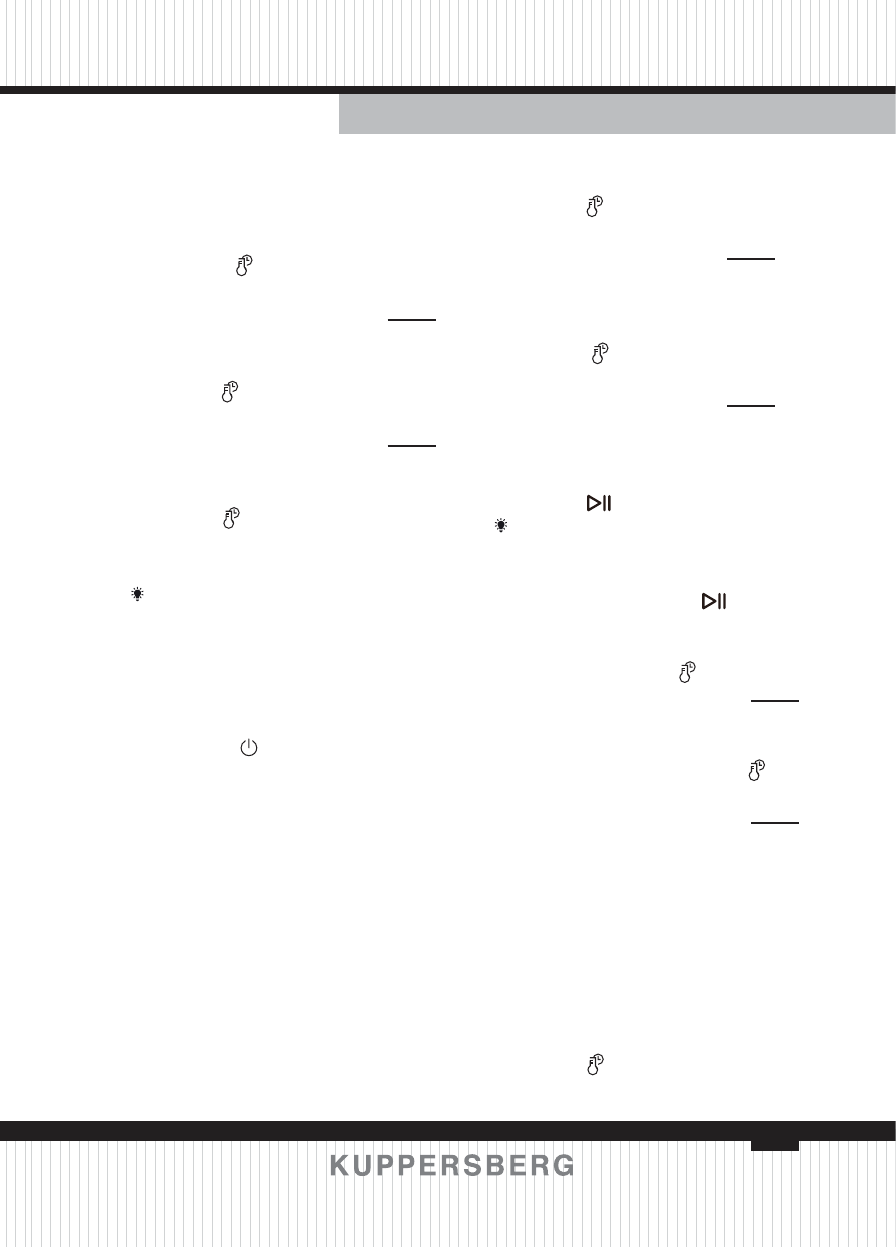
47
ENGLISH
TECHNICAL PASSPORT
Steam oven
1. Clock Setting
When the steam oven is electrified,
«00:00» will display, buzzer will ring
once.
1) Touch
, once, the hour fig
ures will flash.
2) Touch — or + or slide the
to set the hour figures. The input time
should be within 0--23.
3) Touch
to confirm , the m inute
figures wilI flash .
4) Touch — or + or slide the
to set the minute figures. The input time
should be within 0--59.
5) Touch
, to finish clock setting,
« « will flash. The time is set. The appli
-
ance will enter Standby mode.
Note:
1) If you want to change the time,
please repeat the step 1 to step 5.
2) If the clock is not set, it would
not function when powered.
3) During the process of clock set-
ting, if you press or no operation
for Smin, the steam oven will go back
to the previous status automatically.
2. Functional Cooking Guide
1) Touch F once to activate the
Conventional function.
Touch F repeatedly to select the
cooking function you want. The default
temperature appeared and the ‘‘Conven-
tional’’, ‘‘Convection’’, ‘‘ECO Convection’’,
‘‘Conventional + Fan’’, ‘‘Radiant Heat’’,
‘‘Double Grill + Fan’’, ‘‘Double Grill’’, ‘‘Bot-
tom Heat + Convection’’, ‘‘Bottom Heat’’,
‘‘Defrost’’, ‘‘ Fermentation’’ icon will dis-
play in order.
2) Touch , to select the time set-
ting mode.
Touch — or + or slide the
to
select the cooking time.
Please refer to table « F « Pad in-
structions for cooking time setting.
3) Touch
, to confirm the time
and enter the temperature setting mode.
Touch — or + or slide the
to
select temperature. Please refer to table
F Pad instructions for temperature set-
ting.
4) Touch , key to start cooking.
Note:
1) Opening the oven door during
operation, operation is suspended. After
closing the door, touch the key. Op-
eration continues.
2) Cooking time can be changed
during operation.Touch key , and
then touch — or + or slide the
измените время приготовления.
3) Cooking temperature can be
changed during operation. Touch key
repeatedly untill the temperature flash
-
es. Then touch — or + or slide the
to set the temperature.
Example: if you want to cook with Ra-
diant Heat cooking.
The steps are as following:
1) Touch F five times to activate
the function. The default temperature
«150» °C will be displayed and the Ra-
diant Heat icon appears.
2) Touch , to select the time set-
ting mode.
Содержание
- 46 Для приготовления на гриле плоских кусков и под; explained the differences and scopes of application here.
- 58 СОДЕРЖАНИЕ; Технические характеристики
- 62 ПРЕДУПРЕЖДЕНИЯ
- 63 ОЧИСТКА
- 64 УСТАНОВКА ДУХОВОЙ ПЕЧИ; Наименования частей и принадлежностей духового шкафа; камеры духового шкафа.
- 65 ВАЖНАЯ ИНФОРМАЦИЯ
- 66 УСТАНОВОЧНЫЕ; Предупреждение. Во избежа
- 70 ПЕРЕД ПЕРВЫМ
- 71 ИНСТРУКЦИЯ ПО ИСПОЛЬЗОВАНИЮ
- 72 — описание настроек режимов работы
- 73 различий имеющихся режимов и областей их применения.
- 74 Расстойка теста; Тип дополнительной функции; Термощуп; Настройка текущего
- 75 Например, если вы хотите приго; Внесение изменений в
- 76 Быстрый предварительный
- 77 паром
- 78 резервуара для воды; в случае
- 79 приготовление
- 80 Функция термощупа
- 82 МЕНЮ
- 83 Коды неисправностей
- 84 УСТРАНЕНИЕ НЕИСПРАВНОСТЕЙ; Нормальный режим; Обратите Ваше внимание!
- 85 Плотно закройте дверь.
- 86 Эм энд Джи Хаусгерате ГмбХ; Год; Фирма-производитель оставляет за собой право на внесение
- 89 ГАРАНТИЙНЫЙ СЕРТИФИКАТ
- 92 Kuppersberg
Характеристики
Остались вопросы?Не нашли свой ответ в руководстве или возникли другие проблемы? Задайте свой вопрос в форме ниже с подробным описанием вашей ситуации, чтобы другие люди и специалисты смогли дать на него ответ. Если вы знаете как решить проблему другого человека, пожалуйста, подскажите ему :)