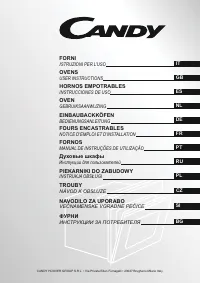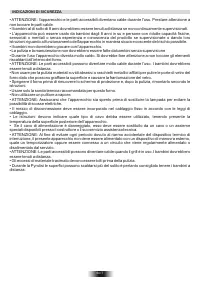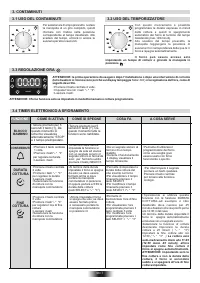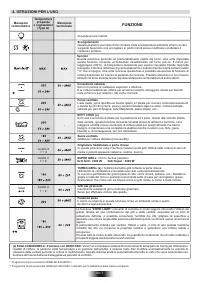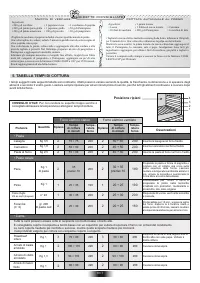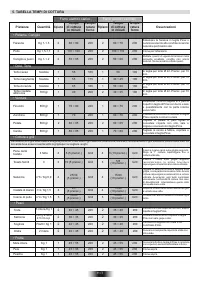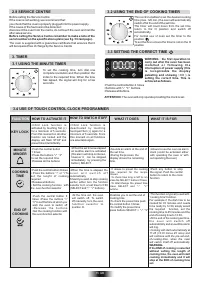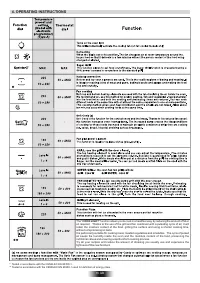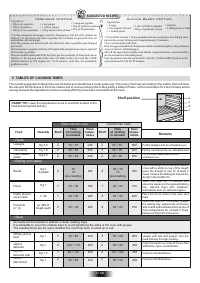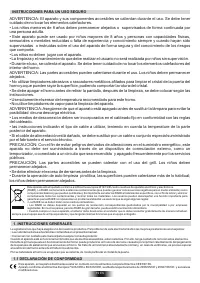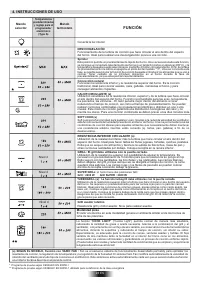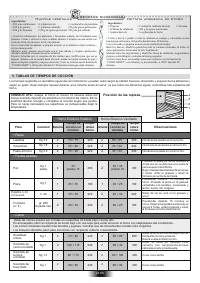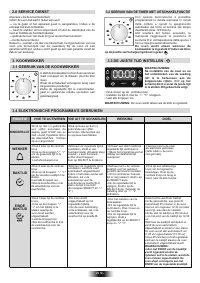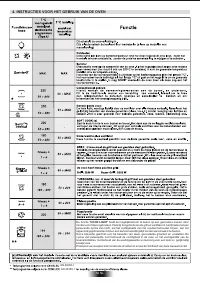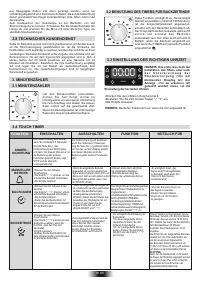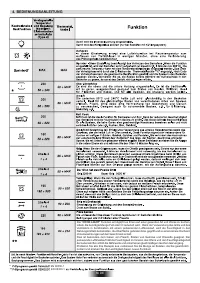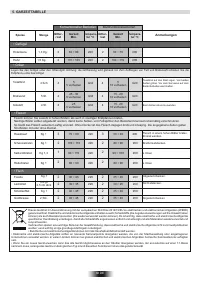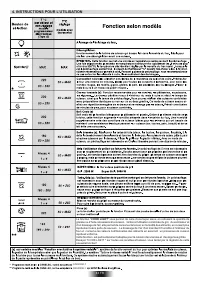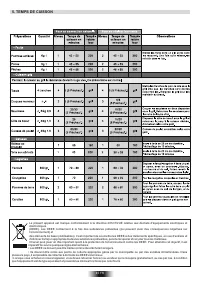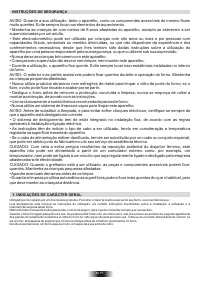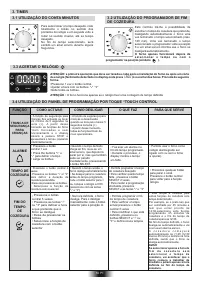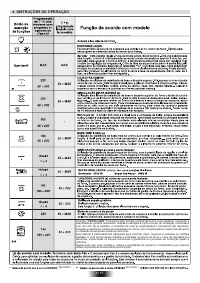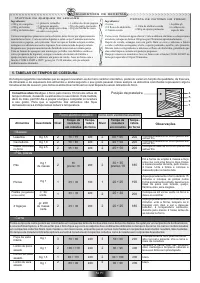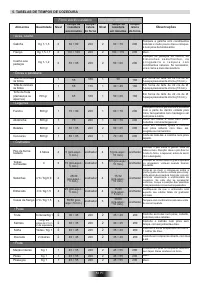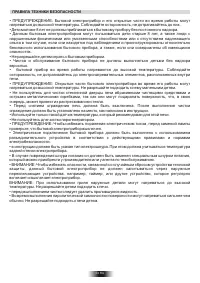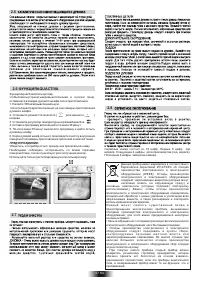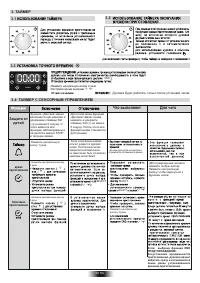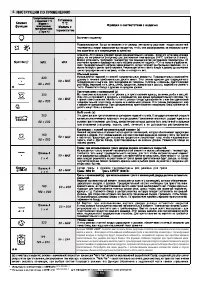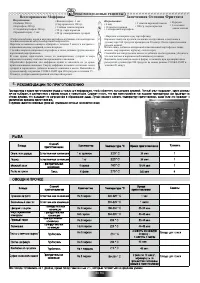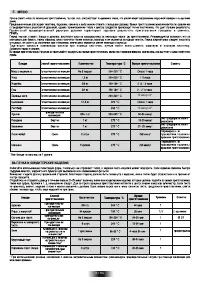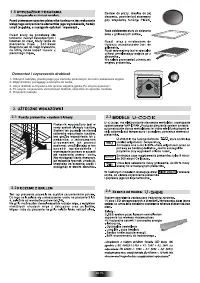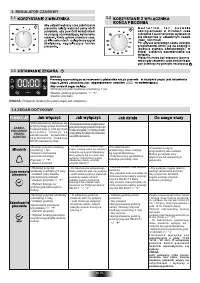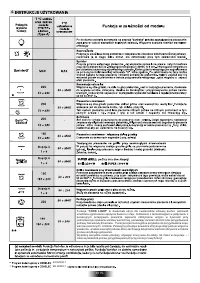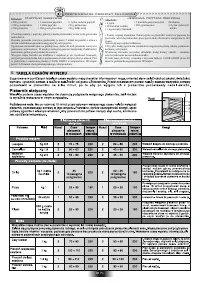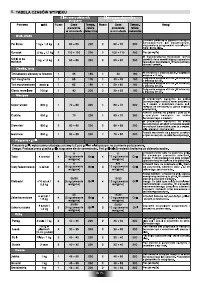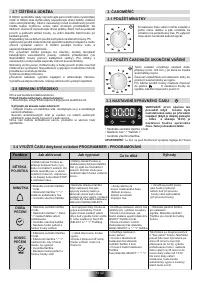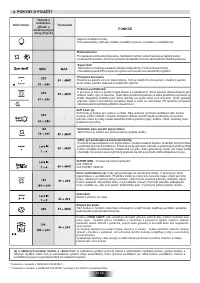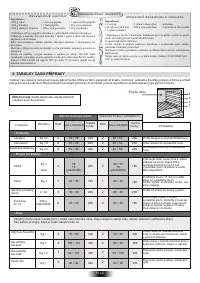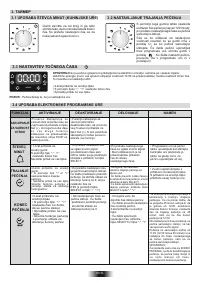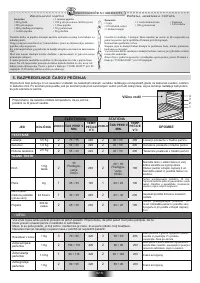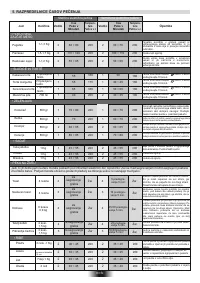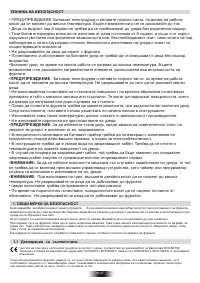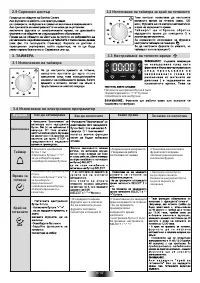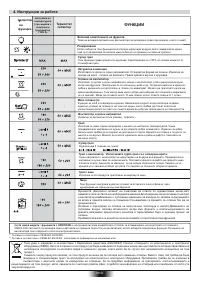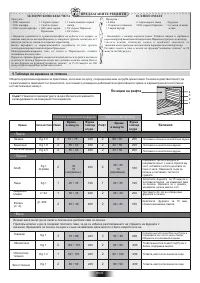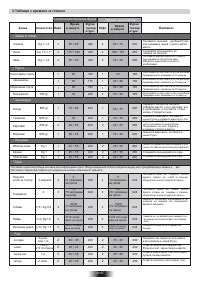Духовые шкафы Candy FLE0502/6X - инструкция пользователя по применению, эксплуатации и установке на русском языке. Мы надеемся, она поможет вам решить возникшие у вас вопросы при эксплуатации техники.
Если остались вопросы, задайте их в комментариях после инструкции.
"Загружаем инструкцию", означает, что нужно подождать пока файл загрузится и можно будет его читать онлайн. Некоторые инструкции очень большие и время их появления зависит от вашей скорости интернета.
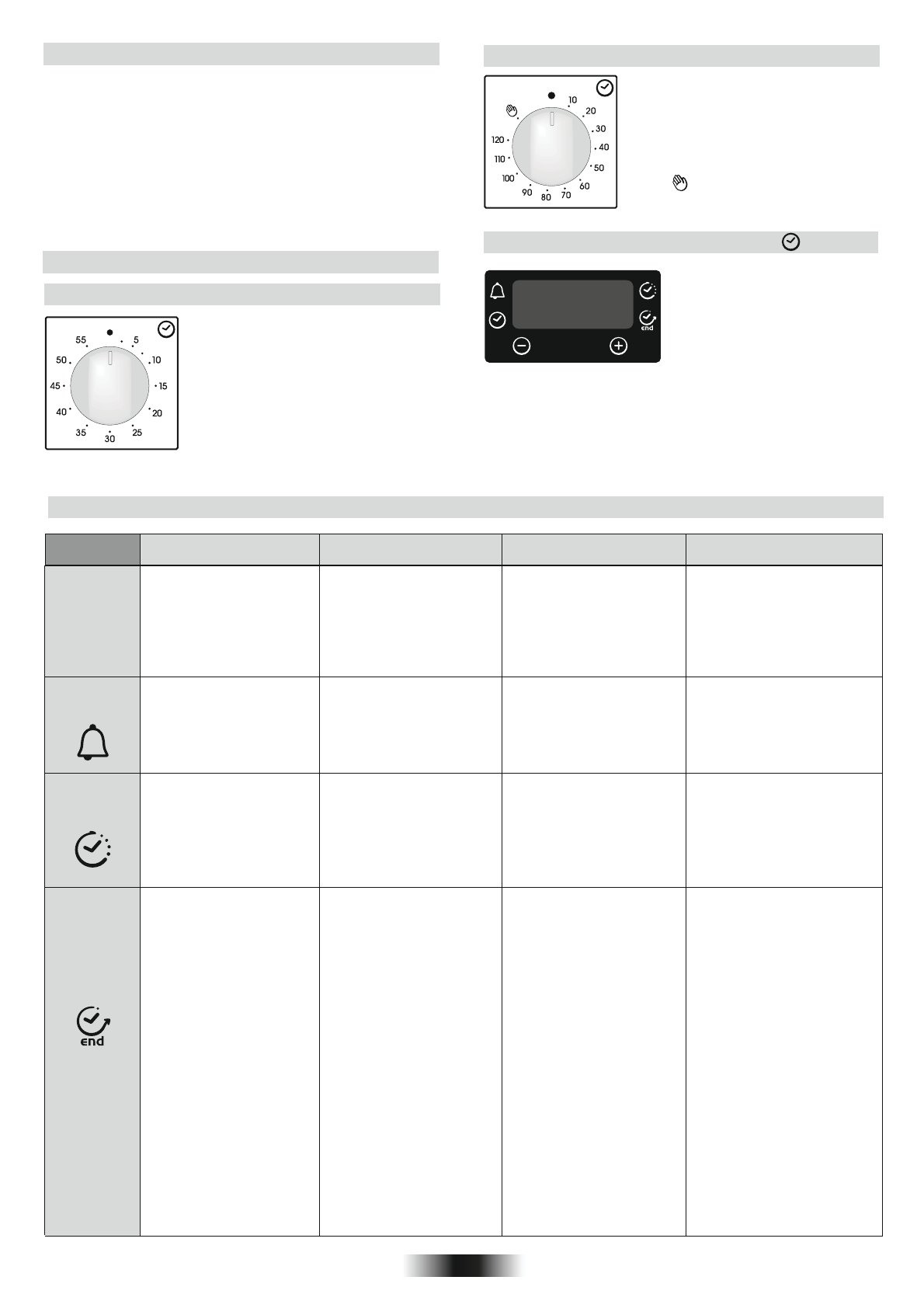
•This function is typically used with
“cooking time” function.
For example if the dish has to be
cooked for 45 minutes and needs
to be ready by 12:30, simply select
the required function, set the
cooking time to 45 minutes and the
end of cooking time to 12:30.
•At the end of the cooking set time,
t h e o v e n w i l l s w i t c h o f f
automatically and an audible alarm
will ring.
•Cooking will start automatically at
11:45 (12:30 minus 45 mins) and
will continue until the pre-set end-
of-cooking-time, when the oven
will switch itself off automatically.
WARNING.
If the END of cooking is selected
without setting the length of
cooking time, the oven will start
cooking immediately and it will
stop at the END of cooking time
set.
15 GB
2.8 SERVICE CENTRE
Before calling the Service Centre
If the oven is not working, we recommend that:
you check that the oven is properly plugged into the power supply.
If the cause of the fault cannot be detected:
disconnect the oven from the mains, do not touch the oven and call the
after sales service.
Before calling the Service Centre remember to make a note of the
serial number on the specifications plate (see fig. On last page).
The oven is supplied with a guarantee certificate that ensures that it
will be repaired free of charge by the Service Centre
3.4 USE OF TOUCH CONTROL CLOCK PROGRAMMER
WARNING : the first operation to
carry out after the oven has been
i n s t a l l e d o r f o l l o w i n g t h e
interruption of power supply (this
i s r e c o g n i z a b l e t h e d i s p l a y
pulsating and showing
) is
setting the correct time. This is
achieved as follows.
12:00
3.3 SETTING THE CORRECT TIME
To set the cooking time, turn dial one
complete revolution and then position the
index to the required time. When the time
has lapsed, the signal will ring for a few
seconds.
3.1 USING THE MINUTE TIMER
3. TIMER
3.2 USING THE END OF COOKING TIMER
This control enables to set the desired cooking
time (max. 120 min.) the oven will automatically
switch off at the end of the set time.
The timer will count down from the set time
return to the O position and switch off
automatically.
For normal use of oven set the timer to the
position.
To set the oven ensure the timer is not on the O
position.
•Push the central button 4 times
•Set time with
buttons.
•Release all buttons.
"
-
" "
+
"
ATTENTION:
The oven will only operate providing the clock is set.
FUNCTION
HOW TO ACTIVATE IT HOW TO SWITCH ITOFF
WHAT IT DOES
WHAT IT IS FOR
KEY LOCK
MINUTE
MINDER
COOKING
TIME
END OF
COOKING
• C h i l d L o c k f u n c t i o n i s
activated by touching Set (+)
for a minimum of 5 seconds.
From this moment on all other
function are locked and the
display will flash STOP and
preset time intermittently.
• C h i l d L o c k f u n c t i o n i s
d e a c t i v a t e d b y t o u c h i n g
touchpad Set (+) again for a
minimum of 5 seconds. From
this moment on all functions
are selectable again.
•Push the central button
1 times
•Press the buttons "
-
" "
+
"
to set the required time
•Release all the buttons
•When the set time as elapsed
an audible alarm is activated
(this alarm will stop on its own,
however it can be stopped
immediately by pressing the
button) SELECT.
•Sounds an alarm at the end of
the set time.
•During the process, the
display shows the remaining
time.
•Allows to use the oven as alarm
clock (could be activated either
with operating the oven or with
out operating the oven)
• Push the central button 2 times
• Press the buttons "-" or "+"to
set the lenght of cooking
required
• Release all buttons
• Set the cooking function with
the oven function selector
•When the time is elapsed the
o v e n w i l l s w i t c h o f f
automatically.
Should you wish to stop cooking
earlier either turn the function
selector to 0, or set time to 0:00
(SELECT and "-" "+" buttons)
• It allows to preset the cooking
time required for the recipe
chosen.
• To check how long is left to run
press the SELECT button 2 Times.
• To alter/change the preset time
press SELECT and "-" "+"
buttons.
•Push any button to stop
the signal. Push the central
button to return to the clock
function
•At the time set, the oven
will switch off. To switch
off manually, turn the oven
f u n c t i o n s e l e c t o r t o
position O.
•Enables you to set the end of
cooking time
•To check the preset time p
•To modify the preset time
press buttons SELECT + "
-
" "
+
"
ush
the central button 3 times
•
•Press the buttons "
-
"
"
+
" to set the time at which you
wish the oven to switch off
• R e l e a s e t h e b u t t o n s
•Set the cooking function with
the oven function selector
Push the central button 3
times
00:00
select
Содержание
- 55 Н е п о к р ы в а й т е в н у т р е н н и е п о в е р х н о с т и д у хо в к и
- 56 СИСТЕМА БЕЗОПАСНОСТИ ПОЛОК; Демонтаж и очистка металлических направляющих.; полезные советы
- 57 ФУНКЦИЯAQUACTIVA
- 58 ТАЙМЕР С СЕНСОРНЫМ УПРАВЛЕНИЕМ; Духовка будет работать только после установки часов.; Что выполняет; Защита от; огда установленное время; Окончaниe
- 60 РЕКОМЕНДОАННЫЕ РЕЦЕПТЫ; Вегетарианские Маффины; Запеченная Осенняя Фриттата