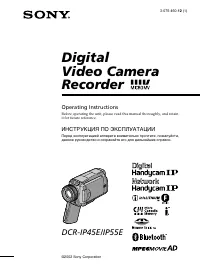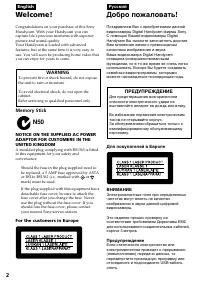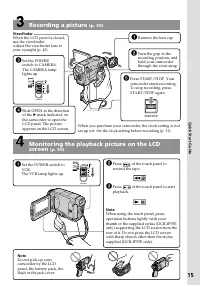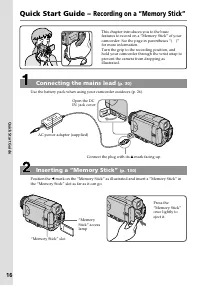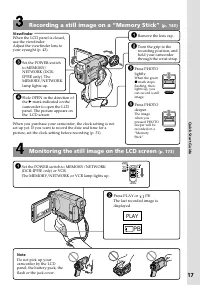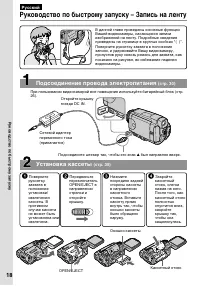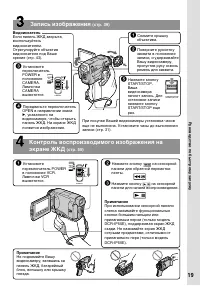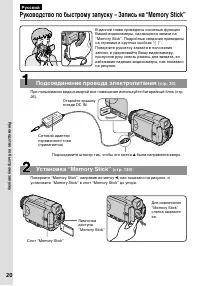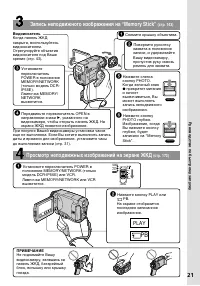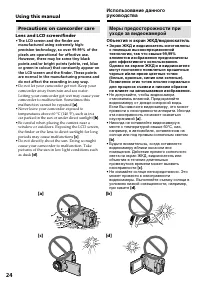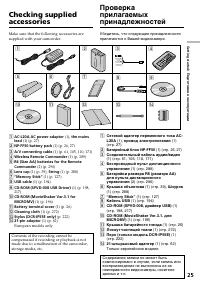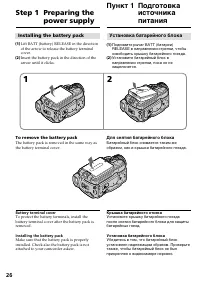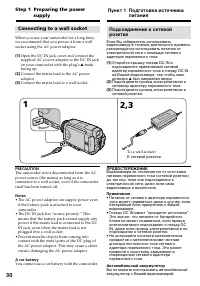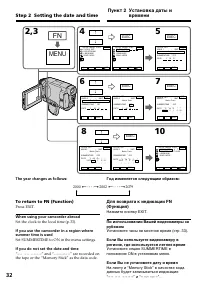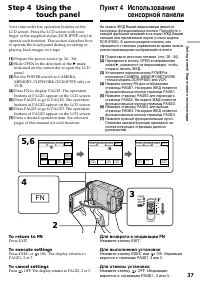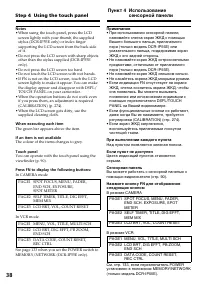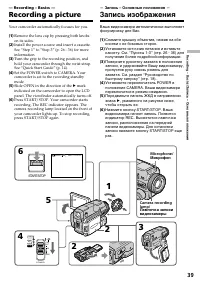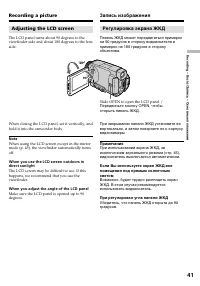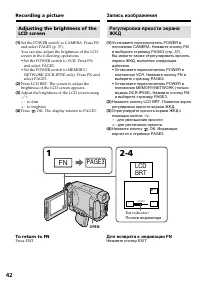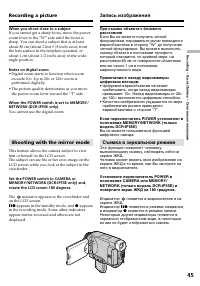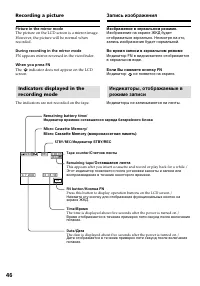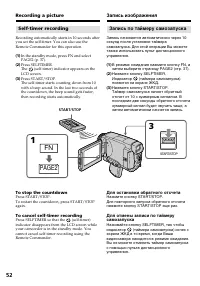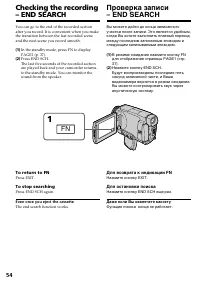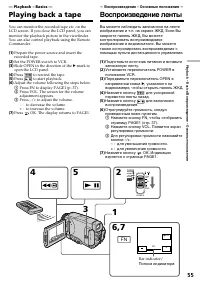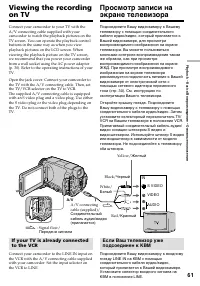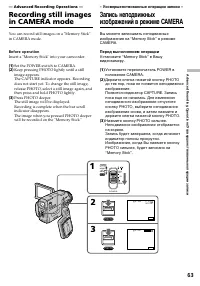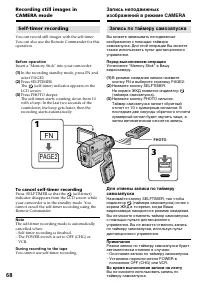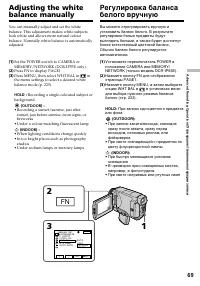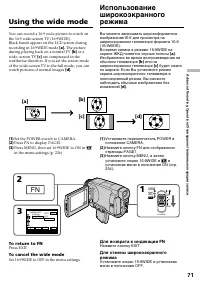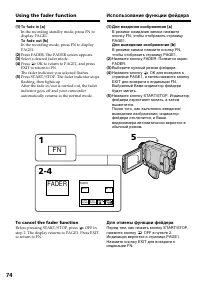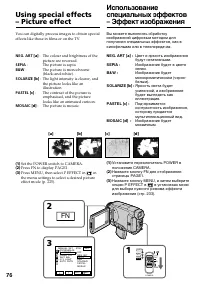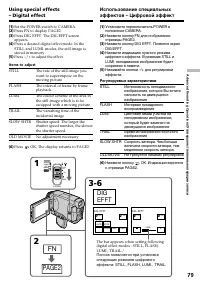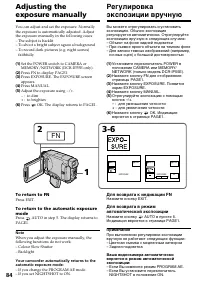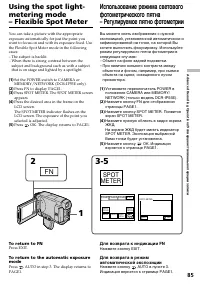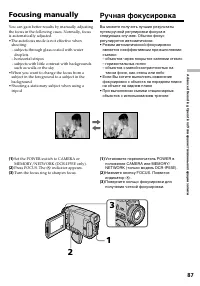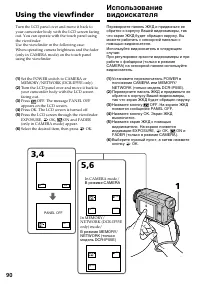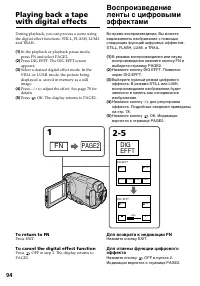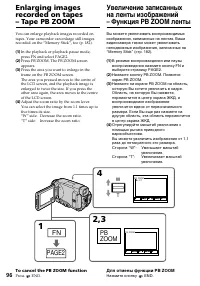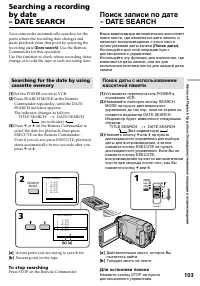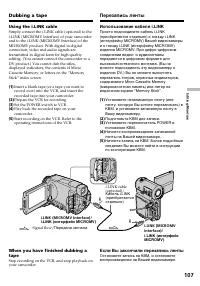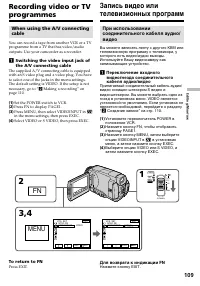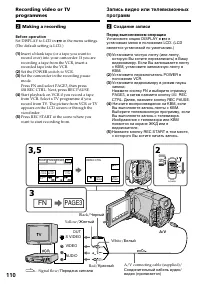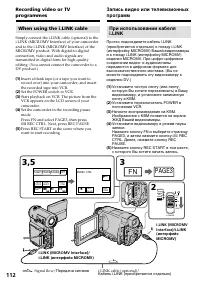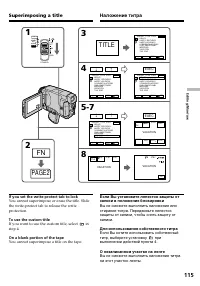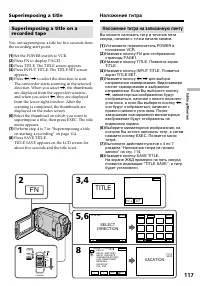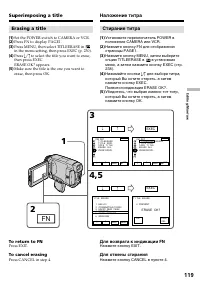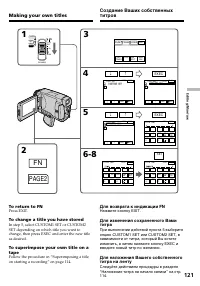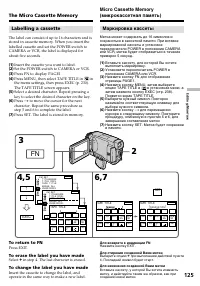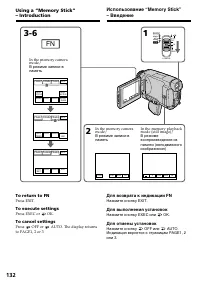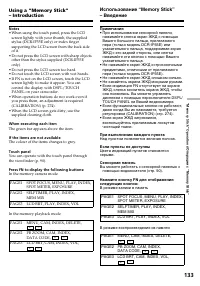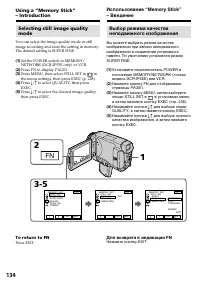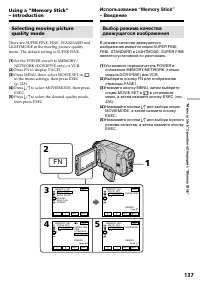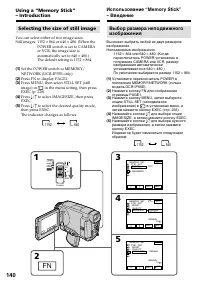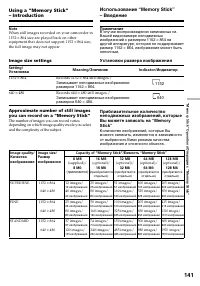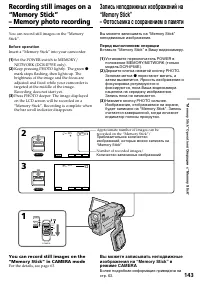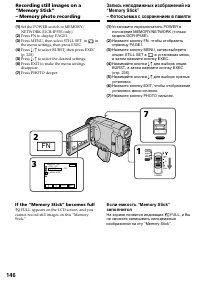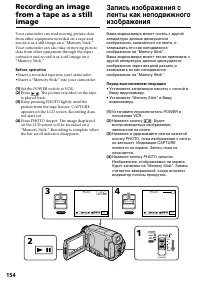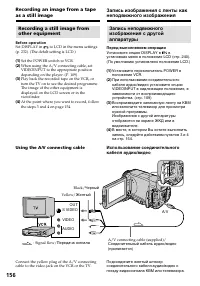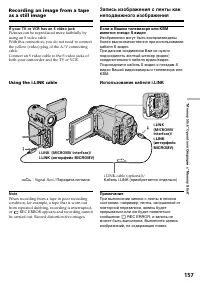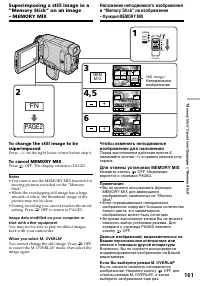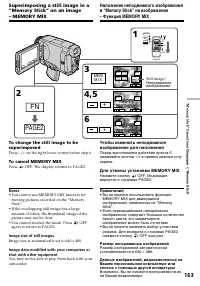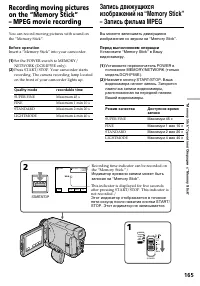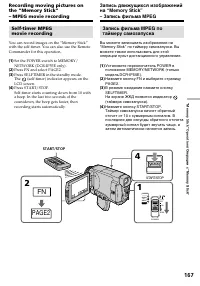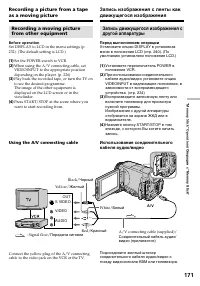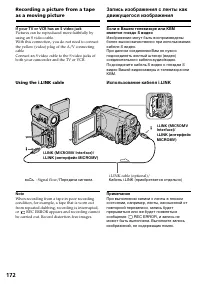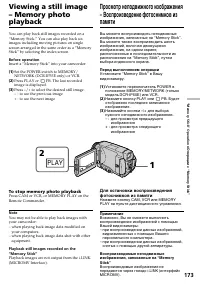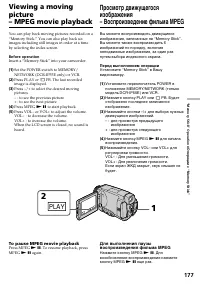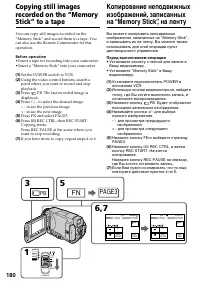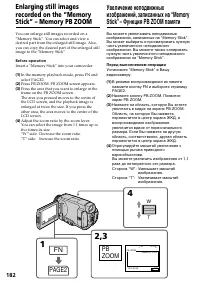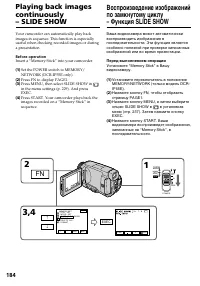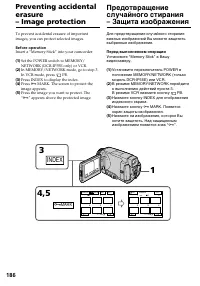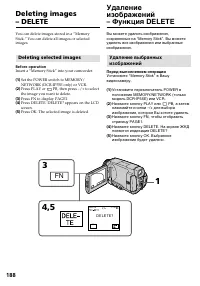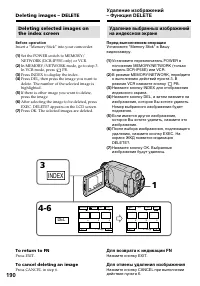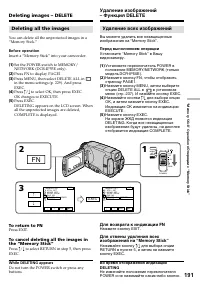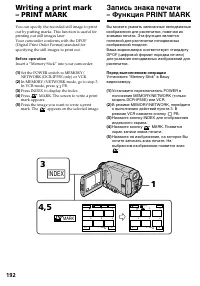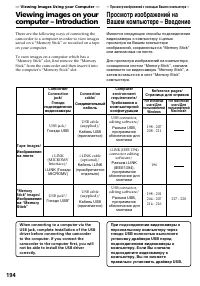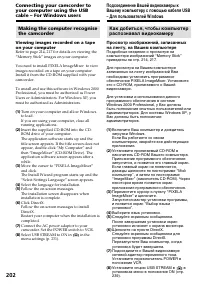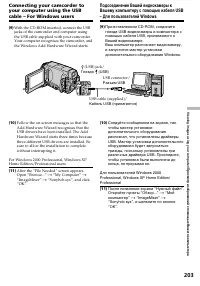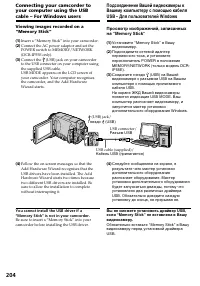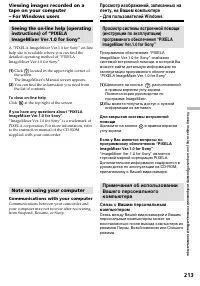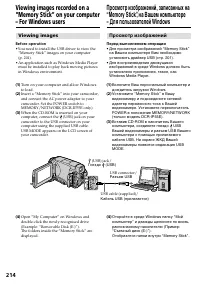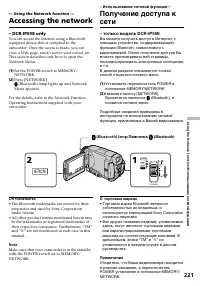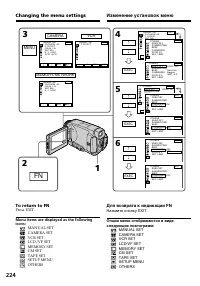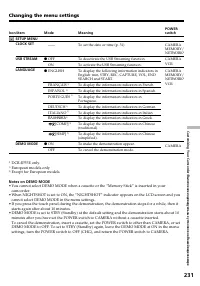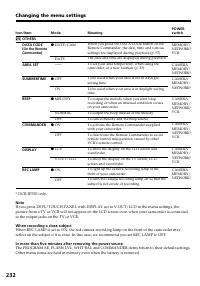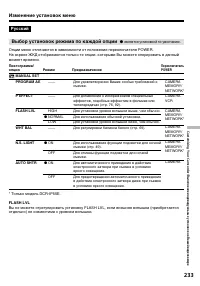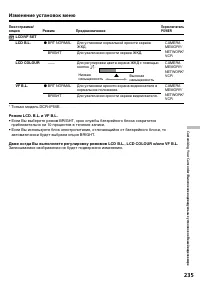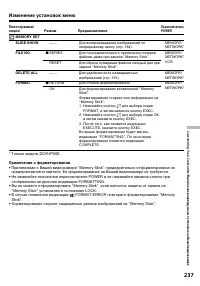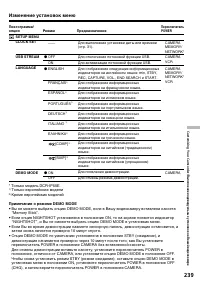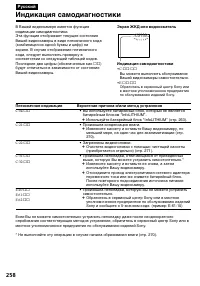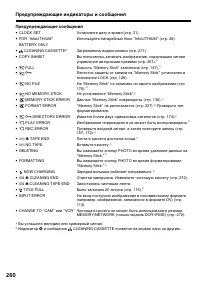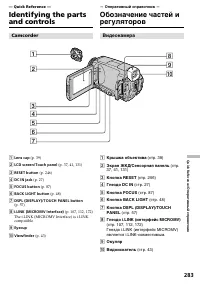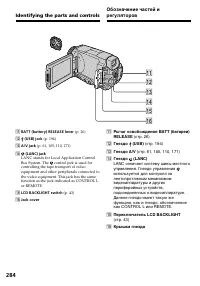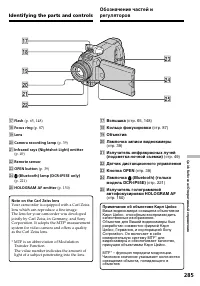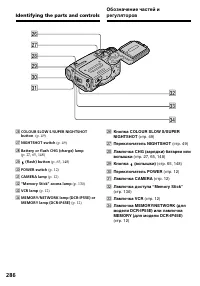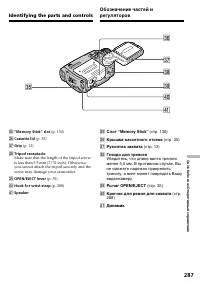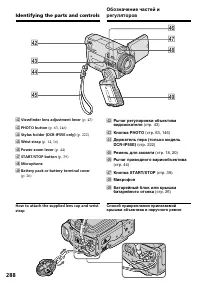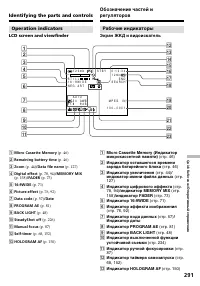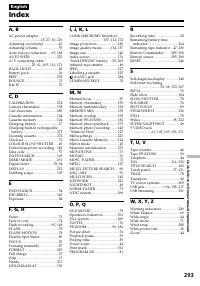Видеокамеры Sony DCR-IP45E - инструкция пользователя по применению, эксплуатации и установке на русском языке. Мы надеемся, она поможет вам решить возникшие у вас вопросы при эксплуатации техники.
Если остались вопросы, задайте их в комментариях после инструкции.
"Загружаем инструкцию", означает, что нужно подождать пока файл загрузится и можно будет его читать онлайн. Некоторые инструкции очень большие и время их появления зависит от вашей скорости интернета.
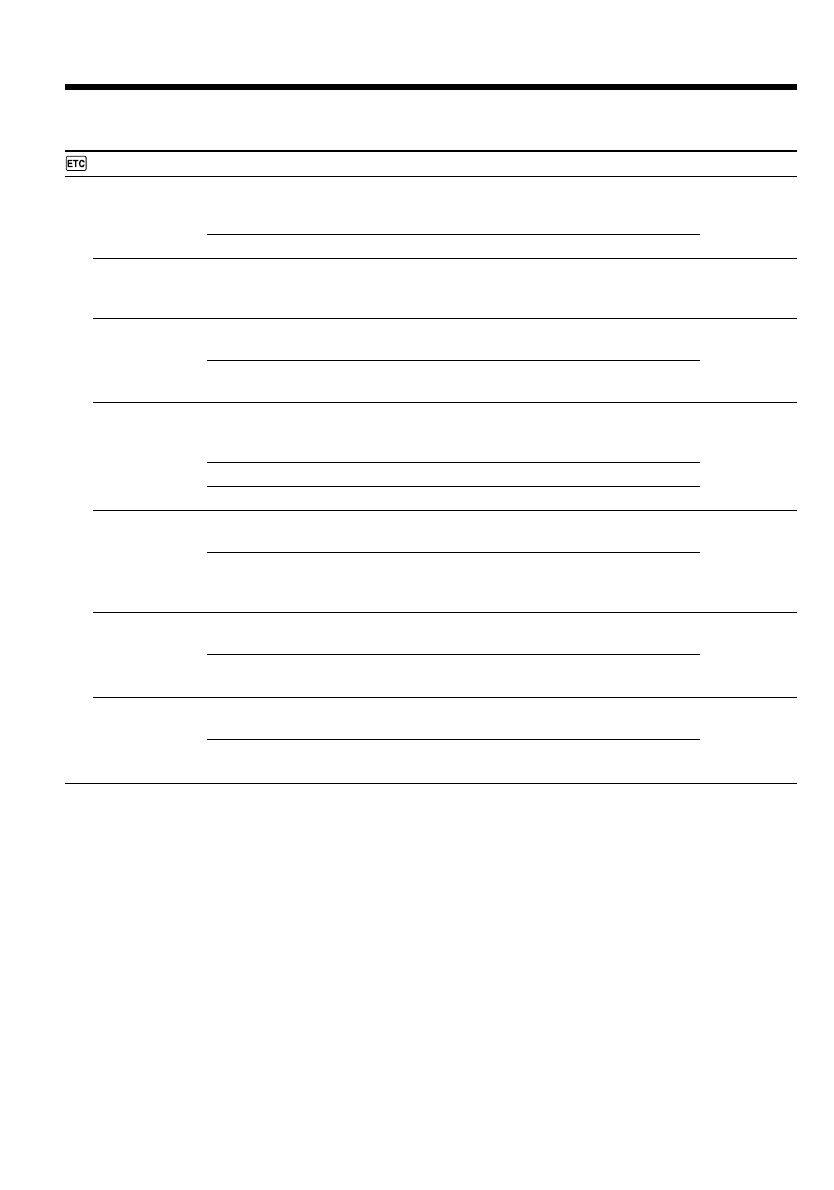
232
Icon/item
OTHERS
DATA CODE
(On the Remote
Commander)
AREA SET
SUMMERTIME
BEEP
COMMANDER
DISPLAY
REC LAMP
Meaning
When you press the DATA CODE button on the
Remote Commander, the date, time and various
settings are displayed during playback (p. 57).
The date and time are displayed during playback.
To set your area temporarily, when using the
camcorder, in a new location (p. 33).
To be used when your area is not in daylight
saving time.
To be used when your area is in daylight saving
time.
To output the melody when you start/stop
recording or when an unusual condition occurs
on your camcorder.
To output the beep instead of the melody.
To cancel melody and the beep sound.
To activate the Remote Commander supplied
with your camcorder.
To deactivate the Remote Commander to avoid
remote control misoperation caused by other
VCR’s remote control.
To show the display on the LCD screen and
viewfinder.
To show the display on the TV screen, LCD
screen and viewfinder.
To light up the camera recording lamp at the
front of your camcorder.
To turn the camera recording lamp off so that the
subject is not aware of recording.
POWER
switch
MEMORY/
NETWORK*
VCR
CAMERA
MEMORY/
NETWORK*
CAMERA
MEMORY/
NETWORK*
CAMERA
MEMORY/
NETWORK*
VCR
CAMERA
MEMORY/
NETWORK*
VCR
CAMERA
MEMORY/
NETWORK*
VCR
CAMERA
MEMORY/
NETWORK*
Mode
z
DATE/CAM
DATE
——
z
OFF
ON
z
MELODY
NORMAL
OFF
z
ON
OFF
z
LCD
V-OUT/LCD
z
ON
OFF
Changing the menu settings
* DCR-IP55E only.
Note
If you press DSPL/TOUCH PANEL with DISPLAY set to V-OUT/LCD in the menu settings, the
picture from a TV or VCR will not appear on the LCD screen even when your camcorder is connected
to the output jacks on the TV or VCR.
When recording a close subject
When REC LAMP is set to ON, the red camera recording lamp on the front of the camcorder may
reflect on the subject if it is close. In this case, we recommend you set REC LAMP to OFF.
In more than five minutes after removing the power source
The PROGRAM AE, FLASH LVL, WHT BAL and COMMANDER items return to their default settings.
Other menu items are held in memory even when the battery is removed.
Содержание
- 2 English; Русский; WARNING; or; For the customers in Europe; ПРЕДУПРЕЖДЕНИЕ; Для покупателей в Европе
- 3 ATTENTION; Только для модели DCR-IP55E
- 6 Основные функции
- 7 Прочие применения; Функции для регулировки экспозиции в режиме записи; Функции для придания изображениям большего эффекта; OFF; Функции для придания Вашим записям естественного вида
- 10 Оглавление
- 11 Операции с “Memory Stick”
- 12 MEMORY: Use this mode when you; VCR; CAMERA; MEMORY: Используйте этот режим при; VCR
- 13 Grip position; Storing position; Introduction – Basic operations; Введение – Oсновные операции
- 18 Руководство по быстрому запуску – Запись на ленту; Подсоединение провода электропитания; Руководство по быстрому запуску
- 19 Запись изображения; Примечание
- 20 Руководство по быстрому запуску – Запись на “Memory Stick”; Подсоедините штекер так, чтобы его метка; Установка “Memory Stick”; Поверните “Memory Stick”, направив ее метку; Слот “Memory Stick”
- 21 ПРИМЕЧАНИЕ; Просмотр неподвижных изображений на экране ЖКД; Видоискатель
- 22 — Getting started —; Using this manual; Types of differences; Provided; – Подготовка к эксплуатации –; Предусмотрено
- 23 Подготовка к эксплуатации; Your camcorder is based on the; Note on TV colour systems
- 24 Precautions on camcorder care; Lens and LCD screen/finder; • Do not let your camcorder get wet. Keep your; Объектив и экран ЖКД/видоискатель; • Не допускайте, чтобы видеокамера
- 25 European models only
- 26 Installing the battery pack; Step 1 Preparing the; To remove the battery pack; Battery terminal cover; Пункт 1 Подготовка; Установка батарейного блока; Для снятия батарейного блока; Крышка батарейного отсека
- 27 Charging the battery pack; mark; Step 1 Preparing the power; Лампочка CHG батареи; Пункт 1 Подготовка источника; штекера был направлен вверх.; После зарядки батарейного блока; After charging the battery pack
- 28 * Приблизительное время в минутах при; When you use the AC power adaptor; Время зарядки; * Approximate recording time when you repeat; Recording with the viewfinder/; прилагается
- 29 Время воспроизведения; Playing time on LCD screen/; Время воспроизведения на
- 30 был направлен вверх.; PRECAUTION; Connecting to a wall socket; К сетевой розетке; ПРЕДОСТЕРЕЖЕНИЕ; • Питание от сетевого адаптера переменного; Автомобильный аккумулятор
- 31 Step 2 Setting the; about; Пункт 2 Установка; около трех месяцев
- 32 Set SUMMERTIME to ON in the menu settings.; If you do not set the date and time; Step 2 Setting the date and time; FN; MENU; Год изменяется следующим образом:; Пункт 2 Установка даты и
- 33 Note on the time indicator; Area; Примечание по индикатору времени; GMT; Установка региона
- 34 To set your local time; Hawaii; Для установки Вашего местного времени
- 35 Подготовьте источник питания.; Для извлечения кассеты; Prepare the power source.; To eject a cassette; Step 3 Inserting a; Cassette compartment/; Пункт 3 Установка
- 36 Notes; • Do not press the cassette compartment down.; To prevent accidental erasure; other than the label position; Step 3 Inserting a cassette; Пункт 3 Установка кассеты; Примечания; • Не вдавливайте кассетный отсек вниз. Это; Для предотвращения случайного стирания; за исключением прилагаемой.
- 37 Slide OPEN in the direction of the; Step 4 Using the; To return to FN; Press EXEC or; To cancel settings; Press; Пункт 4 Использование; Передвиньте кнопку OPEN в направлении; Для возврата к индикации FN; Нажмите кнопку EXEC или; Для отмены установок; Нажмите кнопку
- 38 Step 4 Using the touch panel
- 39 — Recording – Basics —; Recording a picture; Your camcorder automatically focuses for you.; Микрофон
- 40 After recording; Turn the grip to the storing position.; После выполнения записи; Удалите источник питания.
- 41 Adjusting the LCD screen
- 42 OPEN; Полоса индикатора
- 43 The colour of the LCD screen; The setting of the LCD BACKLIGHT switch; Adjusting the viewfinder; Цвет экрана ЖКД; На записанное изображение это не повлияет.; The recorded picture will not be affected.; Регулировка видоискателя; Задняя подсветка видоискателя; На записанное изображение это не повлияет.
- 44 Using the zoom feature; To zoom greater than 10; Zoom greater than 10; Для использования наезда более 10; Наезд видеокамеры более 10
- 45 When you shoot close to a subject; Shooting with the mirror mode; Xz
- 46 Micro Cassette Memory/; Индикатор времени оставшегося заряда батарейного блока; Оставшаяся лента; Счетчик ленты; Press this button to display operation buttons on the LCD screen./; Время; Picture in the mirror mode; FN appears mirror-reversed in the viewfinder.; When you press FN; The; Изображение в зеркальном режиме.; Индикатор
- 47 Tape counter
- 48 During back light function; BACK LIGHT; На экране появится индикатор
- 49 Using NightShot; and “NIGHTSHOT” indicators flash on the; и “SUPER NIGHTSHOT”.; Using Super NightShot; Set the POWER switch to CAMERA.; Using the NightShot Light; Индикаторы
- 50 Using Colour Slow Shutter; • Не используйте функцию ночной съемки в
- 51 NightShot Light; Colour slow shutter may not work properly.; затвором; Подсветка ночной съемки
- 52 Press SELFTIMER so that the; появится на экране ЖКД.; Для остановки обратного отсчета
- 54 Even once you eject the cassette; The end search function works.; Нажмите кнопку END SCH еще раз.; Даже если Вы извлечете кассету; Функция поиска конца не работает.
- 55 — Playback – Basics —; Playing back a tape; — Воспроизведение – Основные положения —; Воспроизведение ленты
- 56 Во время контроля на экране ЖКД; Make sure that the LCD panel is set vertically.
- 57 Использование функции кода данных; Использование сенсорной панели; Нажмите кнопку DATA CODE.; Using the data code function; Using the Remote Commander; Not to display various settings; no indicator
- 58 Various settings; Различные установки
- 59 Для ускоренной перемотки ленты вперед; Various playback modes; To fastforward the tape
- 60 Video control buttons on the LCD screen; or PLAY; Кнопки видеоконтроля на экране ЖКД; или
- 61 Красный
- 62 Viewing the recording on TV; – European models only; If your TV has an S video jack; TV; – Только европейские модели
- 63 — Advanced Recording Operations —; – Усовершенствованные операции записи –
- 64 “Memory Stick”; For details, see 127 for more information.; Image size of still images; Image size is automatically set to 640; When POWER switch is set to CAMERA; • Do not shake or strike your camcorder when; To record images with higher quality; Подробные сведения приведены на стр. 127.; Размер неподвижных изображений; • Не трясите и не стучите по Вашей; Вы не можете записывать титр.
- 65 Автоматическое уменьшение эффекта; вспышка; Forced flash: The flash fires regardless of
- 67 during the following operations:
- 68 Запись по таймеру самозапуска; Перед выполнением операции; To cancel self-timer recording; Press SELFTIMER so that the
- 70 Set WHT BAL to AUTO in the menu settings.; When you record under fluorescent lighting; outdoors holding the exposure, or vice versa.; In the HOLD mode; Рекомендуется выполнять запись в режиме; В режиме AUTO; – Вы переносите Вашу видеокамеру из; В режиме HOLD; помещения наружу или наоборот.
- 71 Using the wide mode; или на
- 72 During recording
- 73 MONOTONE; Только введение изображения
- 74 To cancel the fader function; OFF in; Using the fader function; FADER; Использование функции фейдера; Для введения изображения; Выберите нужный режим фейдера.; Для отмены функции фейдера
- 75 You cannnot use the fader function.; установках меню
- 76 SOLARIZE; в установках меню; SEPIA
- 77 Select OFF in P EFFECT in the menu settings.; When you set the POWER switch to OFF (CHG); The picture effect is automatically cancelled.
- 78 Неподвижное изображение; STILL
- 79 Items to adjust
- 81 Spotlight
- 82 Using the PROGRAM AE; в установках; • Поскольку Ваша видеокамера настроена
- 83 • The PROGRAM AE does not work in the
- 84 faithfully
- 85 Press FN to display PAGE1.; SPOT
- 86 NIGHTSHOT в положение ON
- 87 Focusing manually; Ручная фокусировка; таком фоне, как стены или небо
- 88 To return to the autofocus mode; To focus precisely; Для точной фокусировки
- 89 В пункте 4 нажмите кнопку; Она не отображается на экране.
- 90 Using the viewfinder; В режиме CAMERA
- 91 Использование видоискателя; Чтобы кнопки на экране ЖКД исчезли
- 92 — Advanced Playback Operations —; Set P EFFECT to OFF in the menu settings.; — Усовершенствованные операции воспроизведения —
- 93 • Вы не можете видоизменять изображения; • You cannot process externally input scenes
- 96 Increase the zoom ratio.; To cancel the PB ZOOM function; Для отмены функции PB ZOOM
- 97 Images in the PB ZOOM; Изображения в режиме PB ZOOM
- 98 MULTI; SELECT; MULTI SRCH; Set the POWER switch to VCR.
- 99 When you want to change the thumbnail; Кнопки
- 100 Для остановки поиска; To stop searching; Press STOP on the Remote Commander.
- 101 Во время поиска
- 102 To superimpose a title; Для наложения титра
- 104 The date search function may not work correctly.; Micro Cassette Memory
- 105 Монтаж; — Editing —; Dubbing a tape; S VIDEO; Using the A/V connecting cable; Before operation; • Set DISPLAY to LCD in the menu settings. (The; — Монтаж —; Перезапись ленты
- 106 DV or; If your VCR is a monaural type; Если Вы закончили перезапись ленты; DV или; Если Ваш КВМ монофонического типа
- 107 Using the i.LINK cable; Prepare the VCR for recording.; Использование кабеля i.LINK; Подготовьте КВМ для записи.; DV IN
- 108 See page 266 for more information about i.LINK.; Note on playback pause pictures; • The picture may jitter when you play back the; • Изображение может подрагивать, если Вы
- 109 Making a recording” on; Переключение входного
- 110 Making a recording; Set DISPLAY to LCD in; Создание записи
- 112 When using the i.LINK cable
- 114 Superimposing a title; VACATION; Наложение титра
- 115 TITLE; If you set the write-protect tab to lock; If you want to use the custom title, select; On a blank portion of the tape; You cannot superimpose a title on the tape.; Для использования собственного титра; при; О незаписанном участке на ленте
- 116 Настройка титра
- 118 • миниатюрные изображения могут не
- 119 Press CANCEL in step 4.; Erasing a title; Set the POWER switch to CAMERA or VCR.; Нажмите кнопку CANCEL в пункте 4.
- 120 Making a title in CAMERA mode
- 121 Making your own titles
- 122 To erase the character; To enter a space; Для стирания символа; Для ввода пробела
- 123 Making a title in VCR mode; Создание титра в режиме VCR; Нажимайте кнопки
- 124 The cassette information; The first-recorded date in this cassette.; Recorded areas; INFODSPL item in; When “ ” is flashing; Информация о кассете; Записанные участки
- 125 Labelling a cassette; Маркировка кассеты; в установках меню, а; Для изменения созданной Вами метки
- 126 The Micro Cassette Memory
- 127 — “Memory Stick” Operations —; File format; Still image; Mov10001.mpg: This file name appears on the; Формат файлов
- 128 Using a “Memory Stick”; Использование “Memory Stick”
- 129 Notes on image data compatibility; • Image data files recorded on the “Memory
- 130 Ejecting a “Memory Stick”; If; Возьмите “Memory Stick” так, чтобы знак; Извлечение “Memory Stick”; Если отображается индикатор
- 131 Using a touch panel
- 135 Установки качества изображения; Установка; Количество; Image quality settings; Setting; SUPER FINE (SFN) This is the highest image
- 138 Image quality settings/; SFN; Вы можете записывать
- 139 Frame rate; Image quality mode; Частота кадров; Режим качества
- 140 Selecting the size of still image
- 141 64 size are played back on other; Image size settings; Значение; Capacity of “Memory Stick”/; SUPER FINE; FINE; STANDARD; 64, изображение может быть; Установки размера изображения
- 143 Insert a “Memory Stick” into your camcorder.; Approximate number of images can be; Вставьте “Memory Stick” в Вашу видеокамеру.
- 144 While you are recording a still image; You cannot turn off the power or press PHOTO.; When you press PHOTO lightly in step 2
- 145 Recording images continuously; EXP BRKTG; 80 с интервалом примерно в; Режим EXP BRKTG
- 146 If the “Memory Stick” becomes full
- 147 During recording still images continuously; The flash does not work.; When selecting NORMAL
- 150 About HOLOGRAM AF; * HOLOGRAM AF satisfies Class 1(time base
- 152 Press FN and select PAGE2.
- 154 • Установите записанную кассету с лентой в
- 155 Your camcorder stops momentarily.; Sound recorded on a tape; You cannot record audio from a tape.; Вы не можете записывать звук с ленты.; Титры, уже записанные на кассетах
- 156 Set DISPLAY in; Установите опцию DISPLAY в
- 157 If your TV or VCR has an S video jack; REC ERROR appears and recording cannot; REC ERROR, и запись не
- 159 Синий фон; * The superimposed image using Memory
- 160 images into your camcorder.
- 161 MEM; To cancel MEMORY MIX; Для отмены установки MEMORY MIX
- 162 изображения; The display returns to PAGE2.
- 163 • Вы не можете использовать функцию
- 164 The PROGRAM AE does not work.; Sample images; Функция PROGRAM AE не работает.; Образцы изображений
- 166 To stop recording; Sound is recorded in monaural.; MPEG movie recorded with the camcorder:; cameras and digital video camera recorders.; During recording on a “Memory Stick”; Для остановки записи; Звук записывается в монофоническом режиме.; Во время записи на “Memory Stick”
- 171 Желтый; Передача сигнала
- 173 To stop memory photo playback; – when playing back image data shot with other; Нажмите кнопку PLAY или; – при воспроизведении данных изображений,
- 175 Recording data; Image number/Total number of recorded images/; is
- 176 Press the image you want to display.
- 177 To pause MPEG movie playback
- 178 To change the screen size; Notes on the screen size; Для изменения размера экрана; Примечания по размеру экрана
- 179 To make screen indicators disappear; Picture number/Total number of recorded pictures/
- 181 To stop copying in the middle; • Вы не можете копировать файлы фильмов; Во время копирования
- 182 Сторона “T”: Увеличивает масштаб
- 183 Pictures in the Memory PB ZOOM mode; The PB ZOOM function does not work.; Для отмены режима PB ZOOM памяти; Изображения в режиме PB ZOOM памяти; Функция PB ZOOM не работает.
- 185 To stop the slide show; To pause during a slide show; To view the recorded images on TV; Для остановки показа слайдов; Для паузы во время показа слайдов; Нажмите кнопку PAUSE.; Если на “Memory Stick” нет изображений; Появится индикация
- 186 INDEX; MARK
- 187 You cannot carry out image protection.
- 188 Deleting selected images
- 189 Deleting images – DELETE; Press CANCEL in step 5.; • To delete a protected image, first cancel image; • Для удаления защищенного изображения
- 190 DEL; Press CANCEL in step 6.
- 191 Deleting all the images; While DELETING appears; Удаление всех изображений; Нажимайте кнопку
- 193 You cannot write print marks on still images.; Moving pictures; Движущиеся изображения
- 195 Notes on using your computer; • “Memory Stick” operations on your camcorder; Software; • Depending on your application software, the; Communications with your computer; • Надлежащее функционирование “Memory; Программное обеспечение; • В зависимости от Вашего программного
- 196 Компьютер
- 197 Recommended Windows environment; 00 or larger screen size/; Центральный процессор:
- 198 You must; install a USB driver; onto your; установить драйвер USB; на Вашем
- 199 DirectX 8.0a or later; DirectX 8.0a или более поздняя версия; Акустическая система:; Видеокарта 4 Мб VRAM, минимум 800
- 201 Installing the USB driver; Установка драйвера USB
- 203 “My Computer”
- 205 Viewing images recorded on a tape; Step 1: Uninstall the incorrect USB driver
- 206 Выберите и удалите подчеркнутые ниже
- 207 Step1: Uninstall the incorrect USB driver
- 209 Select
- 210 to ON in the; Capturing still images; Ввод неподвижных изображений
- 211 Capturing moving pictures; Ввод движущихся изображений
- 213 To close on-line help; Click; Note on using your computer; Щелкните на кнопке
- 214 Viewing images; •You need to install the USB driver to view the; Просмотр изображений; • Для просмотра изображений “Memory Stick”
- 215 Folder containing still image and moving picture data/; * Copying a file to the hard disk of your; Нужный тип файла; “Dcim” folder; Папка; ssss
- 218 Restart your computer.
- 219 * Рекомендуется перед просмотром; Неподвижное изображение/
- 221 — Using the Network function —; Accessing the network; NETWORK; Лампочка; • The Bluetooth trademarks are owned by their; – только модель DCR-IP55E; – Использование сетевой функции –; • Торговые марки Bluetooth являются
- 222 After using the stylus; После использования пера; Получение доступа к сети
- 223 — Customising Your Camcorder —; — Выполнение индивидуальных установок на Вашей видеокамере —
- 233 Выбор установок режима по каждой опции; является установкой по умолчанию.
- 234 Функция устойчивой съемки; Даже если опция STEADYSHOT установлена в положение ON.; В случае отмены функции устойчивой съемки; Появится индикатор выключенной функции устойчивой съемки; Функция NTSC PB
- 236 Если Вы выберете опцию QUALITY
- 237 Примечания о форматировании; отображении на дисплее индикации FORMATTING.
- 239 FRANÇAIS; Только европейские модели; Примечания о режиме DEMO MODE; затем снова начнется примерно 10 минут спустя.
- 251 — Поиск и устранение неисправностей —; Разновидности неисправностей и методы их устранения; В режиме записи; Возможная неисправность
- 253 Титр не отображается.
- 254 Мигают индикаторы
- 255 Не функционирует запись.
- 256 Не записывается титр.
- 258 Индикация самодиагностики; Пятизначная индикация; Экран ЖКД или видоискатель
- 259 Предупреждающие индикаторы и сообщения; Предупреждающие индикаторы
- 260 Предупреждающие сообщения
- 261 — Additional Information —; Usable cassettes; Selecting cassette types; You can use; Playing back a NTSC-recorded tape; Copyright signal; When you play back; Выбор типов кассет; Сигнал авторского права; При воспроизведении; — Дополнительная информация —
- 262 so as not to cause; After using the MICROMV cassette; Reinsert the cassette.; Используемые кассеты; Вставьте кассету еще раз.
- 263 • Be sure to charge the battery pack before you; Effective use of the battery pack; • Battery pack performance decreases in low-; Зарядка батарейного блока; • Перед началом использования Вашей
- 264 Remaining battery time indicator; О батарейном блоке “InfoLITHIUM”
- 265 How to store the battery pack; •If the battery pack is not used for a long time,; Battery life; • The battery life is limited. Battery capacity; Как хранить батарейный блок; • Если батарейный блок не используется; Срок службы батарейного блока; • Срок службы батарейного блока ограничен.
- 267 About the name “i.LINK”
- 268 Функции i.LINK на этом аппарате
- 269 Using your camcorder abroad; PAL system; Brazil; NTSC system; Бразилия; Система NTSC
- 270 Moisture condensation; If moisture condensation occurred; Note on moisture condensation; Конденсация влаги; время будет мигать индикатор; Если произошла конденсация влаги; Примечание по конденсации влаги; – Вы вынесли Вашу видеокамеру из
- 271 How to prevent moisture condensation; Maintenance information; Cleaning the video head; indicator and; Как предотвратить конденсацию влаги; Очистка видеоголовок
- 272 Using a cleaning cassette; To cancel cleaning; Cleaning the LCD screen; Использование чистящей кассеты; Видеоголовка; Очистка экрана ЖКД
- 273 about three months; if you do not use your; Charging the built-in rechargeable battery; • Connect your camcorder to the mains using the; примерно через три месяца; • Подсоедините Вашу видеокамеру к
- 274 Touch at the upper left corner.; • If you do not press the right spot, always
- 275 Precautions; Camcorder operation; Меры предосторожности; Эксплуатация видеокамеры
- 276 Уход за видеокамерой
- 277 About care and storage of the lens; Батарейный блок
- 278 Notes on dry batteries; using them for a long time.; If batteries are leaking; • Wipe off the liquid in the battery compartment; Примечания о сухих батарейках; • Не используйте батарейки, в которых
- 281 Технические характеристики; Видеокамера
- 283 Оперативный справочник; — Quick Reference —; Camcorder; — Оперативный справочник —
- 284 Identifying the parts and controls; LCD BACKLIGHT switch; qd; Переключатель LCD BACKLIGHT
- 285 * MTF is an abbreviation of Modulation; Примечание об объективе Карл Цейсс
- 286 Переключатель NIGHTSHOT
- 287 eh; eg
- 288 Кнопка PHOTO
- 289 Remote Commander; qa; qa
- 290 To prepare the Remote Commander; • Point the remote sensor away from strong light; Пульт дистанционного управления; • Направляйте датчик дистанционного
- 291 Operation indicators; LCD screen and viewfinder; Рабочие индикаторы; Экран ЖКД и видоискатель
- 294 Алфавитный указатель
- 296 Sony Corporation