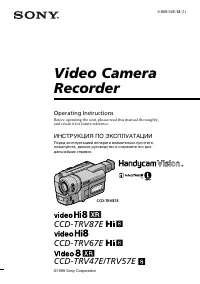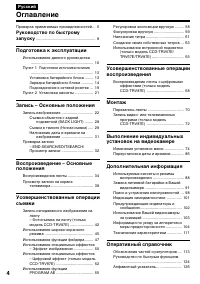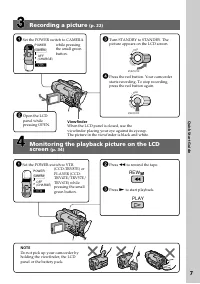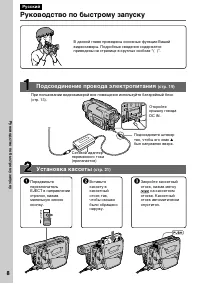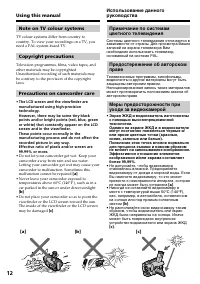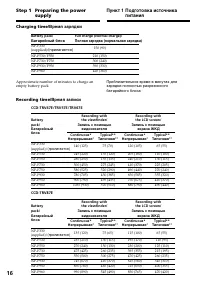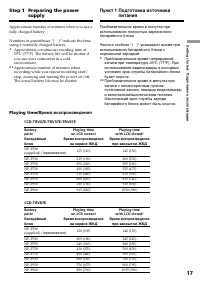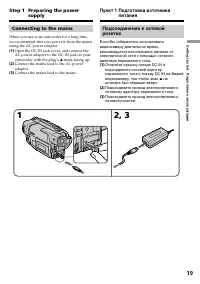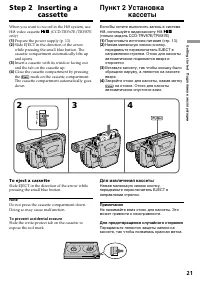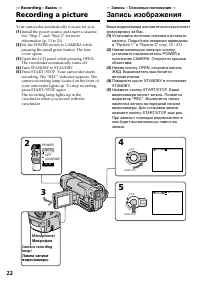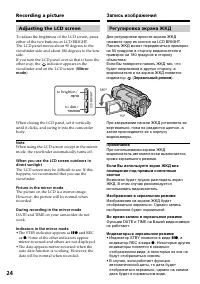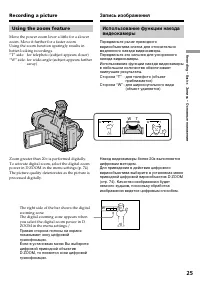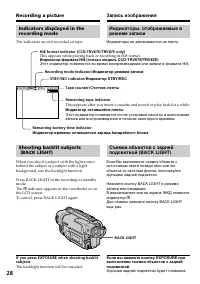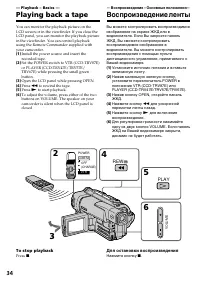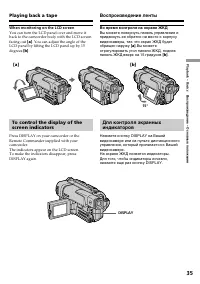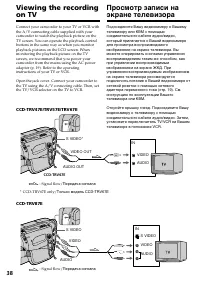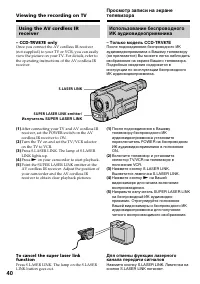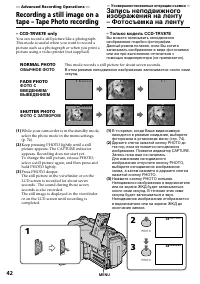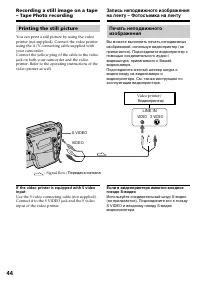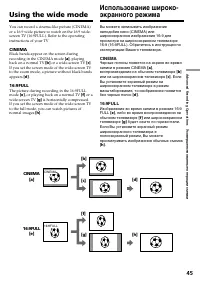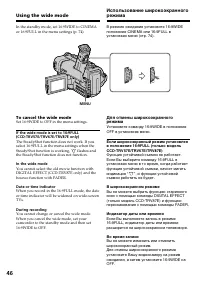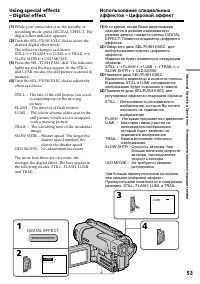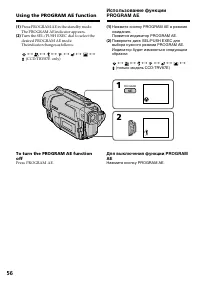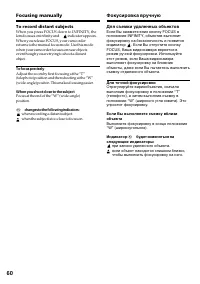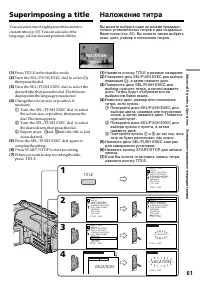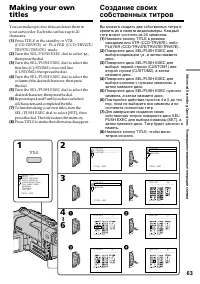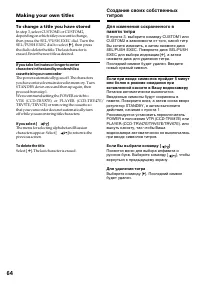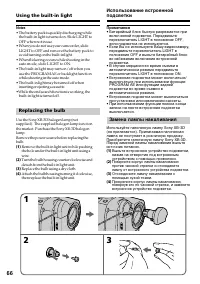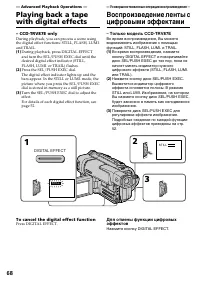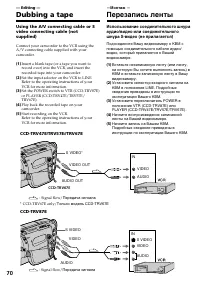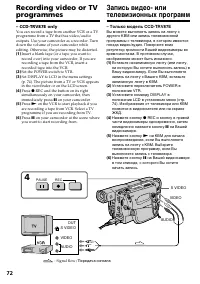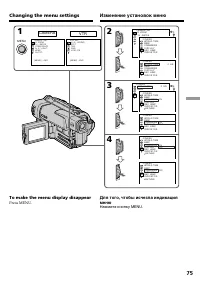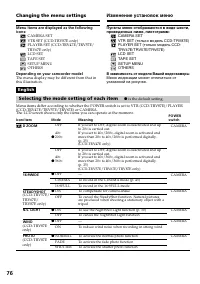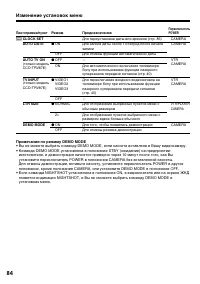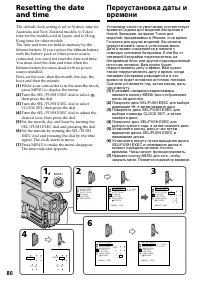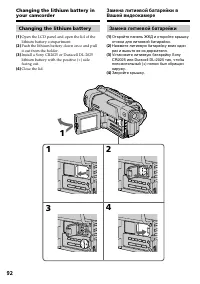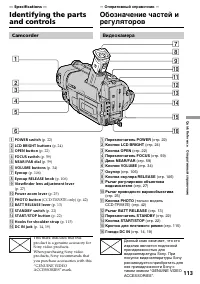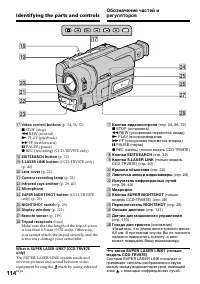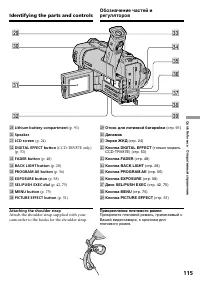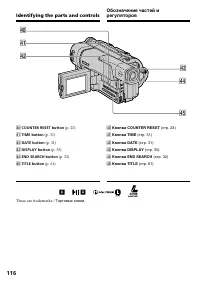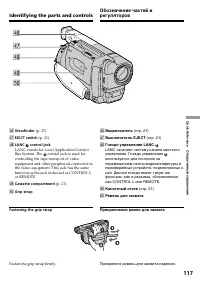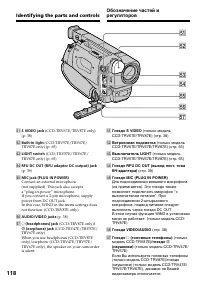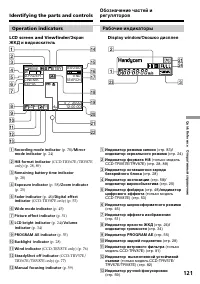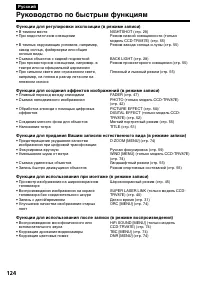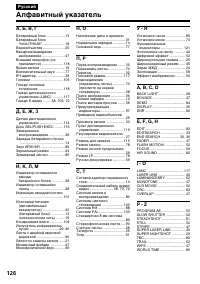Видеокамеры Sony CCD-TRV47E - инструкция пользователя по применению, эксплуатации и установке на русском языке. Мы надеемся, она поможет вам решить возникшие у вас вопросы при эксплуатации техники.
Если остались вопросы, задайте их в комментариях после инструкции.
"Загружаем инструкцию", означает, что нужно подождать пока файл загрузится и можно будет его читать онлайн. Некоторые инструкции очень большие и время их появления зависит от вашей скорости интернета.
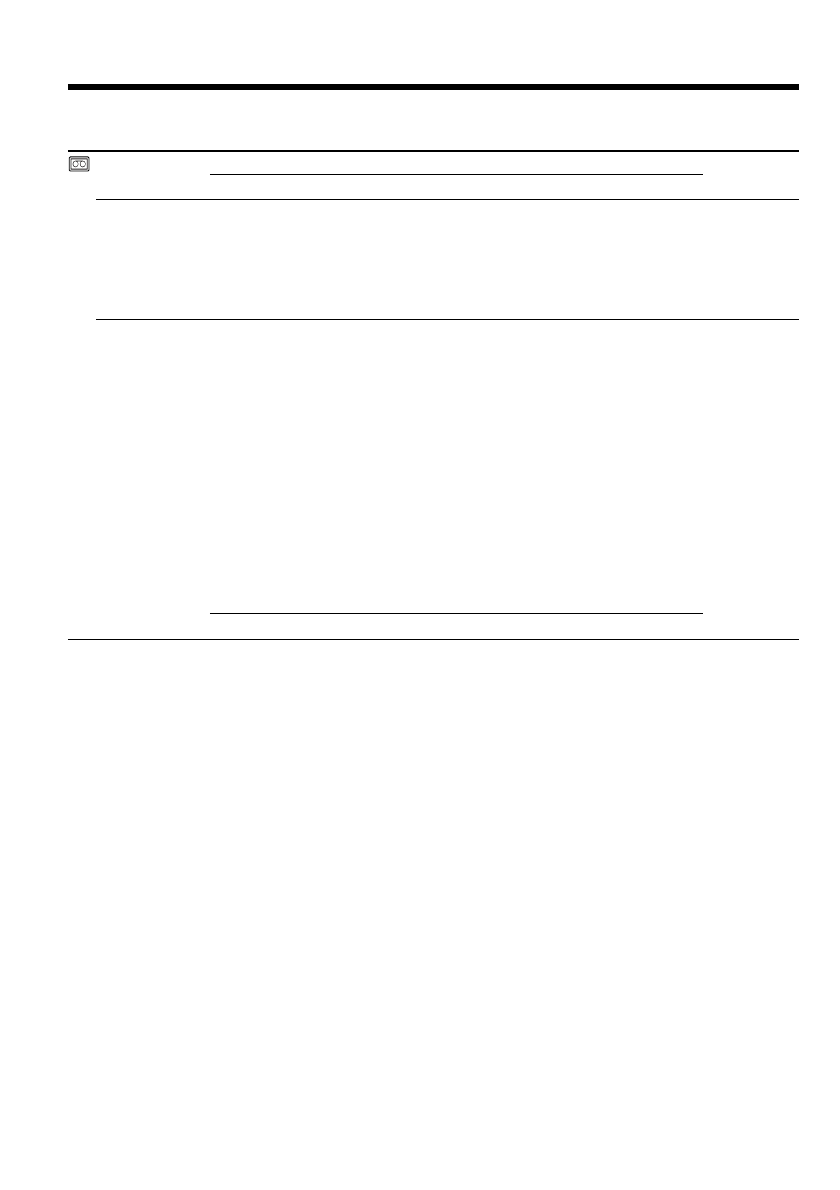
78
Changing the menu settings
Icon/item
REC MODE
ORC TO SET
ORC stands for “Optimizing the Recording Condition”.
q
REMAIN
Mode
z
SP
LP
z
AUTO
ON
Meaning
To record in SP (Standard Play) mode
To increase the recording time to twice the SP mode
To automatically adjust the recording condition to
get the best possible recording. Press START/STOP
to start adjustment. Your camcorder takes about 10
seconds to check the tape condition and then
returns to the standby mode.
To display the remaining tape bar:
• for about 8 seconds after your camcorder is
turned on and calculates the remaining amount
of tape
• for about 8 seconds after a cassette is inserted and
your camcorder calculates the remaining amount
of tape
• for about 8 seconds after
N
is pressed in VTR
(CCD-TRV87E) or PLAYER (CCD-TRV47E/
TRV57E/TRV67E) mode
• for about 8 seconds after DISPLAY is pressed to
display the screen indicators
• for the period of tape rewinding, forwarding or
picture search in the VTR (CCD-TRV87E) or
PLAYER (CCD-TRV47E/TRV57E/TRV67E)
mode
To always display the remaining tape bar
POWER
switch
CAMERA
VTR/PLAYER
CAMERA
VTR
CAMERA
Notes on the LP mode
• When you record a tape in the LP mode on your camcorder, we recommend playing the tape on your
camcorder. When you play back the tape on other camcorders or VCRs, noise may occur in pictures
or sound.
• Noise may occur also when you play on your camcorder tapes recorded in the LP mode on other
camcorders or VCRs.
Notes on ORC setting
• Each time you eject the cassette, the ORC setting will be canceled. If necessary, reset the setting.
• You cannot use this setting on a tape with the red mark on the cassette exposed.
(i. e. the tape is write-protected)
• When you set ORC TO SET, a non-recorded section of about 0.1 seconds appears on the tape.
However, note that this non-recorded section disappears from the tape when you continue recording
from this section.
• To check if you have already set the ORC setting, select ORC TO SET in the menu settings. “ORC
ON” is displayed if ORC TO SET is already set.
Содержание
- 2 English; VisionTM camcorder. With your; WARNING; Русский; ПРЕДУПРЕЖДЕНИЕ
- 4 Оглавление; Подготовка к эксплуатации
- 8 Руководство по быстрому запуску; Установка кассеты; на кассетном; Сетевой адаптер
- 9 Запись изображения; Видоискатель
- 10 — Getting started —; Using this manual; — Подготовка к эксплуатации —
- 11 Types of differences/; Типы отлиуий
- 12 • Do not let your camcorder get wet. Keep your
- 13 Installing the battery pack; Slide the battery pack down until it clicks.; To remove the battery pack; After installing the battery pack; Step 1 Preparing the; Установка батарейного блока; Для снятия батарейного блока; После установки батарейного блока; Пункт 1 Подготовка; BATT RELEASE
- 14 Connect the mains lead to the mains.; normal charge; is completed. To fully charge; Пункт 1 Подготовка источника; был направлен вверх.; нормальная зарядка; завершена. Для полной
- 15 Notes; • Prevent metallic objects from coming into; Remaining battery time indicator; “– – – – min” appears in the display window.; Step 1 Preparing the power; Примечания; • Не допускайте контакта металлических; Батарейный блок; – Что-то не в порядке с батарейным блоком.
- 16 Время зарядки
- 17 Время воспроизведения
- 18 После зарядки батарейного блока; Что такое “InfoLITHIUM”?; After charging the battery pack; What is ”InfoLITHIUM”?
- 19 на; Connecting to the mains
- 20 PRECAUTION; • The AC power adaptor can supply power even; Using a car battery; • Питание от сетевого адаптера переменного
- 21 Закройте отсек для кассеты, нажав метку; Для извлечения кассеты; Примечание; mark on the cassette compartment.; To eject a cassette; Note; Step 2 Inserting a; Пункт 2 Установка
- 22 — Recording – Basics —; Your camcorder automatically focuses for you.; Микрофон
- 23 After recording; Turn STANDBY down to LOCK.; После записи
- 24 Xz; Зеркальный режим; • Индикатор STBY появится в виде; ярче
- 25 Using the zoom feature; Zoom greater than 20
- 26 • Digital zoom starts to function when zoom
- 28 Индикаторы не записываются на ленту.; Recording mode indicator/; BACK LIGHT
- 29 and “NIGHTSHOT” indicators flash on the; Using the Super NightShot mode; indicator appears on the LCD screen; Using the NightShot Light; NightShot Light emitter/; и “NIGHTSHOT” начнут; – Только модель CCD-TRV87E; и “SUPER
- 30 • Do not use the NightShot function in bright; NightShot Light
- 32 Checking the recording; The end search function does not work.; Проверка записи; END SEARCH
- 33 You can search for the next recording start point.; Rec Review; You can check the last recorded section.; Нажмите кратковременно сторону – (
- 34 — Playback – Basics —; Playing back a tape; Open the LCD panel while pressing OPEN.; — Воспроизведение – Основные положения—; Воспроизведение ленты; To stop playback; Press; Для остановки воспроизведения
- 35 DISPLAY; When monitoring on the LCD screen; . You can adjust the angle of the; Во время контроля на экране ЖКД
- 36 Various playback modes; To advance the tape; Для ускоренной перемотки ленты вперед
- 37 In the various playback modes; Звук будет приглушен.
- 38 Передача сигнала
- 39 Viewing the recording on TV
- 40 Нажмите кнопку; SUPER LASER LINK emitter/
- 41 If you turn the power off; Если Вы выключите питание; • Вы можете включать телевизор
- 42 — Advanced Recording Operations —; NORMAL PHOTO; This mode records a still picture for about seven seconds.; — Усовершенствованные операции съемки —; Запись неподвижного; MENU
- 44 Printing the still picture; LINE IN
- 45 back on a normal TV; Using the wide mode; CINEMA; CINEMA
- 46 To cancel the wide mode; Set 16:9WIDE to OFF in the menu settings.; In the wide mode; ”, и функция устойчивой; В широкоэкранном режиме
- 47 MONOTONE
- 48 Using the fader function; STRIPE; To cancel the fader function; Использование функции фейдера; При введении изображения; Для отмены функции фейдера
- 49 Note on the bounce function; the menu settings; Using the Fader function; Примечание по функции перескакивания
- 50 : The colour and brightness of the; The picture is sepia.; SEPIA; : Яркость света будет
- 51 When you turn the power off; PICTURE EFFECT
- 52 STILL
- 53 DIGITAL EFFECT
- 54 To cancel the digital effect; Для отмены цифрового эффекта
- 55 Spotlight mode
- 56 Using the PROGRAM AE function; Нажмите кнопку PROGRAM AE.
- 57 • In the spotlight, sports lesson and beach & ski
- 58 ночных сцен) с большой достоверностью; – Старинное кино (только модель
- 59 FOCUS; Focusing manually; droplets; To return to the autofocus mode; Фокусировка вручную; воды
- 60 To record distant subjects; To focus precisely; Для съемки удаленных объектов; . Если Вы отпустите кнопку; Для точной фокусировки
- 61 Superimposing a title; Наложение титра; VACATION; TITLE
- 62 • Цвет титра изменяется следующим образом:; Во время выбора и установки титра; Зуммерного сигнала не будет.
- 63 Turn the SEL/PUSH EXEC dial to select
- 64 To change a title you have stored; To delete the title; Making your own titles; Если Вы выбрали команду [; вернуться к предыдущему экрану.; Для удаления титра
- 65 To turn off the built-in light; CAUTION; Для выключения встроенной подсветки; ВНИМАНИЕ
- 66 Replacing the bulb; Замена лампы накаливания
- 67 • When replacing the bulb, use only the Sony; Using the built-in light; • При замене лампы накаливания
- 68 — Advanced Playback Operations —; To cancel the digital effect function; Press DIGITAL EFFECT.; Усовершенствованные операции воспроизведения —; Нажмите кнопку DIGITAL EFFECT.
- 70 — Editing —; Dubbing a tape; —Монтаж —; Перезапись ленты
- 71 Если Вы закончили перезапись ленты
- 73 Recording video or TV programmes; You cannot record dual sound broadcasts.; If your VCR is a monaural type
- 74 — Customizing Your Camcorder —
- 81 Выбор установок режима по каждому пункту; установки по умолчанию.
- 82 Примечание по воспроизведению лент NTSC
- 83 Примечания по режиму LP; записанных в режиме LP на других видеокамерах или КВМ.; Примечания по установке ORC; выполните установку заново.
- 84 Примечания по режиму DEMO MODE
- 85 примерно на 10 процентов во время записи.
- 87 To check the preset date and time; The year changes as follows:; function works only once a day.; Note on the time indicator; back ON in the menu settings.; Resetting the date and time; Нажмите кнопку DATE для отображения; Год изменяется следующим образом:; функция работает один раз в день.; Примечание по индикатору времени; Переустановка даты и времени
- 88 — Additional Information —; Selecting the cassette type; — Дополнительная информация —; Выбор типа кассеты
- 89 When you play back; Note on AFM HiFi stereo; Playing back an NTSC-recorded tape; При выполнении воспроизведения; Примечание по системе AFM HiFi; Иностранные 8-мм видеоленты
- 90 Copyright signal; When you record; Сигнал авторского права; При записи; Звук от динамика
- 91 replace the battery
- 92 Changing the lithium battery; Замена литиевой батарейки
- 98 Поиск и устранение неисправностей; В режиме записи; Возможная неисправность
- 99 В режиме воспроизведения
- 100 Прочее; Возможная причина
- 101 Пятизначная индикация; Индикация самодиагностики
- 102 Предупреждающие индикаторы и сообщения; Предупреждающие индикаторы; Загрязнились видеоголовки
- 103 Using your camcorder abroad; PAL system; Brazil; NTSC system; Бразилия; Система NTSC
- 104 Moisture condensation; If moisture condensation occurred; Note on moisture condensation; Конденсация влаги; Если произошла конденсация влаги; Примечание по конденсации влаги
- 105 Maintenance information; Cleaning the video head; indicator and “; Note on video heads; Cleaning the LCD screen; Информация по уходу за аппаратом; Чистка видеоголовок; Примечание по видеоголовкам; Чистка экрана ЖКД
- 106 Caution; Precautions; Camcorder operation; Удаление пыли изнутри видоискателя; Внимание; Меры предосторожности; Эксплуатация видеокамеры
- 107 On handling tapes; Встроенная подсветка
- 108 If batteries are leaking
- 111 Технические характеристики; Видеокамера
- 113 — Specifications —; Camcorder
- 114 Identifying the parts and controls
- 117 rj; Fasten the grip strap firmly.
- 118 S VIDEO jack; ts
- 119 Remote Commander; Transmitter; Пульт дистанционного управления; Передатчик; To prepare the Remote Commander
- 120 Notes on the Remote Commander; • Point the remote sensor away from strong light
- 121 Operation indicators; Рабочие индикаторы; LCD screen and Viewfinder/; Экран; STBY
- 124 Руководство по быстрым функциям
- 126 Алфавитный указатель