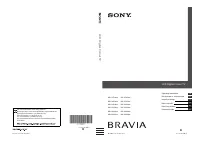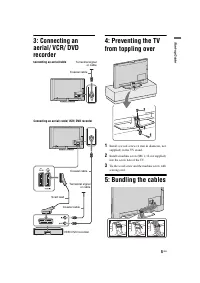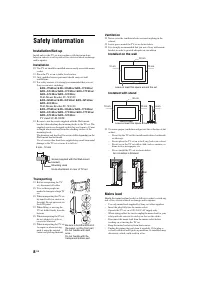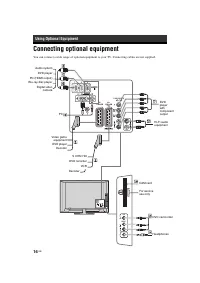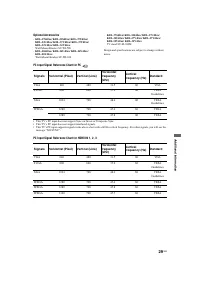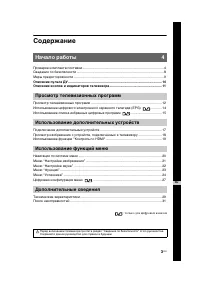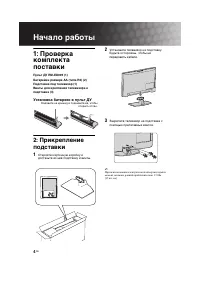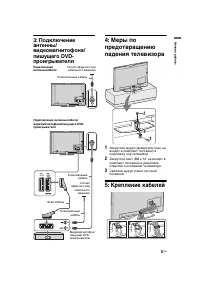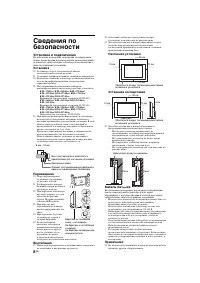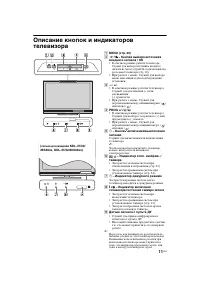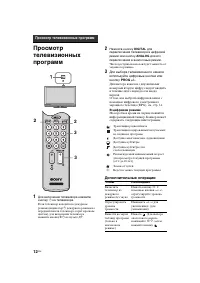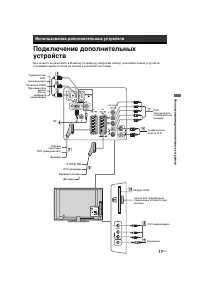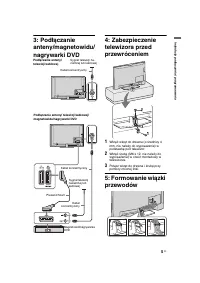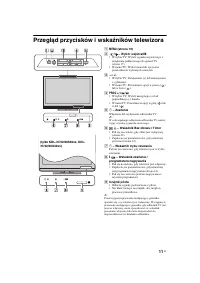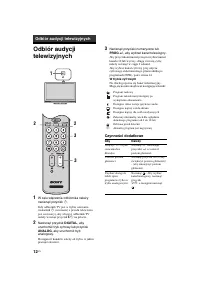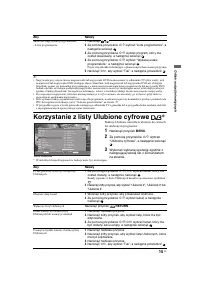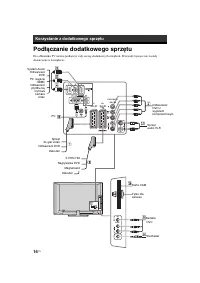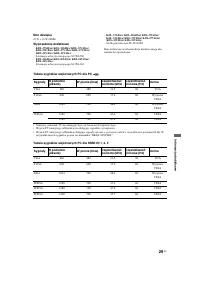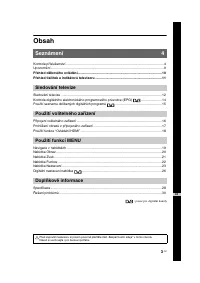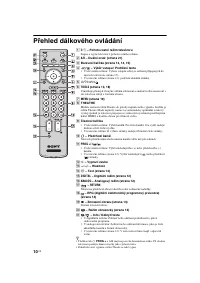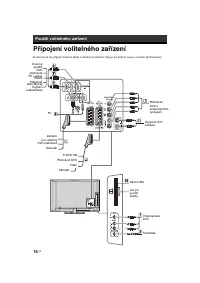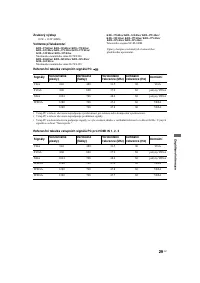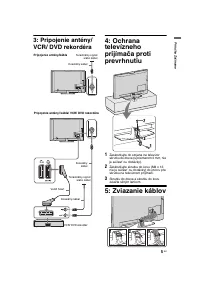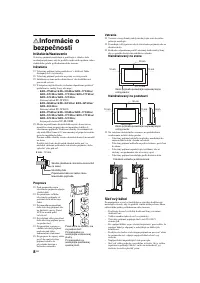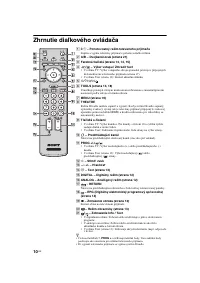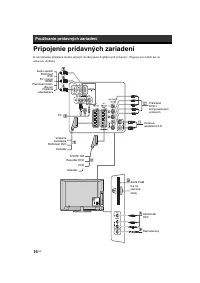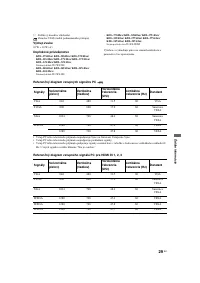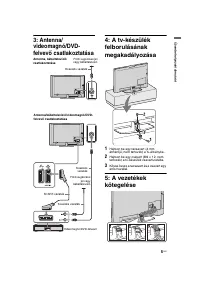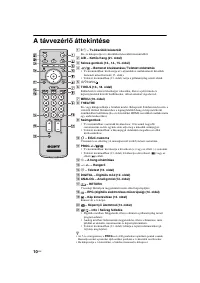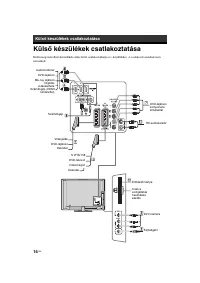Телевизоры Sony KDL-26S(U)(V)40(42)xx / KDL-32S(U)(V)40(42)xx / KDL-37S(U)(V)40(42)xx - инструкция пользователя по применению, эксплуатации и установке на русском языке. Мы надеемся, она поможет вам решить возникшие у вас вопросы при эксплуатации техники.
Если остались вопросы, задайте их в комментариях после инструкции.
"Загружаем инструкцию", означает, что нужно подождать пока файл загрузится и можно будет его читать онлайн. Некоторые инструкции очень большие и время их появления зависит от вашей скорости интернета.
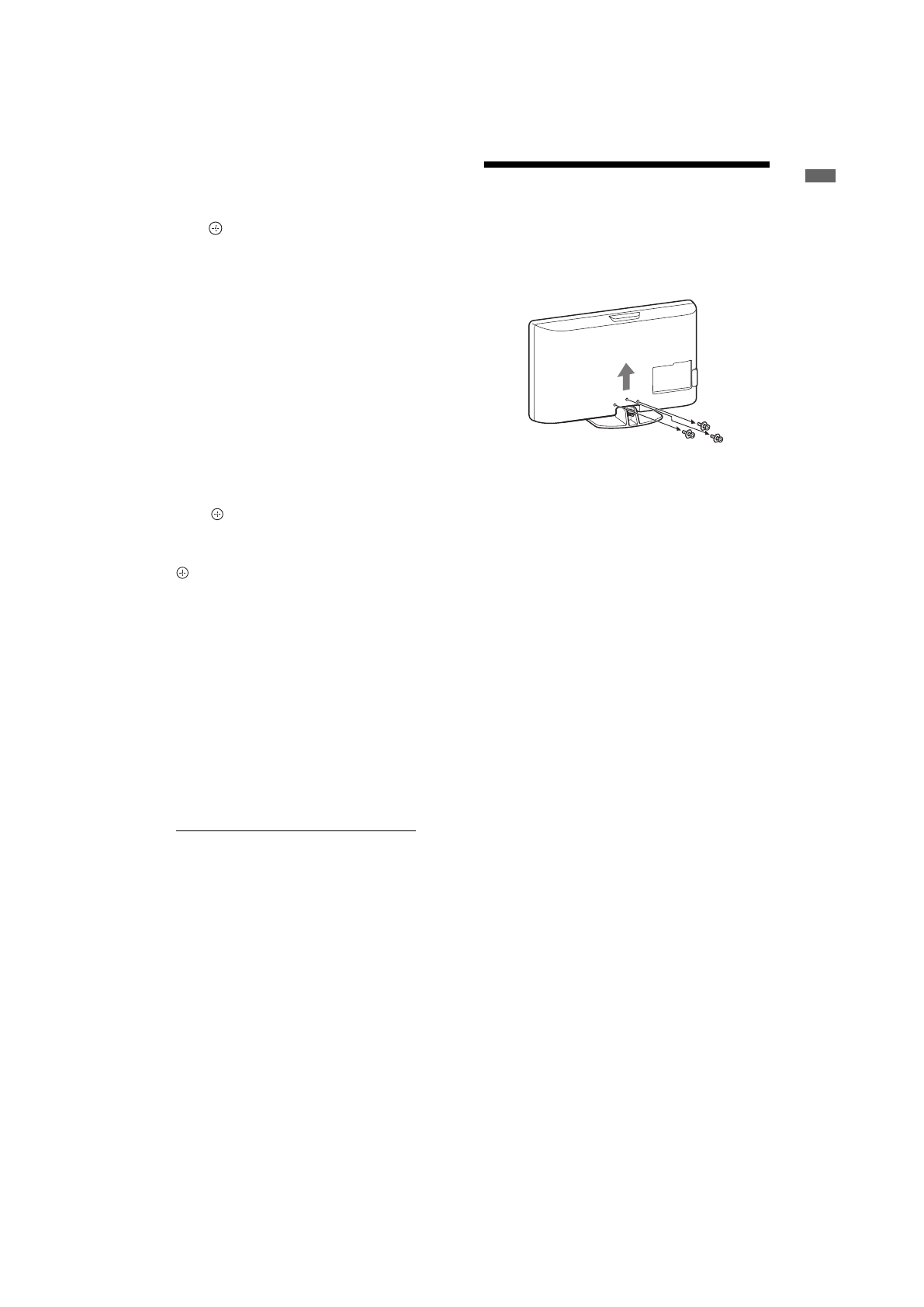
7
GB
Sta
rt-u
p
G
u
id
e
If a message appears for you to confirm the
aerial connection
No digital or analogue channels were found.
Check all the aerial/cable connection and then
press
to start auto-tuning again.
3
When the Programme Sorting menu appears on
the screen, follow the steps of “Programme
Sorting” (page 23)
If you do not change the order in which the
analogue channels are stored on the TV, go to
step 4.
4
Press
MENU
to exit.
The TV has now tuned in all the available
channels.
~
When a digital broadcast channel cannot be received, or
when selecting a region in which there are no digital
broadcasts the time must be set after performing step 3.
To tune the TV for Cable connection
1
Press .
2
Press
F
/
f
to select “Scan Type”, then press
g
to select “Quick Scan” or “Full Scan”, then press
.
"Quick Scan" :
channels are tuned according
to the cable operator information within the
broadcast signal.
Recommended setting for "Frequency",
"Network ID" and "Symbol Rate" is "Auto".
This option is recommended for fast tuning
when supported by your cable operator.
If the "Quick Scan" does not tune, please use the
"Full Scan" method below.
"Full Scan" :
All available channels are tuned
and stored. This procedure may take some time.
This option is recommended when "Quick
Scan" is not supported by your cable provider.
For further information about supported cable
providers, refer to support web site:
http://support.sony-europe.com/TV/DVBC
3
Press
G
/
g
/
f
to select “Start”.
The TV starts searching for channels. Do not
press any buttons on the TV or remote.
~
Some cable providers do not support “Quick Scan”. If no
channels are detected using “Quick Scan”, perform “Full
Scan”.
Detaching the Table-
Top Stand from the TV
~
Do not remove the Table-Top Stand for any reason other
than to wall-mount the TV.