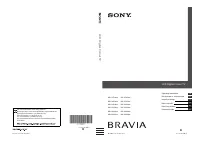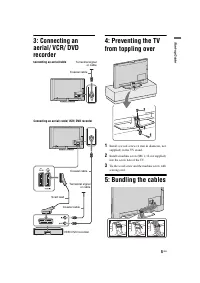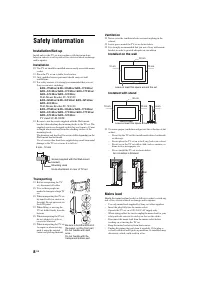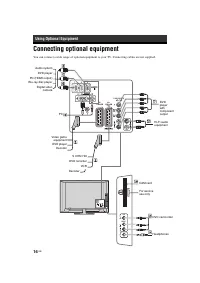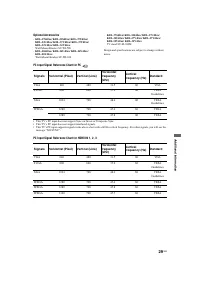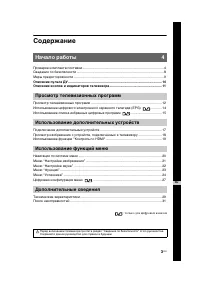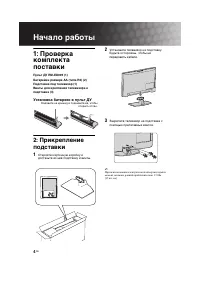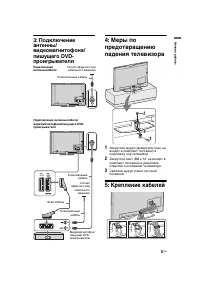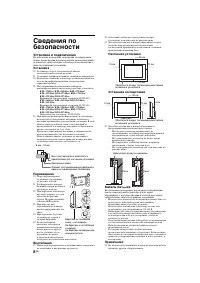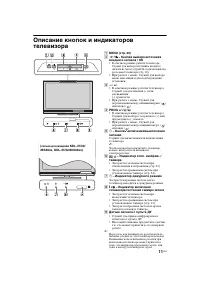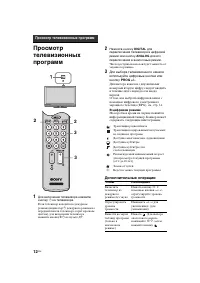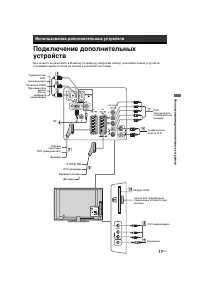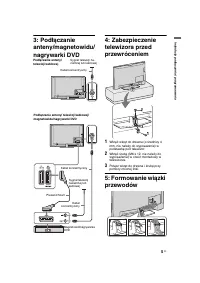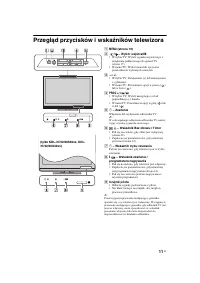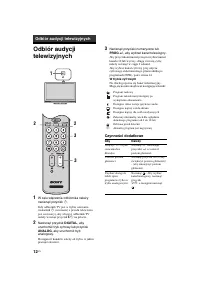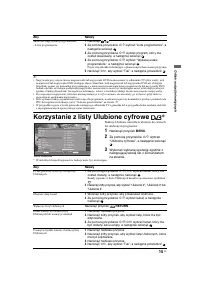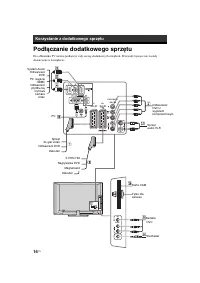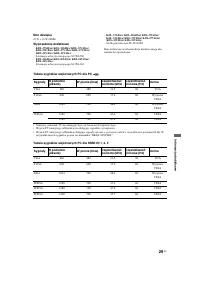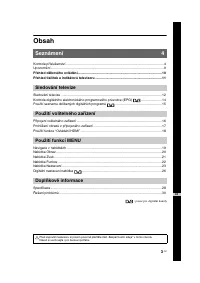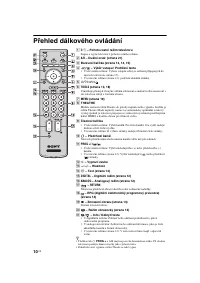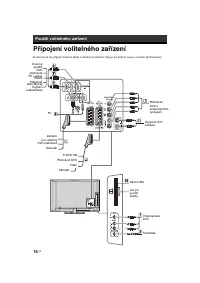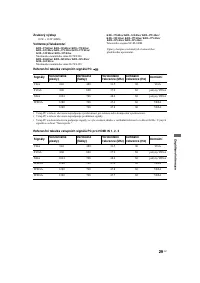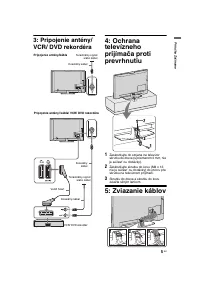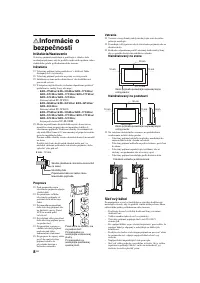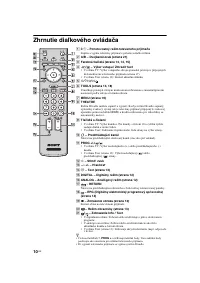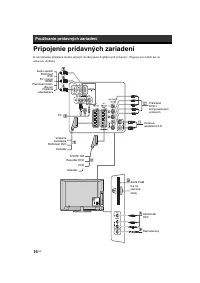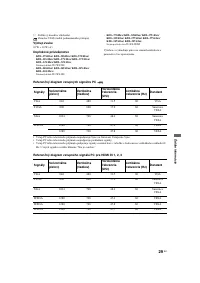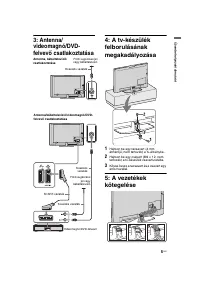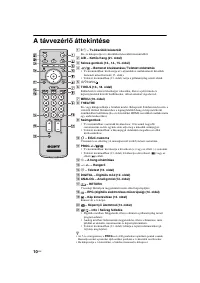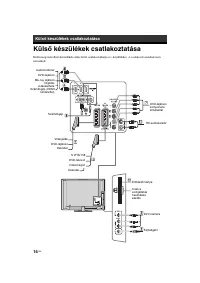Телевизоры Sony KDL-26S(U)(V)40(42)xx / KDL-32S(U)(V)40(42)xx / KDL-37S(U)(V)40(42)xx - инструкция пользователя по применению, эксплуатации и установке на русском языке. Мы надеемся, она поможет вам решить возникшие у вас вопросы при эксплуатации техники.
Если остались вопросы, задайте их в комментариях после инструкции.
"Загружаем инструкцию", означает, что нужно подождать пока файл загрузится и можно будет его читать онлайн. Некоторые инструкции очень большие и время их появления зависит от вашей скорости интернета.
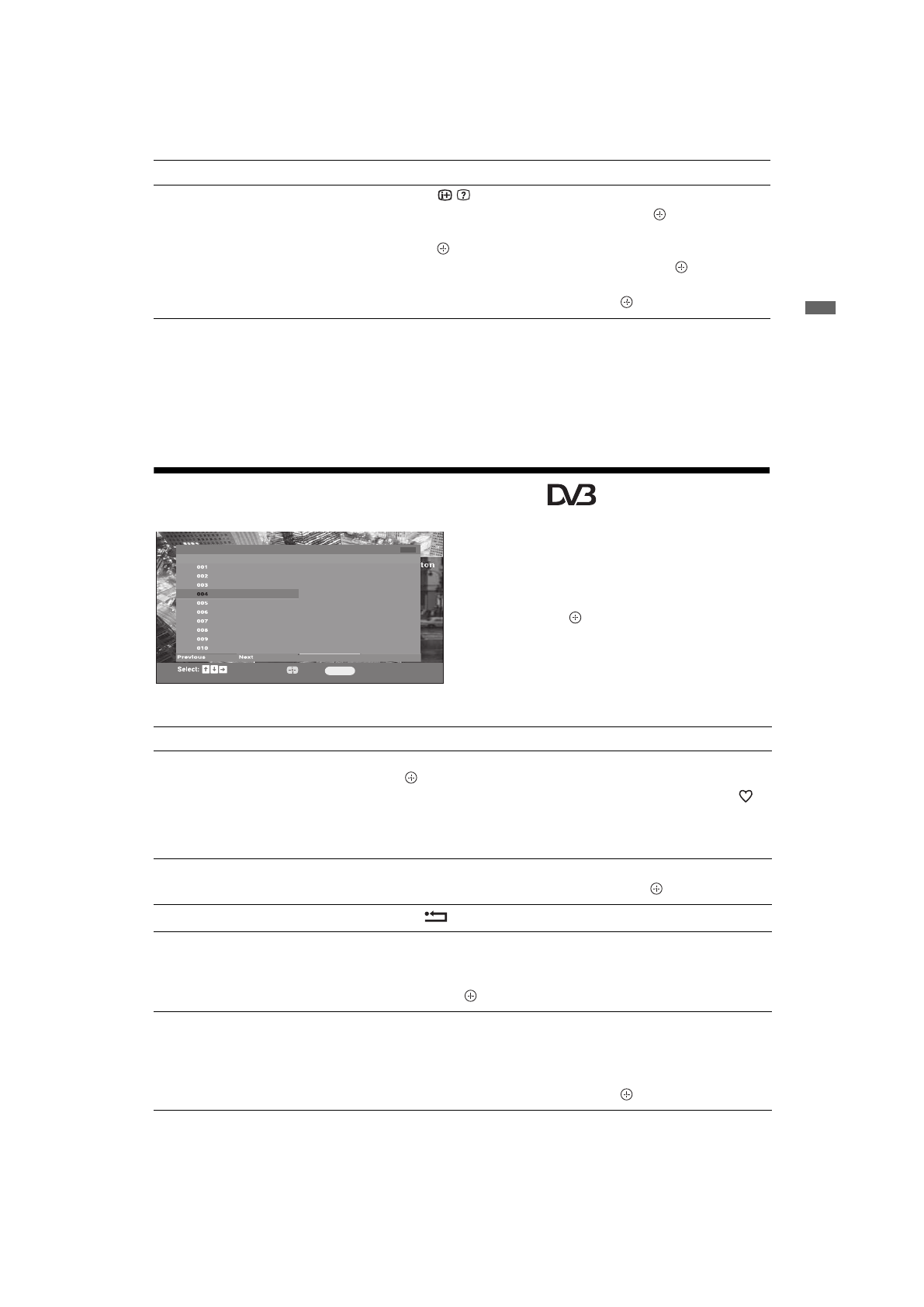
15
GB
W
a
tc
h
in
g
T
V
~
• You can set the timer record function on the TV to automatically operate the recorder only when the connected recorder is
compatible with SmartLink. However, this feature may not operate with certain types of recorder, even though it is stated
that the recorder is SmartLink compatible. For details please refer to the instruction manual supplied with your recorder.
• Once a recording has begun, you can switch the TV to standby mode, but do not turn off the TV completely or the recording
may be cancelled.
• If an age restriction for programmes has been selected, a message asking for a PIN code will appear on the screen. For
details, see “Parental Lock” on page 27.
• If the TV is unplugged or there is a power cut, some programmed events may be cancelled.
Using the Digital Favourite list
*
The Favourite feature allows you to specify up to
four lists of your favourite programmes.
1
Press
MENU
.
2
Press
F
/
f
to select “Digital Favourites”,
then press .
3
Perform the desired operation as shown in
the following table or displayed on the
screen.
* This function may not be available in some countries/regions.
Cancel a recording/reminder
– Timer list
1
Press
/
.
2
Press
F
/
f
to select “Timer list”, then press
.
3
Press
F
/
f
to select the programme you want to cancel, then
press .
4
Press
F
/
f
to select “Cancel Timer”, then press
.
A display appears to confirm that you want to cancel the programme.
5
Press
G
/
g
to select “Yes”, then press
to confirm.
To
Do this
Favourites 1
Favourites 2
Favourite Set-up Enter Programme number - - -
TV3
33
3/24
K3/300
TVE 1
TVE 2
24H TVE
CLAN TVE
TELEDEPORTE
VEO
011
012
013
014
015
016
017
018
019
020
SETenVEO
Tienda en VEO
NET TV
CUATRO
CNN+
40 LATINO
la Sexta
Telecinco
T5 Estrellas
T5 Sport
Back:
RETURN
Store favourite:
Digital Favourite list
To
Do this
Create your Favourite list for the first
time
1
Press
F
/
f
/
G
/
g
to select the channel you want to add, then press
.
Channels that are stored in the Favourite list are indicated by a
symbol.
2
Press yellow key to select “Favourites 2”, “Favourites 3” or
“Favourites 4”.
Watch a channel
1
Press yellow key to navigate through favourite lists.
2
Press
F
/
f
to select the channel, then press
.
Turn off the Favourite list
Press
RETURN
.
Add or remove channels in the currently
edited Favourite list
1
Press the blue button.
2
Press the yellow button to choose the list you want to edit.
3
Press
F
/
f
/
G
/
g
to select the channel you want to add or remove,
then press
.
Remove all channels from the current
Favourite list
1
Press the blue button.
2
Press the yellow button to select the favourite list you want to
edit.
3
Press the blue button.
4
Press
G
/
g
to select “Yes”, then press
to confirm.