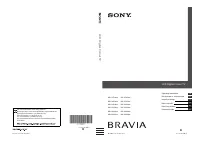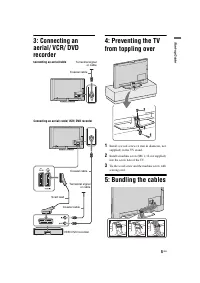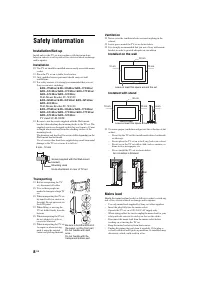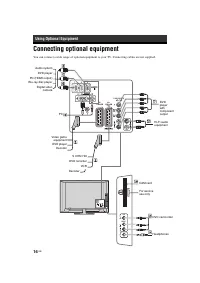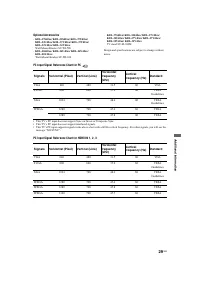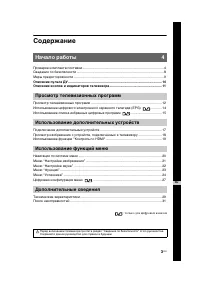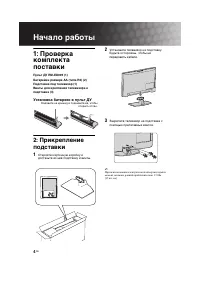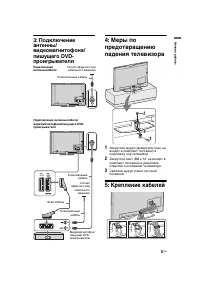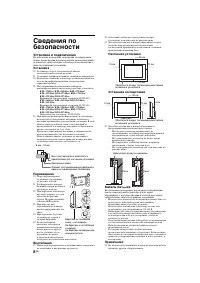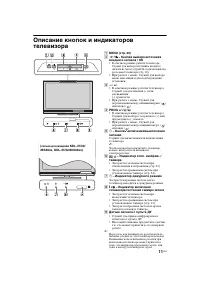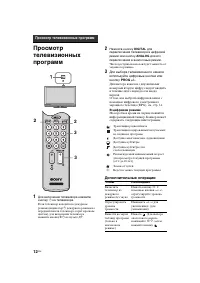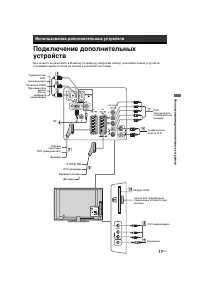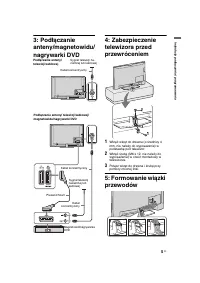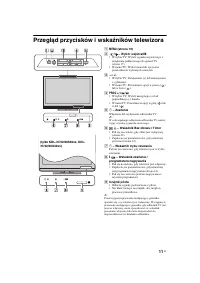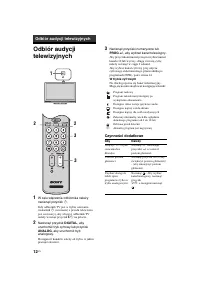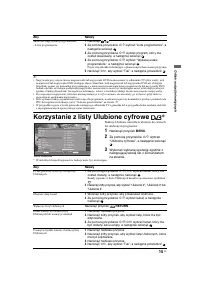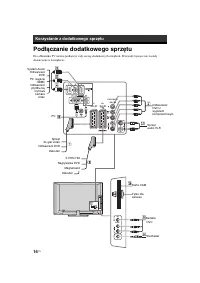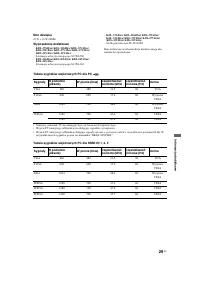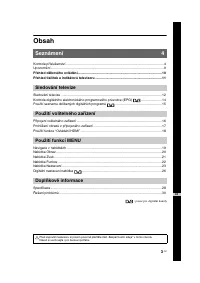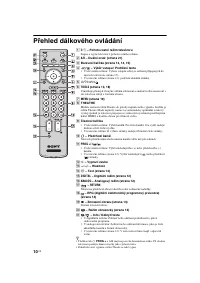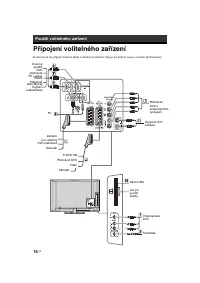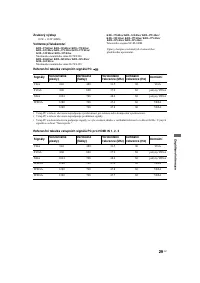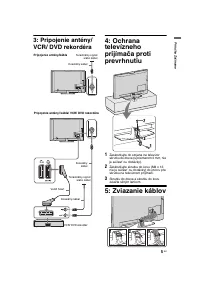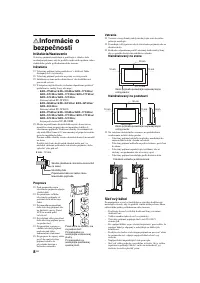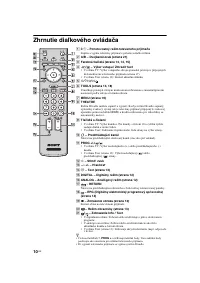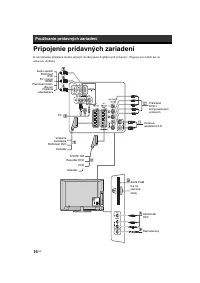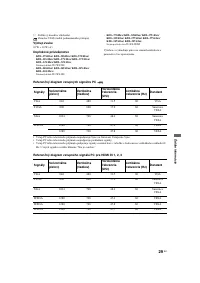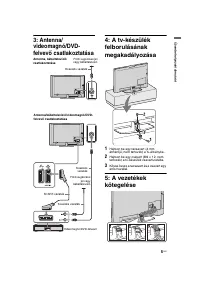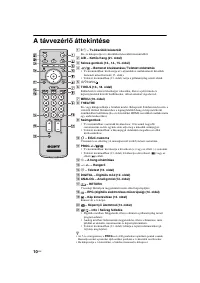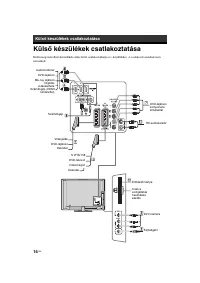Телевизоры Sony KDL-26S(U)(V)40(42)xx / KDL-32S(U)(V)40(42)xx / KDL-37S(U)(V)40(42)xx - инструкция пользователя по применению, эксплуатации и установке на русском языке. Мы надеемся, она поможет вам решить возникшие у вас вопросы при эксплуатации техники.
Если остались вопросы, задайте их в комментариях после инструкции.
"Загружаем инструкцию", означает, что нужно подождать пока файл загрузится и можно будет его читать онлайн. Некоторые инструкции очень большие и время их появления зависит от вашей скорости интернета.
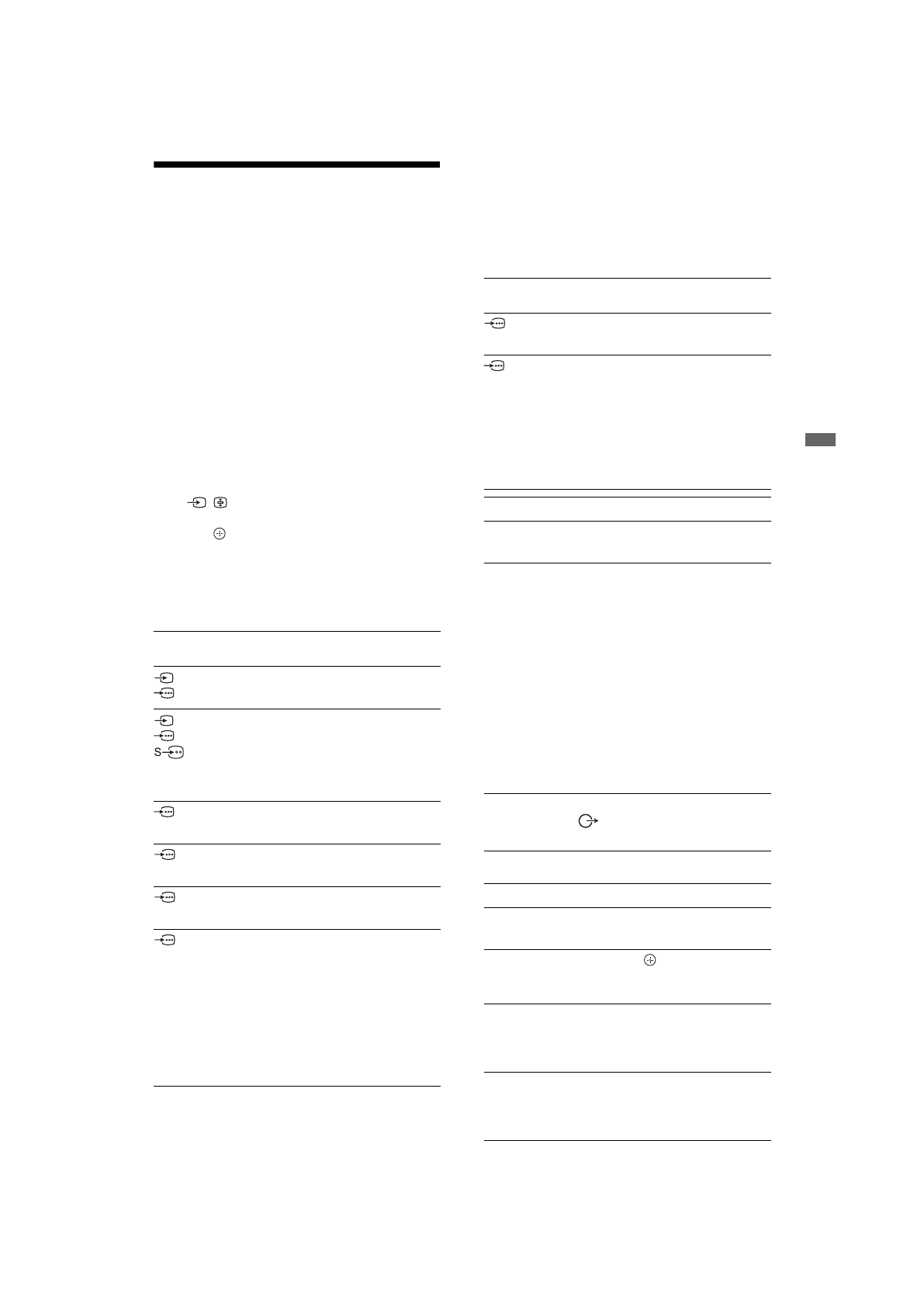
17
GB
U
s
in
g
O
p
ti
o
n
a
l Eq
u
ip
m
e
n
t
Viewing pictures from
connected equipment
Switch on the connected equipment, then
perform one of the following operation.
For equipment connected to the scart sockets using
a fully-wired 21-pin scart lead
Start playback on the connected equipment.
The picture from the connected equipment appears
on the screen.
For an auto-tuned VCR/ DVD recorder
In analogue mode, press
PROG +/-
, or the number
buttons, to select the video channel.
For other connected equipment
Press
/
to display the connected equipment
list. Press
F
/
f
to select the desired input source,
then press
. (The highlighted item is selected if 2
seconds pass without any operation after pressing
F
/
f
.)
When the input source is set to “Skip” in the “AV
Preset” menu under the “Set-up” menu (page 24),
that input does not appear in the list.
Additional operations
Symbol on the
screen
Description
AV1/
AV1
To see the equipment connected to
1
.
AV2/
AV2/
AV2
To see the equipment connected to
2
.
~
SmartLink is a direct link between
the TV and a VCR/DVD recorder.
AV3
To see the equipment connected to
3
.
HDMI 1*
To see the equipment connected to
4
.
HDMI 2*
To see the equipment connected to
5
.
HDMI 3*
To see the equipment connected
to
6
.
If the equipment has a DVI socket,
connect the DVI socket to the
HDMI IN socket through a DVI-
HDMI adaptor interface (not
supplied), and connect the
equipment’s audio out socket to the
audio in HDMI IN socket (page 24).
*
~
• Be sure to use only an authorized HDMI cable bearing
the HDMI logo. We recommend that you use a Sony
HDMI cable.
• When “Control for HDMI” compatible equipment is
connected, communication with the connected
equipment is supported. Refer to page 18 to set up this
communication.
Symbol on the
screen
Description
COMP
To see the equipment connected to
7
.
PC
To see the equipment connected to
8
.
z
It is recommended to use a PC
cable with ferrites, such as the
"Connector, D-sub 15" (ref. 1-
793-504-11, available in Sony
Service Centre) or equivalent.
To connect
Do this
Headphones
9
Connect to the
i
socket to listen to
sound from the TV on headphones.
Conditional
Access Module
(CAM)
0
To use Pay Per View services.
For details, refer to the instruction
manual supplied with your CAM.
To use the CAM, remove the rubber
cover from the CAM slot. Switch
off the TV when inserting your
CAM into the CAM slot. When you
do not use the CAM, we recommend
that you replace the cover on the
CAM slot.
~
CAM is not supported in all countries.
Please check with your authorized
dealer.
Hi-Fi audio
equipment
qa
Connect to the audio output sockets
to listen to the sound from the
TV on Hi-Fi audio equipment.
To
Do this
Return to normal TV
mode
Press DIGITAL or
ANALOG.
Access the Digital
Favourites (in digital
mode only)
Press .
For details, see page 15.
Change the volume of
the connected “Control
for HDMI” compatible
audio system
Press
2
+/-.
Mute the sound of the
connected “Control for
HDMI” compatible
audio system
Press
%
.
Press again to restore.