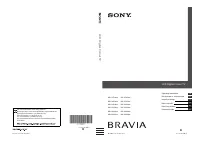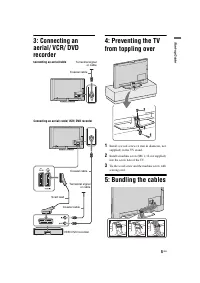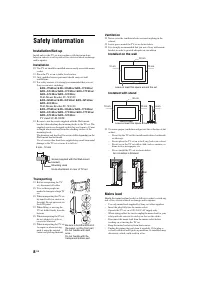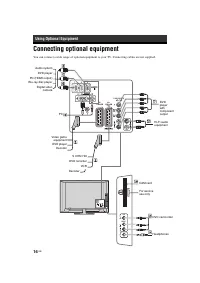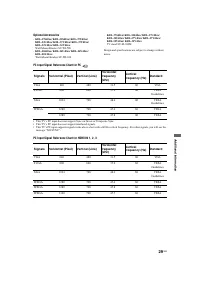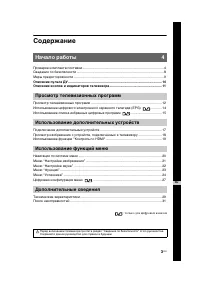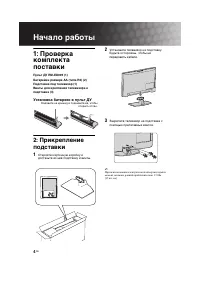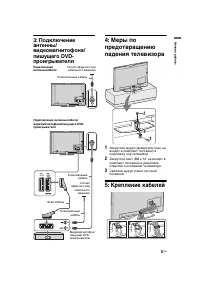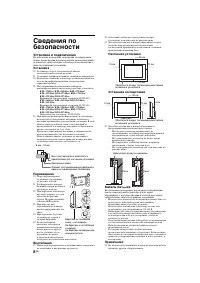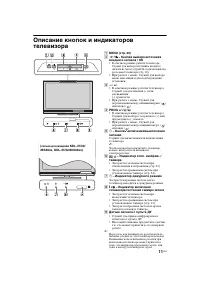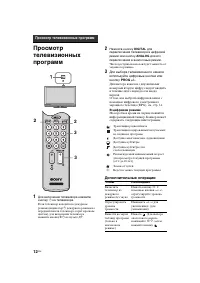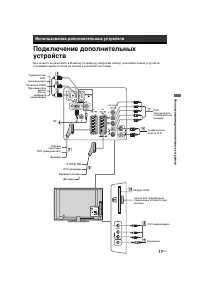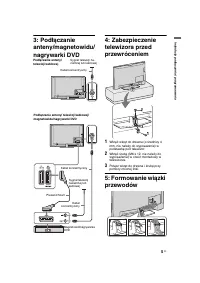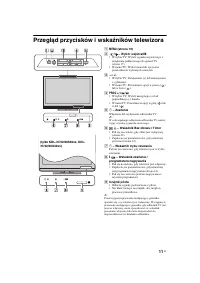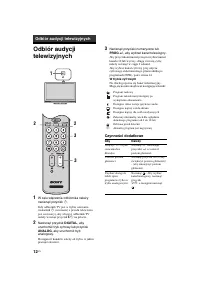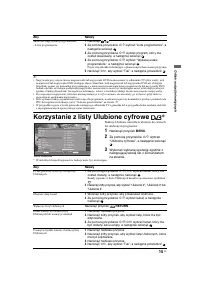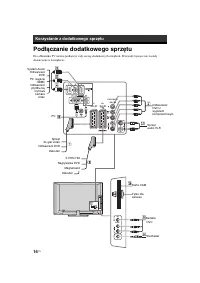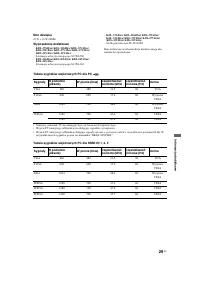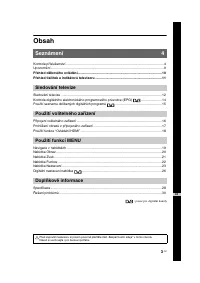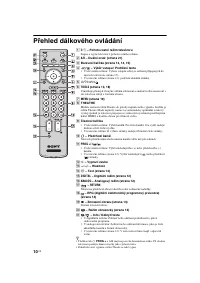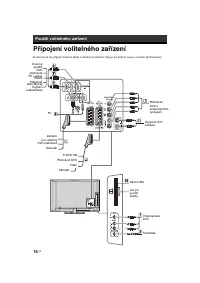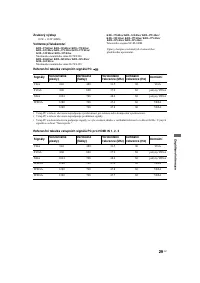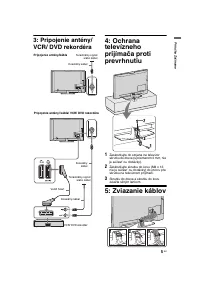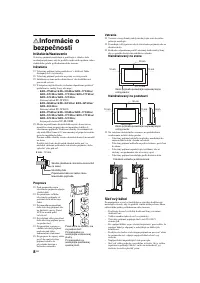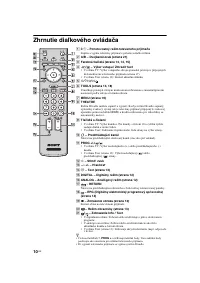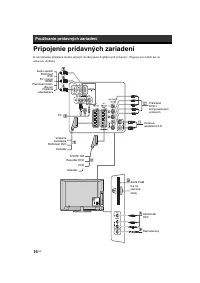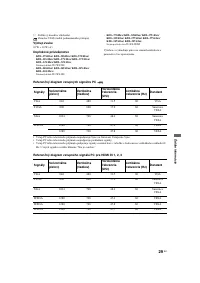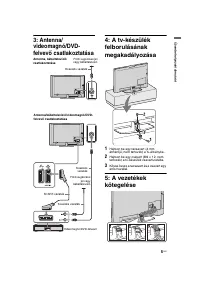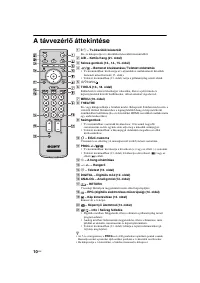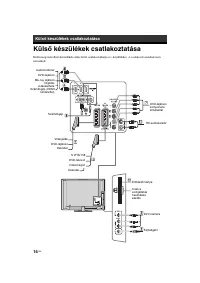Телевизоры Sony KDL-26S(U)(V)40(42)xx / KDL-32S(U)(V)40(42)xx / KDL-37S(U)(V)40(42)xx - инструкция пользователя по применению, эксплуатации и установке на русском языке. Мы надеемся, она поможет вам решить возникшие у вас вопросы при эксплуатации техники.
Если остались вопросы, задайте их в комментариях после инструкции.
"Загружаем инструкцию", означает, что нужно подождать пока файл загрузится и можно будет его читать онлайн. Некоторые инструкции очень большие и время их появления зависит от вашей скорости интернета.
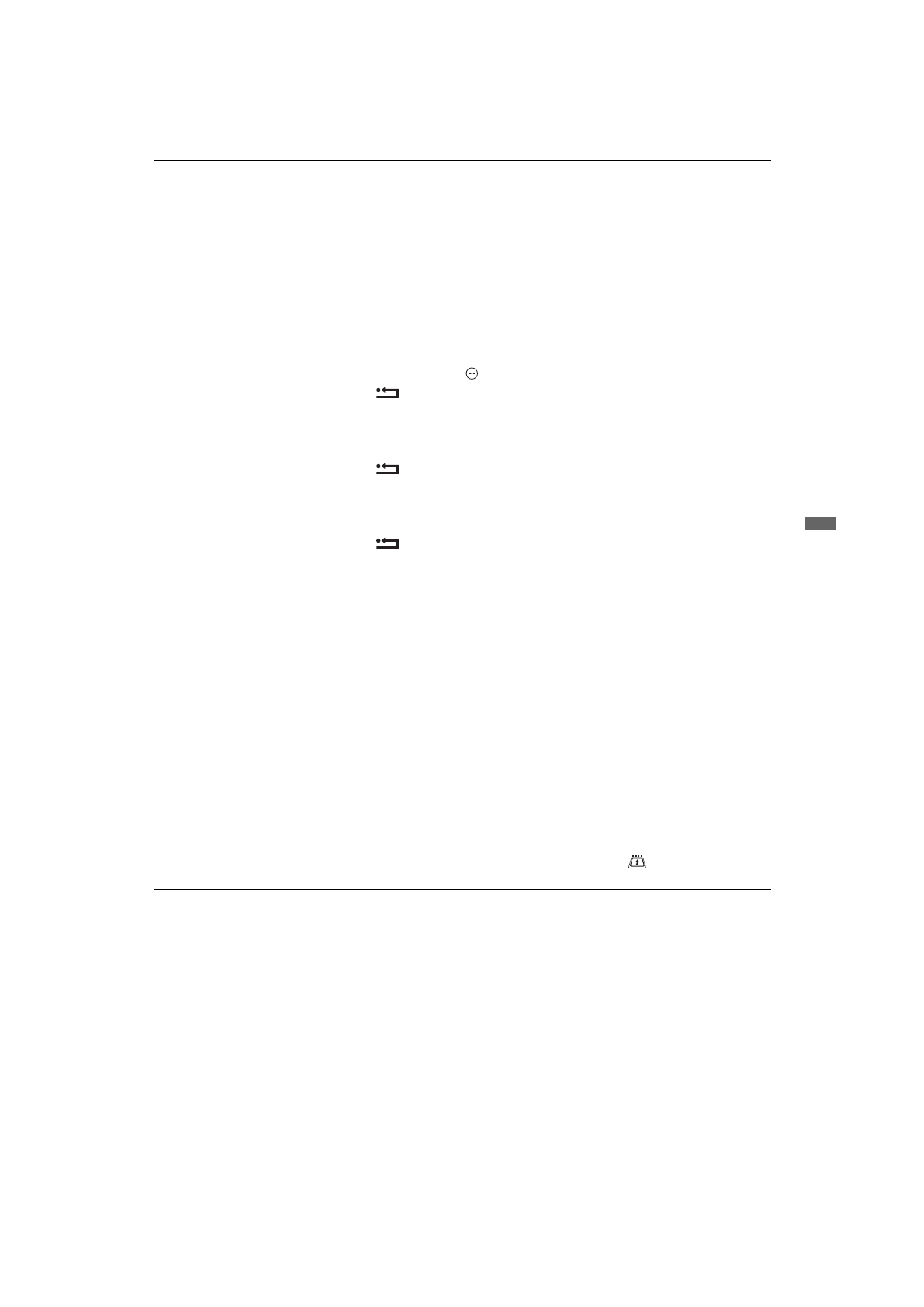
U
s
in
g
MEN
U
F
u
n
c
ti
o
n
s
27
GB
Radio Display
The screen wallpaper is displayed when listening to a radio broadcast after 20
seconds without pressing any button.
You can select the screen wallpaper colour, or display a random colour.
To cancel the screen wallpaper display temporarily, press any button.
Parental Lock
Sets an age restriction for programmes. Any programme that exceeds the age
restriction can only be watched after a PIN Code is entered correctly.
1
Press the number buttons to enter your existing PIN code.
If you have not previously set a PIN, a PIN code entry screen appears. Follow the
instructions of “PIN Code” below.
2
Press
F
/
f
to select the age restriction or “None” (for unrestricted
watching), then press
.
3
Press
RETURN
.
PIN Code
To set your PIN for the first time
1
Press the number buttons to enter the new PIN code.
2
Press
RETURN
.
To change your PIN
1
Press the number buttons to enter your existing PIN code.
2
Press the number buttons to enter the new PIN code.
3
Press
RETURN
.
z
PIN code 9999 is always accepted.
Technical Set-up
“Auto Service Update”:
Enables the TV to detect and store new digital services
as they become available.
“Software Download”:
Enables the TV to automatically receive software
updates, free through your existing aerial (when issued). Sony recommends that
this option is set to “On” at all times. If you do not want your software to be
updated, set this option to “Off”.
“System Information”:
Displays the current software version and the signal
level.
“Time Zone”:
Allows you to manually select the time zone you are in, if it is
not the same as the default time zone setting for your country/region.
“Auto DST”:
Sets whether or not to automatically switch between summer time
and winter time.
• “On”: Automatically switches between summer time and winter time according to
the calendar.
• “Off”: The time is displayed according to the time difference set by “Time Zone”.
CA Module Set-up
Allows you to access a pay TV service once you obtain a Conditional Access Module
(CAM) and a view card. See page 16 for the location of the
(PCMCIA) socket.