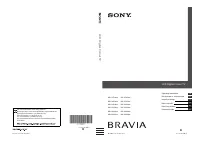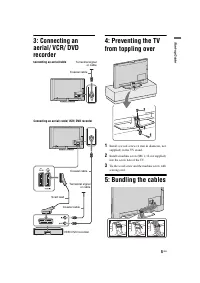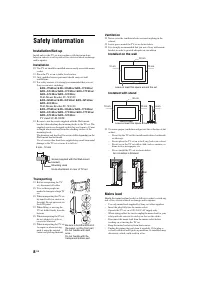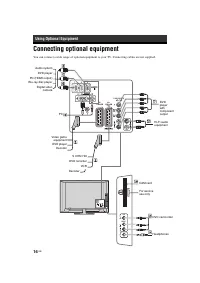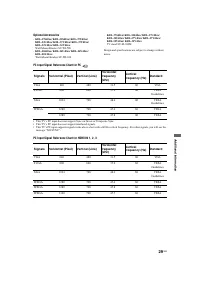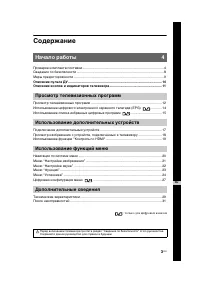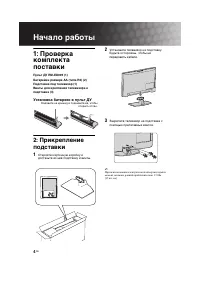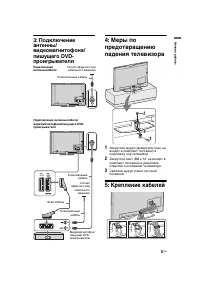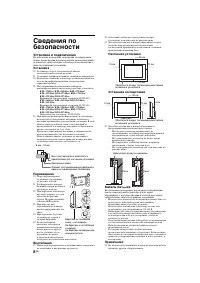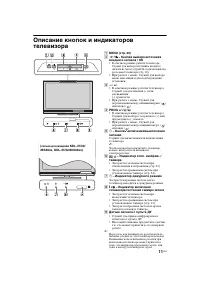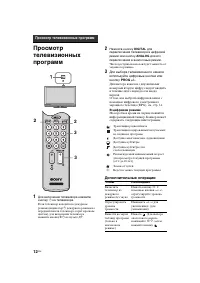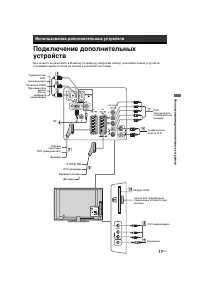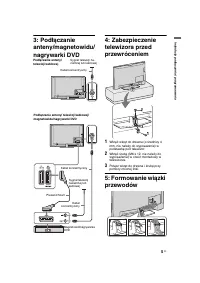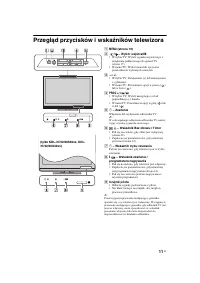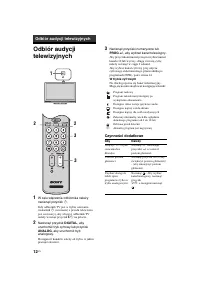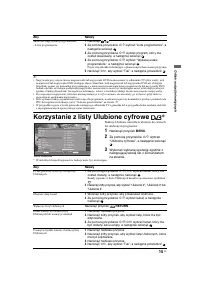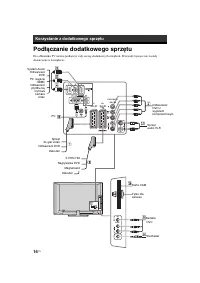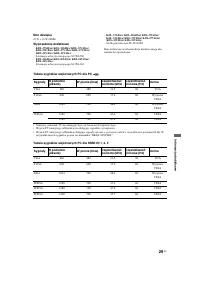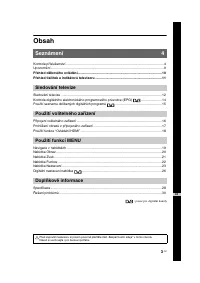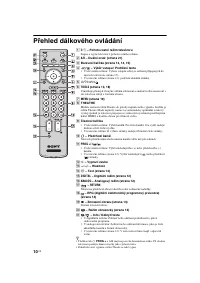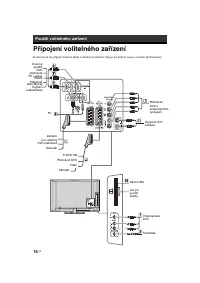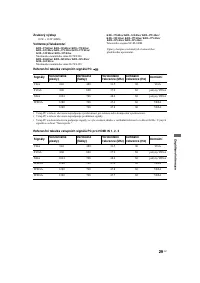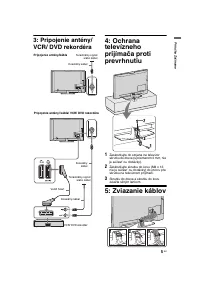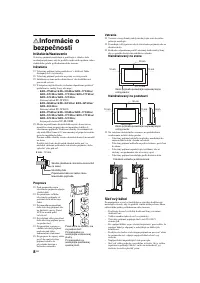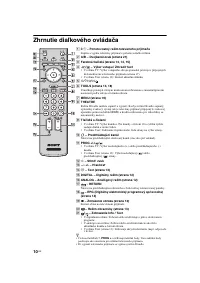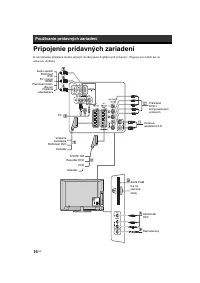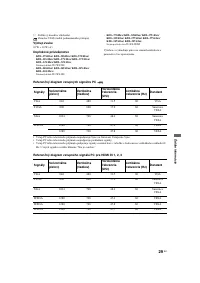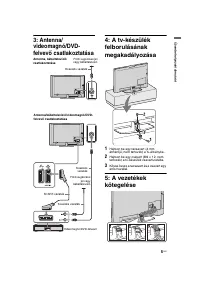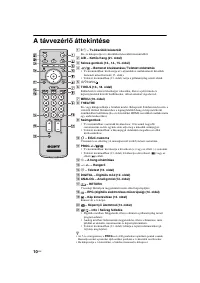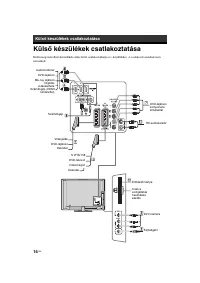Телевизоры Sony KDL-26S(U)(V)40(42)xx / KDL-32S(U)(V)40(42)xx / KDL-37S(U)(V)40(42)xx - инструкция пользователя по применению, эксплуатации и установке на русском языке. Мы надеемся, она поможет вам решить возникшие у вас вопросы при эксплуатации техники.
Если остались вопросы, задайте их в комментариях после инструкции.
"Загружаем инструкцию", означает, что нужно подождать пока файл загрузится и можно будет его читать онлайн. Некоторые инструкции очень большие и время их появления зависит от вашей скорости интернета.
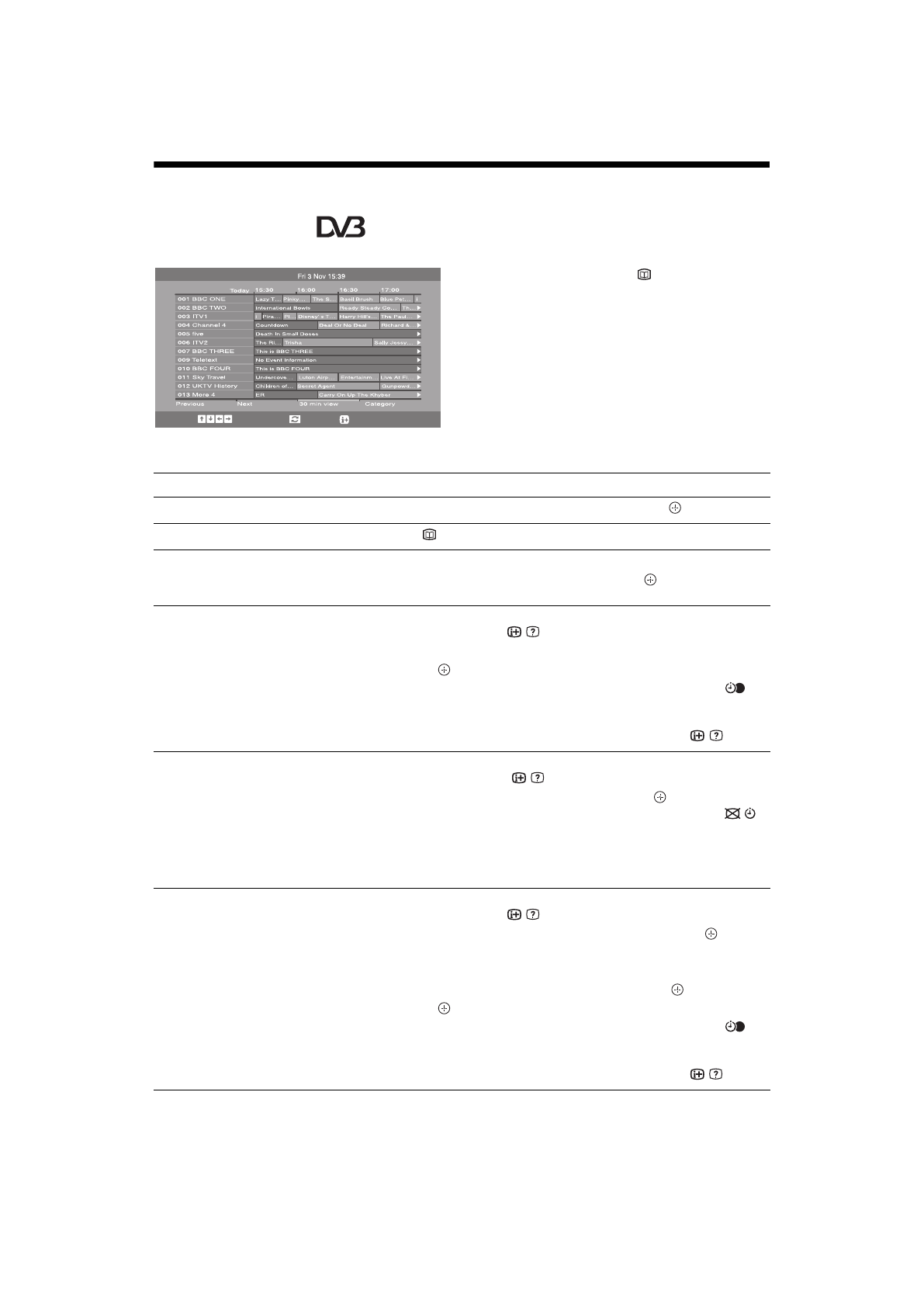
14
GB
Checking the Digital Electronic Programme
Guide (EPG)
*
1
In digital mode, press
.
2
Perform the desired operation as shown in
the following table or displayed on the
screen.
* This function may not be available in some countries/regions.
Digital Electronic Programme Guide (EPG)
Select:
+/- 1 day on/off:
Options:
All Categories
To
Do this
Watch a programme
Press
F
/
f
/
G
/
g
to select the programme, then press
.
Turn off the EPG
Press
.
Sort the programme information by
category
– Category list
1
Press the blue button.
2
Press
F
/
f
to select a category, then press
.
Set a programme to be recorded
– Timer REC
1
Press
F
/
f
/
G
/
g
to select the future programme you want to
record, then press
/
.
2
Press
F
/
f
to select “Timer REC”.
3
Press
to set the TV and your VCR/DVD recorder timers.
A
c
symbol appears by that programme’s information. The
indicator on the TV front panel lights up in orange.
z
To record the programme you are currently watching, press
/
.
Set a programme to be displayed
automatically on the screen when it
starts
– Reminder
1
Press
F
/
f
/
G
/
g
to select the future programme you want to
display, then press
/
.
2
Press
F
/
f
to select “Reminder”, then press
.
A
c
symbol appears by that programme’s information. The
indicator on the TV front panel lights up in orange.
~
If you switch the TV to standby mode, it will automatically turn itself
on when the programme is about to start.
Set the time and date of a programme
you want to record
– Manual timer REC
1
Press
F
/
f
/
G
/
g
to select the future programme you want to
record, then press
/
.
2
Press
F
/
f
to select “Manual timer REC”, then press
.
3
Press
F
/
f
to select the date, then press
g
.
4
Set the start and stop time in the same way as in step 3.
5
Press
F
/
f
to select the programme, then press
.
6
Press
to set the TV and your VCR/DVD recorder timers.
A
c
symbol appears by that programme’s information. The
indicator on the TV front panel lights up in orange.
z
To record the programme you are currently watching, press
/
.