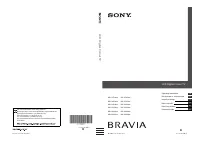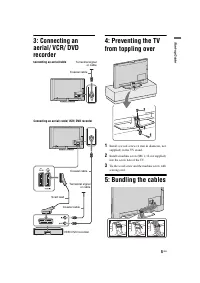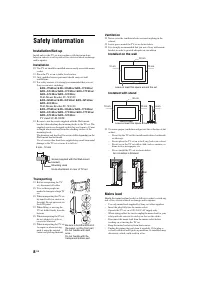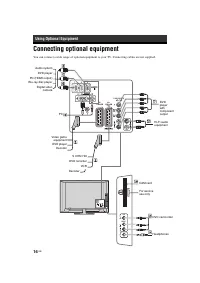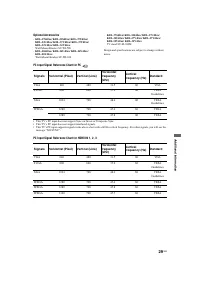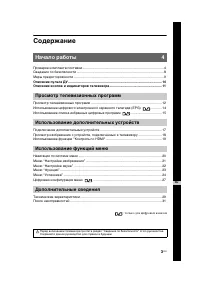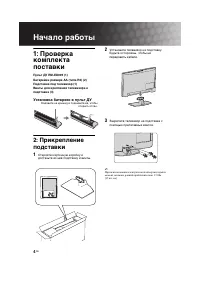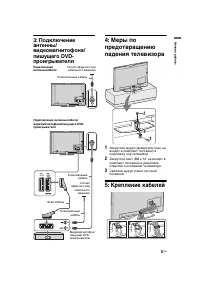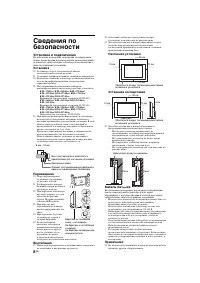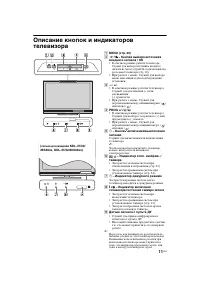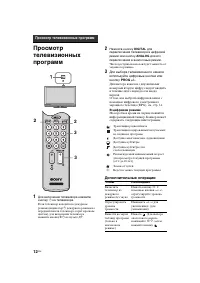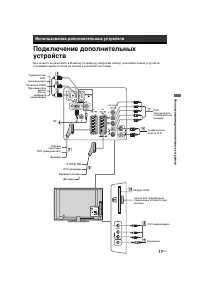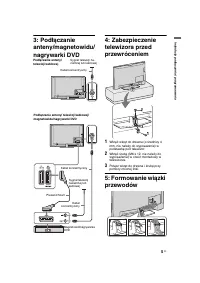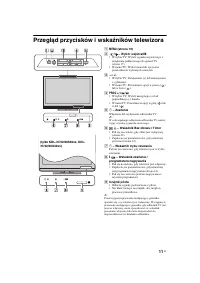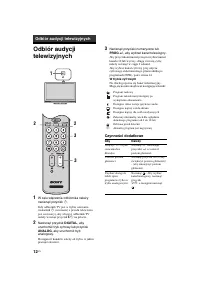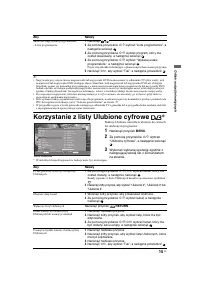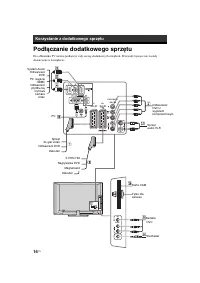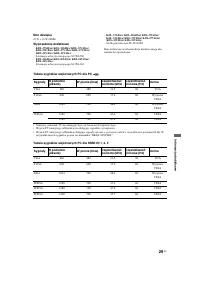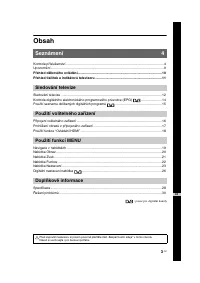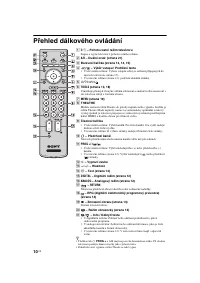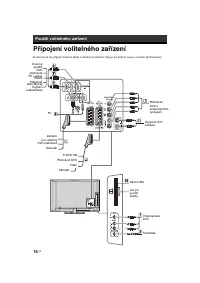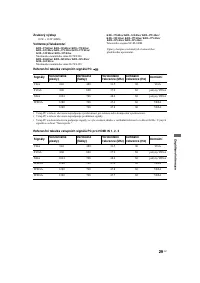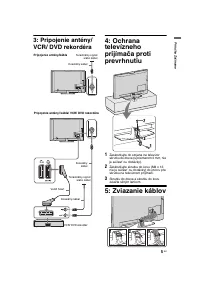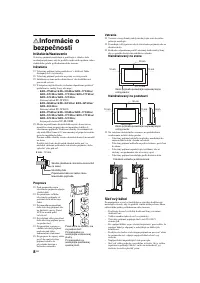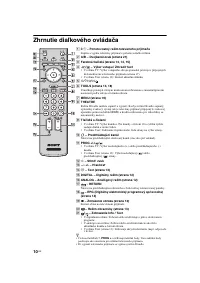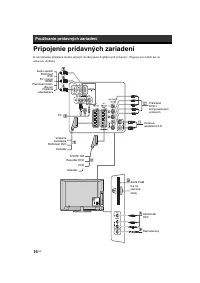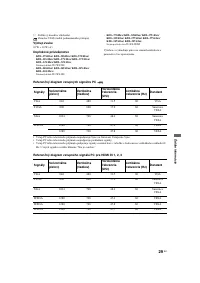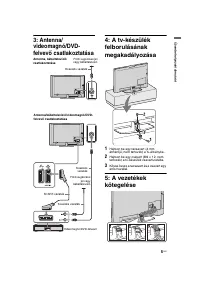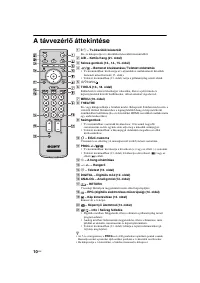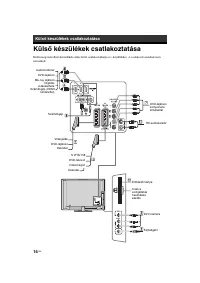Телевизоры Sony KDL-26S(U)(V)40(42)xx / KDL-32S(U)(V)40(42)xx / KDL-37S(U)(V)40(42)xx - инструкция пользователя по применению, эксплуатации и установке на русском языке. Мы надеемся, она поможет вам решить возникшие у вас вопросы при эксплуатации техники.
Если остались вопросы, задайте их в комментариях после инструкции.
"Загружаем инструкцию", означает, что нужно подождать пока файл загрузится и можно будет его читать онлайн. Некоторые инструкции очень большие и время их появления зависит от вашей скорости интернета.
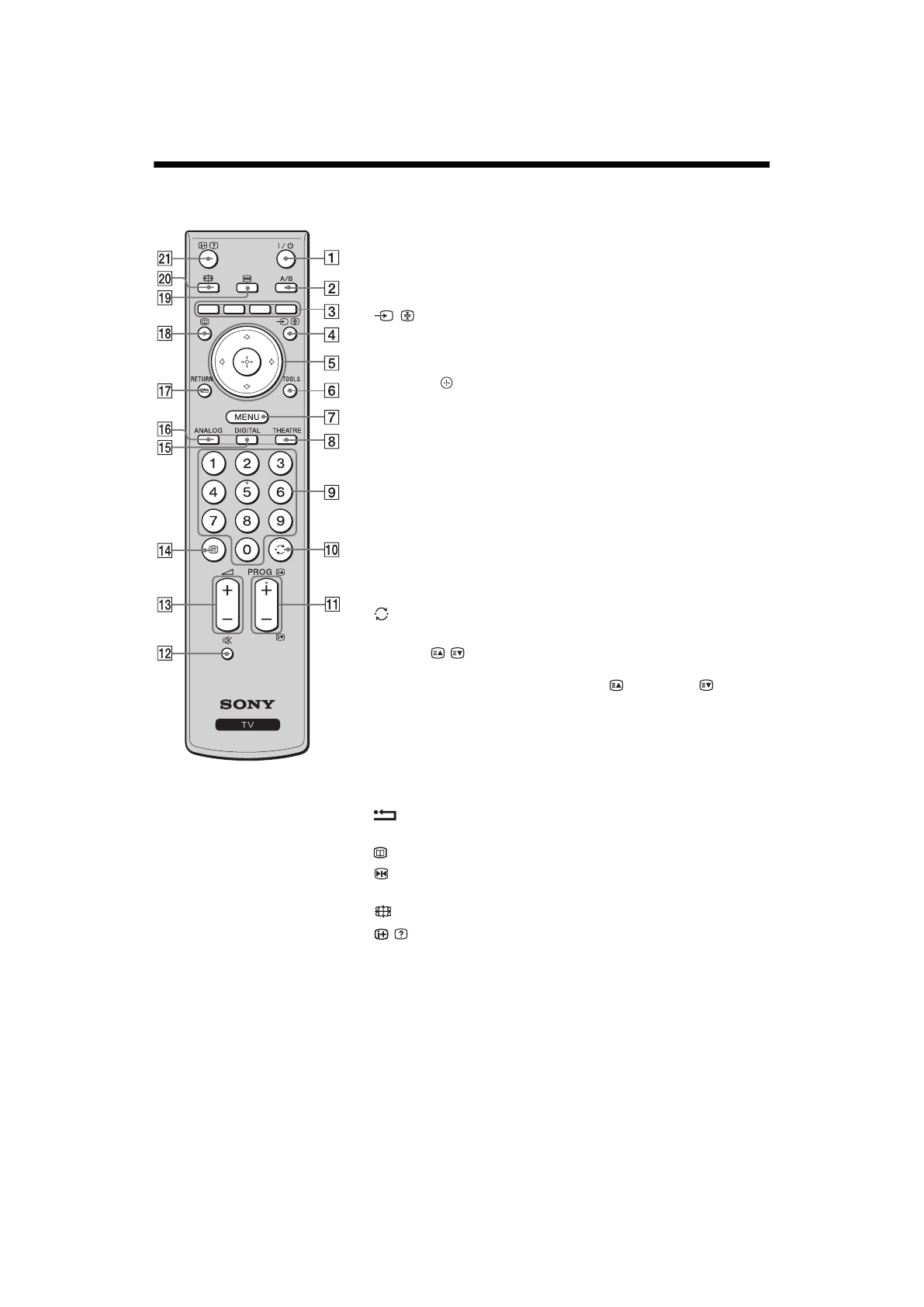
10
GB
Overview of the remote
1
"/1
– TV standby
Turns the TV on and off from standby mode.
2
A/B – Dual Sound (page 21)
3
Coloured buttons (page 13, 14, 15)
4
/
– Input select / Text hold
• In TV mode: Selects the input source from equipment connected to the TV
sockets (page 17).
• In Text mode (page 13): Holds the current page.
5
F
/
f
/
G
/
g
/
6
TOOLS (page 13, 18)
Enables you to access various viewing options and change/make
adjustments according to the source and screen format.
7
MENU (page 19)
8
THEATRE
You can set Theatre Mode on or off. When Theatre Mode is set to on,
the optimum audio output (if the TV is connected with an audio system using
an HDMI cable) and picture quality for film videos are automatically set.
9
Number buttons
• In TV mode: Selects channels. For channel numbers 10 and above, enter
the second and third digit quickly.
• In Text mode: Enters the three digit page number to select the page.
0
– Previous channel
Returns to the previous channel watched (for more than five seconds).
qa
PROG +/-/
/
• In TV mode: Selects the next (+) or previous (-) channel.
• In Text mode (page 13): Selects the next (
) or previous (
) page.
qs
%
– Mute the sound
qd
2
+/- – Volume
qf
/
– Text (page 13)
qg
DIGITAL – Digital mode (page 12)
qh
ANALOG – Analogue mode (page 12)
qj
– RETURN
Returns to the previous screen of any displayed menu.
qk
– EPG (Digital Electronic Programme Guide) (page 14)
ql
– Picture freeze (page 13)
Freezes the TV picture.
w;
– Screen mode (page 13)
wa
/
– Info / Text reveal
• In digital mode: Displays or removes details of the programme currently
being watched.
• In analogue mode: Displays or removes information such as current
channel number and screen format.
• In Text mode (page 13): Reveals hidden information (e.g. answers to a
quiz).
z
• The number 5,
PROG +
and A/B buttons have tactile dots. Use the tactile dots as
references when operating the TV.
• If you turn the TV off, Theatre Mode is also turned off.