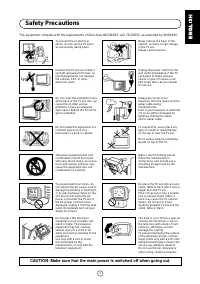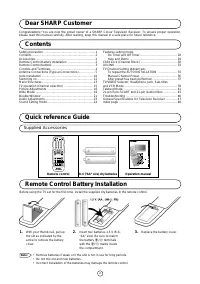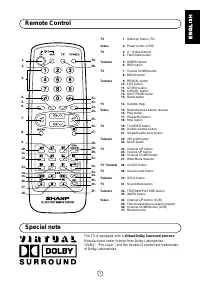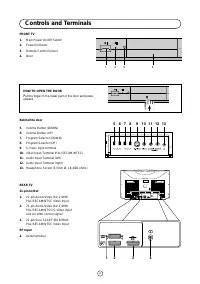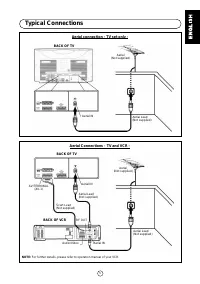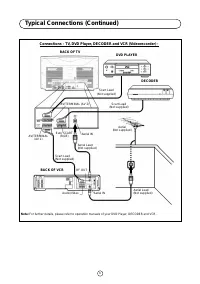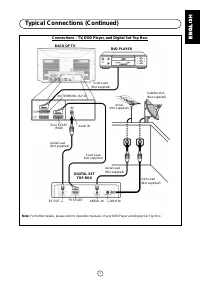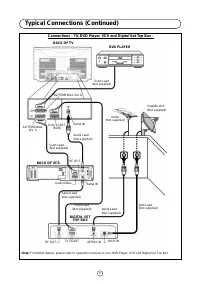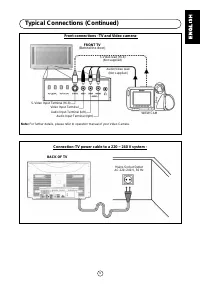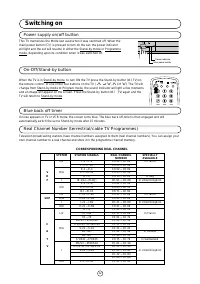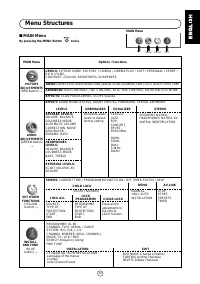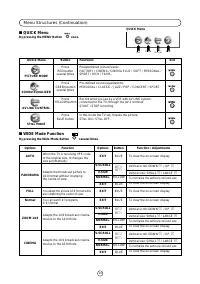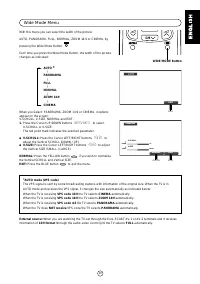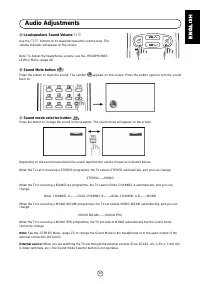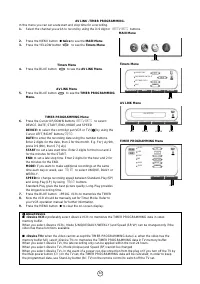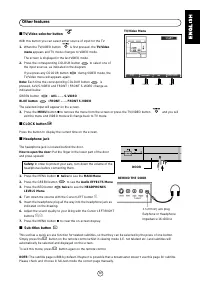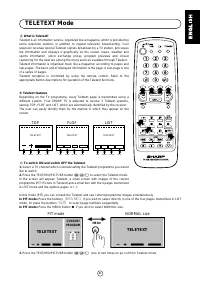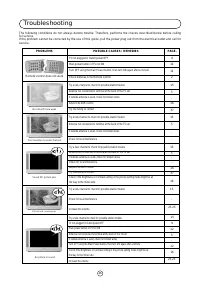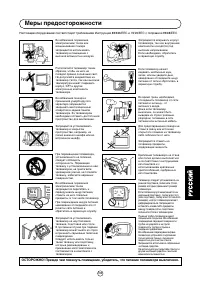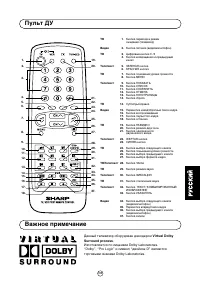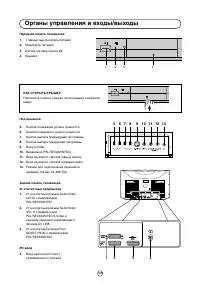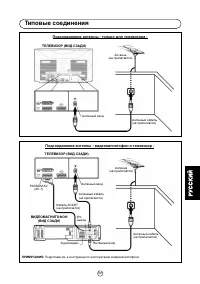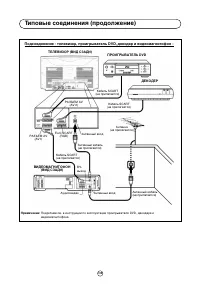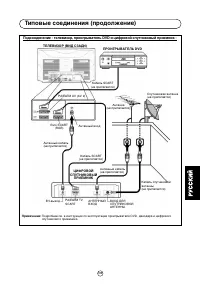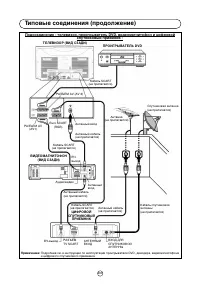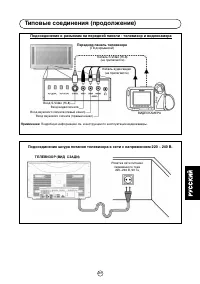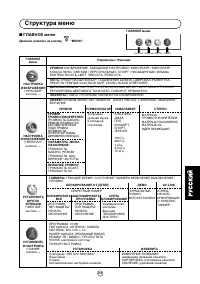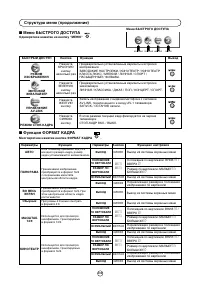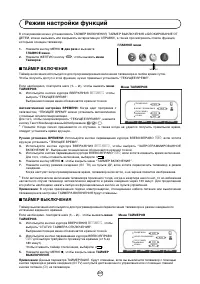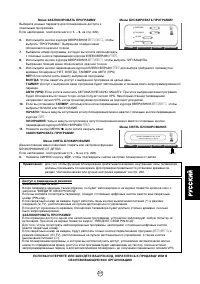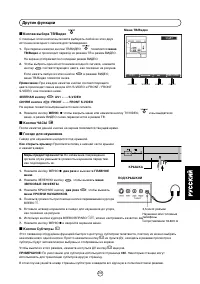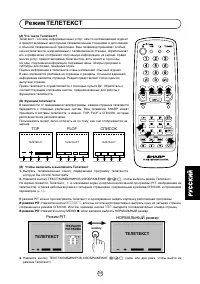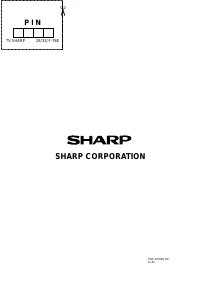Телевизоры кинескопные Sharp 28JF-76E_32JF-76E - инструкция пользователя по применению, эксплуатации и установке на русском языке. Мы надеемся, она поможет вам решить возникшие у вас вопросы при эксплуатации техники.
Если остались вопросы, задайте их в комментариях после инструкции.
"Загружаем инструкцию", означает, что нужно подождать пока файл загрузится и можно будет его читать онлайн. Некоторые инструкции очень большие и время их появления зависит от вашей скорости интернета.
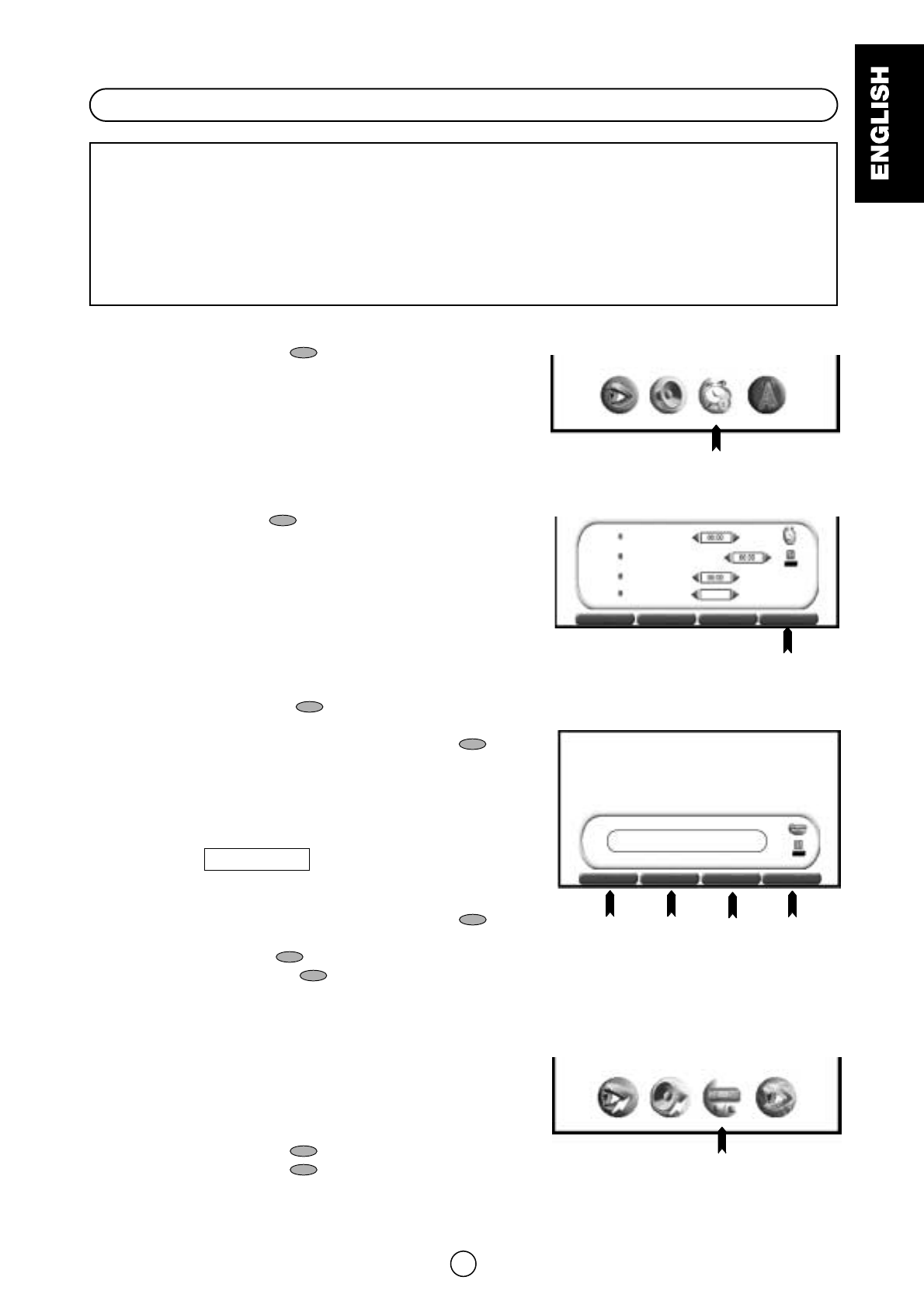
33
Control VCR functions by AV-LINK system
About AV-LINK: THIS FEATURE CAN ONLY BE USED WITH NexTView, Smart Link, Easy Link and
Megalogic COMPATIBLE VCR.
This “Intelligent” communication system allows controlling some VCR functions from the TV and vice versa.
For example it is possible to program the VCR timer recording from the TV or record the signal currently being
displayed on the TV regardless of the signal source.
In this case, the VCR and the TV must be connected through the euroconnector especially available for this
function (AV-1 terminal in this TV set). Refer to your VCR operation manual for further information.
1.
Press the MENU button
●
twice to see the MAIN Menu.
2.
Press the YELLOW button
to see the Timers Menu.
Timers Menu
3.
Press the BLUE button
to see the AV LINK Menu.
AV LINK Menu
4.
Using the coloured buttons
, select the desired function:
PRESETS, START, STOP or TIMERS.
PRESETS -Preset download-: Press the YELLOW button
to
begin preset downloading to the VCR.
If the TV is connected to a VCR with AV LINK function or
compatible, the TV will automatically transfer the stored TV
channels to the VCR.
The message
appears on the screen.
When the message disappears, the programme list of the VCR is
now the same as of the TV set.
START -Record what you see-: Press the GREEN button
to
start recording.
STOP: Press the RED button
to stop recording.
TIMERS: Press the BLUE button
to see the TIMER PROGRAMMING Menu.
5.
Press the MENU button
●
to close the Menu.
■
QUICK AV LINK Menu (START / STOP recording)
Use this option to Record what you see
1.
Press the MENU button
●
once to see the QUICK Menu.
2.
Press the YELLOW button
to start recording.
3.
Press the YELLOW button
to stop recording.
AV-LINK DONWLOAD:
PROGRAM XX
YELLOW
MAIN Menu
Timers Menu
A V - L I N K
A V - L I N K
T I M E R S
T I M E R S
D E M O
D E M O
C H I L D L O C K
C H I L D L O C K
CURRENT TIME
PROGRAMMED SWITCH AT
OFF TIMER STATUS
HELP
ON
BLUE
AV LINK Menu
TIMER
TIMER
PRESSETS
PRESSETS
START
START
STOP
STOP
VCR DETECTED
BLUE
RED
GREEN
YELLOW
QUICK Menu
YELLOW
Содержание
- 51 Пульт ДУ; должны соответствовать
- 52 Данный телевизор оборудован декодером; Virtual Dolby
- 53 Органы управления и входы/выходы; Передняя панель телевизора
- 54 Типовые соединения; Подсоединение антенны - только для телевизора -; ВИДЕОМАГНИТОФОН
- 56 ПРОИГРЫВАТЕЛЬ DVD; Кабель SCART; ЦИФРОВОЙ
- 57 спутниковый приемник -
- 58 Подсоединение шнура питания телевизора к сети с напряжением 220; ВИДЕОКАМЕРА
- 59 Выберите язык меню, нажимая кнопки; Автоматическая установка; Язык
- 61 Включение; TV) на пульте дистанционного управления, или одну; Кнопка включения/выключения питания; СООТВЕТСТВУЮЩИЙ РЕАЛЬНЫЙ КАНАЛ
- 62 Структура меню; ГЛАВНОЕ меню
- 64 Работа телевизора; Чтобы выбрать другой канал, нажмите; (Г) Кнопка возвращения на предыдущий канал; Выбор каналов
- 65 Настройка изображения
- 68 Формат кадра
- 70 Два окна
- 71 Другие действия в режиме ДВА ОКНА
- 72 Настройка звука
- 73 Режим настройки звука
- 74 Меню УРОВНИ ЗВУКА
- 75 Нормализация уровней звука
- 76 Меню ЭКВАЛАЙЗЕР и СТЕРЕО
- 77 Режим настройки функций
- 78 Справка
- 81 Снимите PIN-код и блокировку от детей
- 82 Управление функциями видеомагнитофона через систему AV-LINK; Меню БЫСТРЫЙ ДОСТУП К AV LINK
- 84 Повторная АВТОМАТИЧЕСКАЯ УСТАНОВКА
- 85 Ручная настройка каналов (НАСТРОЙКА ПО ЧАСТОТЕ)
- 86 После выполнения процедуры настройки
- 88 Другие функции
- 89 Режим ВИДЕО
- 90 Режим ТЕЛЕТЕКСТ; ТЕЛЕТЕКСТ; кнопку; ТЕЛЕТЕКСТ
- 91 Выбор страницы; а) Быстрый выбор страницы; Основные возможности режима ТЕКСТ; В режиме телетекста PIT:; Другие возможности Телетекста
- 93 Дополнительные воэможности режима ТЕКСТ
- 94 Задняя панель телевизора; Вход высокочастотного телевизионного сигнала
- 95 Устранение неполадок; НЕПОЛАДКИ
- 96 Общие характеристики телевизионного приемника
- 97 Указатель