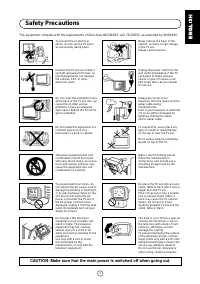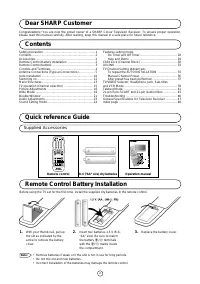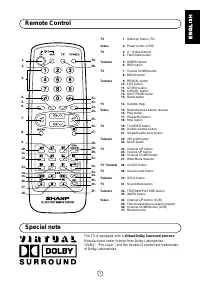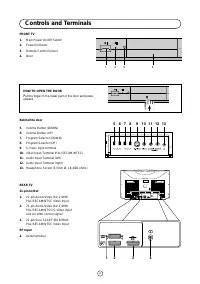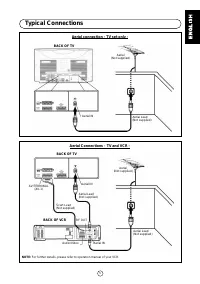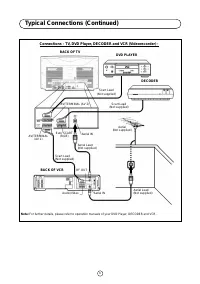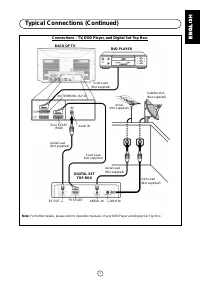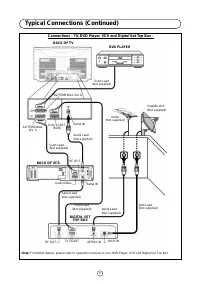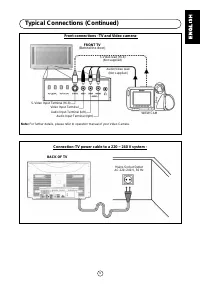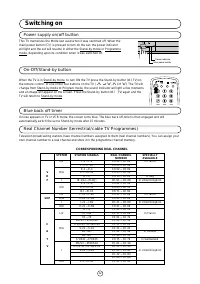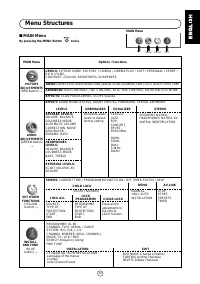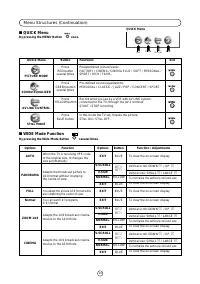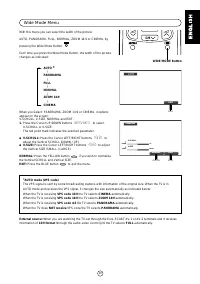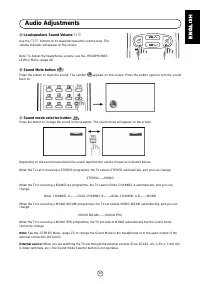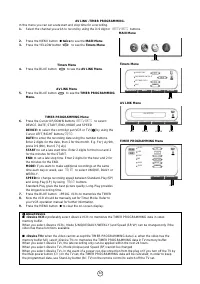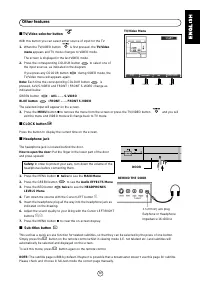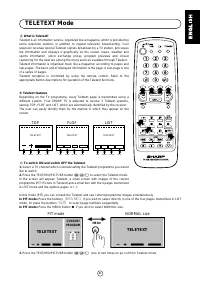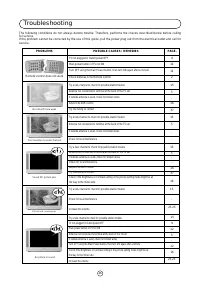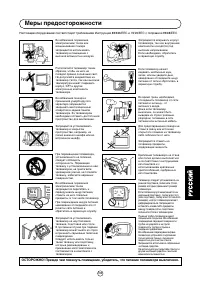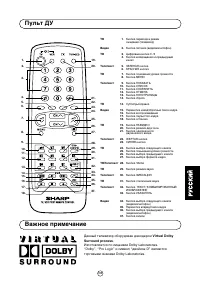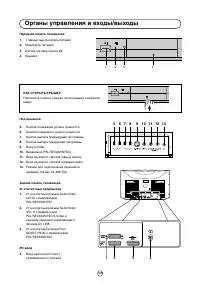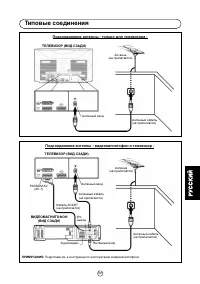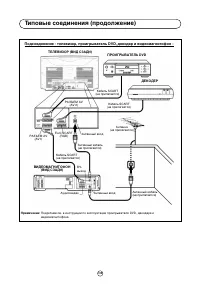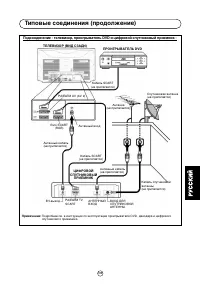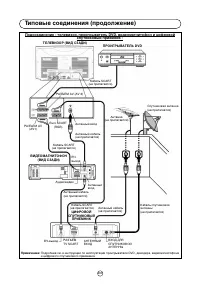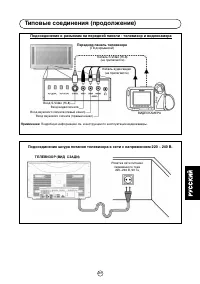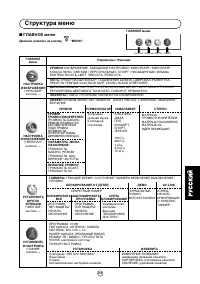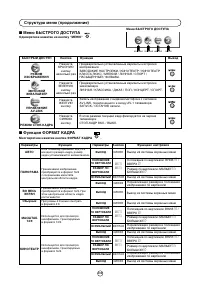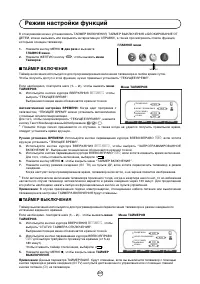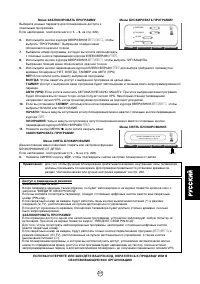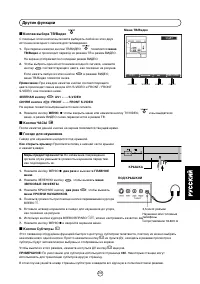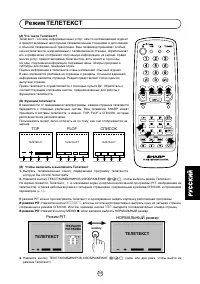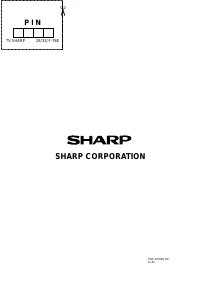Телевизоры кинескопные Sharp 28JF-76E_32JF-76E - инструкция пользователя по применению, эксплуатации и установке на русском языке. Мы надеемся, она поможет вам решить возникшие у вас вопросы при эксплуатации техники.
Если остались вопросы, задайте их в комментариях после инструкции.
"Загружаем инструкцию", означает, что нужно подождать пока файл загрузится и можно будет его читать онлайн. Некоторые инструкции очень большие и время их появления зависит от вашей скорости интернета.
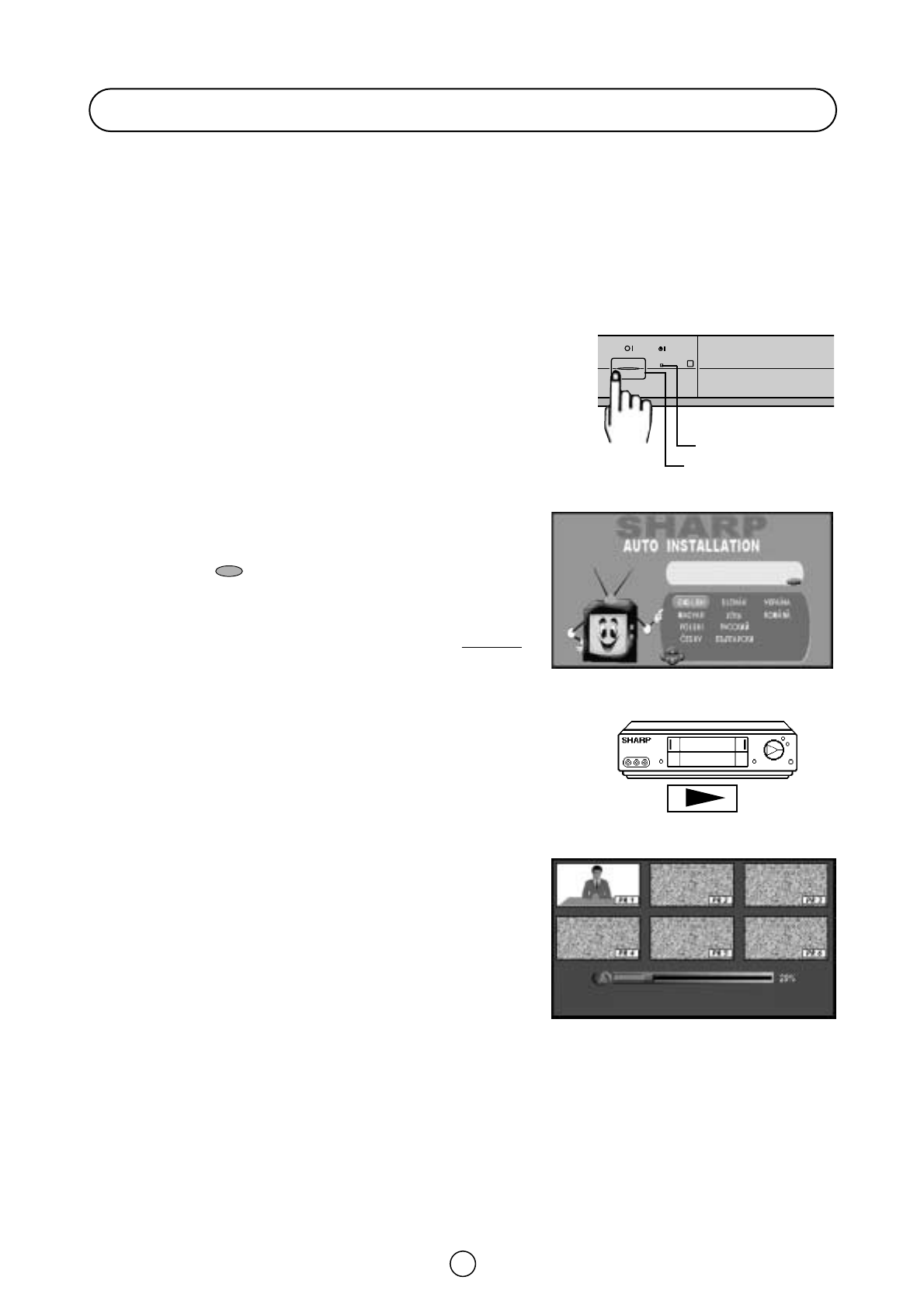
10
Auto Installation System
Your television set is provided with an Automatic Installation System, which makes Installation easier.
This new system is activated when you turn on the TV for the firs time.
NOTE: You may not have to follow this procedure if it has already been done for you at the establishment where you
purchased your TV. If this is the case, go on to the section entitled “Switching ON” (page 12).
Procedure:
1. Put batteries into the remote control, as shown on page 2.
2. Connect the aerial jack into the aerial input terminal on the rear side of your TV, as shown on page 5.
3. Connect the TV power cable to a 220 ~ 240 V system, as shown on page 9.
4. Press the main power button (
®
), on the front of the TV set, to
start the “AUTO INSTALLATION”. The red power indicator will
light.
5. The “AUTO INSTALLATION” message will appear on your TV
screen with a list of the languages.
Language
6. Press the buttons
E
/
F
/
C
/
I
to select the language of
the menus.
7. Press the BLUE
button to confirm.
●
The TV is ready to preset automatically all local channels for you.
●
If the TV is being used with a VCR, turn on the VCR and play back
a pre-recorded tape.
8. Now, press any button on the TV remote control and follow the
instructions on the screen, to start Auto Channel Preset.
The TV will go through the following steps automatically and
sequentially:
Automatic Channel Sorting System (ACSS): The TV set SEARCHES
FOR FREQUENCIES, memorises the channels found, and sorts them
(according to technical criteria) from Pr-01 of the TV, to a maximum of
99 programmes.
Note: This tuning process may take several minutes to perform.
If you need to repeat the “AUTO INSTALLATION”, read on -TV
Channel Setting- (page 35).
Auto Installation
Power indicator
Main power button
VCR
Language
Searching
select your language and then press
the BLUE key to continue
Automatic searching and sorting. Please, wait.
Press the menu button to cancel.
Содержание
- 51 Пульт ДУ; должны соответствовать
- 52 Данный телевизор оборудован декодером; Virtual Dolby
- 53 Органы управления и входы/выходы; Передняя панель телевизора
- 54 Типовые соединения; Подсоединение антенны - только для телевизора -; ВИДЕОМАГНИТОФОН
- 56 ПРОИГРЫВАТЕЛЬ DVD; Кабель SCART; ЦИФРОВОЙ
- 57 спутниковый приемник -
- 58 Подсоединение шнура питания телевизора к сети с напряжением 220; ВИДЕОКАМЕРА
- 59 Выберите язык меню, нажимая кнопки; Автоматическая установка; Язык
- 61 Включение; TV) на пульте дистанционного управления, или одну; Кнопка включения/выключения питания; СООТВЕТСТВУЮЩИЙ РЕАЛЬНЫЙ КАНАЛ
- 62 Структура меню; ГЛАВНОЕ меню
- 64 Работа телевизора; Чтобы выбрать другой канал, нажмите; (Г) Кнопка возвращения на предыдущий канал; Выбор каналов
- 65 Настройка изображения
- 68 Формат кадра
- 70 Два окна
- 71 Другие действия в режиме ДВА ОКНА
- 72 Настройка звука
- 73 Режим настройки звука
- 74 Меню УРОВНИ ЗВУКА
- 75 Нормализация уровней звука
- 76 Меню ЭКВАЛАЙЗЕР и СТЕРЕО
- 77 Режим настройки функций
- 78 Справка
- 81 Снимите PIN-код и блокировку от детей
- 82 Управление функциями видеомагнитофона через систему AV-LINK; Меню БЫСТРЫЙ ДОСТУП К AV LINK
- 84 Повторная АВТОМАТИЧЕСКАЯ УСТАНОВКА
- 85 Ручная настройка каналов (НАСТРОЙКА ПО ЧАСТОТЕ)
- 86 После выполнения процедуры настройки
- 88 Другие функции
- 89 Режим ВИДЕО
- 90 Режим ТЕЛЕТЕКСТ; ТЕЛЕТЕКСТ; кнопку; ТЕЛЕТЕКСТ
- 91 Выбор страницы; а) Быстрый выбор страницы; Основные возможности режима ТЕКСТ; В режиме телетекста PIT:; Другие возможности Телетекста
- 93 Дополнительные воэможности режима ТЕКСТ
- 94 Задняя панель телевизора; Вход высокочастотного телевизионного сигнала
- 95 Устранение неполадок; НЕПОЛАДКИ
- 96 Общие характеристики телевизионного приемника
- 97 Указатель