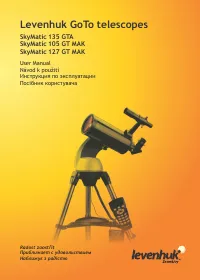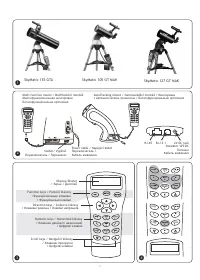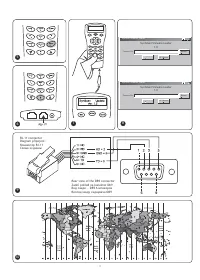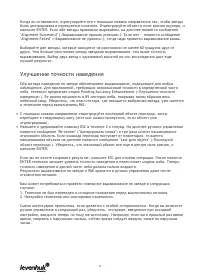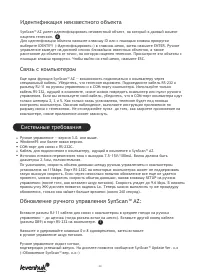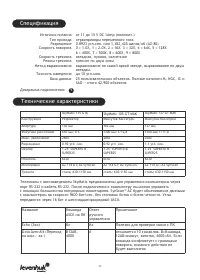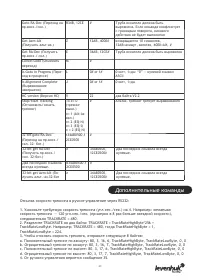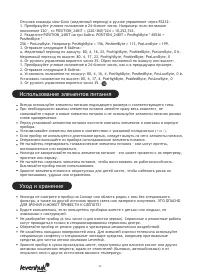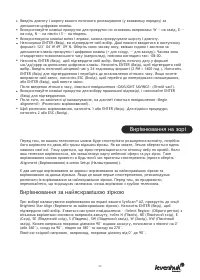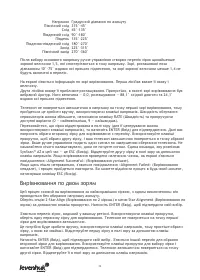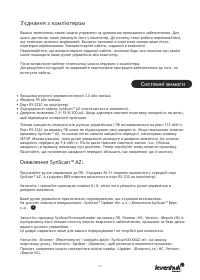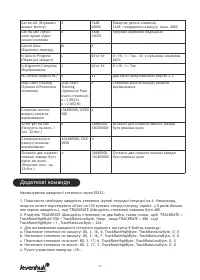Телескопы Levenhuk SkyMatic 127 GT MAK - инструкция пользователя по применению, эксплуатации и установке на русском языке. Мы надеемся, она поможет вам решить возникшие у вас вопросы при эксплуатации техники.
Если остались вопросы, задайте их в комментариях после инструкции.
"Загружаем инструкцию", означает, что нужно подождать пока файл загрузится и можно будет его читать онлайн. Некоторые инструкции очень большие и время их появления зависит от вашей скорости интернета.

Two-star alignment
This process is similar to the brightest star alignment, with one exception: it is done without
choosing the azimuth direction.
Choose the 2-Star Align option in the Star Alignment menu with scroll keys. Press ENTER to
confirm the selection.
The telescope will not turn to point at the first alignment star automatically, so you will have to
do this manually, using the direction keys. You can increase the rotation rate of the servo motor
by pressing the RATE key and scrolling through available options (0 is the slowest, 9 is the
fastest).
Make sure that the star is centered in the field of view (you can use direction keys to center it)
and press ENTER to confirm. Next, you will be prompted to choose a secondary alignment star
from a list. Use scroll keys to choose the second star, and your telescope will automatically turn
to point at the chosen star. Your hand controller will beep once the telescope has finished
rotating. Do not try to adjust anything until you hear the beep. The only command that will be
recognized by SynScan™ AZ at this time is ESC. Center the second star in the field of view with
direction keys. If the alignment has been done properly, the screen will display the “Alignment
Successful” message.
If something has gone wrong, the “Alignment Failed” message will be displayed, and the process
has to be repeated. You can cancel the alignment process at any time by pressing the ESC key.
A list of stars that are visible in your region will appear. Use scroll keys to select one as the
primary alignment star. The telescope will not turn to point at the first alignment star
automatically.
You have to do it manually, using the direction keys, so it is easier to choose a star that you are
familiar with. Center the first star it in the field of view with direction keys.
Press ENTER to confirm the selection. Another list will appear for you to choose a secondary
alignment star. Use scroll keys to choose a star and press ENTER to confirm. The telescope will
automatically turn to point at the second star. Center it in the field of view with direction keys.
Press ENTER to confirm. If the alignment has been done properly, the “Alignment Successful”
message will be displayed. If something has gone wrong, the “Alignment Failed” message will
appear, and the process has to be repeated.
For best results, choose stars that are at least 60° apart, since the greater the distance between
the stars, the more precise the alignment. Choosing the stars with the same R.A. coordinates will
yield even better results.
Pointing Accuracy Enhancement
Any of the above methods should give sufficient accuracy for your observations. However, if you
require additional precision, you may find the Pointing Accuracy Enhancement (PAE) option of
your SynScan™ AZ extremely useful. You can use this function in 85 different regions of the
celestial sphere, which should be enough to cover all of it. Make sure that the region is already
mapped by SynScan™ AZ before proceeding with PAE.
7
Содержание
- 33 Телескопы Levenhuk с автонаведением
- 35 Клавиши двойного назначения
- 37 Выравнивание по двум звездам
- 38 Улучшение точности наведения
- 45 Дополнительные команды
- 47 Международная гарантия
- 64 Levenhuk T NG series Telescope Eyepiece Digital Cameras; May be used with any type of telescopes; Okulárové digitální kamery pro teleskopy řady Levenhuk T NG; Vhodné pro práci se všemi typy teleskopů; Цифровые камеры-окуляры для телескопов Levenhuk серия T NG; Подходят для работы со всеми видами телескопов; Цифрові окулярні камеры для телескопів Levenhuk серії T NG; Можуть використовуватися з усіма типами телескопів