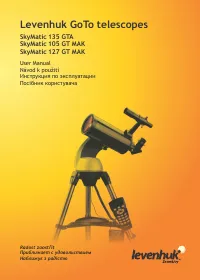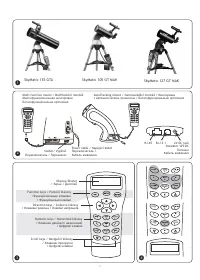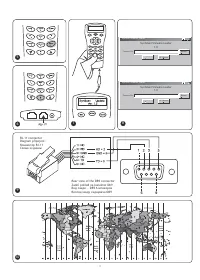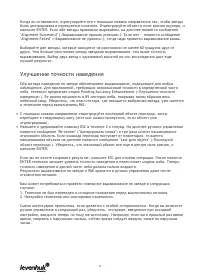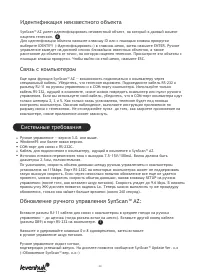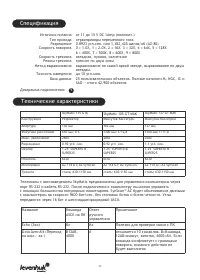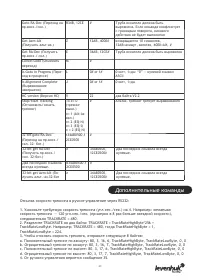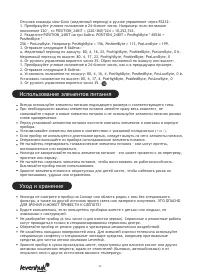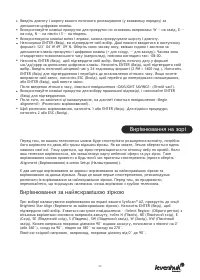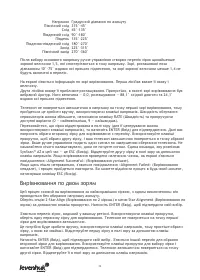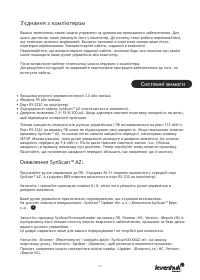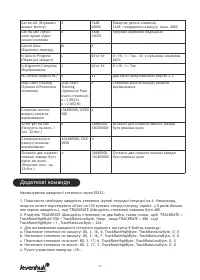Телескопы Levenhuk SkyMatic 127 GT MAK - инструкция пользователя по применению, эксплуатации и установке на русском языке. Мы надеемся, она поможет вам решить возникшие у вас вопросы при эксплуатации техники.
Если остались вопросы, задайте их в комментариях после инструкции.
"Загружаем инструкцию", означает, что нужно подождать пока файл загрузится и можно будет его читать онлайн. Некоторые инструкции очень большие и время их появления зависит от вашей скорости интернета.
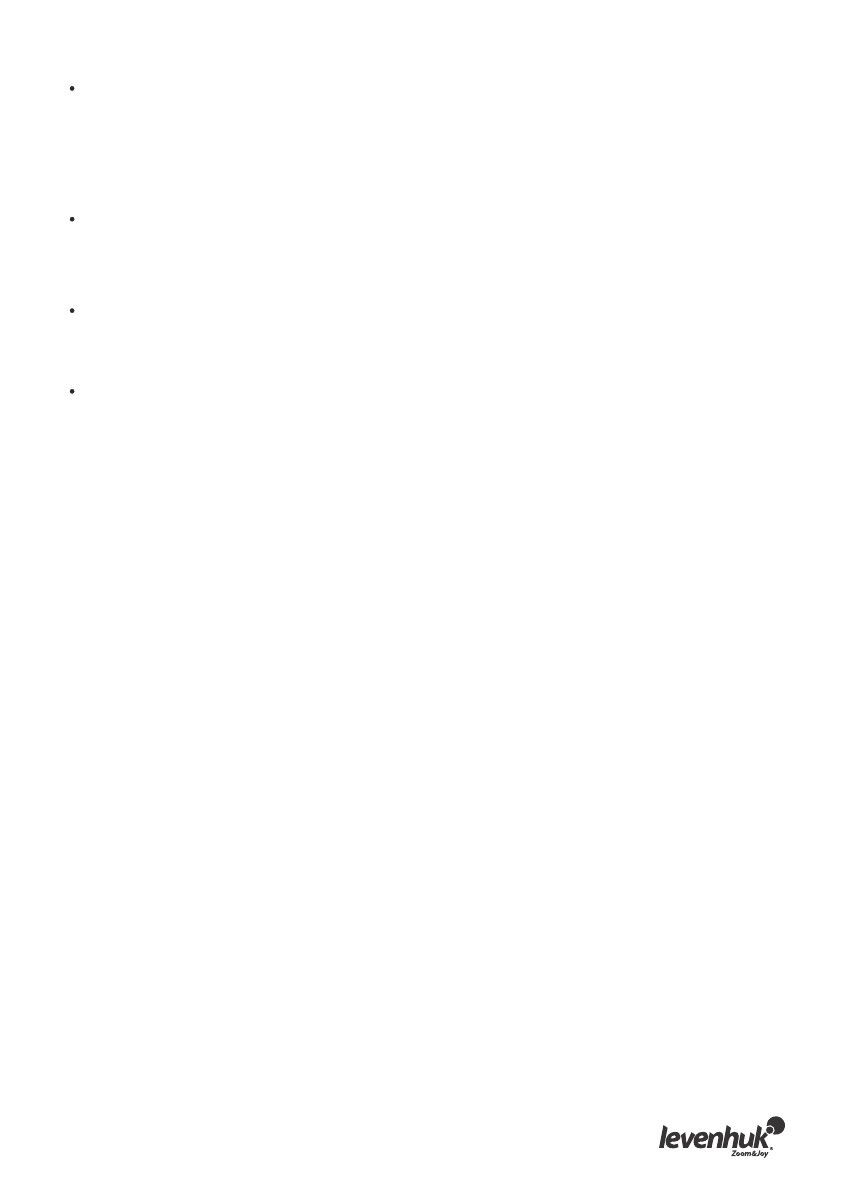
M, NGC, IC keys
By pressing M, NGC, IC keys you will open the corresponding catalogue of celestial objects. Input
the number of the object you wish to observe with numeric keys.
Press ENTER and you will see the coordinates of the object on the display. Use scroll keys to see
the information on the object, including its size, magnitude and the corresponding constellation.
Press ENTER again, and your telescope will automatically locate the object.
PLANET key
The PLANET key opens up the Solar system database. Use scroll keys to choose the desired planet
and press enter to confirm your selection. After looking at the coordinates on the screen, press
ENTER again, and your telescope will point at the object.
USER key
The USER key opens up the user-created database. You can input the new object coordinates or
choose an object that you have already saved (for more info, see User database section).
OBJECT key
The OBJECT key grants you access to the full database of over 42,900 celestial objects.
Utility menu
Utility functions are a simple way to control your SynScan™ AZ directly.
SHOW POSITION will give you the coordinates of the currently observed object.
SHOW INFORMATION will show you the current settings of local and sidereal time, and the
information on software versions of the database and SynScan™ AZ. If the hand controller is
connected to the mount, it will also show you the current version of the motor firmware.
PARK SCOPE will bring the telescope tube to the initial (Home) position or memorize the current
position as Home.
PAE gives you access to the Pointing Accuracy Enhancement function.
CLEAR PAE DATA will delete all the PAE data.
GPS allows you to obtain information from the SynScan™ AZ GPS receiver.
Setup menu
This menu allows you to change the current settings of telescope location, date, time and
alignment. To access the setup menu, you can either press the SETUP key, or scroll through the
menu to the SETUP section.
Here is a list of all the functions available in Setup menu:
DATE allows you to change the current date.
TIME allows you to change the current time.
OBSERVING SITE allows you to change the current location.
DAYLIGHT SAVINGS allows you to change the current daylight savings settings.
ALIGNMENT allows you to perform the star alignment procedure once more.
AUTO SELECT will tell your hand controller to automatically choose the stars for star alignment.
SORT BY will tell your hand controller to compile a list of currently visible stars for manual
selection by the user. The stars will be listed either alphabetically or by their stellar magnitude.
BACKLASH allows you to input a value for backlash compensation on each rotation axis. For
precise navigation of your telescope it is important that this value is equal to or greater than the
actual backlash on the axes. The default value is 0 degrees, 0 arcminutes, 0 arcseconds (0d 00’
00’’). Use numeric keys to input the values and move to the next digit with the right direction
key. Calibrate the R.A. axis first. Press ENTER to confirm and calibrate the Dec. axis.
SID. RATE activates the Sidereal tracking rate.
9
Содержание
- 33 Телескопы Levenhuk с автонаведением
- 35 Клавиши двойного назначения
- 37 Выравнивание по двум звездам
- 38 Улучшение точности наведения
- 45 Дополнительные команды
- 47 Международная гарантия
- 64 Levenhuk T NG series Telescope Eyepiece Digital Cameras; May be used with any type of telescopes; Okulárové digitální kamery pro teleskopy řady Levenhuk T NG; Vhodné pro práci se všemi typy teleskopů; Цифровые камеры-окуляры для телескопов Levenhuk серия T NG; Подходят для работы со всеми видами телескопов; Цифрові окулярні камеры для телескопів Levenhuk серії T NG; Можуть використовуватися з усіма типами телескопів