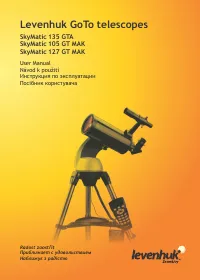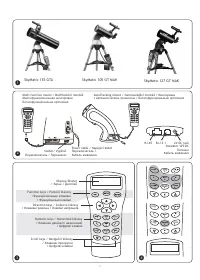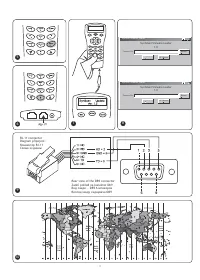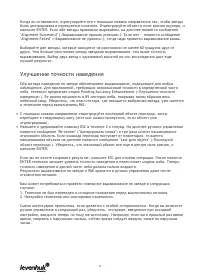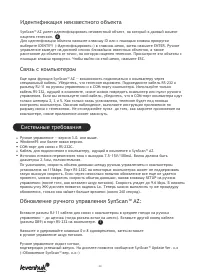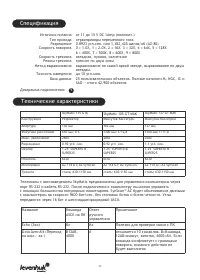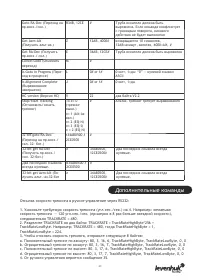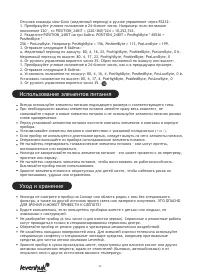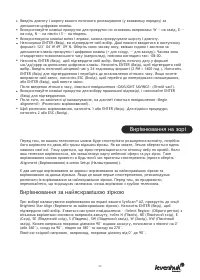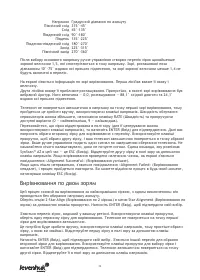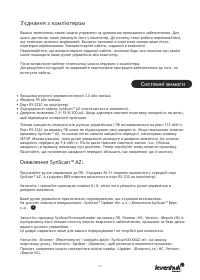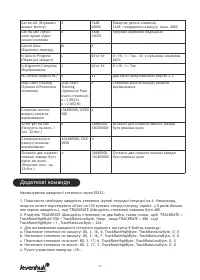Телескопы Levenhuk SkyMatic 127 GT MAK - инструкция пользователя по применению, эксплуатации и установке на русском языке. Мы надеемся, она поможет вам решить возникшие у вас вопросы при эксплуатации техники.
Если остались вопросы, задайте их в комментариях после инструкции.
"Загружаем инструкцию", означает, что нужно подождать пока файл загрузится и можно будет его читать онлайн. Некоторые инструкции очень большие и время их появления зависит от вашей скорости интернета.
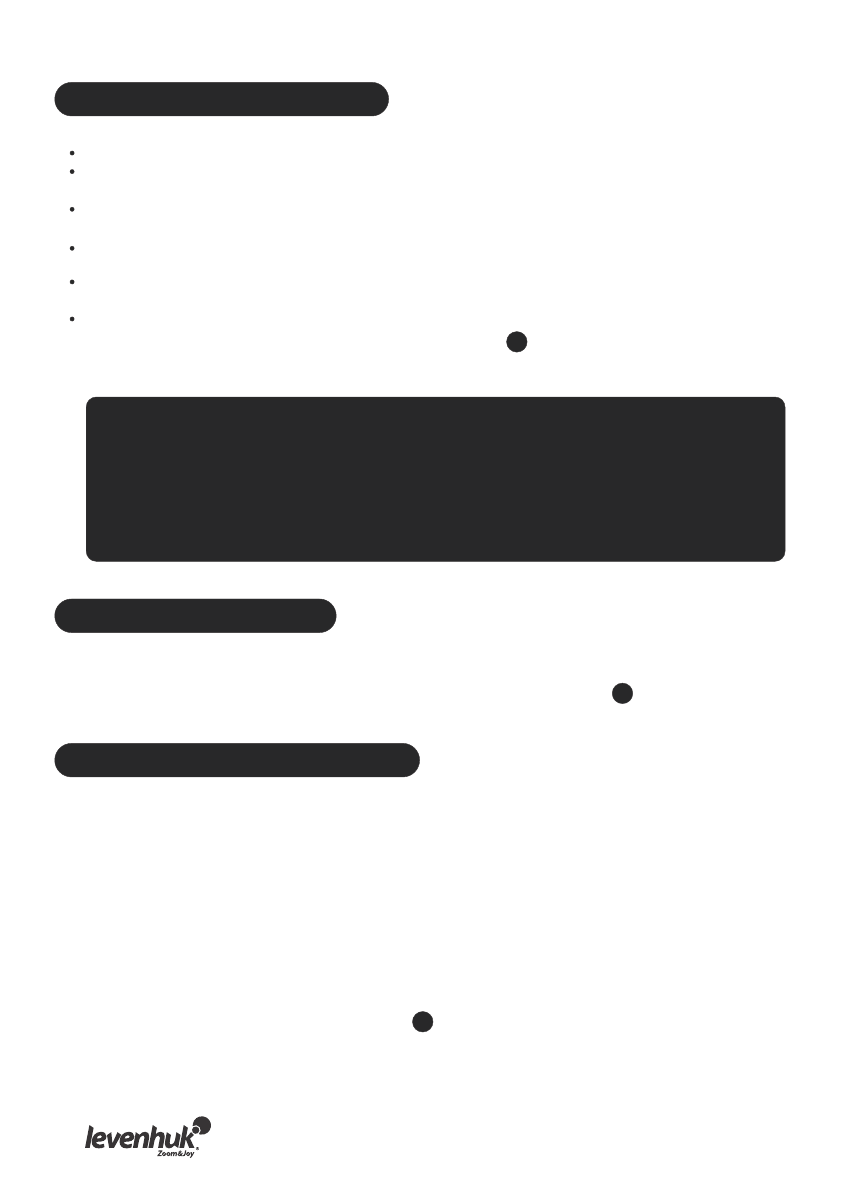
Spread the tripod legs apart to stand the tripod upright and attach the accessory tray.
Adjust the height of the tripod as needed. Place the mount atop the tripod head and secure it in
place with a clamping screw.
Loosen the focuser thumbscrew and remove the plastic cap. Insert the 25mm eyepiece into the
focuser. Remove the dust cap from the front of the telescope.
Assemble the finderscope: slide the base of your finderscope into a dovetail mount on the
telescope tube and lock it in place with a thumbscrew.
Connect the hand controller by plugging it into the corresponding port at the lower part of the
mount.
Put eight AA batteries into the battery box, matching the polarity indicated. Plug the battery box
into the appropriate port at the lower part of the mount.
Assembling the telescope
CAUTION!
When not connected to a power source, only altitude coordinates may be adjusted. Do not
attempt to adjust azimuth coordinates, or the telescope warranty will be null and void.
Any adjustments to azimuth coordinates should only be performed with a hand controller,
or the navigation mechanism may be broken.
Power requirements
To use a SkyMatic telescope, it has to be connected to a 1A, 11V–15V DC power source. Make sure
the power cable is properly plugged into the 12V DC jack on the mount.
SynScan™ AZ hand controller
The hand controller cable has an 8-pin RJ-45 connector on one end and a 6-pin RJ-12 on the
other. Plug the RJ-45 connector into the hand controller and the other end into the mount. There
are three ports at the base of SynScan™ AZ. The middle one is used to connect your telescope to
a computer or any other device with an RS-232 connector. The 12V DC jack on the hand
controller allows you to browse the database or update the software without having to connect
the device to a telescope.
SynScan™ AZ gives you direct control over the telescope navigation and access to an expansive
database of celestial objects. The hand controller has a 16-character backlit display with a
scrolling function.
The keypad may be divided into four groups.
2
3
1
4
Содержание
- 33 Телескопы Levenhuk с автонаведением
- 35 Клавиши двойного назначения
- 37 Выравнивание по двум звездам
- 38 Улучшение точности наведения
- 45 Дополнительные команды
- 47 Международная гарантия
- 64 Levenhuk T NG series Telescope Eyepiece Digital Cameras; May be used with any type of telescopes; Okulárové digitální kamery pro teleskopy řady Levenhuk T NG; Vhodné pro práci se všemi typy teleskopů; Цифровые камеры-окуляры для телескопов Levenhuk серия T NG; Подходят для работы со всеми видами телескопов; Цифрові окулярні камеры для телескопів Levenhuk серії T NG; Можуть використовуватися з усіма типами телескопів