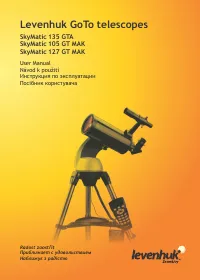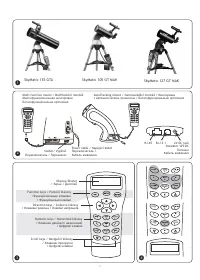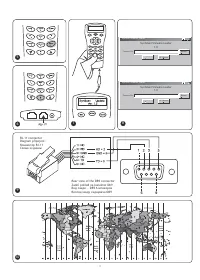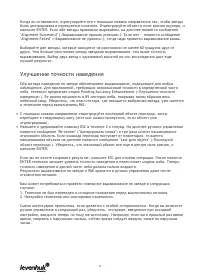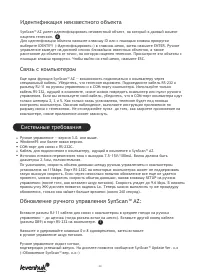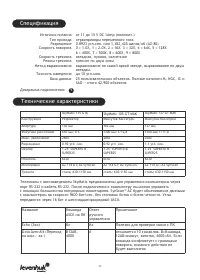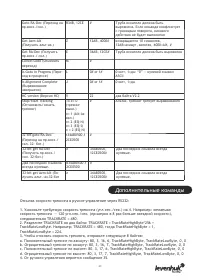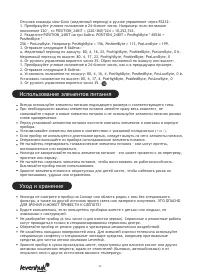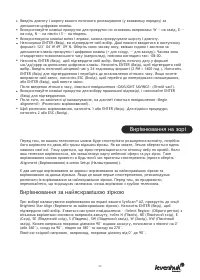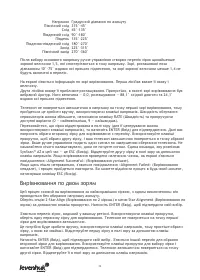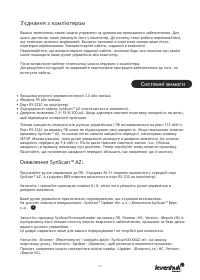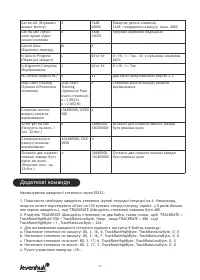Телескопы Levenhuk SkyMatic 127 GT MAK - инструкция пользователя по применению, эксплуатации и установке на русском языке. Мы надеемся, она поможет вам решить возникшие у вас вопросы при эксплуатации техники.
Если остались вопросы, задайте их в комментариях после инструкции.
"Загружаем инструкцию", означает, что нужно подождать пока файл загрузится и можно будет его читать онлайн. Некоторые инструкции очень большие и время их появления зависит от вашей скорости интернета.

Star alignment
Before your telescope can navigate the expanse of the universe, you have to align it by two or
three known stars. As you know, Earth rotates about its axis during the day. That is why the stars
appear to be moving across the night sky following a curve. When your telescope is being
aligned, it memorizes a map of the celestial sphere and the movement of stars. This alignment
can be performed at any time during your observations (just select Alignment in Setup menu).
There are two methods of star alignment: brightest star alignment and two-star alignment. If this
is your first observation, it is recommended to begin with the brightest star alignment. Before
proceeding, make sure that the finderscope is properly aligned with the telescope tube.
Press ENTER to confirm your entry. Enter the current date in mm/dd/yyyy format with numeric
keys. Press ENTER to confirm your entry. Enter the current local time in 24-hour format (2PM =
1400 hrs.). Press ENTER to confirm and move on to setting the daylight savings time. If you want
to correct your entry, press ESC to go back to the previous setting and ENTER to make
corrections.
Upon entering the daylight savings time, a “DAYLIGHT SAVING?” message will be displayed. Use
scroll keys to choose the correct answer and press ENTER to confirm.
When you are finished with these settings, a “Begin alignment?” message will appear on display.
Press 1 or ENTER to begin alignment. Press 2 or ESC to cancel the procedure.
Brightest star alignment
When choosing an alignment setting on the screen of your SynScan™ AZ, scroll to the Brightest
Star Align option. Press ENTER to confirm the selection. The next message – “Select Region” – will
appear, with eight options of azimuth cardinal directions, i.e. N, NE, E, SE, S, SW, W, NW. Each
direction covers a span of 90° along the azimuth, with North at 0° (or 360°), East at 90°, South
at 180° and West at 270°.
NE direction, for instance, covers an area from 0° to 90°.
Direction
Northeast
East
Southeast
South
Southwest
West
Northwest
Degree span along the azimuth
315°-45°
45°-135°
90°-180°
135°-225°
180°-270°
225°-315°
270°-360°
After you have selected the cardinal direction, the hand controller will create a list of stars of
at least 1.5 stellar magnitude, which may be observed in that direction. Stars that are located
outside the 10°–75° range along the R.A. axis and stars of less than 1.4 stellar magnitude will
not be listed.
The information on the alignment star will be displayed on the screen. The first line will tell you
its name and magnitude.
The second line will tell you its approximate location. Let’s assume Arcturus was chosen as the
alignment star. Its magnitude is 0.0, its location is 88.1° E and 24.1° along the R.A. axis.
6
Содержание
- 33 Телескопы Levenhuk с автонаведением
- 35 Клавиши двойного назначения
- 37 Выравнивание по двум звездам
- 38 Улучшение точности наведения
- 45 Дополнительные команды
- 47 Международная гарантия
- 64 Levenhuk T NG series Telescope Eyepiece Digital Cameras; May be used with any type of telescopes; Okulárové digitální kamery pro teleskopy řady Levenhuk T NG; Vhodné pro práci se všemi typy teleskopů; Цифровые камеры-окуляры для телескопов Levenhuk серия T NG; Подходят для работы со всеми видами телескопов; Цифрові окулярні камеры для телескопів Levenhuk серії T NG; Можуть використовуватися з усіма типами телескопів