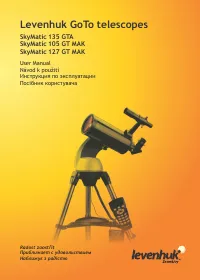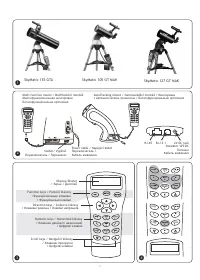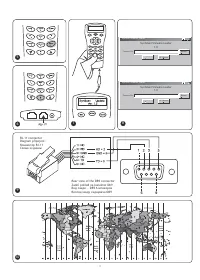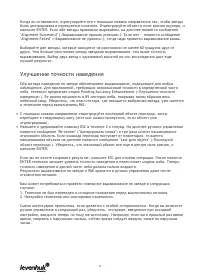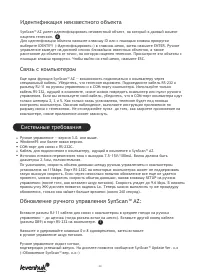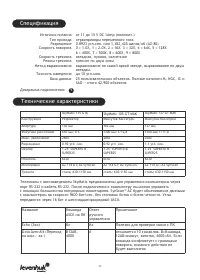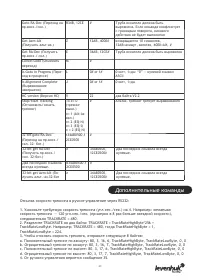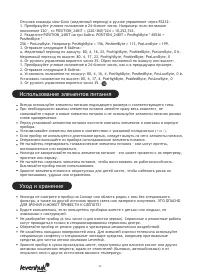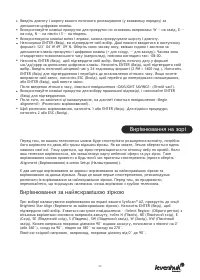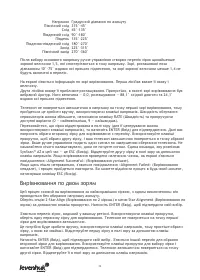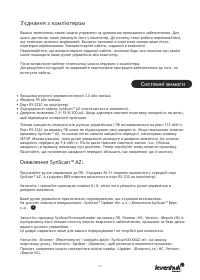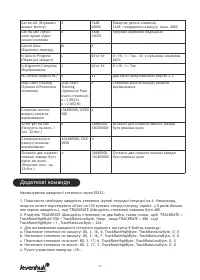Телескопы Levenhuk SkyMatic 127 GT MAK - инструкция пользователя по применению, эксплуатации и установке на русском языке. Мы надеемся, она поможет вам решить возникшие у вас вопросы при эксплуатации техники.
Если остались вопросы, задайте их в комментариях после инструкции.
"Загружаем инструкцию", означает, что нужно подождать пока файл загрузится и можно будет его читать онлайн. Некоторые инструкции очень большие и время их появления зависит от вашей скорости интернета.
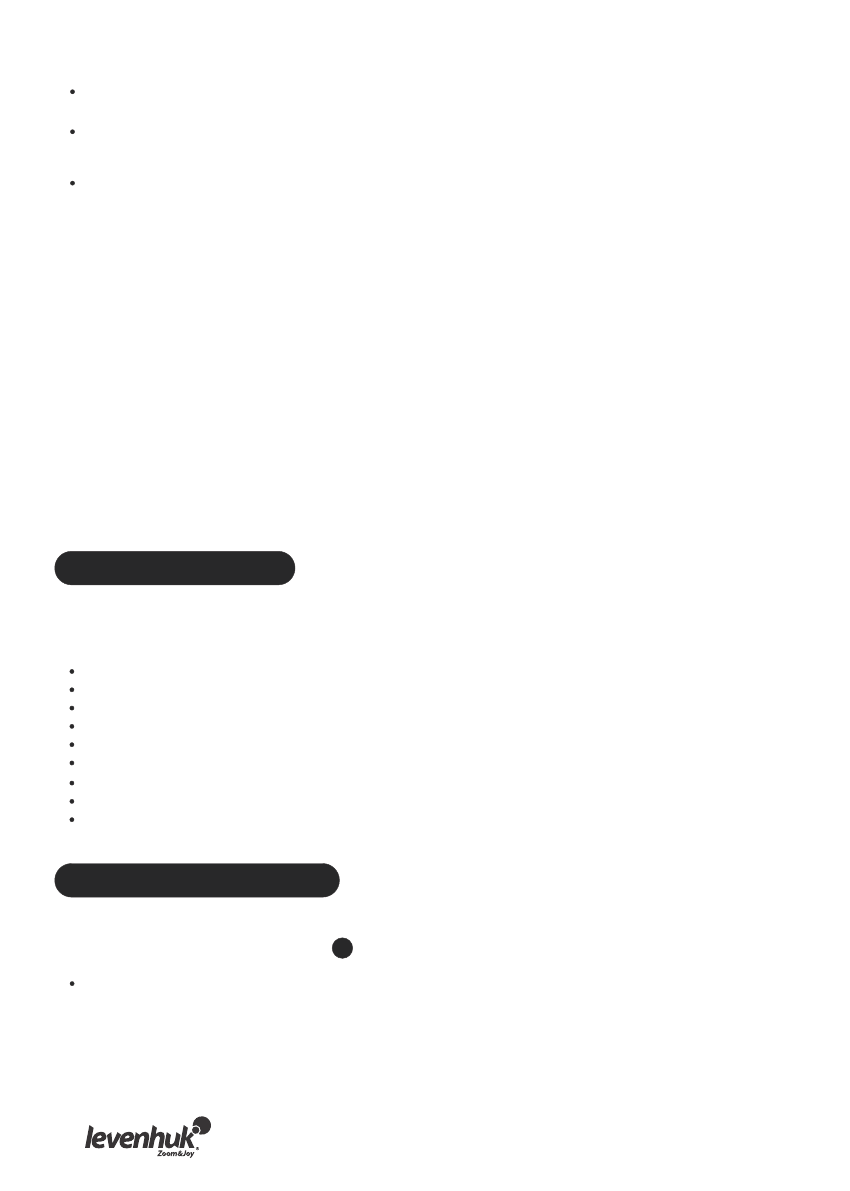
Center the currently observed object in the field of view (you can skip this step, if this is already
done).
Press and hold the ESC key for two seconds. The “Re-center” message and the name of the
reference object will appear on the display. The object name will blink three times. If you are
using planetarium software for navigation, the “Last goto object” message will appear instead.
Make sure that the reference object is still centered in your field of view and press ENTER.
If you do not wish to save the result, you can press ESC to cancel the operation. Once you press
ENTER, the information on current precision will be recorded and the region map will be updated
accordingly.
From now on, you should notice an increase in pointing precision within this region.
The results of alignment and PAE will be stored in your hand controller and will not be erased on
shutdown.
You may have to repeat the star alignment in the following cases:
1. The telescope hasn’t been returned to its initial position before shutdown.
2. Some of the settings of the telescope and the mount were changed.
Exercise caution when changing accessories, otherwise you might have to realign your
instrument. When turning the hand controller on during your next stargazing session, make sure
you enter the time from the same source, i.e. if you were using your watch to read the time, you
should use the same watch for reference again.
Object database
This GoTo telescope comes with an expansive database of over 42,900 objects, including their
coordinates.It includes the information from the following catalogues:
Solar system, which includes the seven planets and the Moon.
Named stars, which includes 212 well-known stars.
NGC, which includes 7840 brightest deep-sky objects.
IC, which includes 5386 stars and deep-sky objects.
Messier, which includes 110 objects, catalogued by C. Messier.
Caldwell, which includes 109 objects, catalogued by P. Caldwell-Moore.
Binary stars, which includes 55 well-known binary stars.
Variable stars, which includes 20 variable stars.
SAO, which includes 29,523 stars.
Selecting the object
Now that your telescope is aligned, you can begin your observations. There are five ways for you
to choose the object to observe:
TOUR key
Pressing the TOUR key will take you on a tour of the night sky, choosing the brightest and the
most beautiful deep-sky objects. You can scroll through the list of chosen stars with scroll keys.
Press ENTER to confirm your selection. The coordinates of this object will be displayed. Press
ENTER again, and your telescope will automatically locate the object.
4
8
Содержание
- 33 Телескопы Levenhuk с автонаведением
- 35 Клавиши двойного назначения
- 37 Выравнивание по двум звездам
- 38 Улучшение точности наведения
- 45 Дополнительные команды
- 47 Международная гарантия
- 64 Levenhuk T NG series Telescope Eyepiece Digital Cameras; May be used with any type of telescopes; Okulárové digitální kamery pro teleskopy řady Levenhuk T NG; Vhodné pro práci se všemi typy teleskopů; Цифровые камеры-окуляры для телескопов Levenhuk серия T NG; Подходят для работы со всеми видами телескопов; Цифрові окулярні камеры для телескопів Levenhuk серії T NG; Можуть використовуватися з усіма типами телескопів