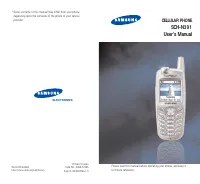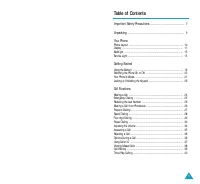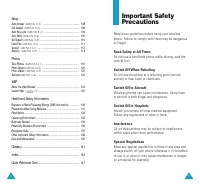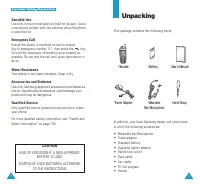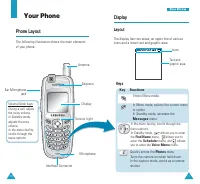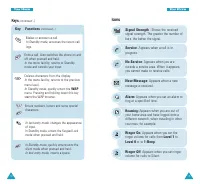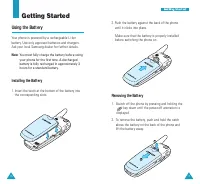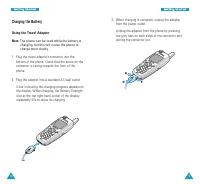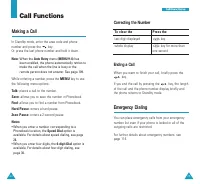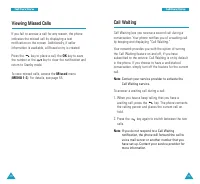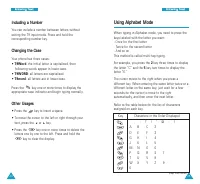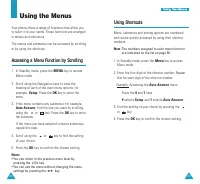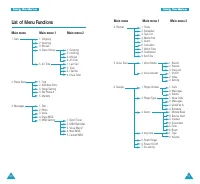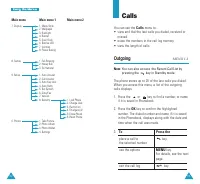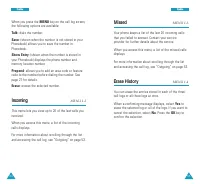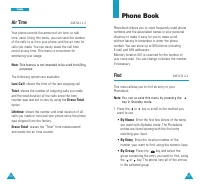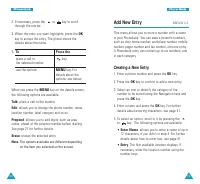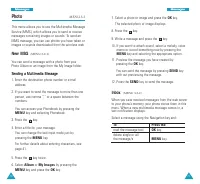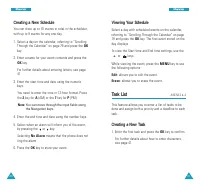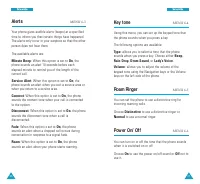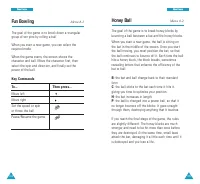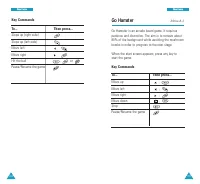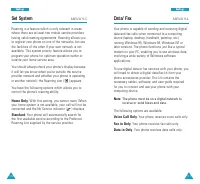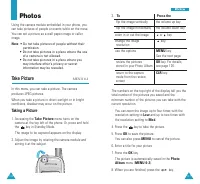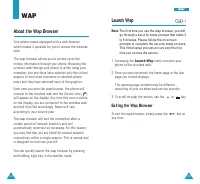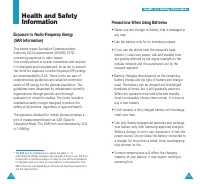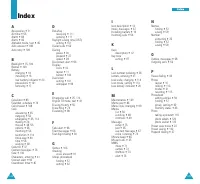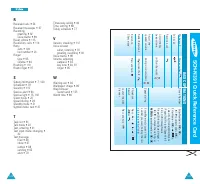Телефоны Samsung SCH N391 - инструкция пользователя по применению, эксплуатации и установке на русском языке. Мы надеемся, она поможет вам решить возникшие у вас вопросы при эксплуатации техники.
Если остались вопросы, задайте их в комментариях после инструкции.
"Загружаем инструкцию", означает, что нужно подождать пока файл загрузится и можно будет его читать онлайн. Некоторые инструкции очень большие и время их появления зависит от вашей скорости интернета.
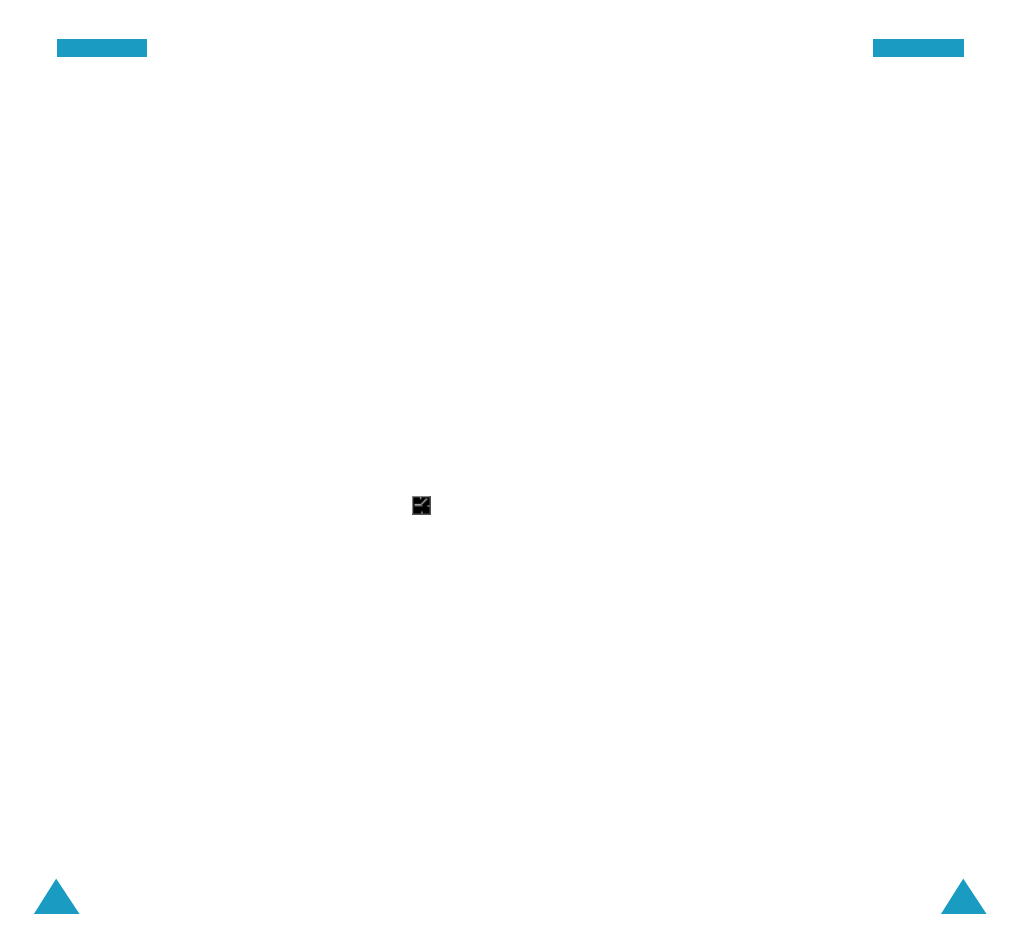
119
118
Color Tones
This options allows you to change the color tone of the
picture. Press the Navigation keys to find the tone you
want to use.
Auto, Mono
,
Sepia
,
Negative
,
Emboss, Sketch, UV Positive
,
UV Negative
are
available. To set the phone to select a color tone,
select
Auto
.
White Balance
This setting adjusts the color balance of the picture to
remove the current lighting conditions add. With this
setting, you can make your picture appear warm or
cool. To adjust the balance manually, select
Manual
and press the Navigation keys to find the setting you
want to use.
P
Ph
ho
otto
os
s
Using the Camera options
When you press the
MENU
key in the capture mode,
the following options are available for the current
shot:
Flash
This option allows you to use the flash of the camera.
the following option are available.
Off
: allows you to turn off the flash.
On This Shot
: allows you to turn on the flash for the
current shot. After you take a photo, the flash turns
off.
Always On
: allows you to use the flash when you
take a photo.
Self Timer
You can set the phone to take a picture after a
predefined time. Once you set the time, the timer (
)
appears on the top right of the image. When you press
the ok key, it counts down to the specified time and
turns orange before three seconds. The phone
automatically takes and saves a picture when the time
expires.
Brightness
You can adjust the brightness of the image. Use the
Navigation keys to find the status you want. When the
brightness is set to
Auto
, the phone automatically
determines the setting.
Fun Frames
This option allows you to use a frame on the picture.
Press the Navigation keys to find the frame format you
want to use.
P
Ph
ho
otto
os
s