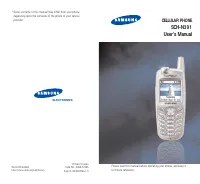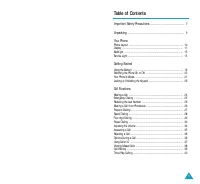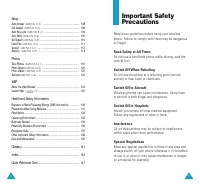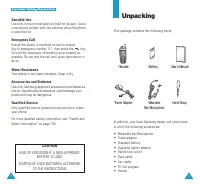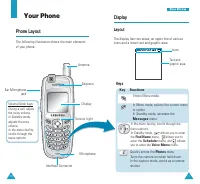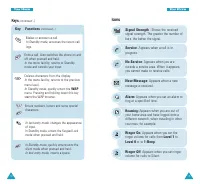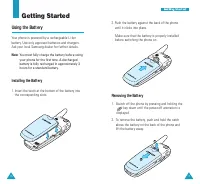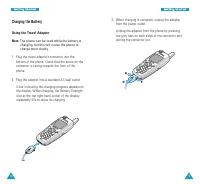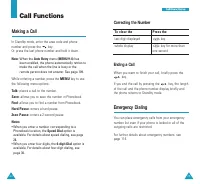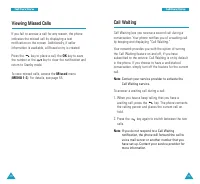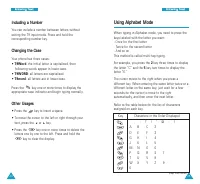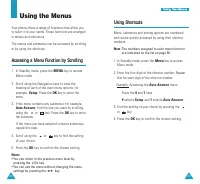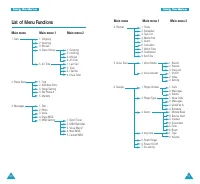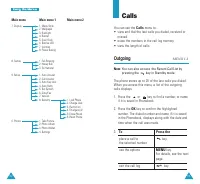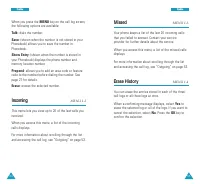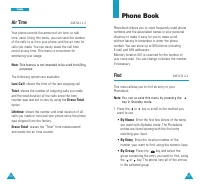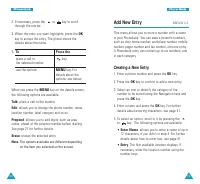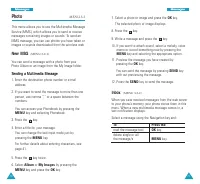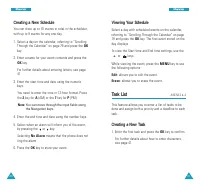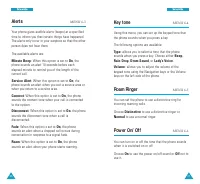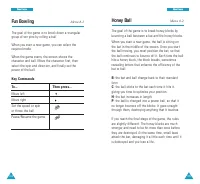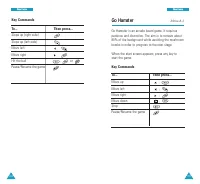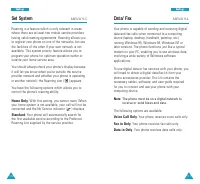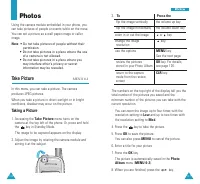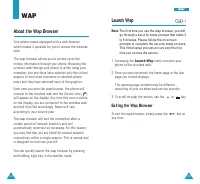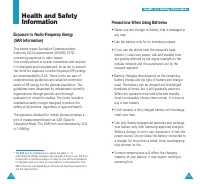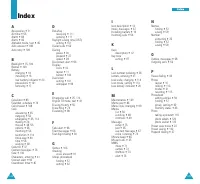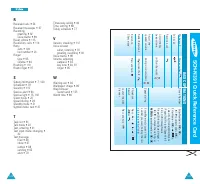Телефоны Samsung SCH N391 - инструкция пользователя по применению, эксплуатации и установке на русском языке. Мы надеемся, она поможет вам решить возникшие у вас вопросы при эксплуатации техники.
Если остались вопросы, задайте их в комментариях после инструкции.
"Загружаем инструкцию", означает, что нужно подождать пока файл загрузится и можно будет его читать онлайн. Некоторые инструкции очень большие и время их появления зависит от вашей скорости интернета.
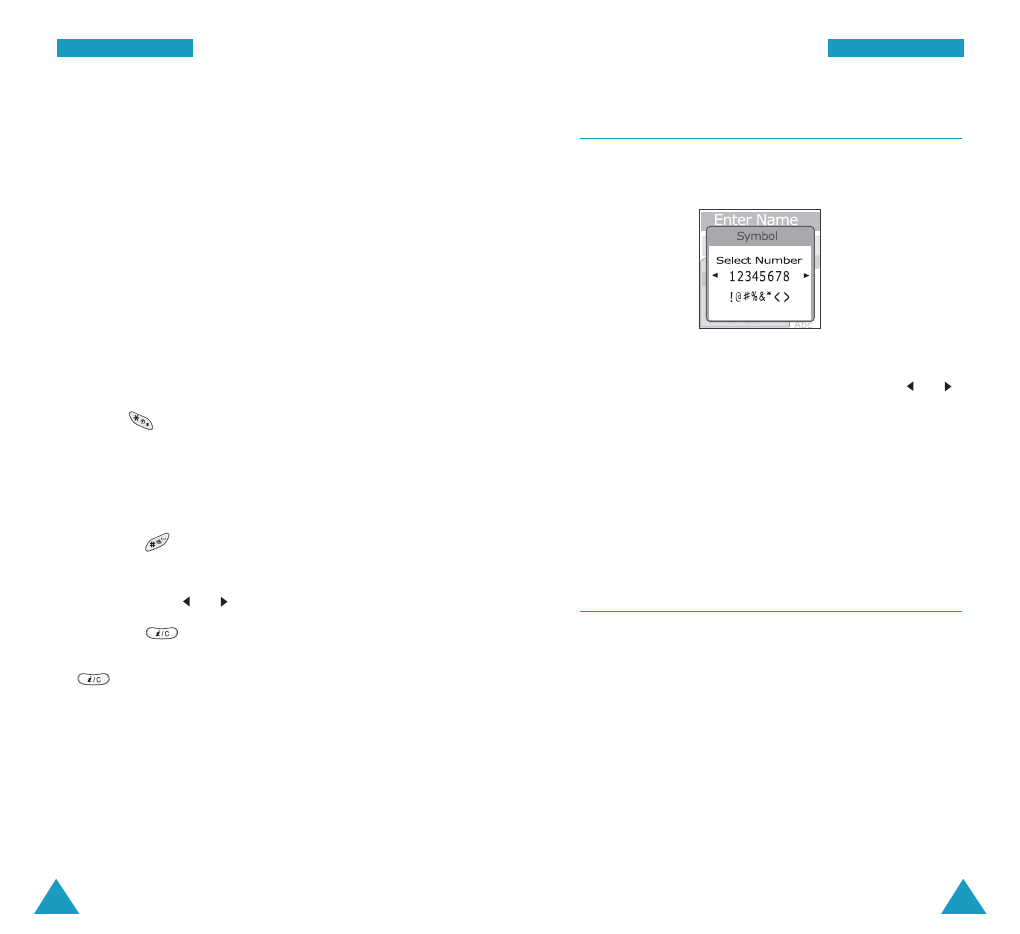
47
E
En
ntte
erriin
ng
g T
Te
ex
xtt
46
E
En
ntte
erriin
ng
g T
Te
ex
xtt
You can display more symbols by pressing the
or
key.
Press the number key corresponding with the symbol
you want to enter. The phone automatically switches
back to the text entry mode used just prior to selecting
Symbol mode.
Using Number Mode
Number mode enables you to enter numbers.
Press the keys corresponding with the digits you want
to enter and manually switch back to the text entry
mode of choice. For details about changing the mode,
see page 42.
Using Symbol Mode
Symbol mode enables you to enter symbols.
MENU
Including a Number
You can quickly include a number between letters.
Press and hold the corresponding number key.
Changing the Case
Your phone has three cases:
•
Abc
: the initial letter is capitalised, then following
words appear in lower-case.
•
ABC
: all letters are capitalised.
•
abc
: all letters are in lower-case.
Press the
key one or more times to display the
appropriate case indicator, and begin typing normally.
Other Usages
• Press the
key to insert a space.
• To move the cursor to the left or right through your
text, press the
or
key.
• Press the
key one or more times to delete the
letters one by one to the left. Press and hold the
key to clear the display.