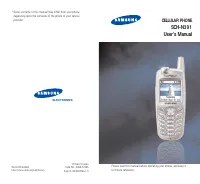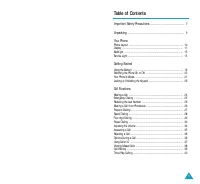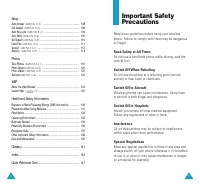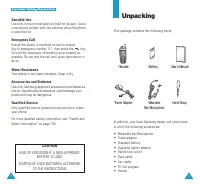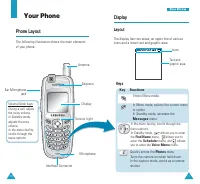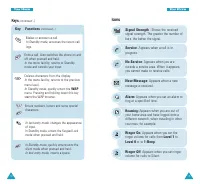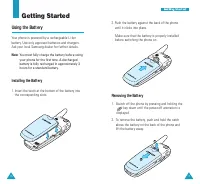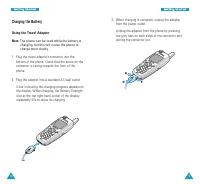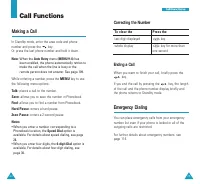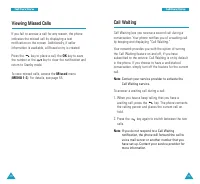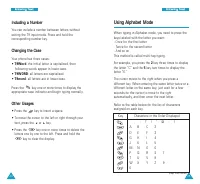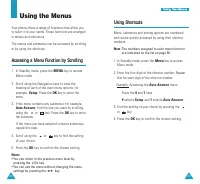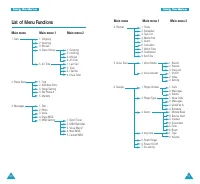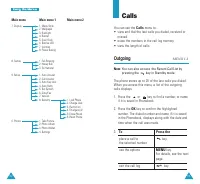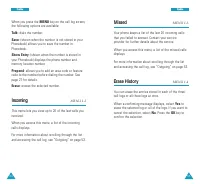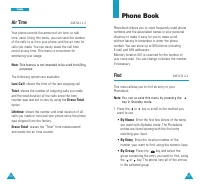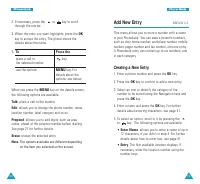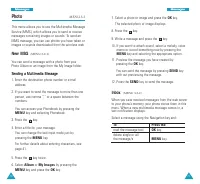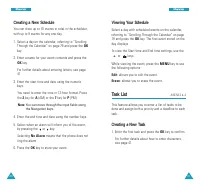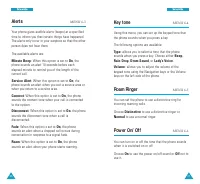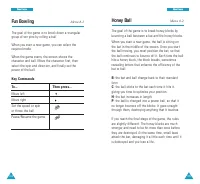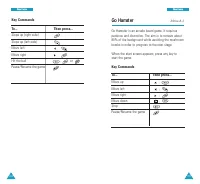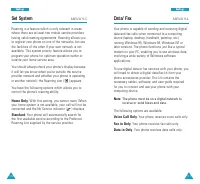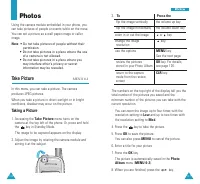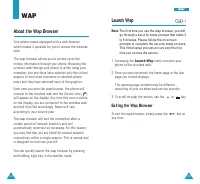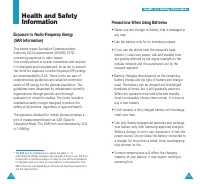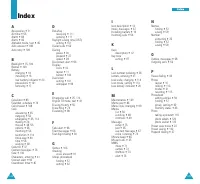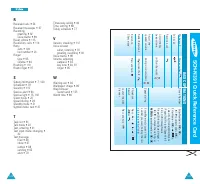Телефоны Samsung SCH N391 - инструкция пользователя по применению, эксплуатации и установке на русском языке. Мы надеемся, она поможет вам решить возникшие у вас вопросы при эксплуатации техники.
Если остались вопросы, задайте их в комментариях после инструкции.
"Загружаем инструкцию", означает, что нужно подождать пока файл загрузится и можно будет его читать онлайн. Некоторые инструкции очень большие и время их появления зависит от вашей скорости интернета.
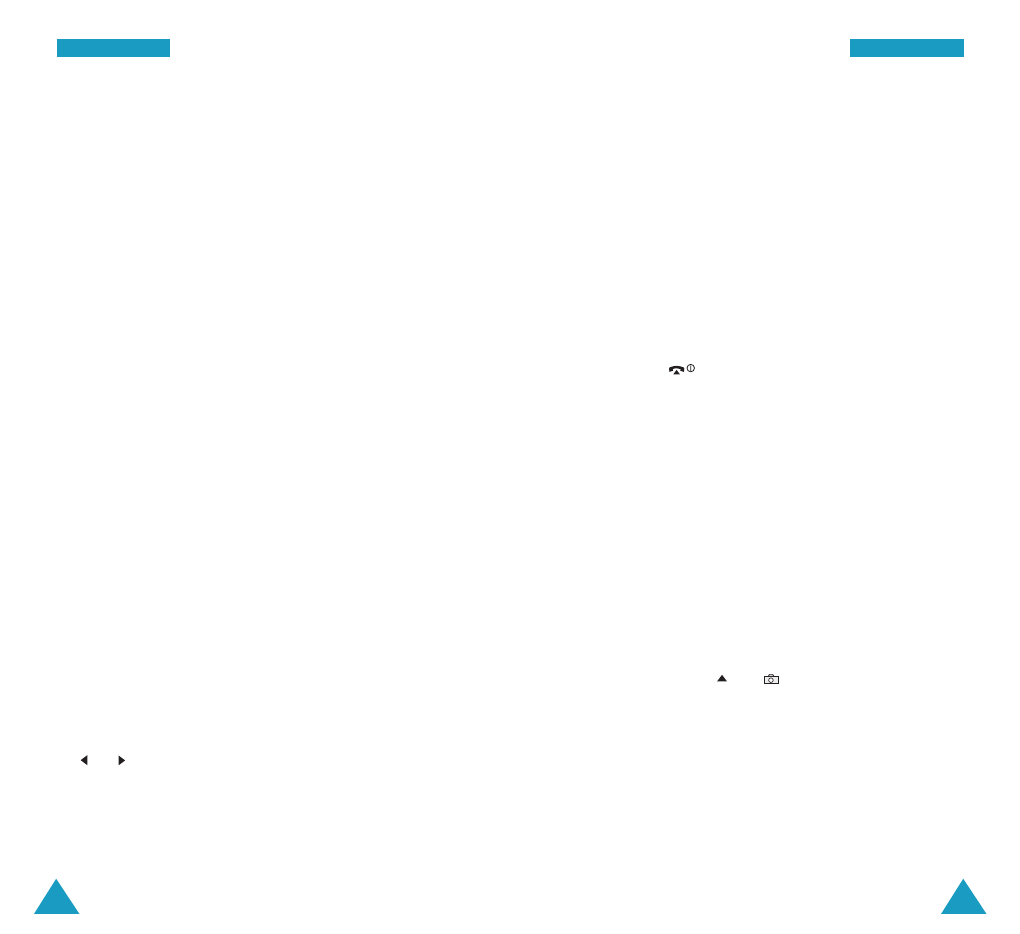
61
P
Ph
ho
on
ne
e B
Bo
oo
ok
k
60
P
Ph
ho
on
ne
e B
Bo
oo
ok
k
8. When a confirming message appears, select
Yes
and press the
OK
key to save the entry.
After storing, the phone displays the Phonebook
entry number that you just saved and the number of
remaining slots you can store further phone
numbers in.
Storing Phone Numbers at Call’s End
To store a phone number at the end of your call:
1. Press the
key to end the call. The call time
and the phone number display.
2. To store the phone number, press the
OK
key.
3. To complete storing the number, follow the
procedure from step 2 in “Creating a New Entry” on
page 59.
Adding a Number into an Existing Entry
1. Enter a number and press the
OK
key.
2. Scroll to the entry where you want to add a number
by pressing the
or
key. Press the
OK
key.
3. To complete storing the number, follow the
procedure from step 3 in “Creating a New Entry” on
page 59.
•
Home
/
Work
/
Mobile
/
Pager
/
Fax
/
No label
:
allows you to store more numbers for each
category.
•
Speed dial
: allows you to select one of the
stored numbers for speed dialing.
•
: allows you to store an e-mail address.
•
URL
: allows you to store a URL address.
•
Group
: allows you to assign the entry to a caller
group. To remove the entry from a group, select
No Group
.
•
Name Ringer
: allows you to select the unique
ringer to be used for alerting you to an incoming
call from the person.
•
Birthday
: allows you to save the date of the
person’s birthday.
•
Secret
: allows you to prevent a number from
being displayed when it is accessed or dialed by
unauthorised users. When this option is set to
ON
, only people with your phone’s lock code can
view the secret number.
•
Image
: allows you to select an image to be used
for alerting you to an incoming call from the
person.
6. Press the
MENU
key to enter information or use the
or
key to change the settings.
7. When you finish setting the options, press the
OK
key.