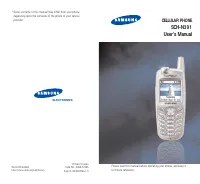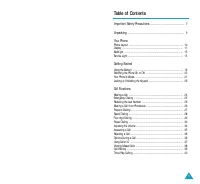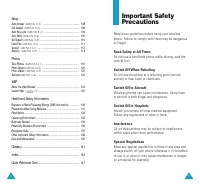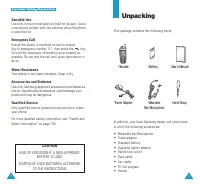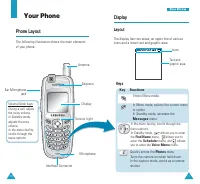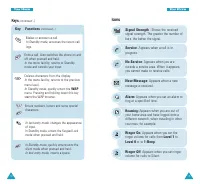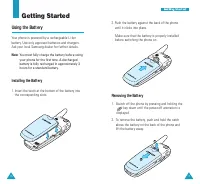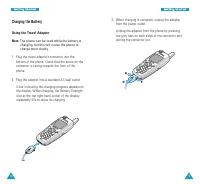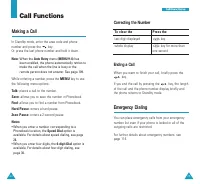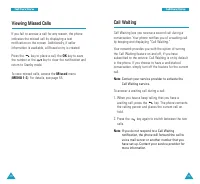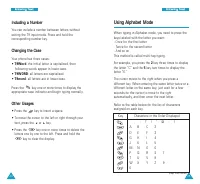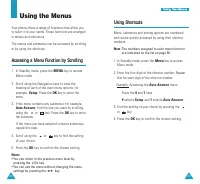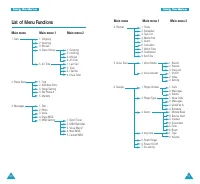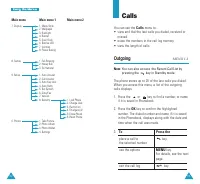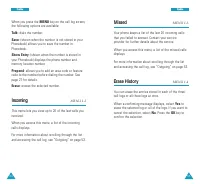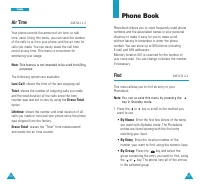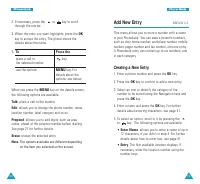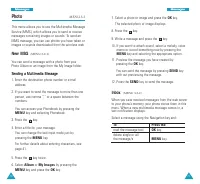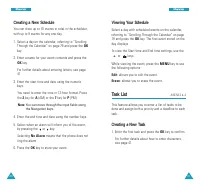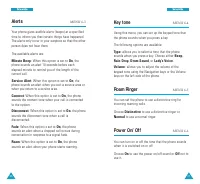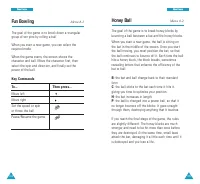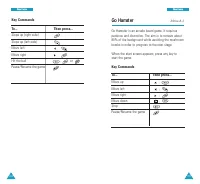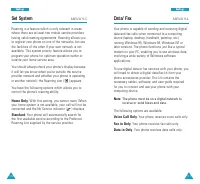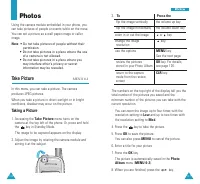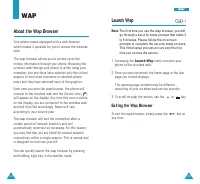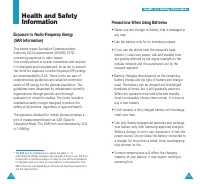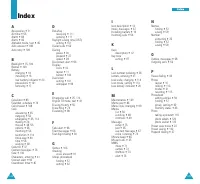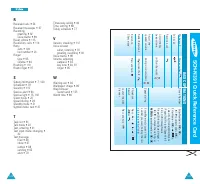Телефоны Samsung SCH N391 - инструкция пользователя по применению, эксплуатации и установке на русском языке. Мы надеемся, она поможет вам решить возникшие у вас вопросы при эксплуатации техники.
Если остались вопросы, задайте их в комментариях после инструкции.
"Загружаем инструкцию", означает, что нужно подождать пока файл загрузится и можно будет его читать онлайн. Некоторые инструкции очень большие и время их появления зависит от вашей скорости интернета.
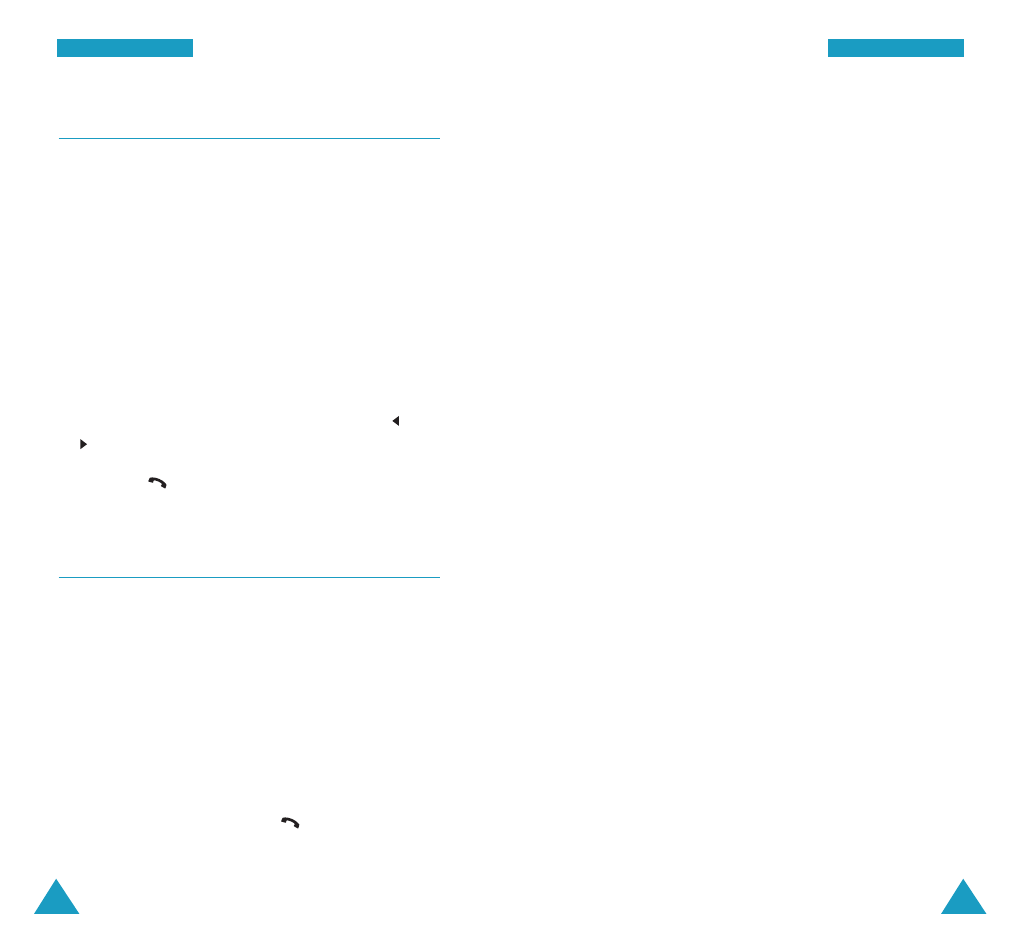
31
C
Ca
allll F
Fu
un
nc
cttiio
on
ns
s
30
C
Ca
allll F
Fu
un
nc
cttiio
on
ns
s
• 2-second pause: A two second pause stops the
dialing sequence for two seconds and then
automatically sends the remaining digits.
Note
: Multiple two second pauses can be entered to
extend the length of a pause. keep it mind that
pauses count as digits towards the 32 digit
dialing maximum.
Storing Pauses in a Phonebook Entry
To store a number in your Phonebook that contains
pauses:
1. Enter the phone number you want to store, such as
the bank’s teleservice phone number.
2. Press the
MENU
key to access the options.
3. Select the pause type you want and press the
OK
key.
• Press the
4
key for
Hard Pause
. The letter “P”
displays, meaning that a hard pause will occur at
that point in the dialing sequence.
• Press the
5
key for
2sec Pause
. The letter “T”
displays, meaning that a timed pause will occur
at that point in the dialing sequence.
4. Enter the digits that need to follow the pause, such
as your account number.
5. Repeat steps 2 through 4 to add more pauses and
numbers, if necessary.
6. Store the number in your Phonebook as you normally
would by pressing the
OK
key and following from
step 2 on page 59.
Four-digit Dialing
You can quickly dial a phone number in Phonebook by
entering its last four consecutive digits.
1. Enter the last four digits of the phone number you
want to dial.
2. Press the
MENU
key and select the
4-digit Dial
option. The phone displays the phone number
matching the four digits.
If the phone found more than one number that
contains those four digits, it displays the first
number. Scroll through the number using the
and
keys to select a number.
3. Press the
key to dial the number.
Pause Dialing
When you call an automated system, like a banking
service, you are often required to enter a password or
account number. Instead of manually entering the
numbers each time, you can store the numbers in your
Phonebook, separated by pauses.
There are two kinds of pauses that can be entered on
your phone:
• Hard pause: A hard pause stops the dialing
sequence until you press the
key.