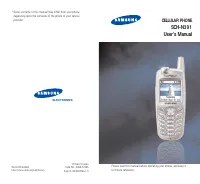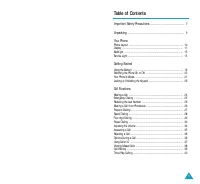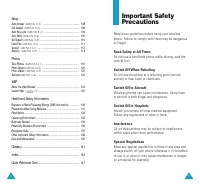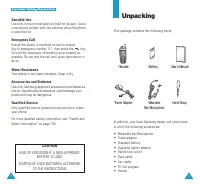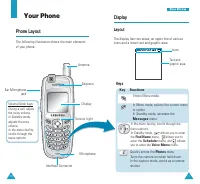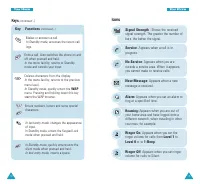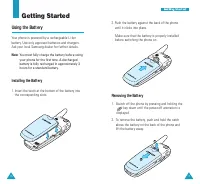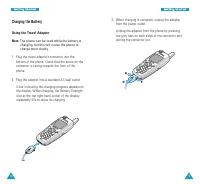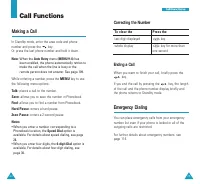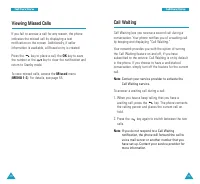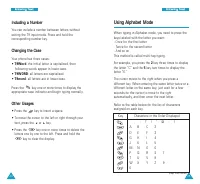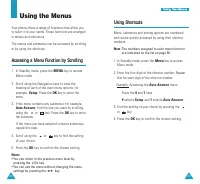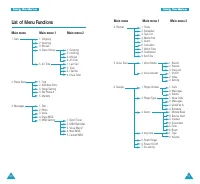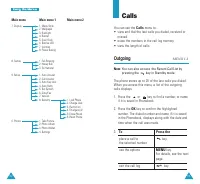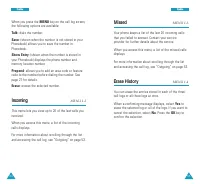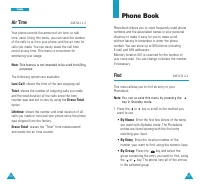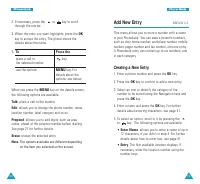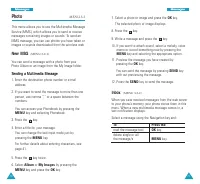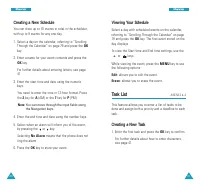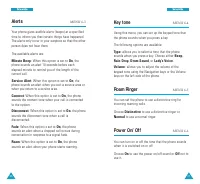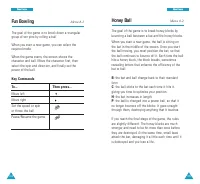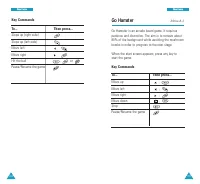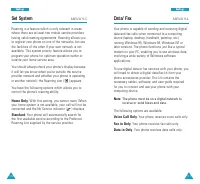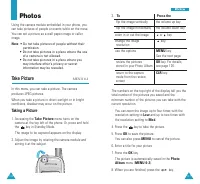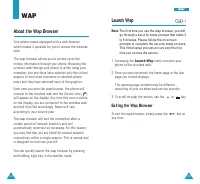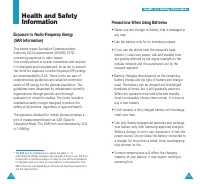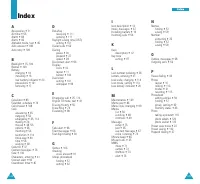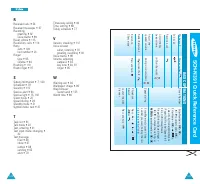Телефоны Samsung SCH N391 - инструкция пользователя по применению, эксплуатации и установке на русском языке. Мы надеемся, она поможет вам решить возникшие у вас вопросы при эксплуатации техники.
Если остались вопросы, задайте их в комментариях после инструкции.
"Загружаем инструкцию", означает, что нужно подождать пока файл загрузится и можно будет его читать онлайн. Некоторые инструкции очень большие и время их появления зависит от вашей скорости интернета.
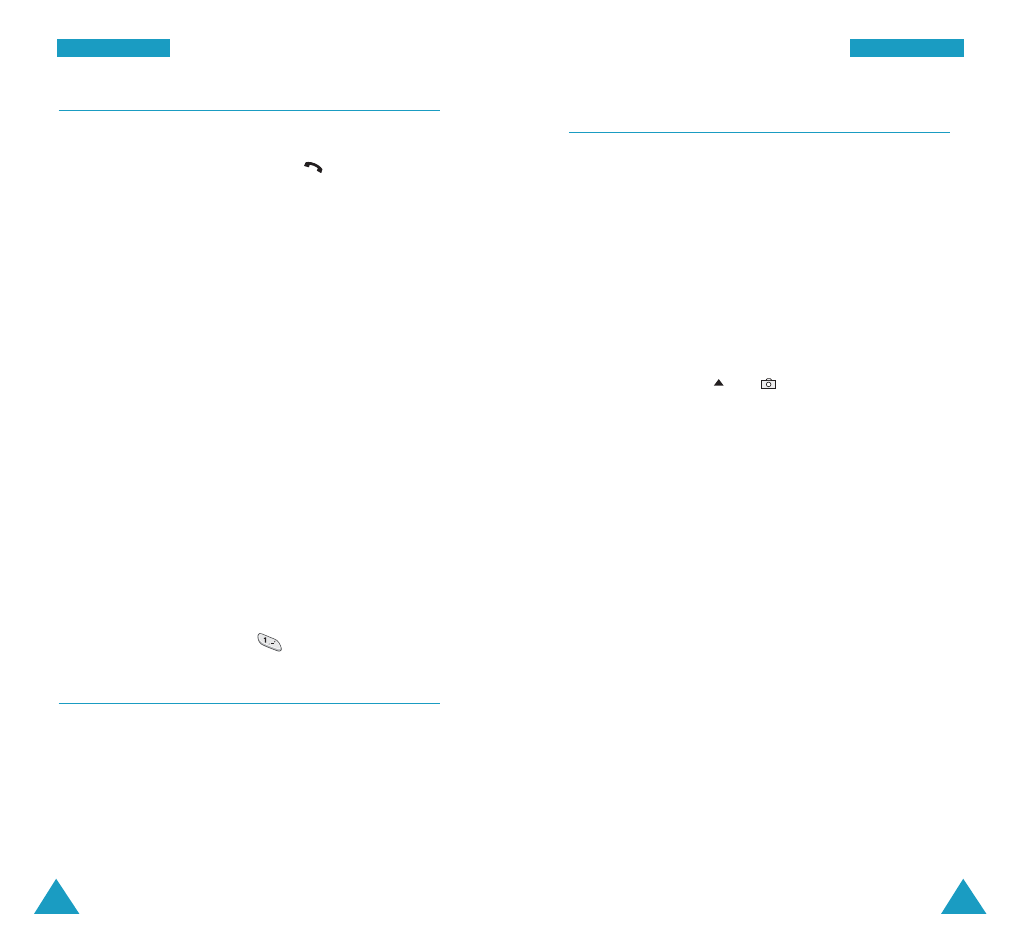
M
Me
es
ss
sa
ag
ge
es
s
75
74
MSG Setting
MENU 3-5
In this menu, you can preset several options for using
the messaging feature.
Scroll Timer
(
MENU 3-5-1
)
If an incoming text message is too long for the display,
the phone displays it by scrolling the screen
automatically. You can set how often the phone scrolls
the message to the next screen.
If you select
Off
, you need to scroll to the next screen
manually using the
or
keys.
MSG Reminder
(
MENU 3-5-2
)
When a message is received, the phone alerts you by
sounding the selected ringer. You can set how often
you want to be alerted. Selecting
Off
means that the
message alert sounds once when the message is
received. Selecting
Once
means that the message
alert sounds once when the message is received and
sounds again after 2 minutes. Selecting
Every 2 min
means that the message alert sounds every 2 minutes.
Voice Mail #
(
MENU 3-5-3
)
This menu allows you to view or change the voice mail
server number, if necessary.
Note
: Voice mail is a network feature. Please contact
your service provider for further details.
Voice
MENU 3-3
When a voice message is received, your screen will
display ‘New voicemail’. Press the
key and the
phone dials the voice mail center.
If multiple new voice messages are received but not
checked, information of the last one will be displayed.
The information display includes the time/date stamp
and the number of new voice messages.
If you access your voice messages through
MENU 3-3,
you can press the
MENU
key to access the following
options:
Listen
: allows you to listen to the voice message. The
phone automatically dials the number of your
voicemail center.
Clear Icon
: clears the New Message icon and if
necessary, resets the counter for a new voice
message, if necessary. The system resets the counter
automatically after you listen to all of the new
messages.
Note
: You can also access your voicemail box by
pressing and holding
in standby mode.
Erase MSG
MENU 3-4
Using this menu, you can erase all of the messages in
each message box in the
Text, MMS
and
Voice
menus. You can also erase all of the messages at one
time by selecting
All Messages
.
When a confirming message appears, select
Yes
and
press the
OK
key.
M
Me
es
ss
sa
ag
ge
es
s