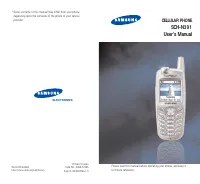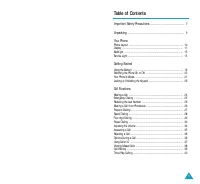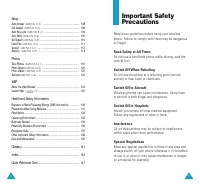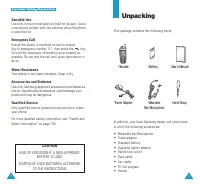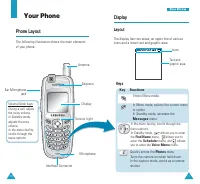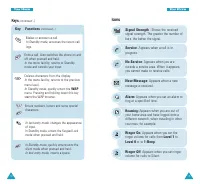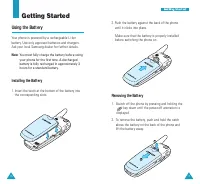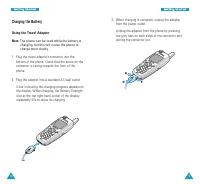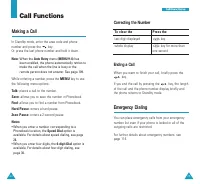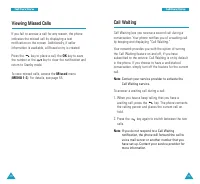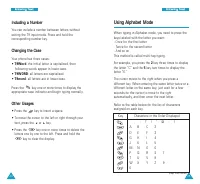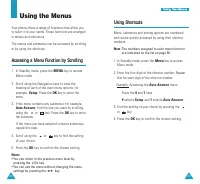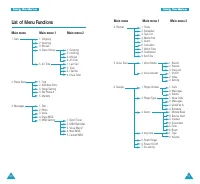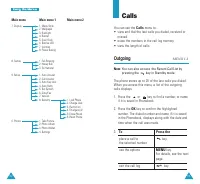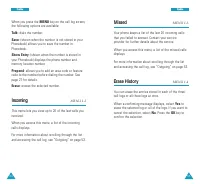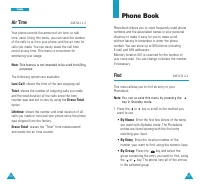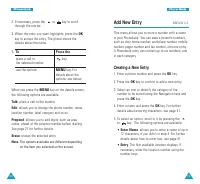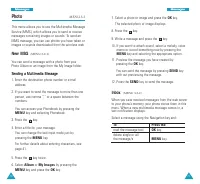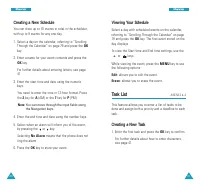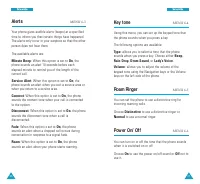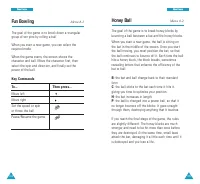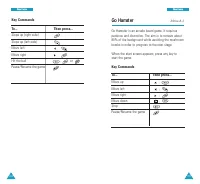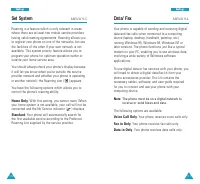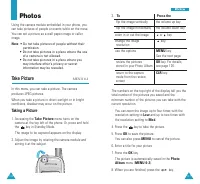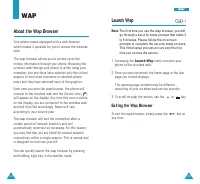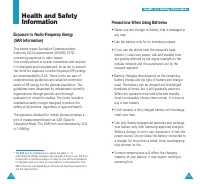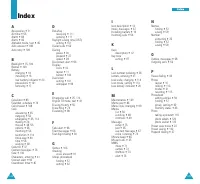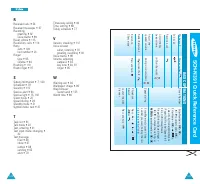Телефоны Samsung SCH N391 - инструкция пользователя по применению, эксплуатации и установке на русском языке. Мы надеемся, она поможет вам решить возникшие у вас вопросы при эксплуатации техники.
Если остались вопросы, задайте их в комментариях после инструкции.
"Загружаем инструкцию", означает, что нужно подождать пока файл загрузится и можно будет его читать онлайн. Некоторые инструкции очень большие и время их появления зависит от вашей скорости интернета.

95
94
Sounds
You can use the
Sounds
menu to customise various
sound settings, such as the:
• ringer volume, type, and tone.
• key tone and alert sounds.
• ringer for incoming calls when you are roaming.
• sound which plays when the phone is switched on
or off.
Ringer Volume
MENU 6-1
This menu allows you to adjust the ringer volume.
Calls
: allows you to adjust the ringer volume for
incoming voice calls.
Messages
: allows you to adjust the ringer volume for
incoming messages.
Alarms
: allows you to adjust the ringer volume for
alarm settings.
Press the Navigation keys to adjust the volume level.
The following options are available:
- Silent: the phone does not sound a ring.
- Vibrate: the phone switches to the vibration mode.
An incoming call vibrates the phone.
- 1-Beep: the phone sounds a beep.
- Level 1 ~ 8: adjust the volume level. The more bars,
the louder the volume.
- High+Vib: the phone rings in the highest volume level
and then vibrates.
Notes
:
• The options available may be different depending on
the selected ringer item.
Ringer Type
MENU 6-2
This menu allows you to set the unique ringer
melodies for the following items:
Voice Calls
: allows you to set a unique ringer for
incoming voice calls. Use the navigation key to choose
between Ring Tones and Melodies and My melodies.
Messages
: allows you to have a distinctive ring for
incoming voice mail, text, photo messaging and WAP
alerts independently.
Data/Fax In
: allows you to be alerted with a
distinctive ringer when you receive data or fax calls
through the phone. This feature may not be available
depending on your network.
Schedule
: allows you to have a distinctive ring for
schedule settings.
Select a unique ringer using the Navigation keys. Press
the
OK
key to save the ringer.
S
So
ou
un
nd
dss