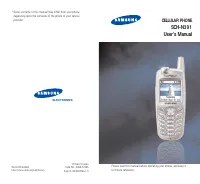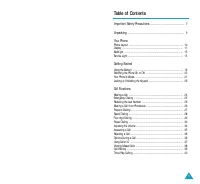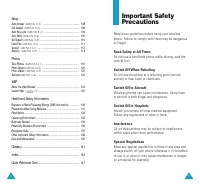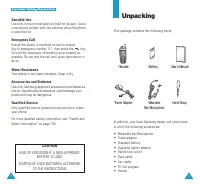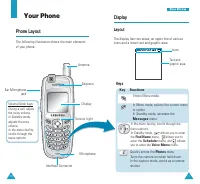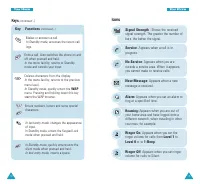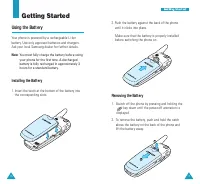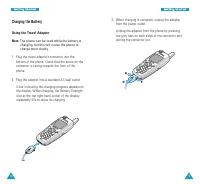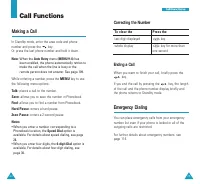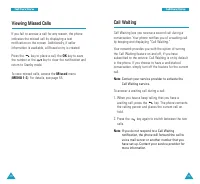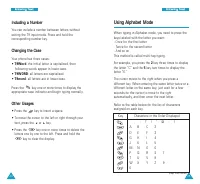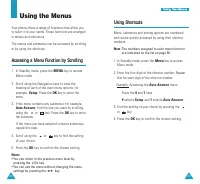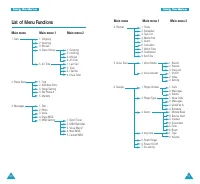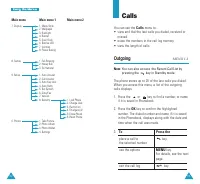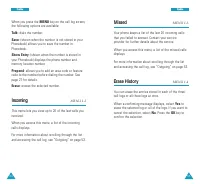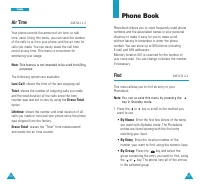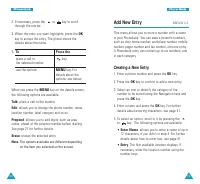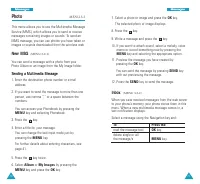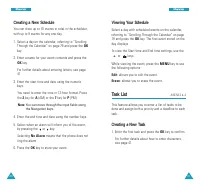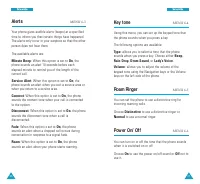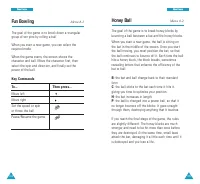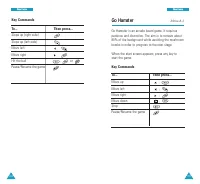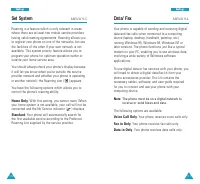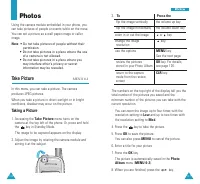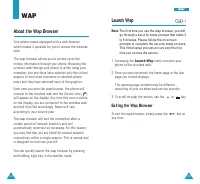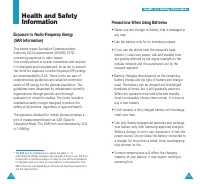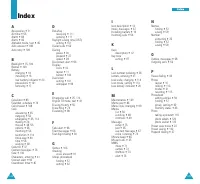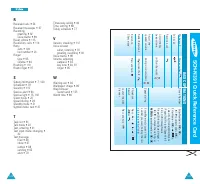Телефоны Samsung SCH N391 - инструкция пользователя по применению, эксплуатации и установке на русском языке. Мы надеемся, она поможет вам решить возникшие у вас вопросы при эксплуатации техники.
Если остались вопросы, задайте их в комментариях после инструкции.
"Загружаем инструкцию", означает, что нужно подождать пока файл загрузится и можно будет его читать онлайн. Некоторые инструкции очень большие и время их появления зависит от вашей скорости интернета.
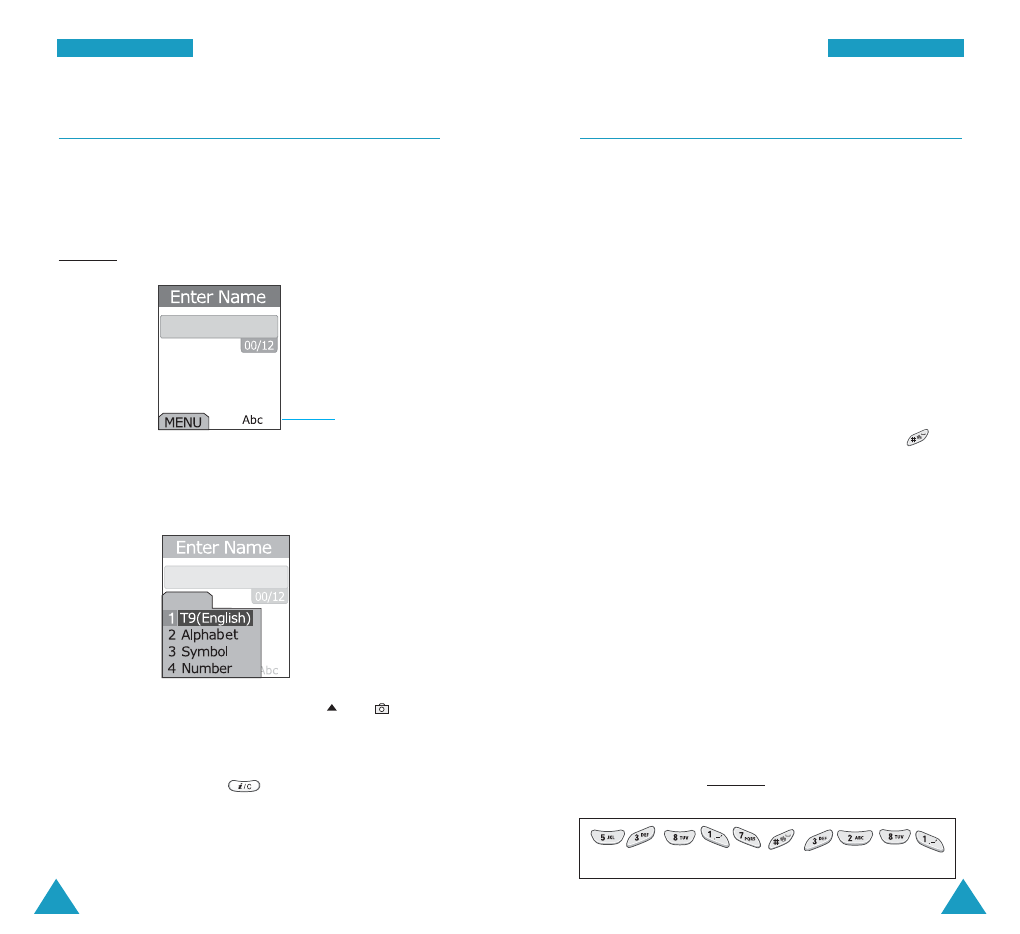
43
E
En
ntte
erriin
ng
g T
Te
ex
xtt
42
E
En
ntte
erriin
ng
g T
Te
ex
xtt
Using T9(English) Mode
To type a word, press keys corresponding to the letters
you need. Remember the following as you are typing:
1. Press alphanumeric keys on the keypad just once
per letter. For example, to enter “Hello,” press the
4
,
3
,
5
,
5
and
6
keys once.
The word you are typing appears on the display. It
may change with each key press.
2. Type to the end of the word before editing or
deleting any keystrokes.
3. Put a space between words by pressing the
key.
If the word that appears on the display is not the
one that you desire, press the
0
key one or more
times to display alternative word choices for the
keys you have typed. For example, both “Of” and
“Me” use the
6
and
3
keys. The phone displays the
most commonly used choice first.
4. Continue entering the next word.
Smart Punctuation
Periods, hyphens, and apostrophes are available by
pressing the
1
key. T9 mode applies rules of grammar to
insert the correct punctuation. Notice that the
1
key is
used twice in this example to display two punctuation
marks:
L e t ‘ s e a t .
Changing the Text Input Mode
When you are in a field that allows character entry,
you should notice the text input mode indicator on the
display.
Example: Entering a name for a Phonebook entry
To change to another text input mode:
1. Press the
MENU
key.
2. Scroll to the mode by pressing the
or
key.
3. To select the highlighted mode, press the
OK
key. If
you want to exit the menu without changing to a
new mode, press the
key.
The selected text input mode indicator appears on
the display.
MENU
Text input mode
indicator