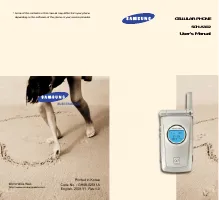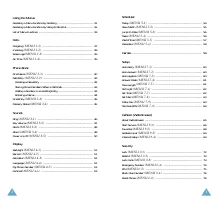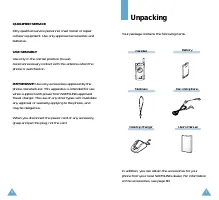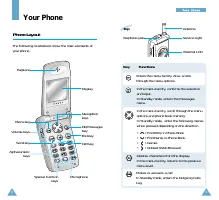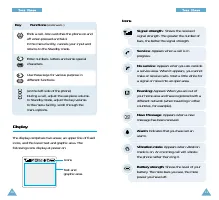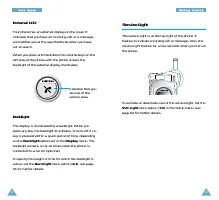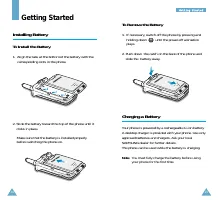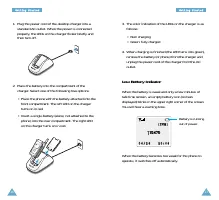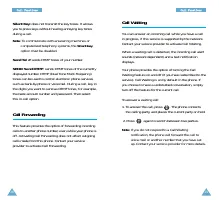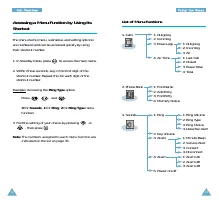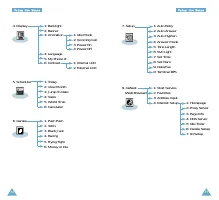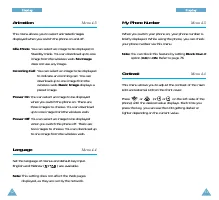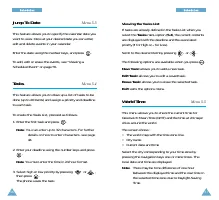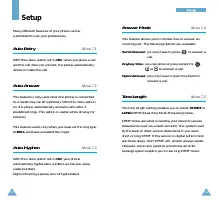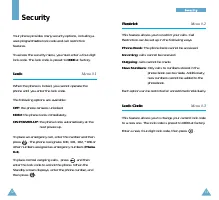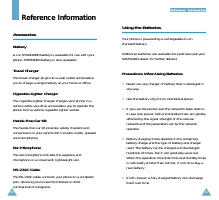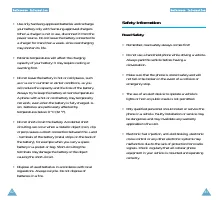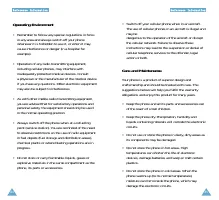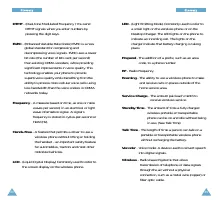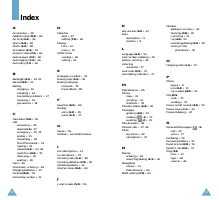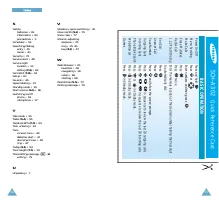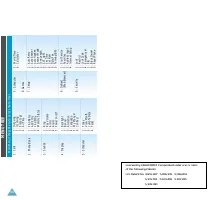Телефоны Samsung SCH-A302 - инструкция пользователя по применению, эксплуатации и установке на русском языке. Мы надеемся, она поможет вам решить возникшие у вас вопросы при эксплуатации техники.
Если остались вопросы, задайте их в комментариях после инструкции.
"Загружаем инструкцию", означает, что нужно подождать пока файл загрузится и можно будет его читать онлайн. Некоторые инструкции очень большие и время их появления зависит от вашей скорости интернета.
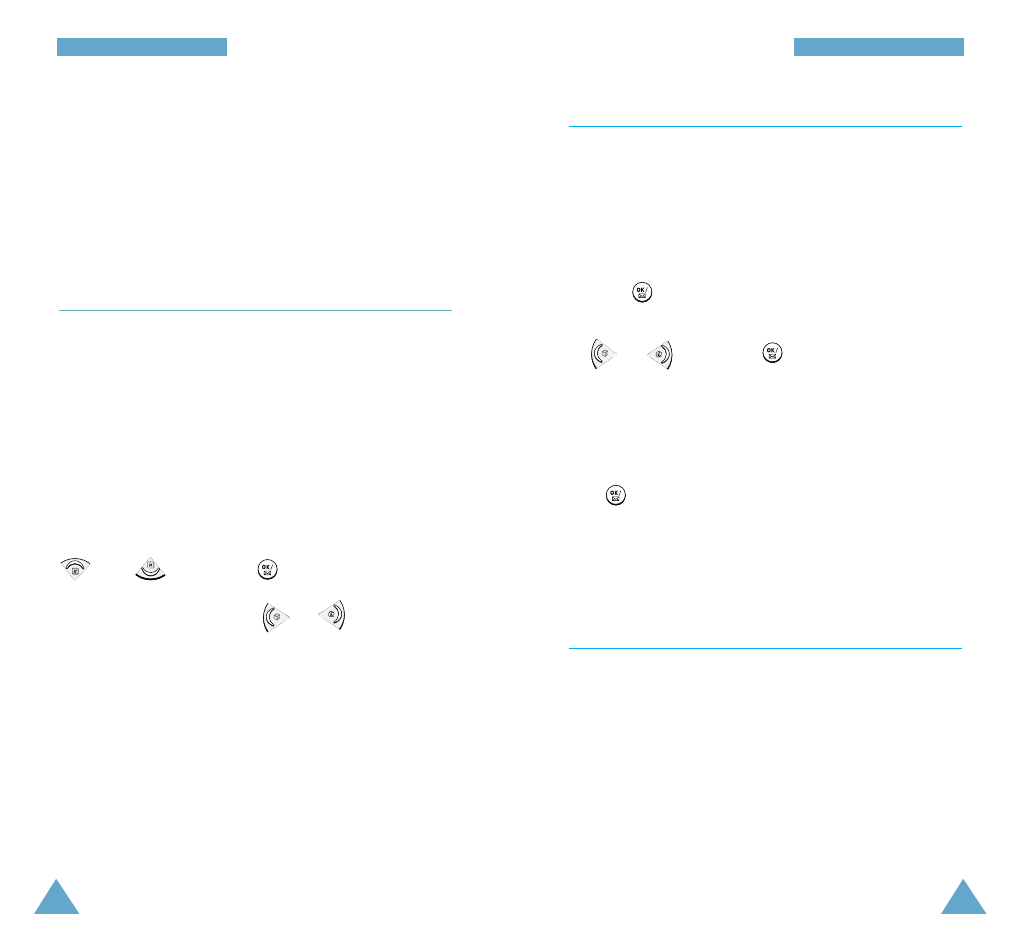
69
68
Entering Text, Numbers or Symbols in the Web
Browser
When prompted, you can enter text, numbers or symbols
the same way as in the phone mode. See page 44 on
how to enter letters.
Favorites
Menu 9-2
You can bookmark most screens to save the address of
the site into the Favorites List, which can then be
opened in the future. This feature saves you time by
reducing the number of steps it takes to access a
desired page.
To add the site to the Favorites list, select the store
option while viewing the desired page.
To open the favorite site, scroll the Favorites list using
and , and press when the desired item
is highlighted. The following options are available at the
bottom of the display. Press or to select the
desired option.
Go
: opens the site of the selected URL address.
Edit
: allows you to edit the selected item. You can edit
the title (
Edit Title
) or the URL address (
Edit
Address
).
Delete
: deletes the selected address from the Favorites
list.
Cancel
: cancels your input and returns to the Favorites
list.
Address Input
Menu 9-3
You can manually enter the address of a desired site you
want to go to and add it to the Favorites List.
1. Enter the address of the desired site. For details on
entering letters, see page 44.
2. Press .
3. Select the option on the bottom of the display using
or , and press .
• If you want to go to the page right now, select
Go
.
• If you only want to store the address for future
visit, select
Store
. When you are asked to enter
the title for the address, enter the title and press
. The address will be saved in your Favorites
list.
• If you want to cancel your input, select
Cancel
.
Internet Setup
Menu 9-4
This menu allows you to configure the setting for the
Internet connection.
Note:
Internet configuration is set at factory. If you
change the settings, your phone may not connect
to the Internet.
G
G o
o N
N e
e x
x t
t (
( W
W e
e b
b
B
B r
r o
o w
w s
s e
e r
r )
)
G
G o
o N
N e
e x
x t
t (
( W
W e
e b
b
B
B r
r o
o w
w s
s e
e r
r )
)