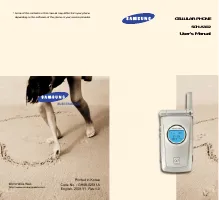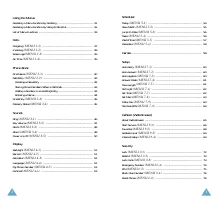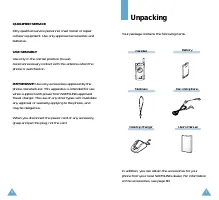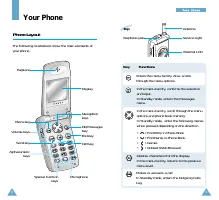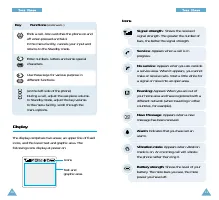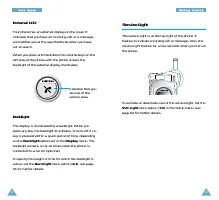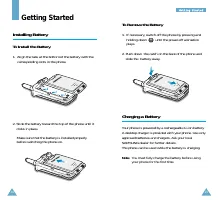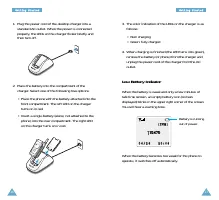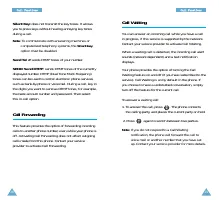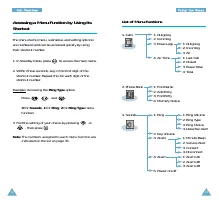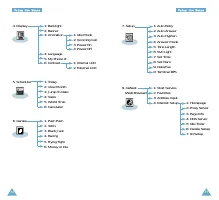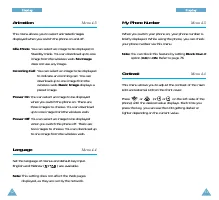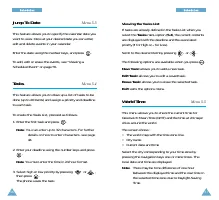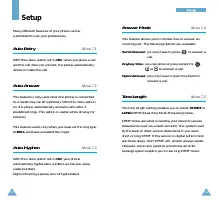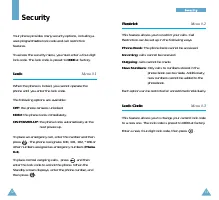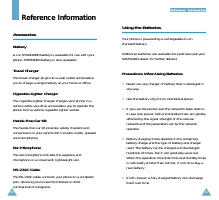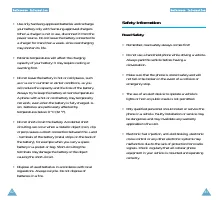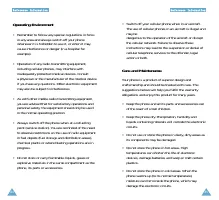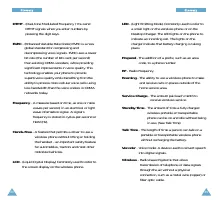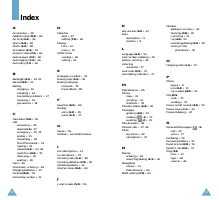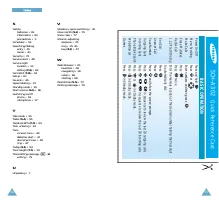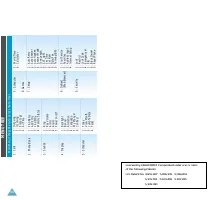Телефоны Samsung SCH-A302 - инструкция пользователя по применению, эксплуатации и установке на русском языке. Мы надеемся, она поможет вам решить возникшие у вас вопросы при эксплуатации техники.
Если остались вопросы, задайте их в комментариях после инструкции.
"Загружаем инструкцию", означает, что нужно подождать пока файл загрузится и можно будет его читать онлайн. Некоторые инструкции очень большие и время их появления зависит от вашей скорости интернета.
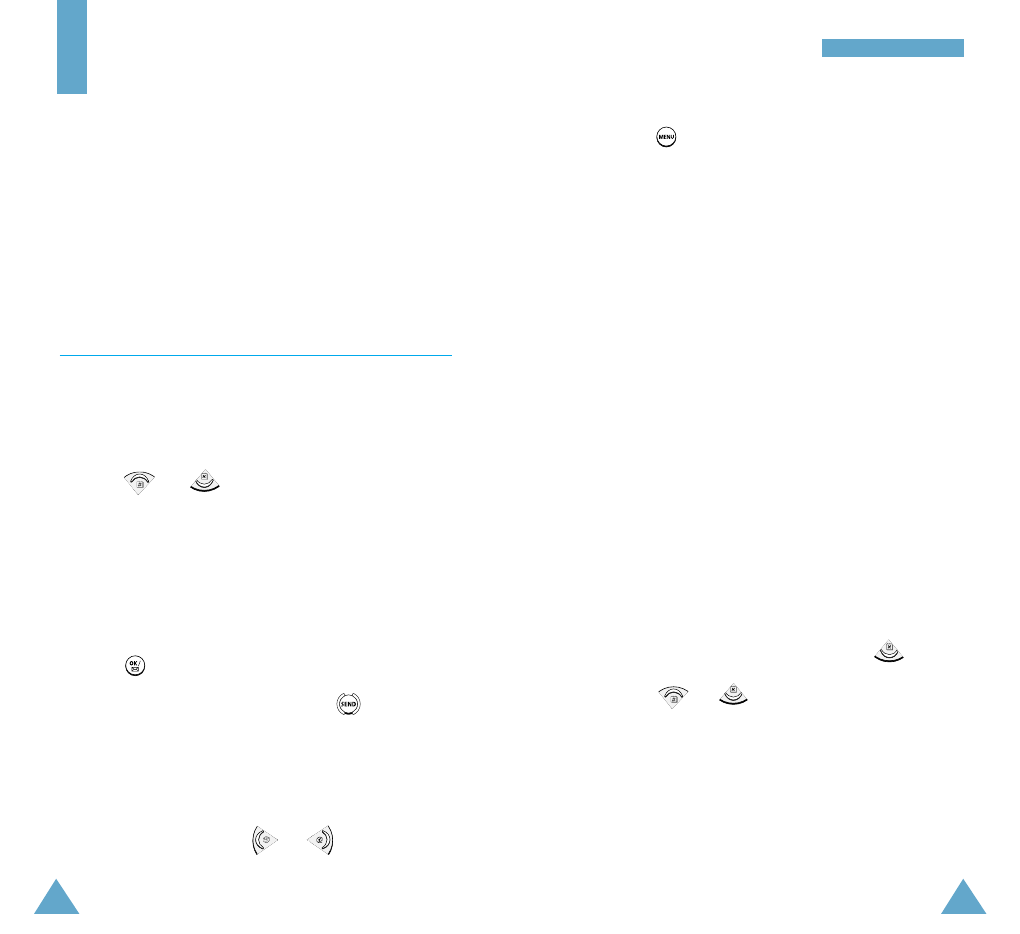
41
40
Phone Book
The Phone book allows you to store frequently used
phone numbers and the associated names in your
personal directory to make it easy for you to make a call
without having to remember or enter the phone number.
You can store up to 249 numbers.
Find Name
Menu 2-1
This option allows you to find an entry by its name.
When you access this option, you can see the stored
names in the Phone Book in alphabetic order.
1. Press or to scroll to the desired name.
You can also enter the first letter(s) of the name by
pressing the associated alphanumeric key.
The phone searches for the names in the list
beginning with that letter(s), and then displays the
first name in that section of the list.
2. Press to display the selected entry.
When the desired entry displays, press to place a
call.
Note:
If you have saved two or more numbers under
the labels, such as Home, Work, Mobile, Fax and
so on, under one name, you can find the desired
number by pressing or when the entry
displays.
P
P h
h o
o n
n e
e
B
B o
o o
o k
k
If you press , you can access the following options:
Talk:
dials the seleted number.
Add Phone#:
allows you to add several different types
of numbers to the name, such as work,
office number or mobile number.
Edit:
allows you to edit phone number, name, or entry
number.
Set Secret
option prevents the number
from being displayed on the screen.
Set Speed
Dial
option allows you to designate the number to
be dialed as a speed-dial number. For details on
speed dialing, refer to page 23.
Prepend:
allows to add an area code or feature code to
the number before calling the number.
Erase:
erases the number.
Name Ringer:
allows you to designate a unique tone to
signal an incoming call by the number.
Note
: You can locate Phone Book entries quickly when
the phone is in Standby mode. Press to
access
Find Name
menu in one step and then
press or to scan entries.