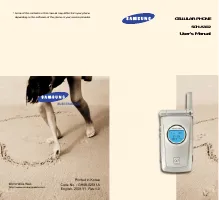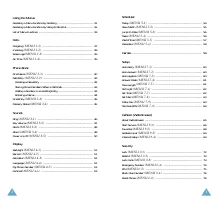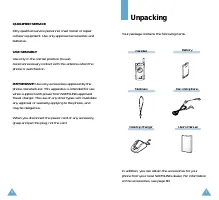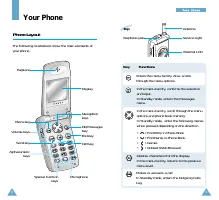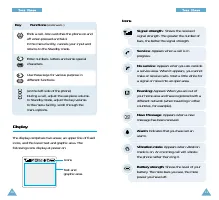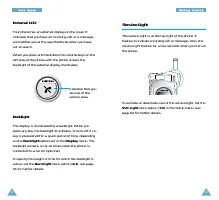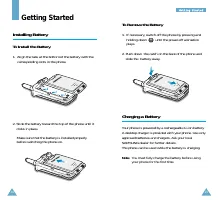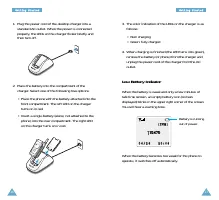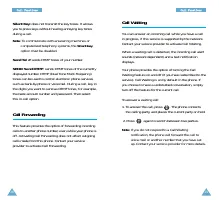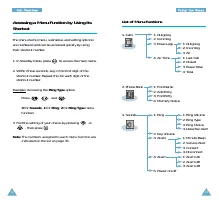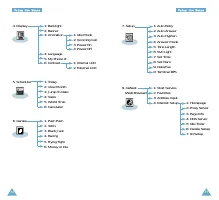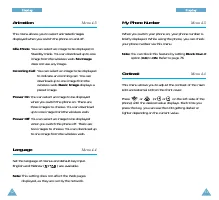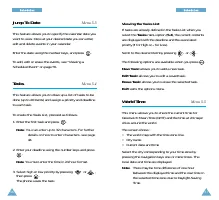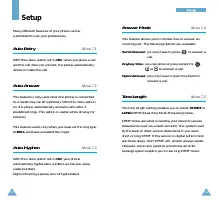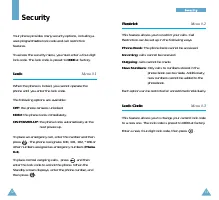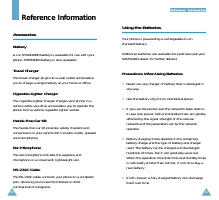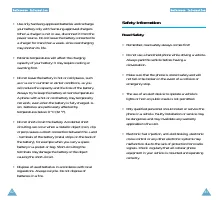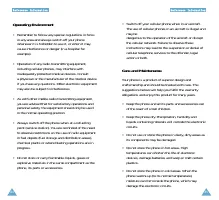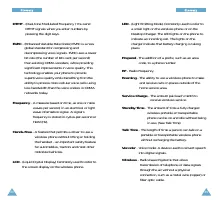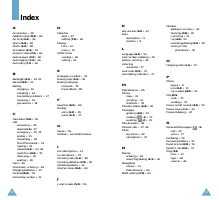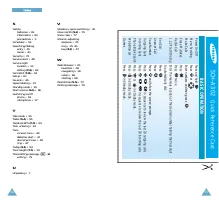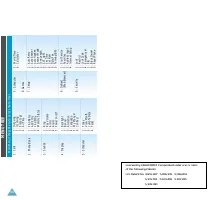Телефоны Samsung SCH-A302 - инструкция пользователя по применению, эксплуатации и установке на русском языке. Мы надеемся, она поможет вам решить возникшие у вас вопросы при эксплуатации техники.
Если остались вопросы, задайте их в комментариях после инструкции.
"Загружаем инструкцию", означает, что нужно подождать пока файл загрузится и можно будет его читать онлайн. Некоторые инструкции очень большие и время их появления зависит от вашей скорости интернета.
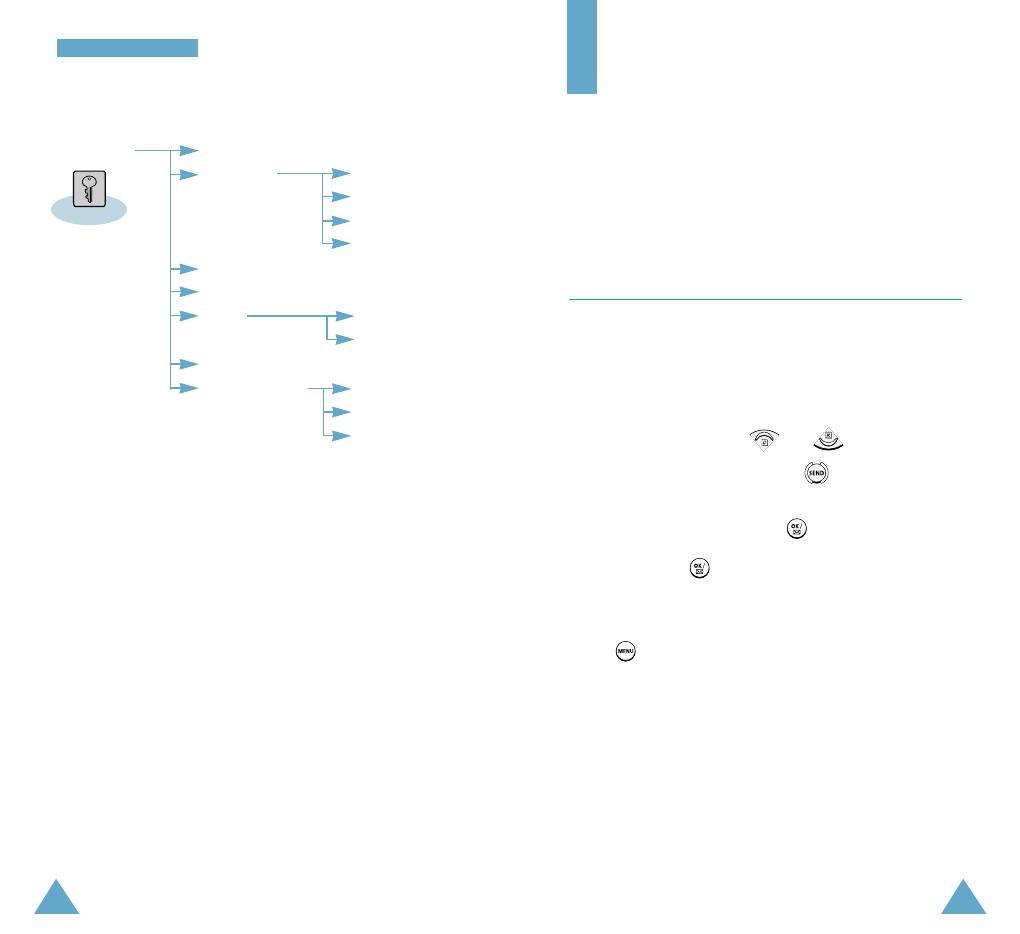
37
36
0. Security
1: Lock
2: Restrict
1: Phone Book
2: Incoming
3: Outgoing
4: New Numbers
3: Lock Code
4: Emergency#
5: PIN
1: Send PIN
2: PIN Code
6: Block Own#
0: Reset Phone
1: Settings
2: Memory
3: All
U
Us
si
in
ng
g
t
th
he
e
M
Me
en
nu
us
s
Calls
You can use the
Calls
menu to:
• View and dial the last outgoing or incoming numbers.
• Erase the numbers in the Call Log memory.
• View the duration of calls.
Outgoing
Menu 1-1
The phone stores up to 20 outgoing calls you dialed.
When you access this menu, the list of outgoing calls is
displayed.
To select an entry , press or .
To dial the selected entry, press .
To view the date and time at which the call was dialed
and use option features, press .
When you press , you can view the date/time stamp
for the selected entry. If there is a Phone Book match,
the name displays.
Press to access
Options
. The following options are
available:
Talk
: dials the selected number.
Show Entry
(or
Store
if the phone number is not
currently stored in the Phone Book): shows
the phone book entry or stores the number
in the Phone Book.
Prepend
: allows to add an area code or feature code to
the number before calling the number.