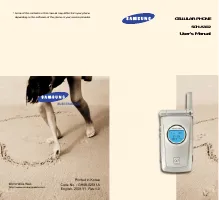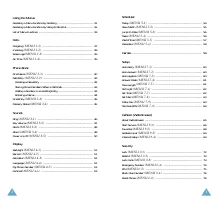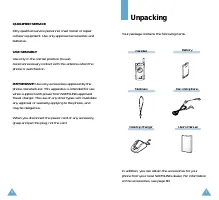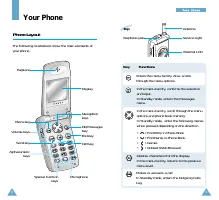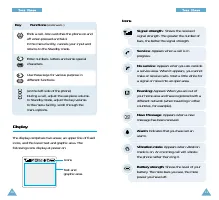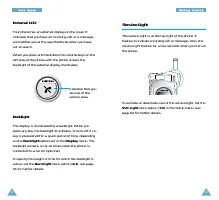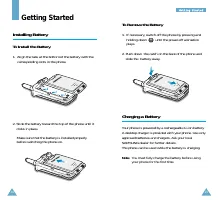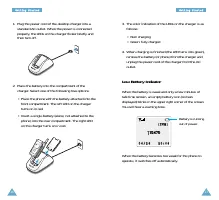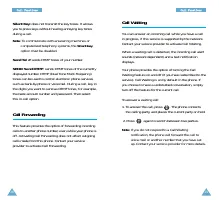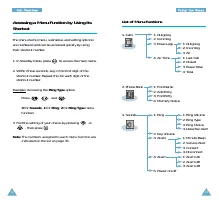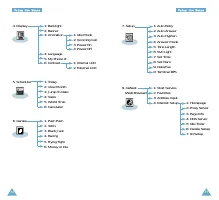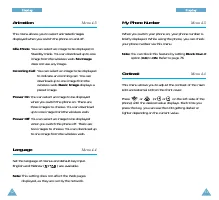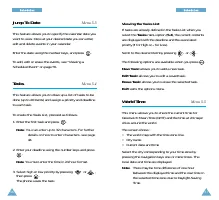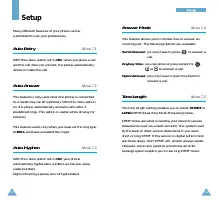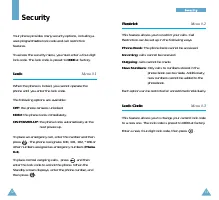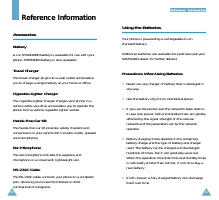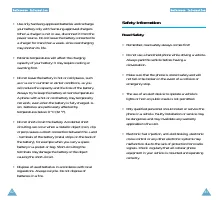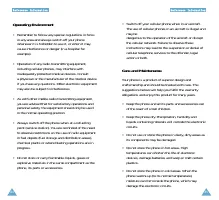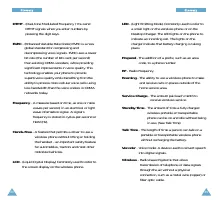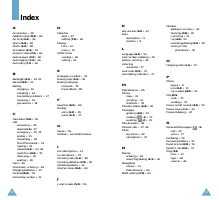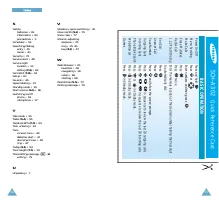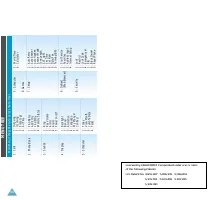Телефоны Samsung SCH-A302 - инструкция пользователя по применению, эксплуатации и установке на русском языке. Мы надеемся, она поможет вам решить возникшие у вас вопросы при эксплуатации техники.
Если остались вопросы, задайте их в комментариях после инструкции.
"Загружаем инструкцию", означает, что нужно подождать пока файл загрузится и можно будет его читать онлайн. Некоторые инструкции очень большие и время их появления зависит от вашей скорости интернета.
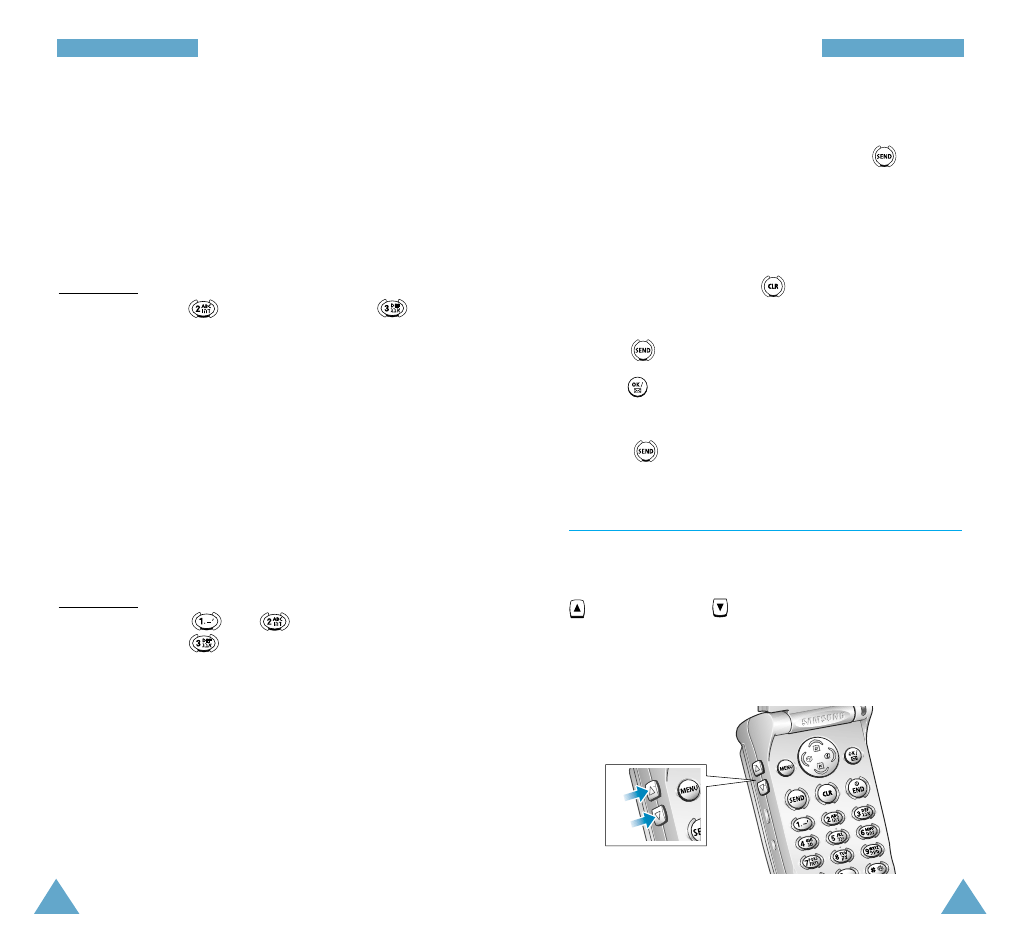
25
C
Ca
al
ll
l
F
Fu
un
nc
ct
ti
io
on
ns
s
24
C
Ca
al
ll
l
F
Fu
un
nc
ct
ti
io
on
ns
s
Two-Touch Dial
Memory locations 10 through 99 are special two-touch
locations.
Press the second digit briefly, then hold down the third
digit of the memory cell.
For example: Location no. 023
Press
briefly and hold down .
The number (and name) stored is displayed, then dialed.
Three-Touch Dial
Memory locations 100 through 249 are special three-
touch locations.
Press the first and the second digit briefly, then hold
down the third digit of the memory cell.
For example: Location no. 123
Press and briefly, then hold
down .
The number (and name) stored is displayed, then dialed.
Note :
When several numbers are saved in one
location, only the phone number which is
specified with
Set Speed Dial
option will be
automatically dialed. For details, refer to the
Edit
option under
Find Name
menu on page 41.
Redialing the Last Number
To redial the last number you called, press
twice.
The phone stores the last 20 numbers dialed. To recall
any of these numbers, proceed as follows.
1. If there are any characters on the display, clear the
display by holding down
for more than one
second.
2. Press . The list of outgoing calls are displayed.
3. Slide to scroll through the list until you select the
required name or number.
4. Press to dial the number displayed.
Adjusting the Volume
During a call, if you want to adjust the earpiece volume,
use the volume keys on the left side of the phone. Press
to increase and to decrease the volume.
In Standby mode, you can adjust the key tone volume
using the same keys.