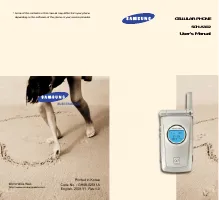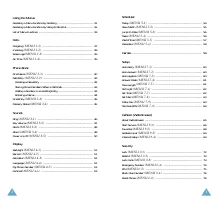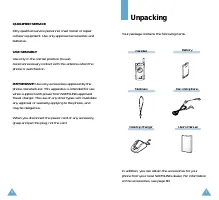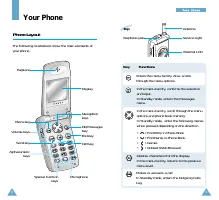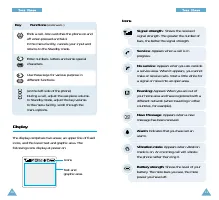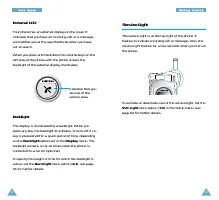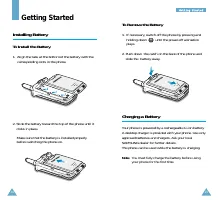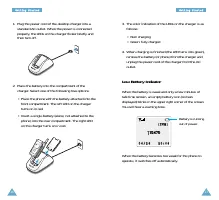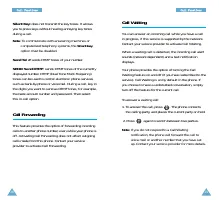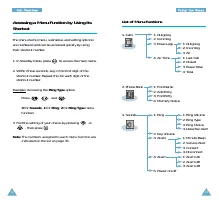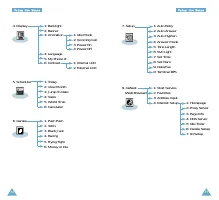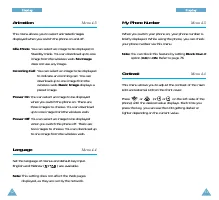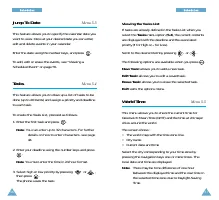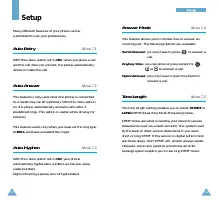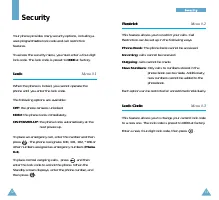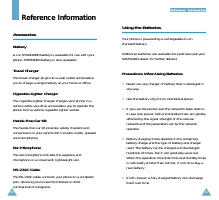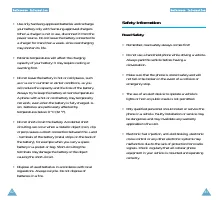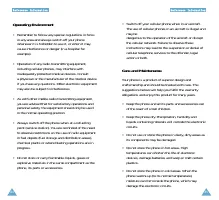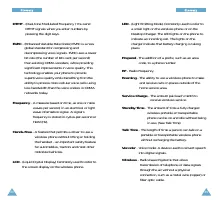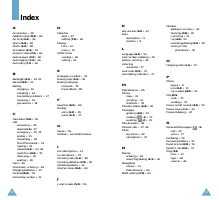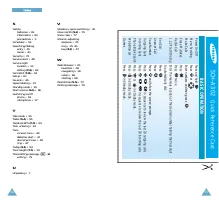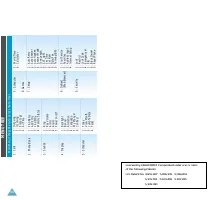Телефоны Samsung SCH-A302 - инструкция пользователя по применению, эксплуатации и установке на русском языке. Мы надеемся, она поможет вам решить возникшие у вас вопросы при эксплуатации техники.
Если остались вопросы, задайте их в комментариях после инструкции.
"Загружаем инструкцию", означает, что нужно подождать пока файл загрузится и можно будет его читать онлайн. Некоторые инструкции очень большие и время их появления зависит от вашей скорости интернета.

65
64
S
S e
e t
t u
u p
p
Terminal BPS
(Bits Per Second)
Menu 7-0
When using PC, PDA, or Palm Top, you can select the
data transmission speed with this menu. If you are using
PC Link or Circuit Service, select
AUTO
or
19200
bps. If
you are using
HSPD
, select
115200
bps.
GoNext (Web Browser)
About Web Browser
Your phone comes equipped with a Web Browser,
making it possible for you to access the Wireless Web.
The Web Browser allows you to access up-to-the
minute information through your phone. View specially
designed text versions of popular Internet sites
including Yahoo!
®
, CNN Mobile
SM
and even the Weather
Channel
®
. Browsing the Wireless Web through your
phone is unlike using your computer in that site
providers have selected only the critical aspects of their
site to present to wireless phone users, and have
removed most graphics.
Each time you start the Web Browser, the phone will
connect to the Wireless Web and the service indicator
icon ( ) will appear on the display. Whenever the
service indicator icon is visible on the display, you are
connected to the Wireless Web and will be billed
accordingly. Rates will vary according to your service
option.
The Web Browser will end the connection after a
certain period of network inactivity and will
automatically reconnect as necessary. For this reason,
you may find that you are billed for several network
connections within a single session. This is normal and
is designed to minimize your bill.