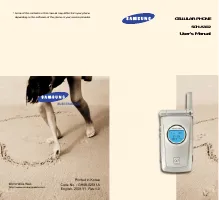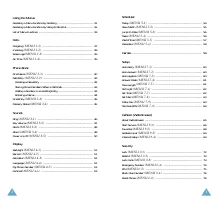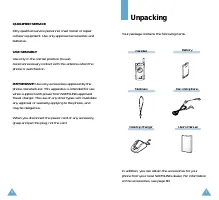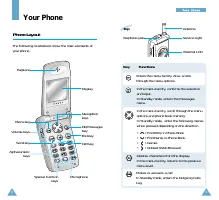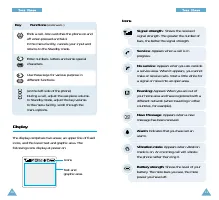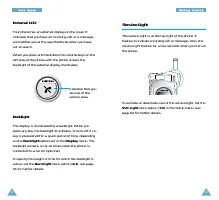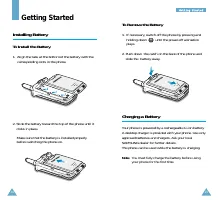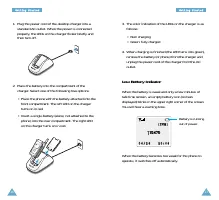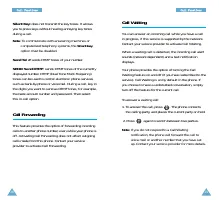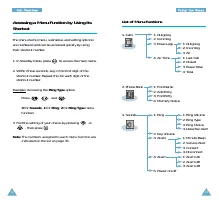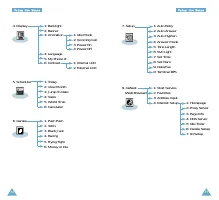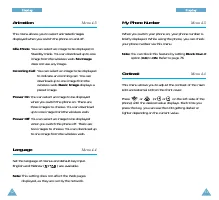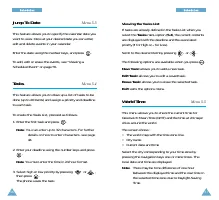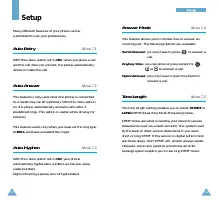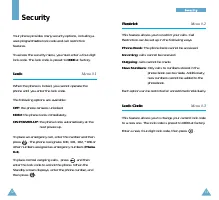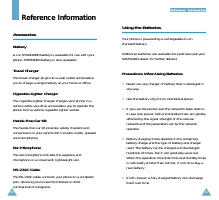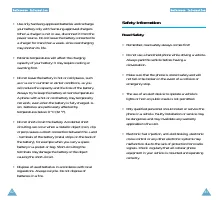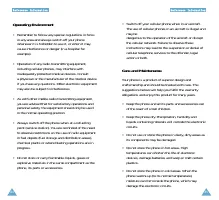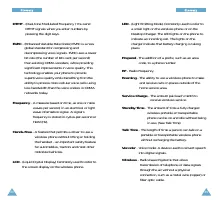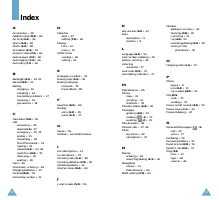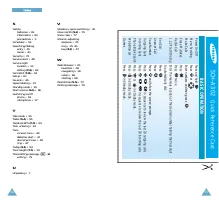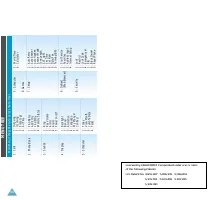Телефоны Samsung SCH-A302 - инструкция пользователя по применению, эксплуатации и установке на русском языке. Мы надеемся, она поможет вам решить возникшие у вас вопросы при эксплуатации техники.
Если остались вопросы, задайте их в комментариях после инструкции.
"Загружаем инструкцию", означает, что нужно подождать пока файл загрузится и можно будет его читать онлайн. Некоторые инструкции очень большие и время их появления зависит от вашей скорости интернета.
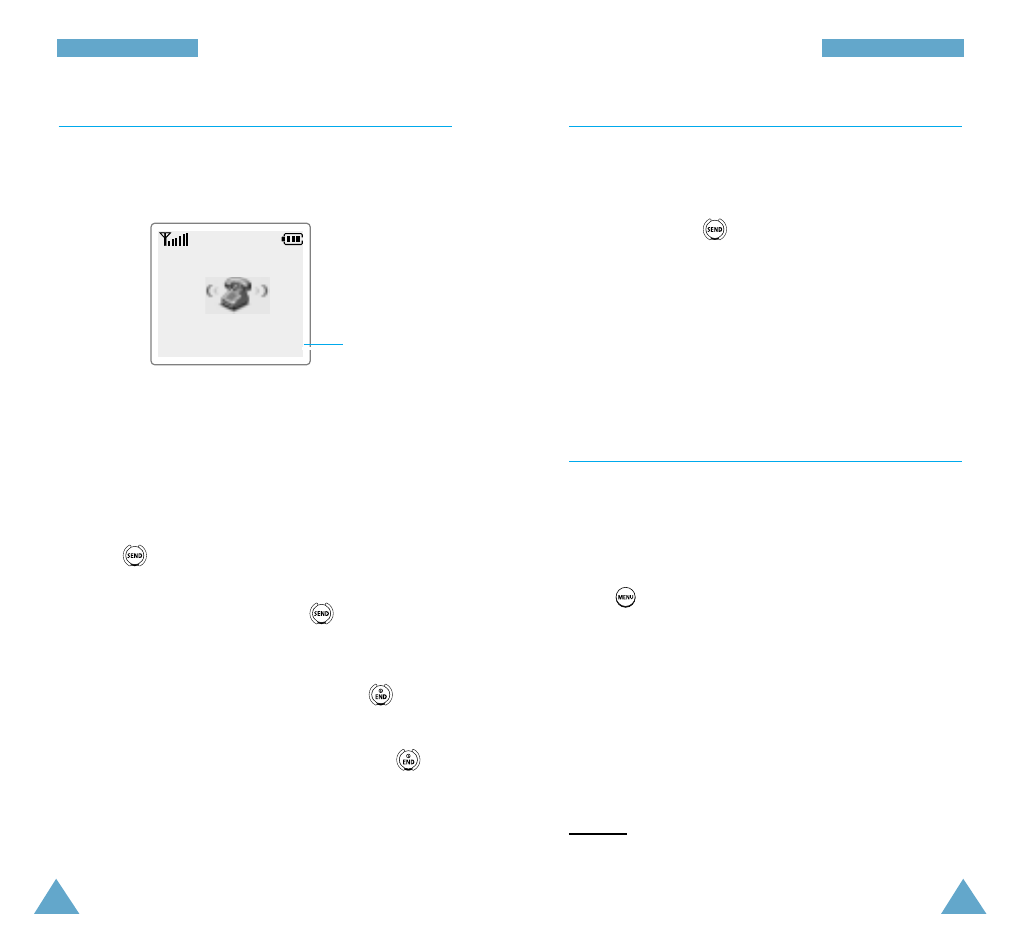
26
C
Ca
al
ll
l
F
Fu
un
nc
ct
ti
io
on
ns
s
27
C
Ca
al
ll
l
F
Fu
un
nc
ct
ti
io
on
ns
s
Answering a Call
When somebody calls you, the phone rings and the
phone icon is displayed in the middle of the screen.
If the caller can be identified, the caller’s phone number
(or name if pre-stored in your Phone Book) is displayed.
If the caller cannot be identified, only the phone icon
appears.
1. To answer a call, open the phone. If it is already open,
press .
If the
Answer Mode
menu option (
7-4
) is set to
Send=Answer
, you must press to answer the
call.
If the menu option is set to
Anykey=Ans.
, you can
answer a call by pressing any key except .
see page 61.
2. End the call by closing the phone or pressing .
Note
: You can answer a call while using the phone
book or menu features. The current operation
will be interrupted.
n n n
o o o
Caller’s name or
number
Viewing Missed Calls
If you are unable to answer a call for any reason, you
can find out who was calling you, if this service is
available. In this way, you can call the person back
simply by pressing , if necessary.
The number of missed calls is displayed on the idle
screen immediately after the call was missed.
To view the missed call, refer to ‘
Incoming
’
(1-2)
under
‘
Calls
’ on page 38.
In-Call Options
Your phone provides a number of functions that you can
use during a call. You may not utilize all of these
functions at all times. Many of the in-call options are
network services.
Press during a call to access the following
options:
Calls
: allows you to access the
Calls
menu.
Phone Book
: allows you to access the
Phone Book
menu.
Mute/Unmute:
allows you to switch your phone’s
microphone off, so that the other party cannot hear you.
Example: You wish to say something to another person
in the room but do not want the other party to hear you.