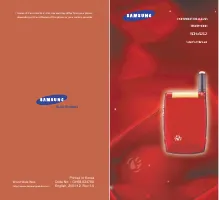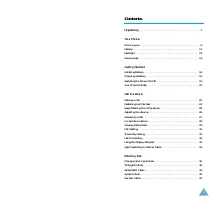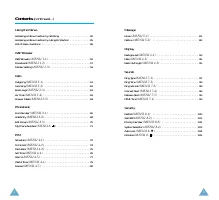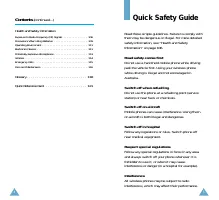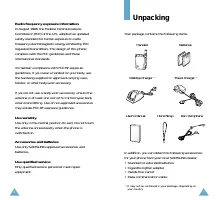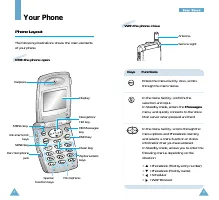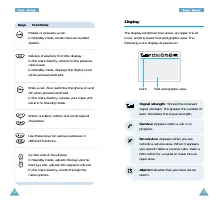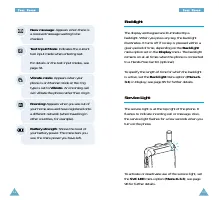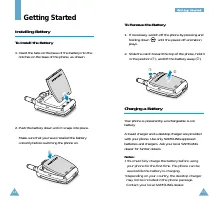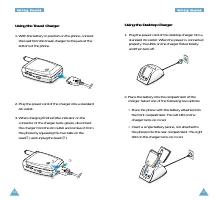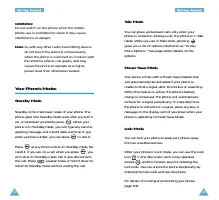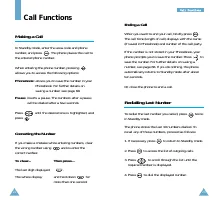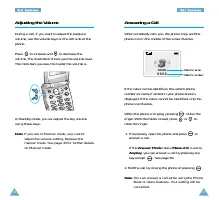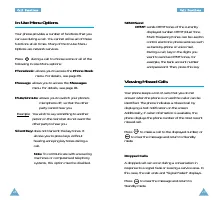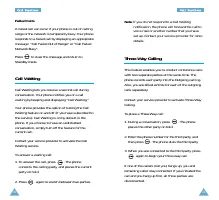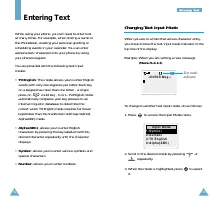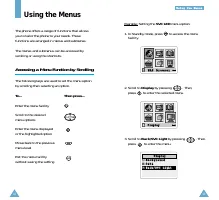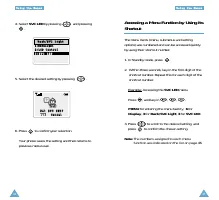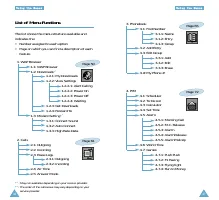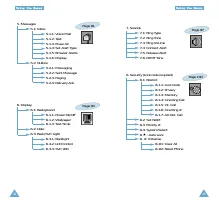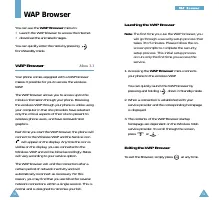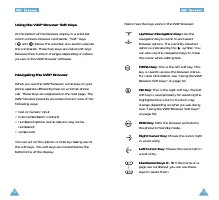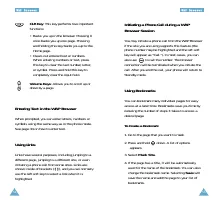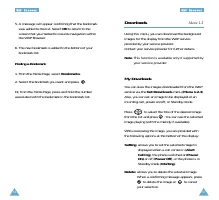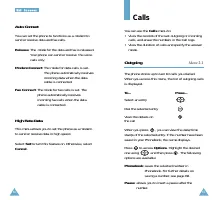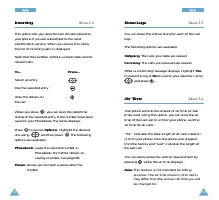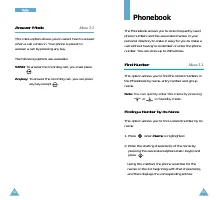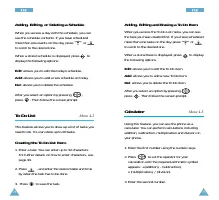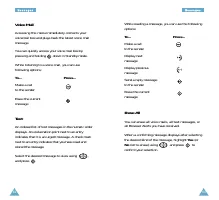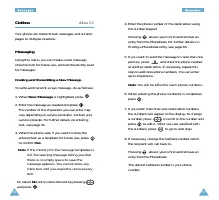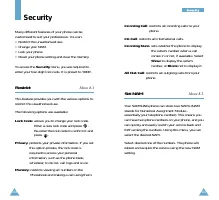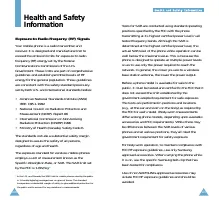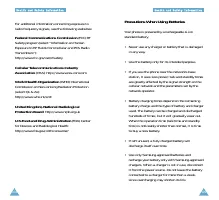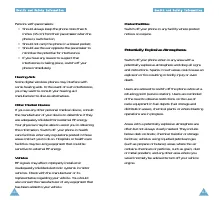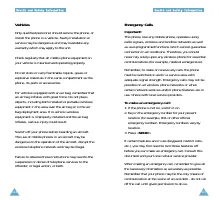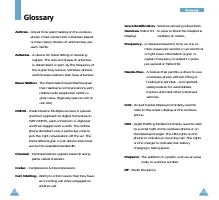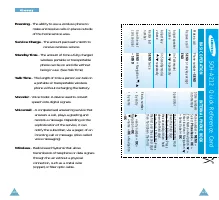Телефоны Samsung SCH-A212 - инструкция пользователя по применению, эксплуатации и установке на русском языке. Мы надеемся, она поможет вам решить возникшие у вас вопросы при эксплуатации техники.
Если остались вопросы, задайте их в комментариях после инструкции.
"Загружаем инструкцию", означает, что нужно подождать пока файл загрузится и можно будет его читать онлайн. Некоторые инструкции очень большие и время их появления зависит от вашей скорости интернета.
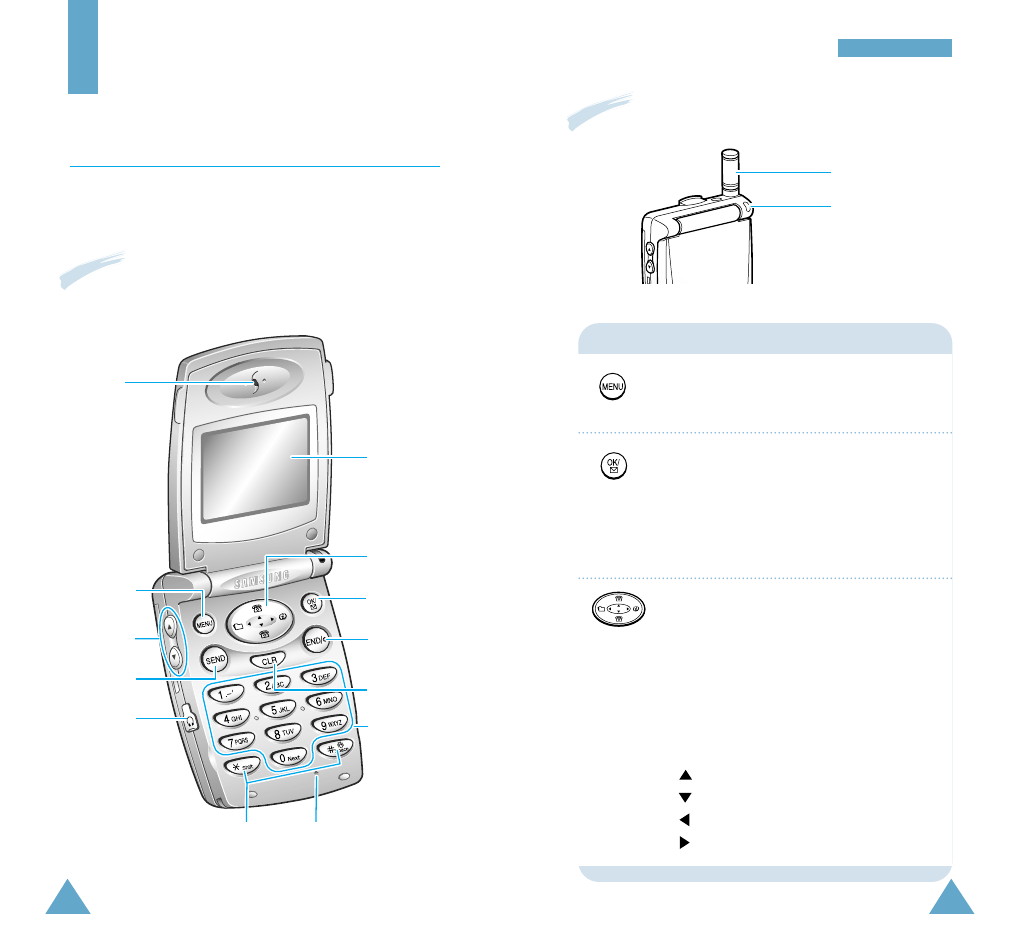
9
Y
Y o
o u
u r
r
P
P h
h o
o n
n e
e
8
Your Phone
Phone Layout
The following illustrations shows the main elements
of your phone.
Microphone
Special
function keys
Display
Antenna
Service Light
Clear key
MENU key
Alphanumeric
keys
OK/Messages
key
Navigation/
Hot key
SEND key
Ear-microphone
jack
Volume/Scroll
keys
Earpiece
Enters the menu facility. Also, scrolls
through the main menus.
In the menu facility
, confirms the
selection and input.
In Standby mode
, enters the
Messages
menu, and quickly connects to the Voice
Mail server when pressed and held.
In the menu facility
, scrolls through the
menu options and Phonebook memory,
and selects a menu function or stores
information that you have entered.
In Standby mode
, allows you to enter the
following menus depending on the
direction:
•
:
Phonebook (Find by entry number)
•
:
Phonebook (Find by name)
•
:
Scheduler
•
:
WAP Browser
Keys
Functions
With the phone open
With the phone close
END key