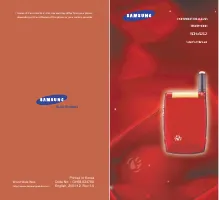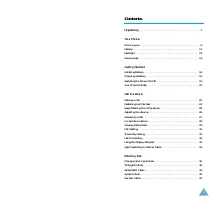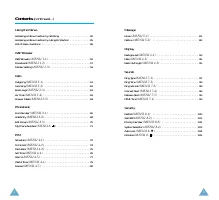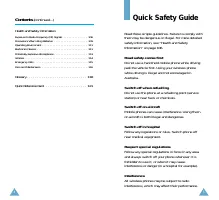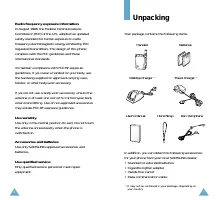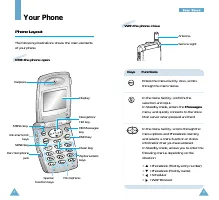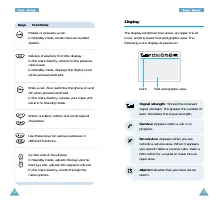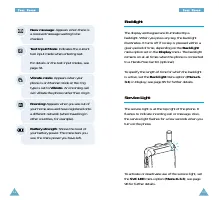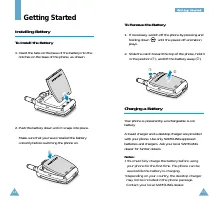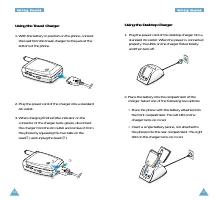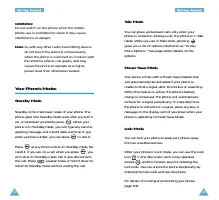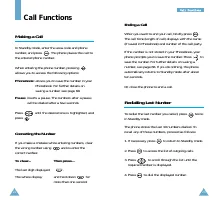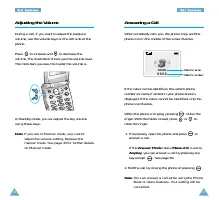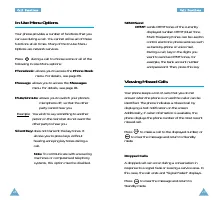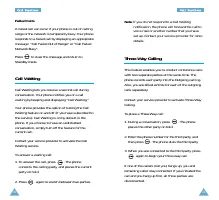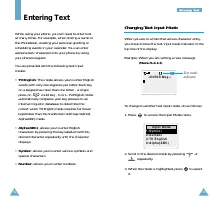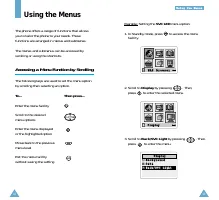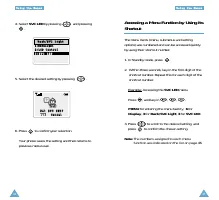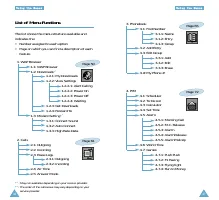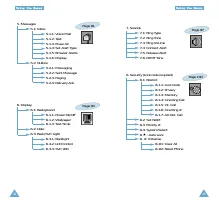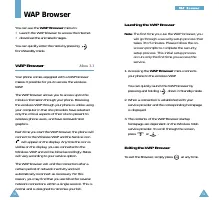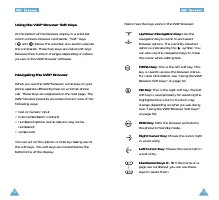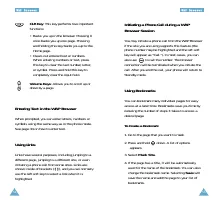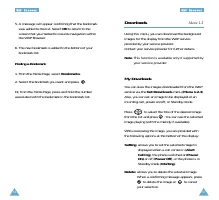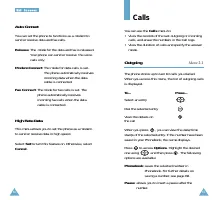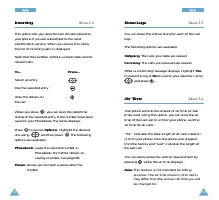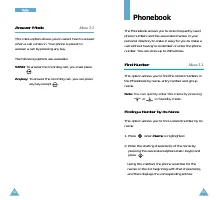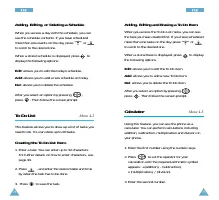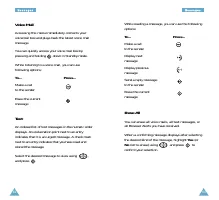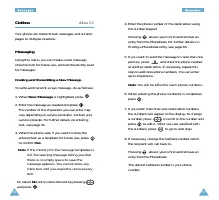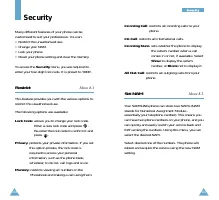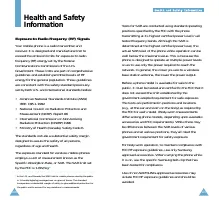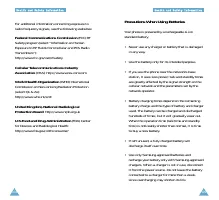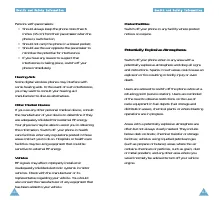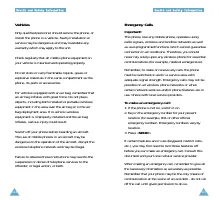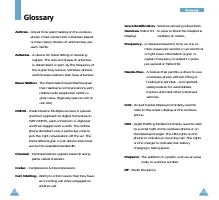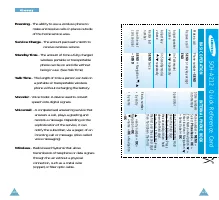Телефоны Samsung SCH-A212 - инструкция пользователя по применению, эксплуатации и установке на русском языке. Мы надеемся, она поможет вам решить возникшие у вас вопросы при эксплуатации техники.
Если остались вопросы, задайте их в комментариях после инструкции.
"Загружаем инструкцию", означает, что нужно подождать пока файл загрузится и можно будет его читать онлайн. Некоторые инструкции очень большие и время их появления зависит от вашей скорости интернета.
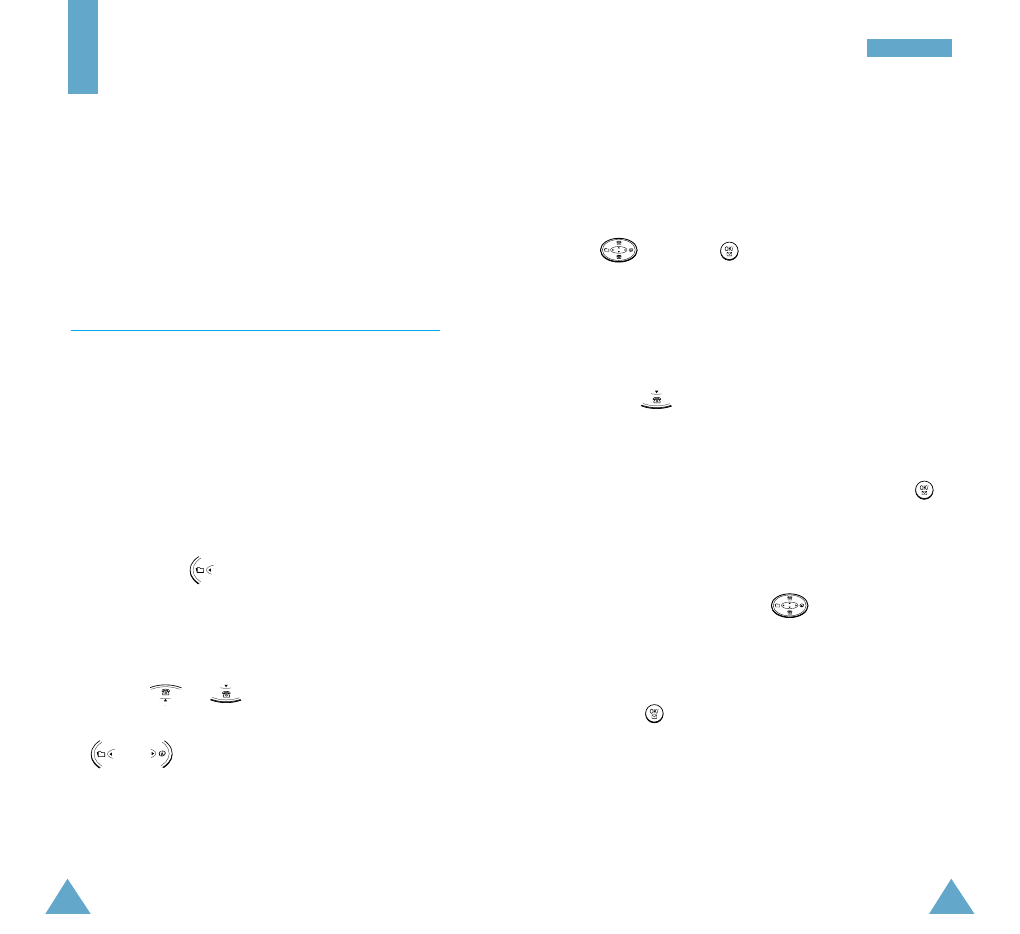
73
P
P I
I M
M
72
Creating a New Schedule
To create a new schedule on a specific day, proceed
as follows:
1. Scroll to the desired day in the calendar by using
, and press .
Note
: To skip to the previous or next month, press
the volume keys on the left side of the
phone.
2. Enter the time for the event and date and then
press .
Note
: You must enter the hour in 24-hour format.
3. Enter the contents of the schedule and press .
You can enter up to 32 characters. For details on
entering text, see page 34.
4. Select the alarm type for the schedule between
Bell
and
Melody
using .
If you select
Off
, the phone does not alarms you
the schedule.
5. Press to save the schedule.
You can see the day with the scheduled events are
underlined in the calendar.
PIM
The
PIM
(Personal Information Management) feature
provides various convenient functions for your life,
such as scheduler, to do list, alarm, world time, and
so on. You can also enjoy several games with your
phone.
Scheduler
Menu 4-1
This option allows you to view the past or future
month as well as the current month in calendar
format. You can be alerted by the Calendar function
before an event is commenced. In this option, the
current date is highlighted on the calendar. Days with
the scheduled events are underlined. You can
schedule up to 20 events on a specific date.
Note:
You can quickly access this menu by
pressing in Standby mode.
Selecting a Day in Calendar
• You can move up or down by one week by
pressing or .
• You can move right or left by one day by pressing
or .
• To display the next or previous month, press the
volume keys on the left side of the phone.