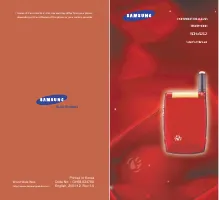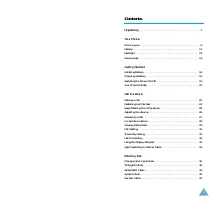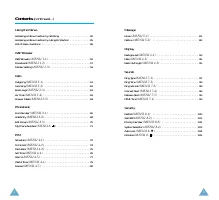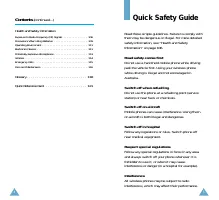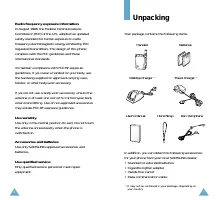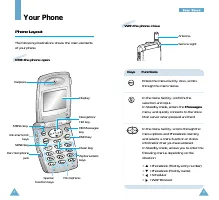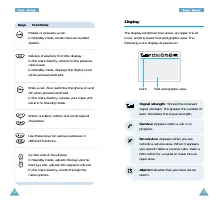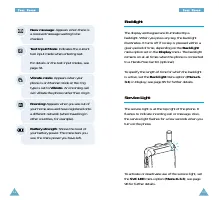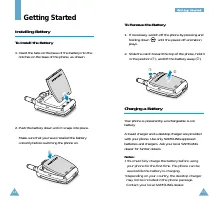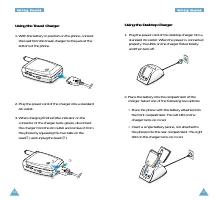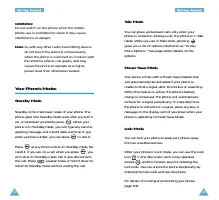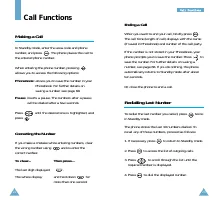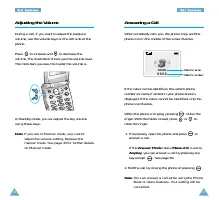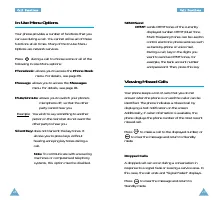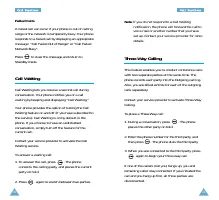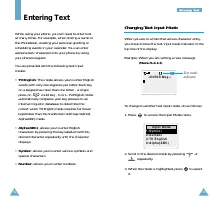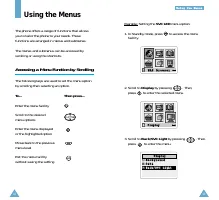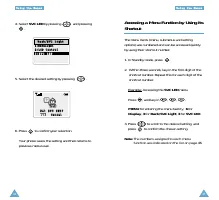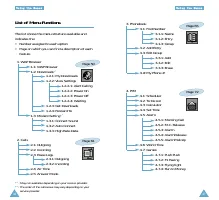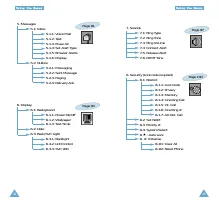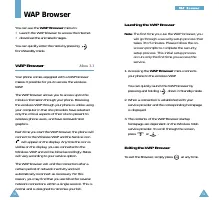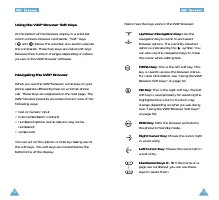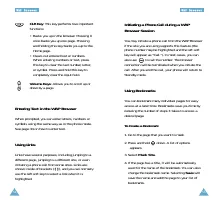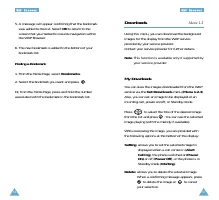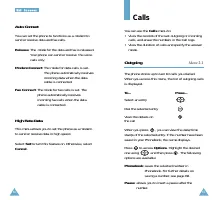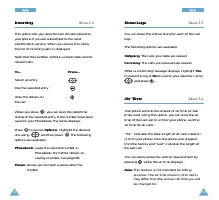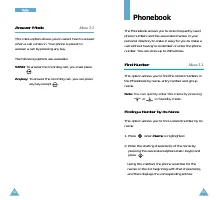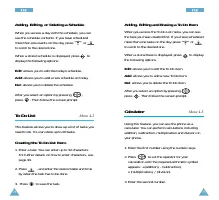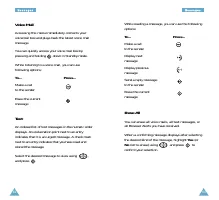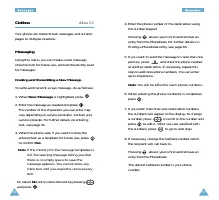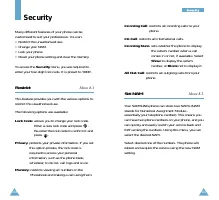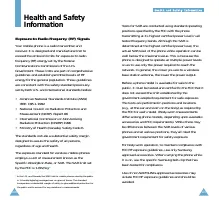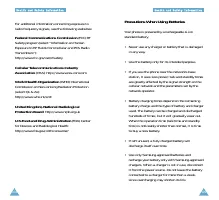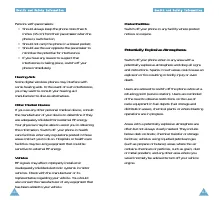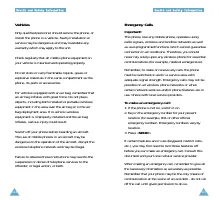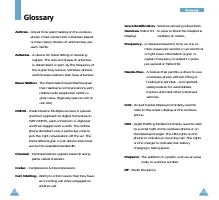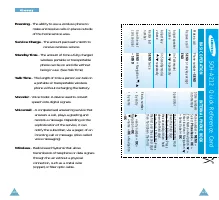Телефоны Samsung SCH-A212 - инструкция пользователя по применению, эксплуатации и установке на русском языке. Мы надеемся, она поможет вам решить возникшие у вас вопросы при эксплуатации техники.
Если остались вопросы, задайте их в комментариях после инструкции.
"Загружаем инструкцию", означает, что нужно подождать пока файл загрузится и можно будет его читать онлайн. Некоторые инструкции очень большие и время их появления зависит от вашей скорости интернета.
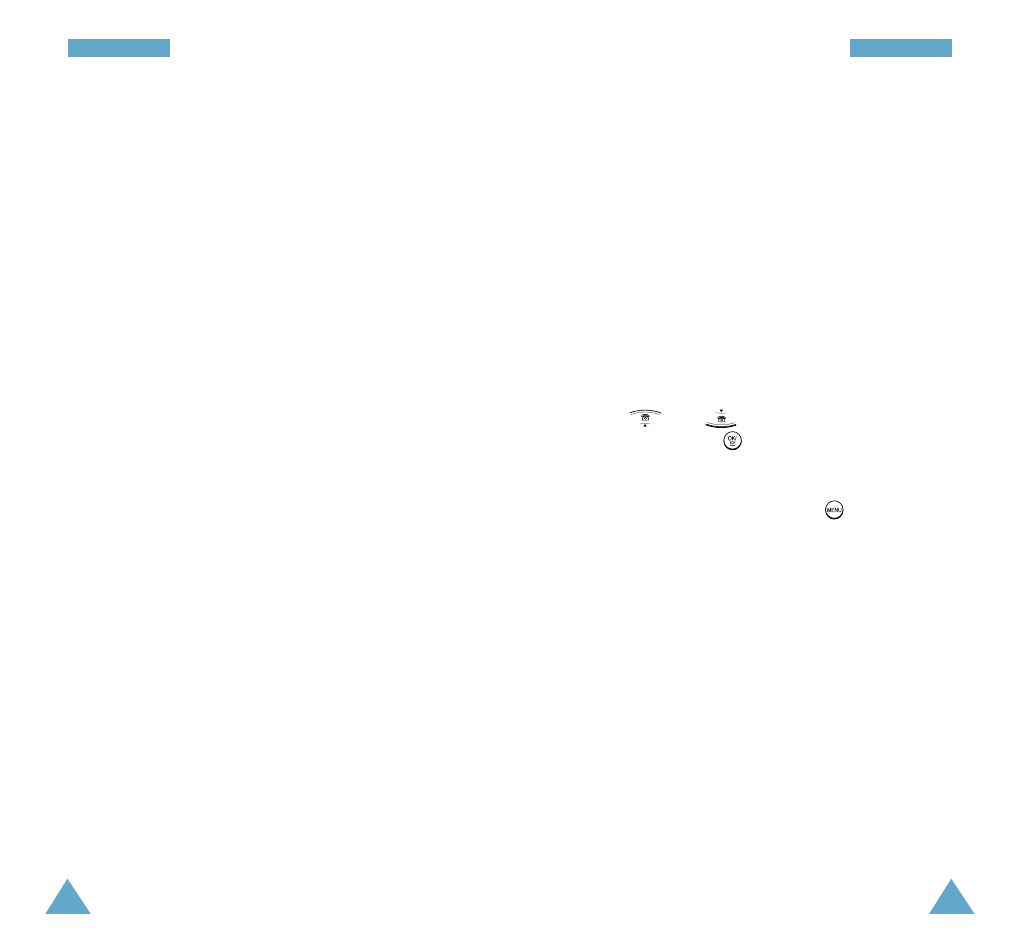
84
M
M e
e s
s s
s a
a g
g e
e s
s
85
M
M e
e s
s s
s a
a g
g e
e s
s
Set Alert Type
When you receive a new message in Standby mode,
the phone alerts you. You can set how frequently this
happens and which alert type sounds.
If you are on a call and receive a message, the phone
automatically mutes the ringer and provides the call
waiting tone (this is to avoid ringing in your ear while
you are trying to talk).
The following options are available:
Interval
: Set how often your phone alerts you that
there are new received messages between
Every 2 Min
and
Once
. Selecting
OFF
does not sound the message alert.
Sound Type
: Set the alert type for the message alert
between
Bell 1
and
Bell 2
. Selecting
OFF
does not sound the message alert.
Selecting
Vibrate
vibrates the phone
when a new message comes in.
Browser Alerts
Accessing this menu immediately connects your
wireless WAP inbox. Once you are connected to the
wireless WAP, you will be charged for the browser
call.
An indexed list of messages displays. An
exclamation point next to the message number
indicates that it is an urgent message. A check mark
next to the message number indicates that you have
read and stored the message. A colon mark indicates
that you have not read the message yet.
Press or to scroll to the desired
message and press to review and re-view the
message.
While reviewing a message. Press to access the
Options. Refer to the Options under “Text” on page
82.
Display
You can set the phone to display the contents of a
new text message in Standby mode when it comes
in.
Select
Set
to display the contents of the message.
Otherwise, select
Cancel
.