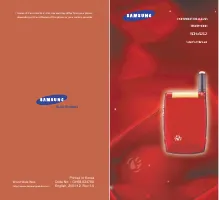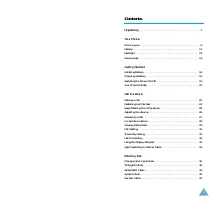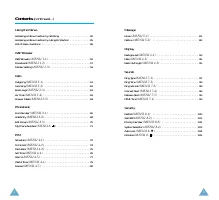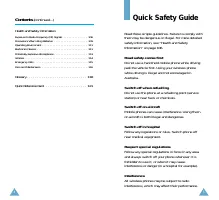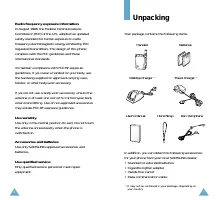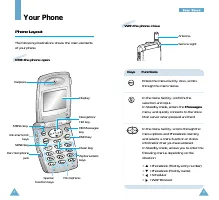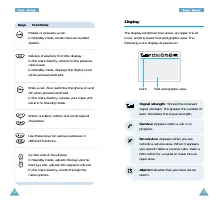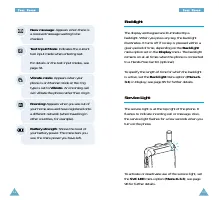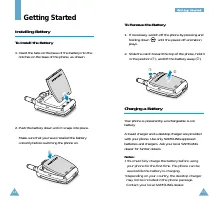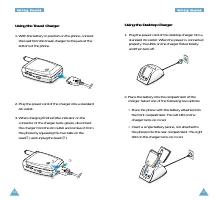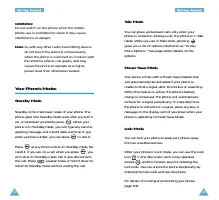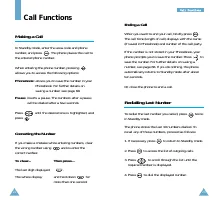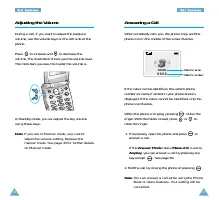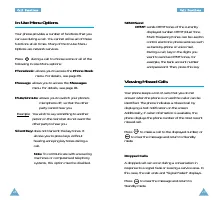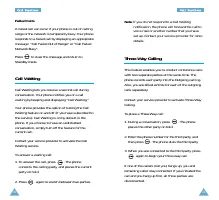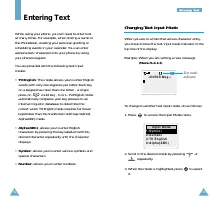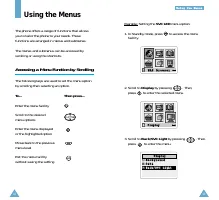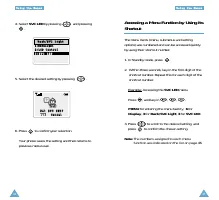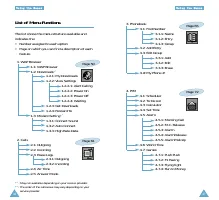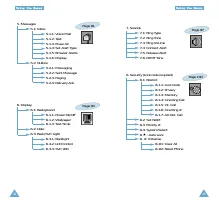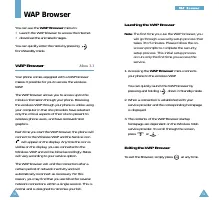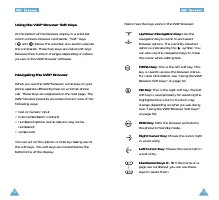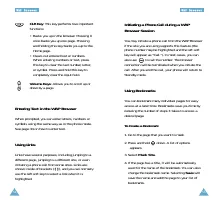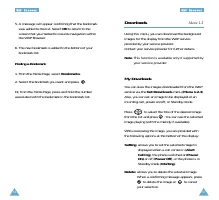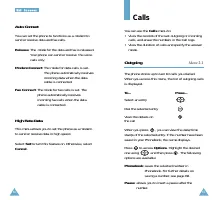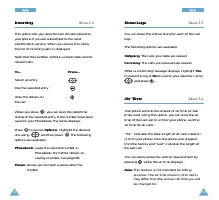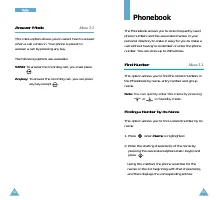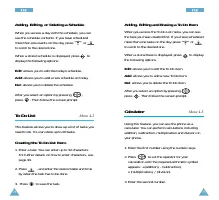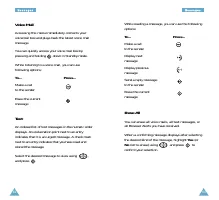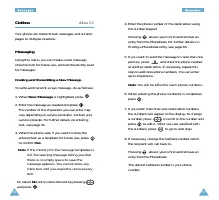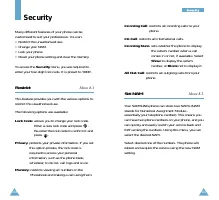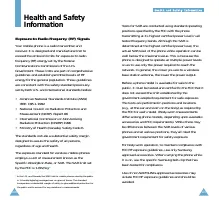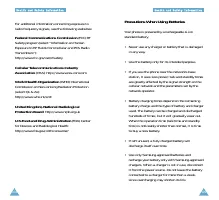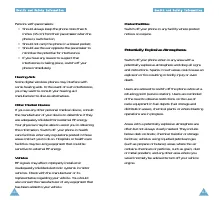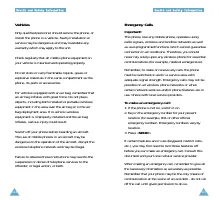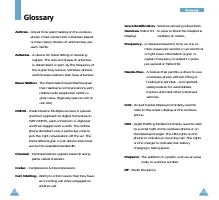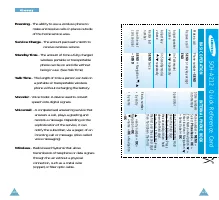Телефоны Samsung SCH-A212 - инструкция пользователя по применению, эксплуатации и установке на русском языке. Мы надеемся, она поможет вам решить возникшие у вас вопросы при эксплуатации техники.
Если остались вопросы, задайте их в комментариях после инструкции.
"Загружаем инструкцию", означает, что нужно подождать пока файл загрузится и можно будет его читать онлайн. Некоторые инструкции очень большие и время их появления зависит от вашей скорости интернета.
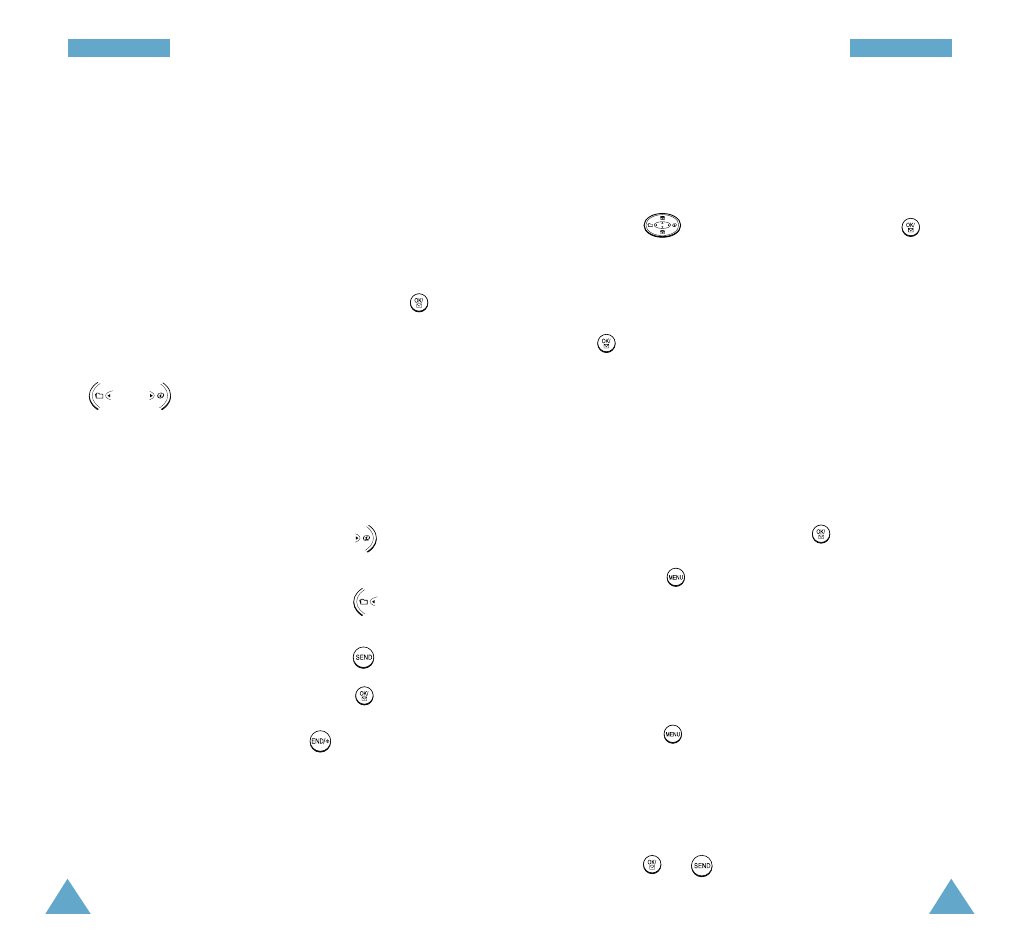
91
M
M e
e s
s s
s a
a g
g e
e s
s
90
M
M e
e s
s s
s a
a g
g e
e s
s
Sent Message
After transmission, the transmitted messages are
stored in this menu depending on your selection.
Your phone can store up to 10 messages .
Reviewing Sent Messages
1. When
Saved Message
is highlighted, press .
You can see the oldest message.
2. Select the desired message to review by pressing
or .
3. While reading a message, you can use the
following options:
To...
Press...
Display the next
message
Display the previous
message
Retransmit the message
Erase the message
4. When reviewing is done, press to return to
Standby mode.
Erasing All Messages
You can erase all message saved in the
Saved
Message
menu at one time.
1. Press to select
Erase All
, and press .
You can see the oldest message.
2. When a confirming message appears, select
Yes
to erase all messages or
No
not to do, and press
.
Paging
This menu allows you to send the numeric pages.
1. Enter the phone number of the destination using
the number keypad, and press .
Pressing allows you to find and retrieve an
entry from the Phonebook. For further details on
finding a Phonebook entry, see page 65.
2. Enter the Callback number which the recipient will
call back to.
Pressing allows you to find and retrieve an
entry from the Phonebook.
The default Callback number is your phone
number.
3. Press or to transmit the page.