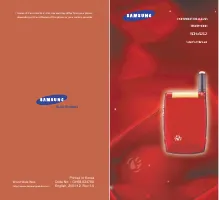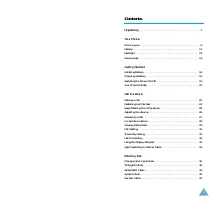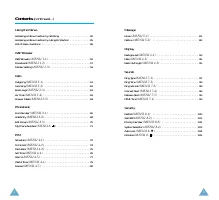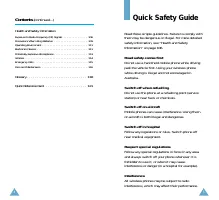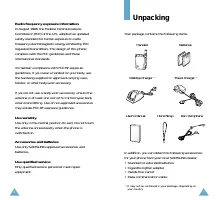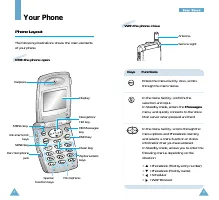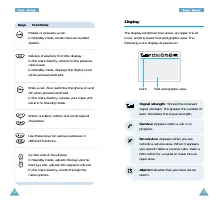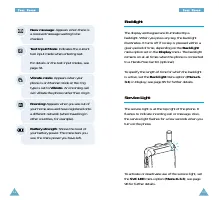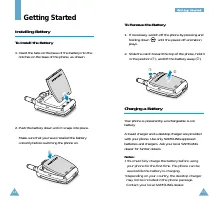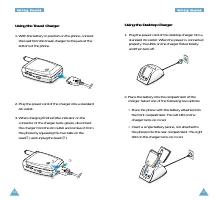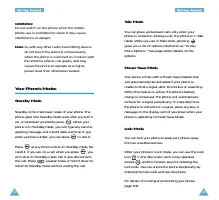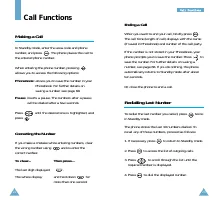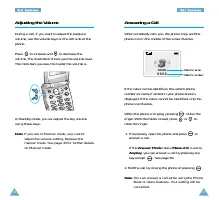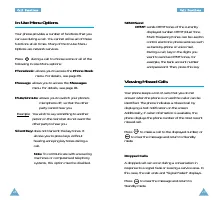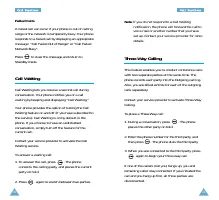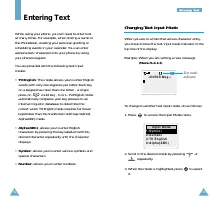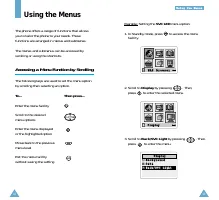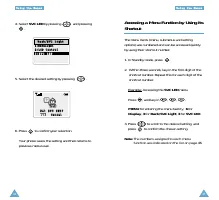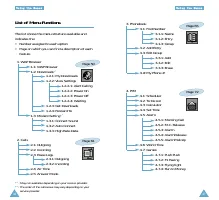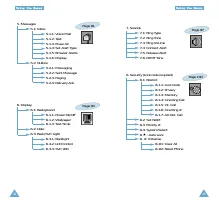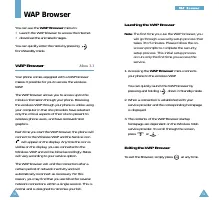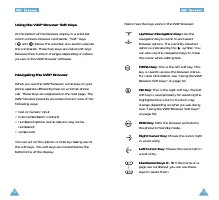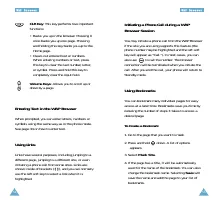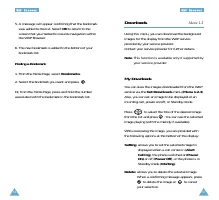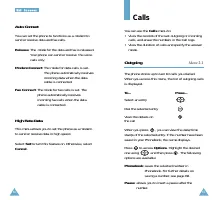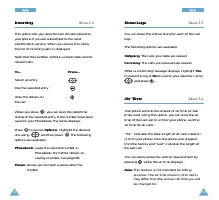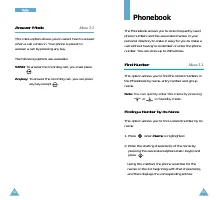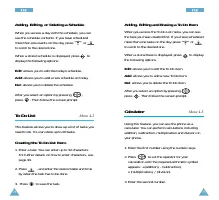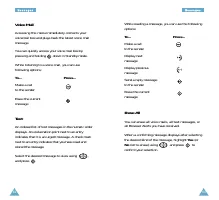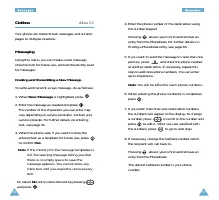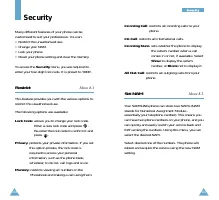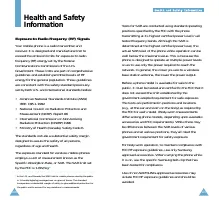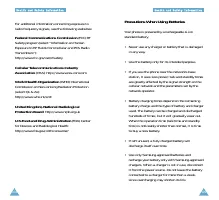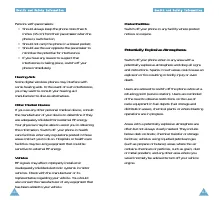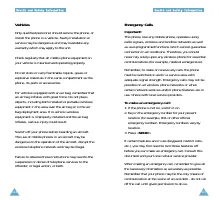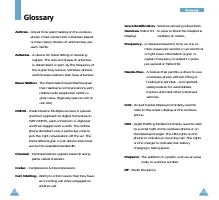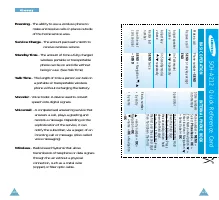Телефоны Samsung SCH-A212 - инструкция пользователя по применению, эксплуатации и установке на русском языке. Мы надеемся, она поможет вам решить возникшие у вас вопросы при эксплуатации техники.
Если остались вопросы, задайте их в комментариях после инструкции.
"Загружаем инструкцию", означает, что нужно подождать пока файл загрузится и можно будет его читать онлайн. Некоторые инструкции очень большие и время их появления зависит от вашей скорости интернета.
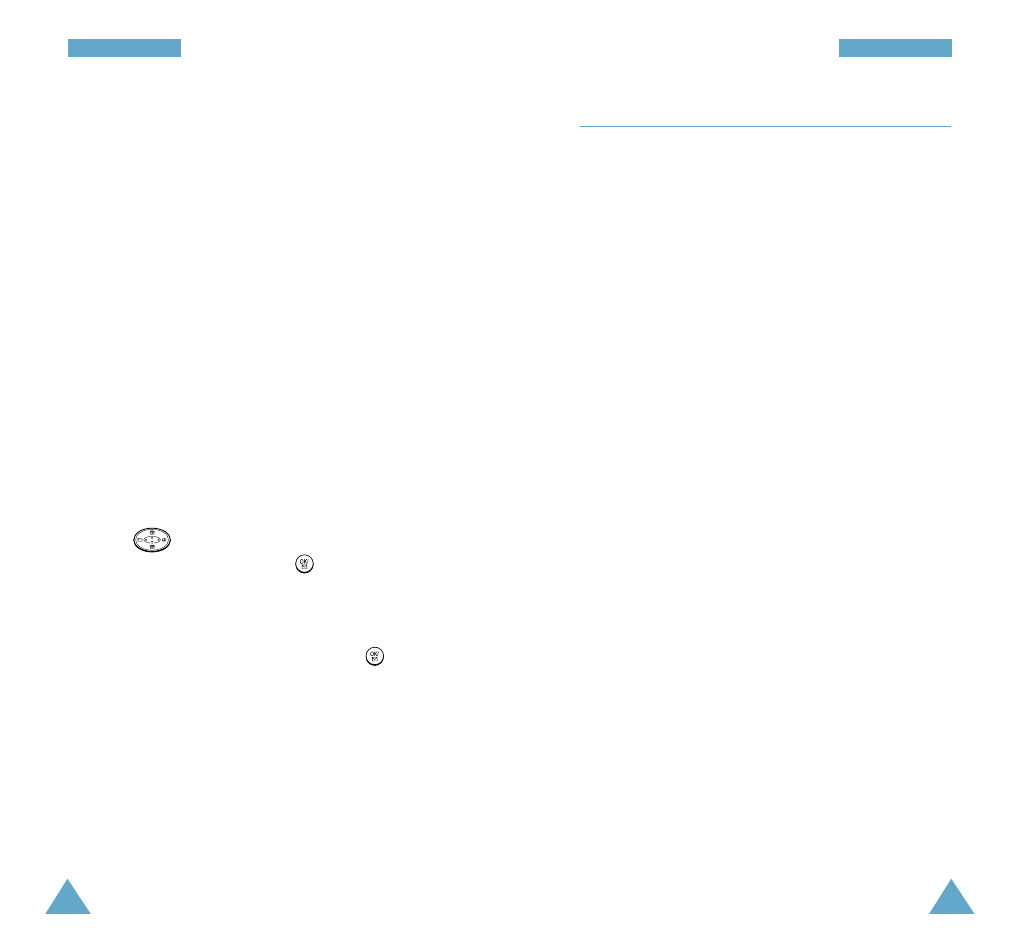
59
W
W A
A P
P
B
B r
r o
o w
w s
s e
e r
r
58
W
W A
A P
P
B
B r
r o
o w
w s
s e
e r
r
Modem Setting
Menu 1-3
Your phone is capable of sending or receiving digital
data and fax call when connected to a computing
device (laptop, desktop, handheld, palmtop, etc.)
running Windows NT, Windows 98 or later. The
phone functions just like a typical modem on your PC,
enabling you to use wireless data involving a wide
variety of Windows software applications.
To use digital data or fax services with your phone,
you will need to obtain digital data/fax kit from your
local SAMSUNG dealer. This kit will contain the
necessary cables, software, and documentation
required for you to connect and use your phone with
your computing device. Refer to your data kit manual
for further details on setting up your computing
device.
Notes:
• The phone must be on a digital network to
receive fax and data.
• The order of the submenus of this menu may vary
depending on the service provider.
Connect Sound
This option allows you to set how you are alerted
when the phone receives data or fax calls. You can
see the current setting marked with
*
. The following
options are available:
Bell
: you can select the desired one of 5 bell types.
Melody
: you can select the desired one of 15
melodies.
View Settings
After setting the images using the
Setting
option in
the
My downloads
menu (
Menu 1-2-1
), you can
view the image settings using this menu.
Get Downloads
This menu allows you to access the WAP service of
your service provider and download images (with the
melody if available) as your preference.
Forward To
You can forward the URL of the downloaded image
to other persons.
1. Press to select the title of the desired
image from the list and press .
You are connected the WAP service of your
service provider.
2. Enter the destination number and press .
The URL of the image will be delivered to the
recipient by SMS message.