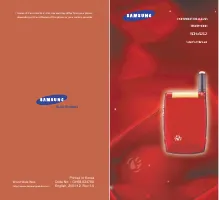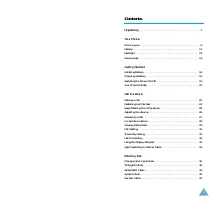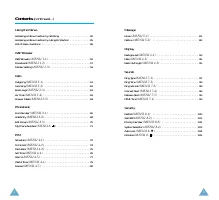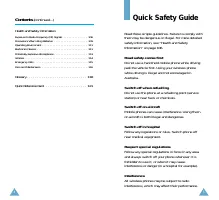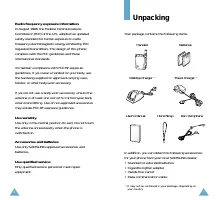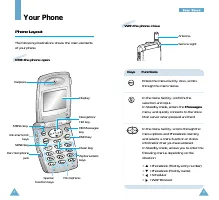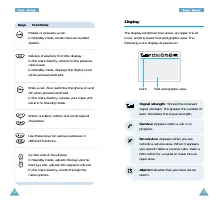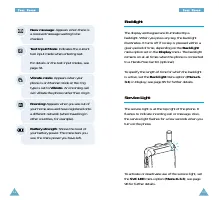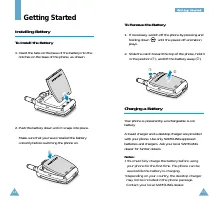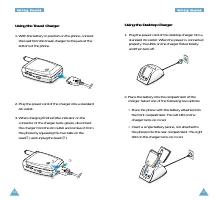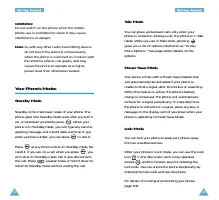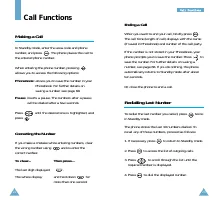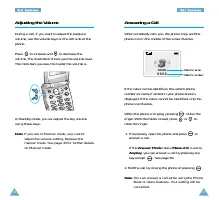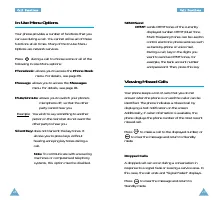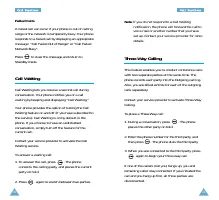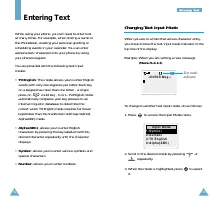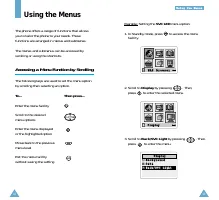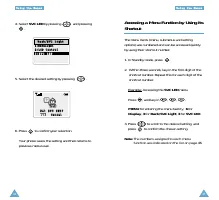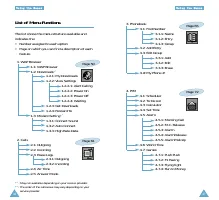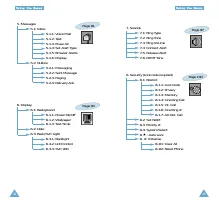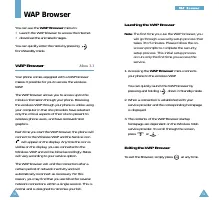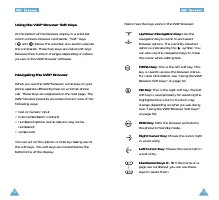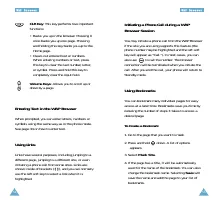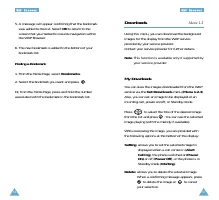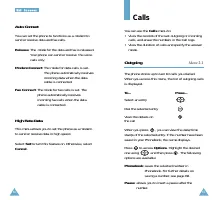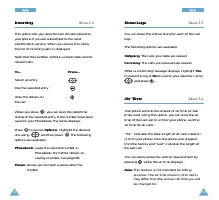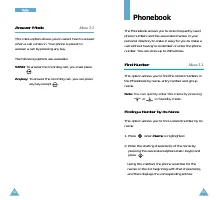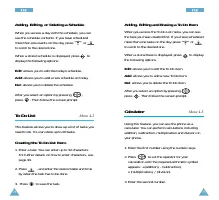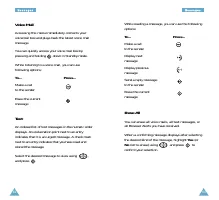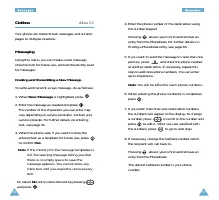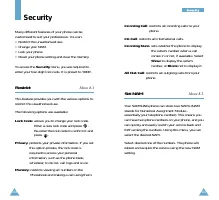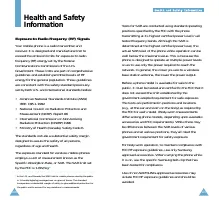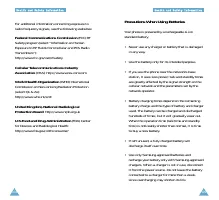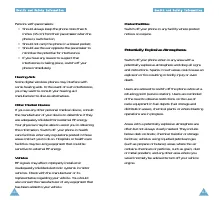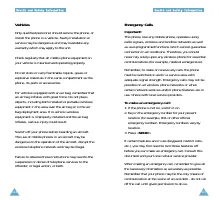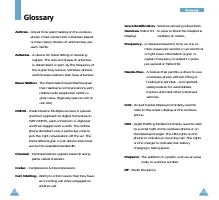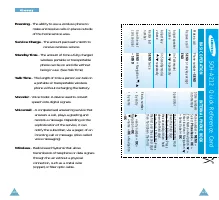Телефоны Samsung SCH-A212 - инструкция пользователя по применению, эксплуатации и установке на русском языке. Мы надеемся, она поможет вам решить возникшие у вас вопросы при эксплуатации техники.
Если остались вопросы, задайте их в комментариях после инструкции.
"Загружаем инструкцию", означает, что нужно подождать пока файл загрузится и можно будет его читать онлайн. Некоторые инструкции очень большие и время их появления зависит от вашей скорости интернета.
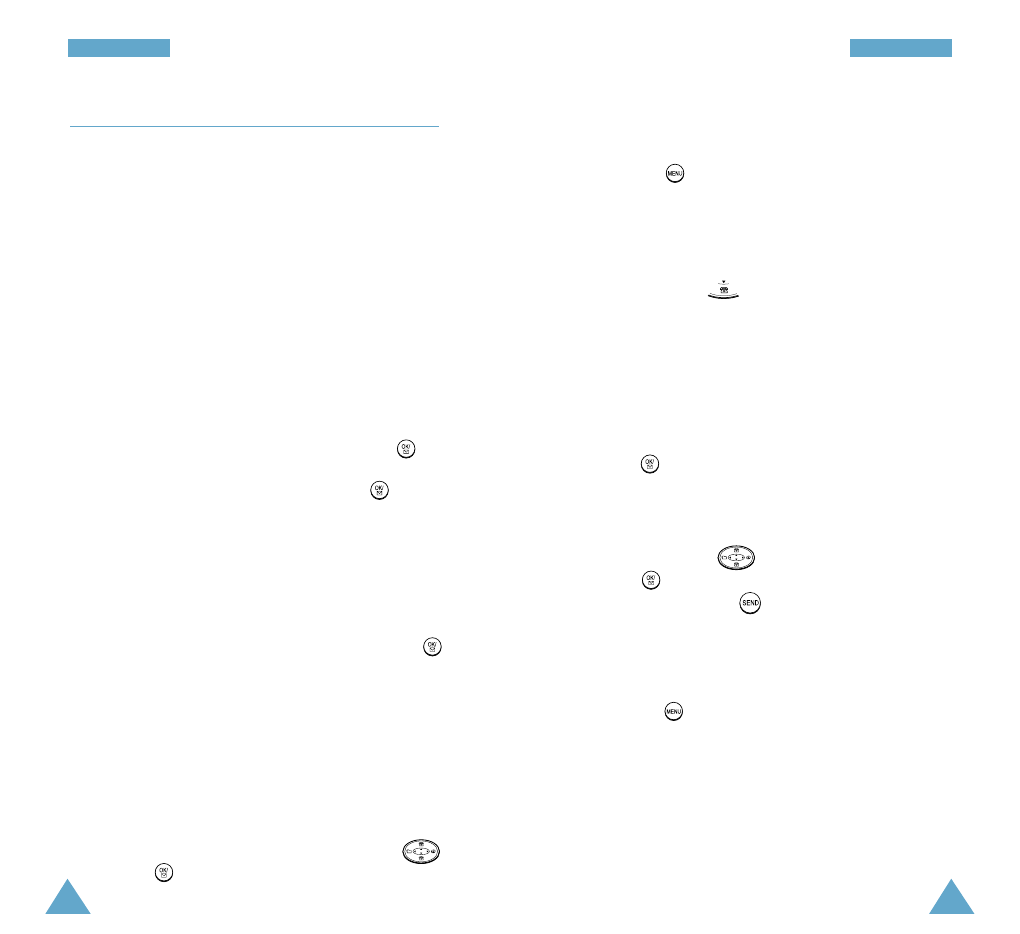
87
M
M e
e s
s s
s a
a g
g e
e s
s
86
M
M e
e s
s s
s a
a g
g e
e s
s
Outbox
Menu 5-2
Your phone can transmit text messages and numeric
pages to multiple locations.
Messaging
Using this menu, you can create a text message,
store the text for future use, and set the priority level
for messages.
Creating and Transmitting a New Message
To write and transmit a new message, do as follows:
1. When
New Message
is highlighted, press .
2. Enter the message as needed and press .
The number of the characters you can enter may
vary depending on service providers. Contact your
service provider. For further details on entering
text, see page 34.
3. When the phone asks if you want to store the
entered text as a template for future use, press
to confirm
Yes
.
Note
: If the memory for the message templates is
full, the warning message telling you that
there is no empty space to save the
message appears. You cannot store any
more text until you erase the unnecessary
text.
Or, select
No
not to store the text by pressing
and press .
4. Enter the phone number of the destination using
the number keypad.
Pressing allows you to find and retrieve an
entry from the Phonebook. For further details on
finding a Phonebook entry, see page 65.
5. If you want to send the message to more than one
persons, press and enter the phone number
of another destination. If necessary, repeat this
step to add more phone numbers. You can enter
up to 10 persons.
Note
: You will be billed for each phone numbers.
6. When entering the phone number(s) is completed,
press .
7. If you enter more than one destination numbers,
the numbers will appear in the display. To change
a number, press to scroll to the number and
press to edit it. When you are satisfied with
the numbers, press to go to next step.
8. If necessary, change the Callback number which
the recipient will call back to.
Pressing allows you to find and retrieve an
entry from the Phonebook.
The default Callback number is your phone
number.