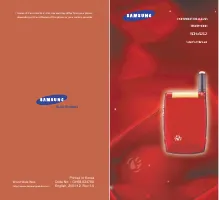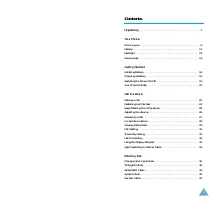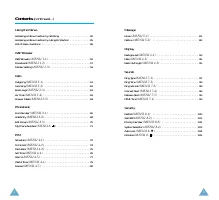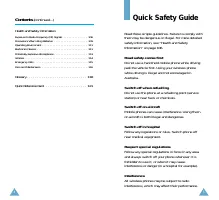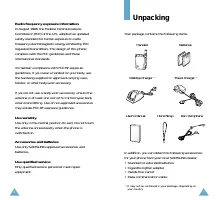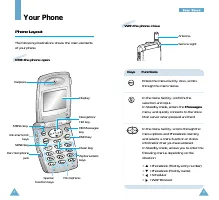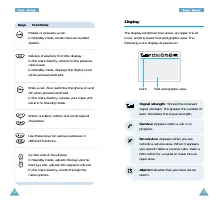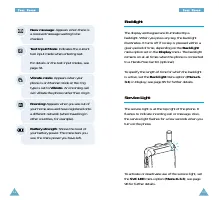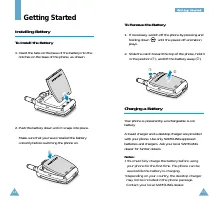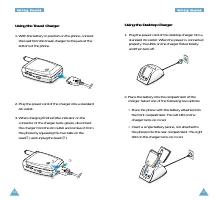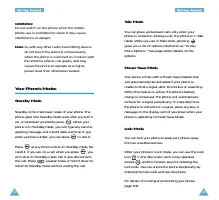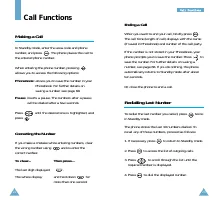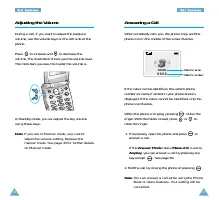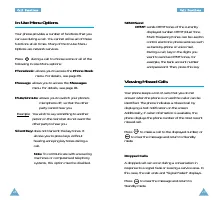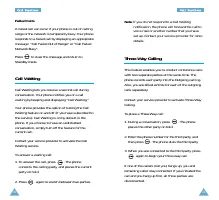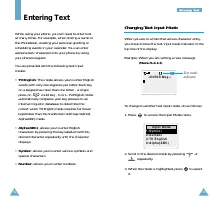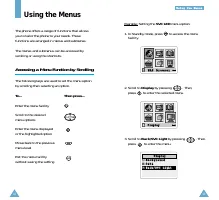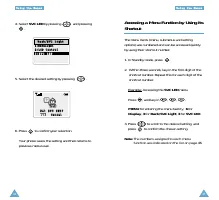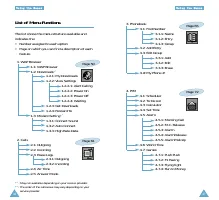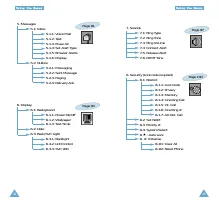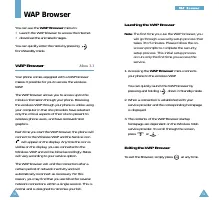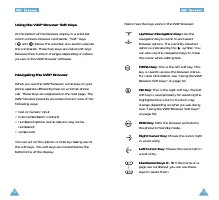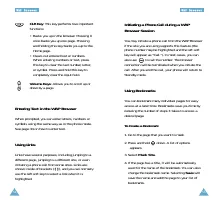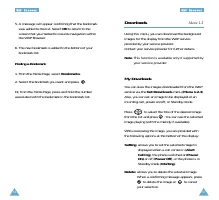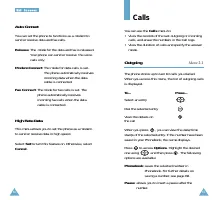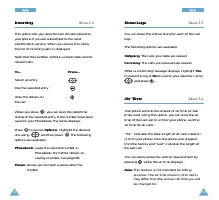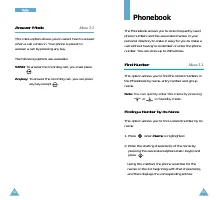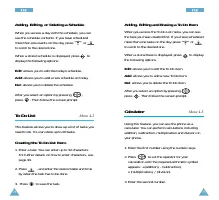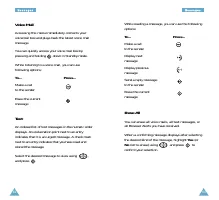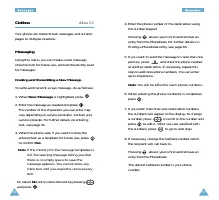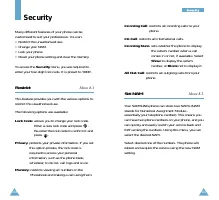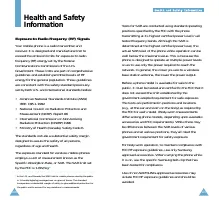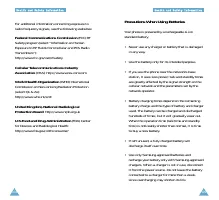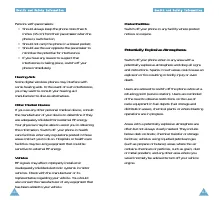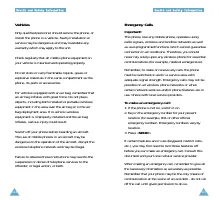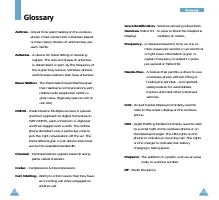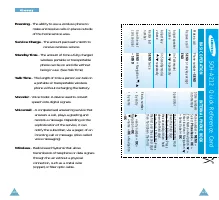Телефоны Samsung SCH-A212 - инструкция пользователя по применению, эксплуатации и установке на русском языке. Мы надеемся, она поможет вам решить возникшие у вас вопросы при эксплуатации техники.
Если остались вопросы, задайте их в комментариях после инструкции.
"Загружаем инструкцию", означает, что нужно подождать пока файл загрузится и можно будет его читать онлайн. Некоторые инструкции очень большие и время их появления зависит от вашей скорости интернета.
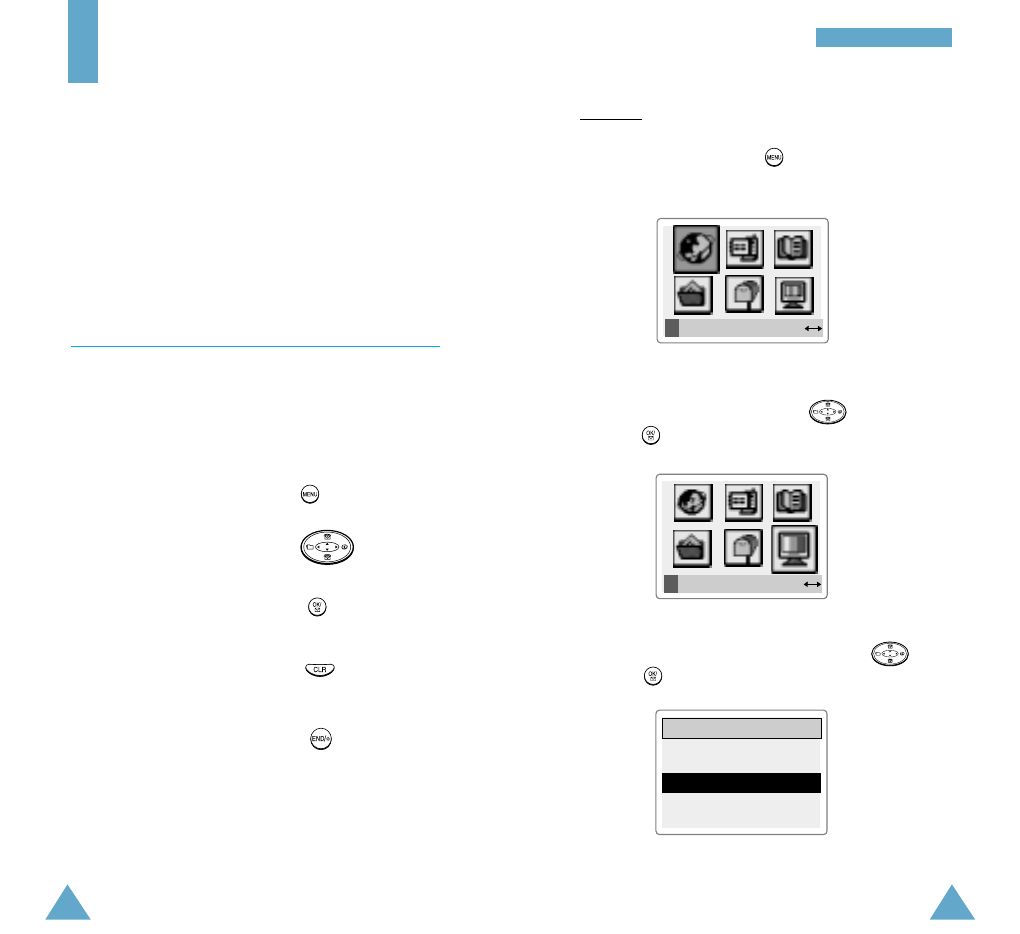
43
U
Us
si
in
ng
g
t
th
he
e
M
Me
en
nu
us
s
42
3. Scroll to
Back/SVC Light
by pressing . Then,
press to enter the menu.
2. Scroll to
Display
by pressing . Then,
press to enter the selected menu.
Example: Setting the
SVC LED
menu option.
1. In Standby mode, press
to access the menu
facility.
1
1
W
W A
A P
P
B
B r
r o
o w
w s
s e
e r
r
D
Di
is
sp
pl
la
ay
y
1
1 :
: B
B a
a c
c k
k g
g r
r o
o u
u n
n d
d
2
2 :
: D
D a
a t
t e
e
3
3:
:B
Ba
ac
ck
k/
/S
SV
VC
C
L
Li
ig
gh
ht
t
6
6
D
Di
is
sp
pl
la
ay
y
Using the Menus
The phone offers a range of functions that allows
you to tailor the phone to your needs. These
functions are arranged in menus and submenus.
The menus and submenus can be accessed by
scrolling or using the shortcuts.
Accessing a Menu Function by Scrolling
The following keys are used to set the menu option
by scrolling then selecting an option.
To...
Then press...
Enter the menu facility
Scroll to the desired
menu options
Enter the menu displayed
or the highlighted option
Move back to the previous
menu level
Exit the menu facility
without saving the setting