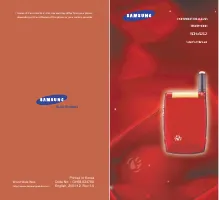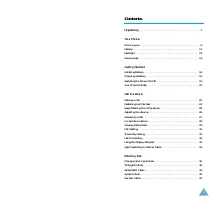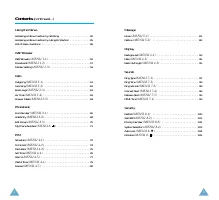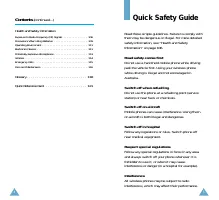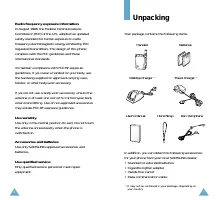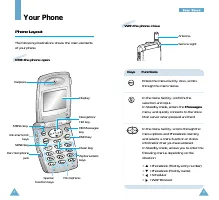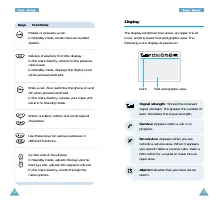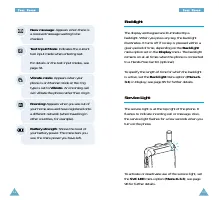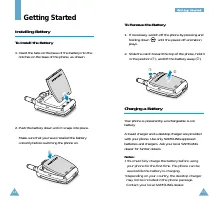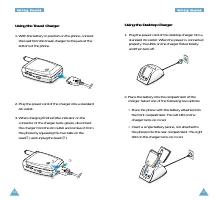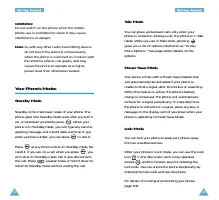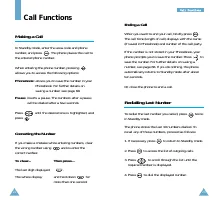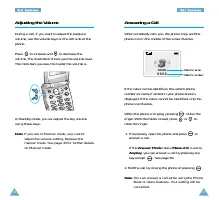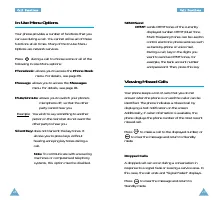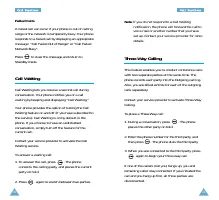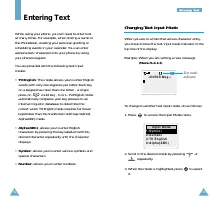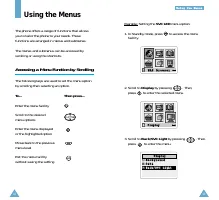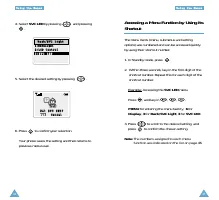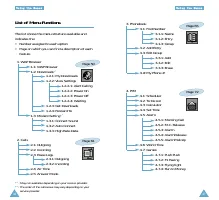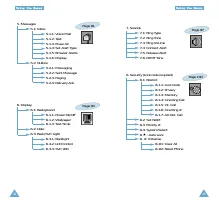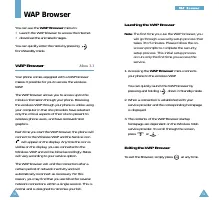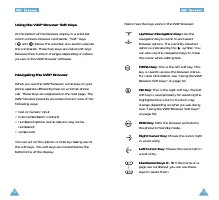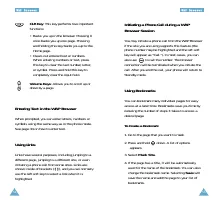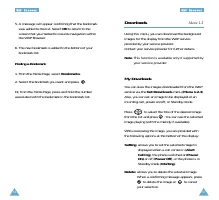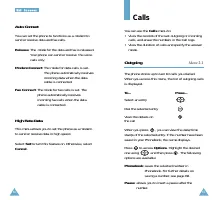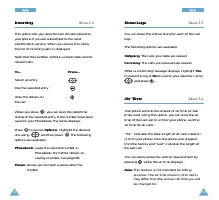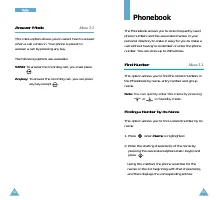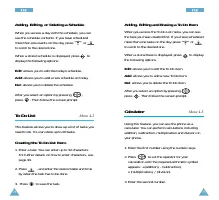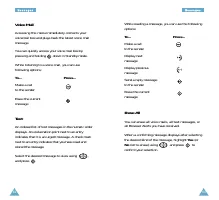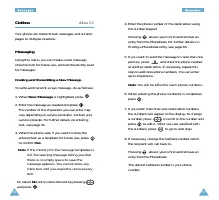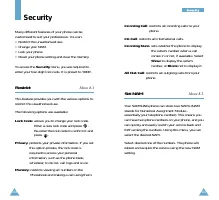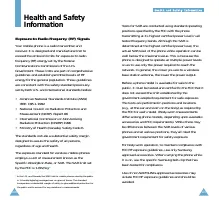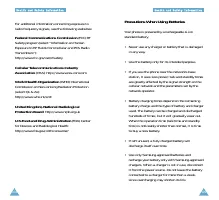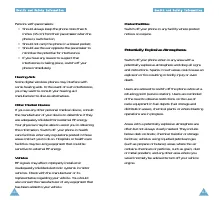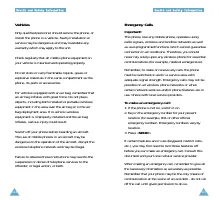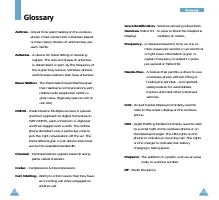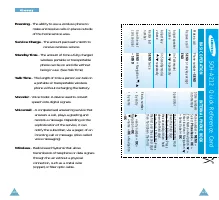Телефоны Samsung SCH-A212 - инструкция пользователя по применению, эксплуатации и установке на русском языке. Мы надеемся, она поможет вам решить возникшие у вас вопросы при эксплуатации техники.
Если остались вопросы, задайте их в комментариях после инструкции.
"Загружаем инструкцию", означает, что нужно подождать пока файл загрузится и можно будет его читать онлайн. Некоторые инструкции очень большие и время их появления зависит от вашей скорости интернета.
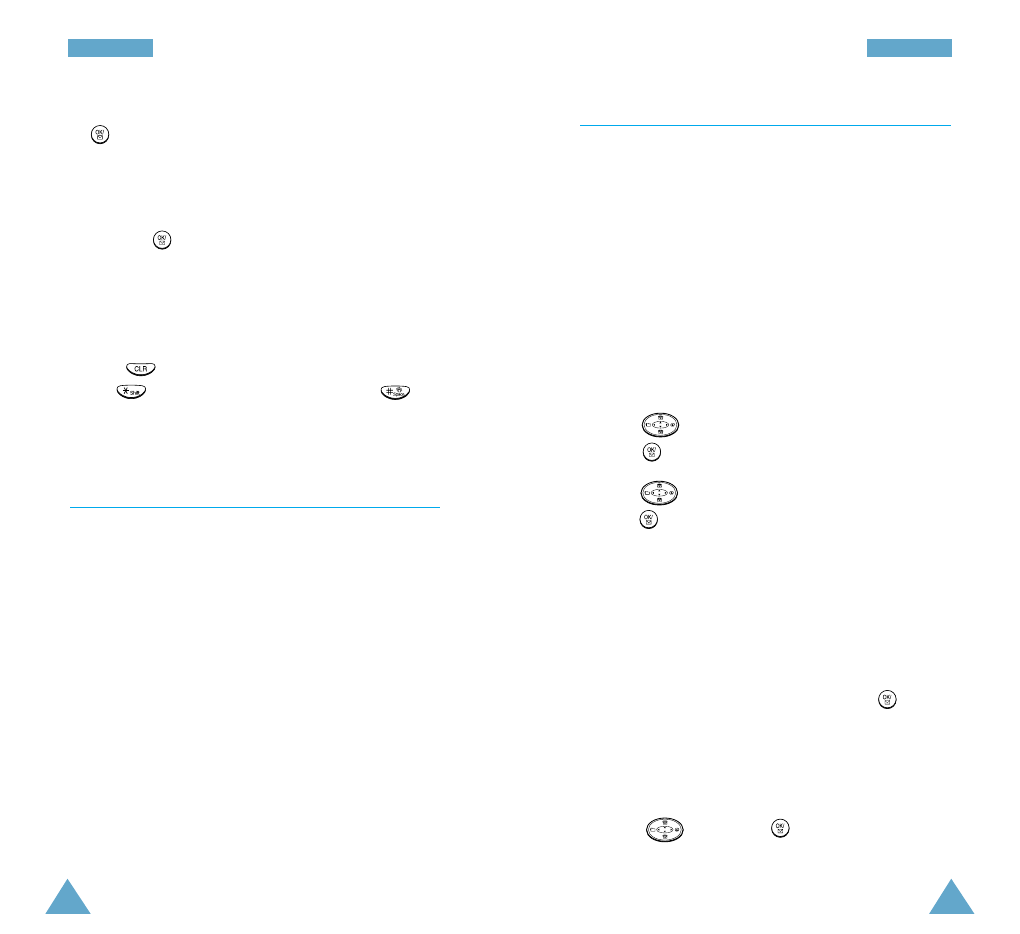
77
P
P I
I M
M
76
P
P I
I M
M
Alarm
Menu 4-5
You can set an alarm to sound at a specific time and
a morning call to sound to wake you up in the
morning.
Note
: Keep in mind that if your phone is off at the
alarm set time, the alarm will not sound. In
order for the alarm to work, the phone must
be on, and you must be in a service area.
Setting a Morning Call
1. Press to select
Morning Call
and then
press .
2. Press to set the Call Repeat option, and
press . The available options are
Daily
,
Mon~Friday
and
Mon~Saturday
.
3. Enter the time when the morning call works.
Note
: You must enter for the hour in 24-hour
format.
4. When you have finished entering, press to
save the setting.
Releasing the morning call
To cancel the morning call, select
M.C. Release
by
pressing and press .
4. To perform calculation and see the result, press
.
5. Repeat steps 1 to 4 as many times as required.
Each time you change the operator without
pressing , the previous calculation is performed
and the result is displayed as the top number in
the display.
Notes:
• To erase any mistakes and clear the display,
press .
• Use to enter a decimal point (
.
) and to
change the sign of a number to a negative (
-
).
Set Time
Menu 4-4
The option enables you to set the current date and
time.
The current time, if set, displays. Enter the date and
time using the numeric keys. The month, day, hour
and minute must be entered with 2 digits. The year
requires all four digits. And you must enter for the
hour in 24-hour format.
If you do not input the time or you input the wrong
time, the phone prompts you to enter again.