Телефоны LG C DM-110 - инструкция пользователя по применению, эксплуатации и установке на русском языке. Мы надеемся, она поможет вам решить возникшие у вас вопросы при эксплуатации техники.
Если остались вопросы, задайте их в комментариях после инструкции.
"Загружаем инструкцию", означает, что нужно подождать пока файл загрузится и можно будет его читать онлайн. Некоторые инструкции очень большие и время их появления зависит от вашей скорости интернета.
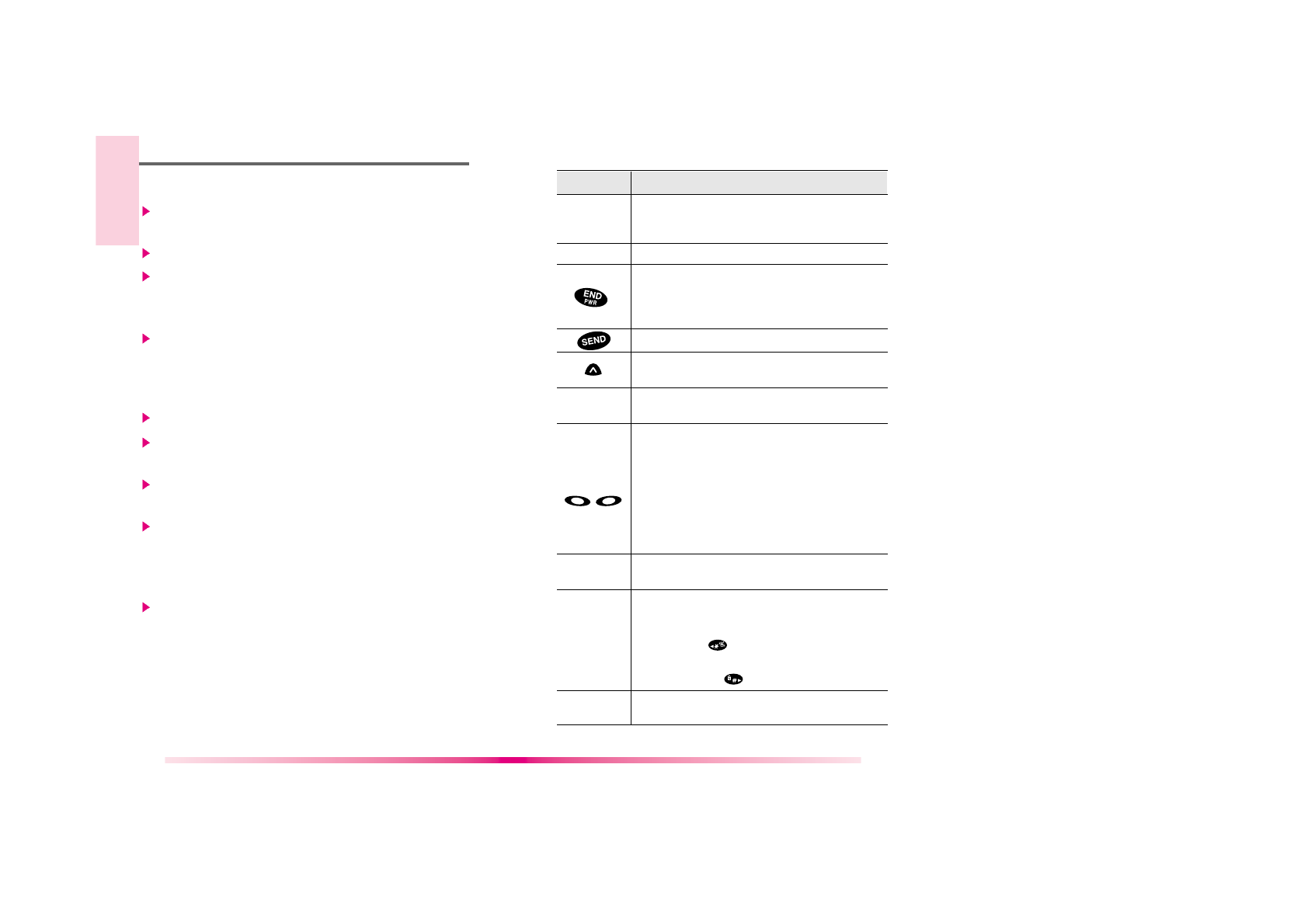
11
Chapter 1. Getting Started
10
Cautions
Using the phone in proximity to receiving equipment
(i.e., TV or radio) may cause interference.
Keep your phone in a safe place when not in use.
Use only the batteries, antennas, and chargers
provided by LG. The warranty will not be applied
to products provided by other suppliers.
Only authorized personnel should service the
phone and its accessories. Faulty installation or
service may result in accidents and consequently
invalidate the warranty.
Do not hold the antenna while the phone is in use.
Do not use the phone in designated “no cellular
phone use” areas.
Do not expose the phone to high temperature or
humidity.
Avoid getting your phone wet. If the phone gets
wet, turn the power off immediately and remove
the battery pack. If the phone is inoperable, return
it to the dealer for service.
Avoid shock or impact on the phone.
Phone Overview
Function Key
Descriptions
Lamp
LCD screen
Active Flip
Soft Keys
(
)
Side Keys
Scroll Keys
Alphanume-
ric keypad
The red light goes on when you use the power
key to turn on the phone and when there are
incoming calls and messages.
Displays messages & indicator icons.
Used to turn power on/off. This key disconnects a
call. Using this key, you can also exit out of a menu
back to the phone’s standby display without
changing the setting.
Allows user to place or answer calls.
This key allows quick access to text and voice
mail notification messages.
Close the active flip to the terminate a call in progress.
Open the active flip to answer an incoming call.
The current operation of a soft key is defined by
the word at the bottom of the display.
Soft Keys 2 :
If you press this key once, you can erase one digit or character.
If you press and hold this key, you can erase all digits(When
enter the phone number). If you press this key once in a menu,
you can go back one level and if you press and hold the key in
a menu, you can go back to the standby display.
These keys enable you to adjust keybeep volume (in
standby mode) and earpiece volume (in a call status).
These keys are used to scroll through the
memory locations and menu items.
- In the standby status, set the manner mode by
pressing the
button. (for 2 seconds)
- In the standby status, set the lock function
by pressing the
button. (for 2 seconds)
These keys enable you to enter numbers and
characters and choose menu items.




















































