Телефоны LG C DM-110 - инструкция пользователя по применению, эксплуатации и установке на русском языке. Мы надеемся, она поможет вам решить возникшие у вас вопросы при эксплуатации техники.
Если остались вопросы, задайте их в комментариях после инструкции.
"Загружаем инструкцию", означает, что нужно подождать пока файл загрузится и можно будет его читать онлайн. Некоторые инструкции очень большие и время их появления зависит от вашей скорости интернета.
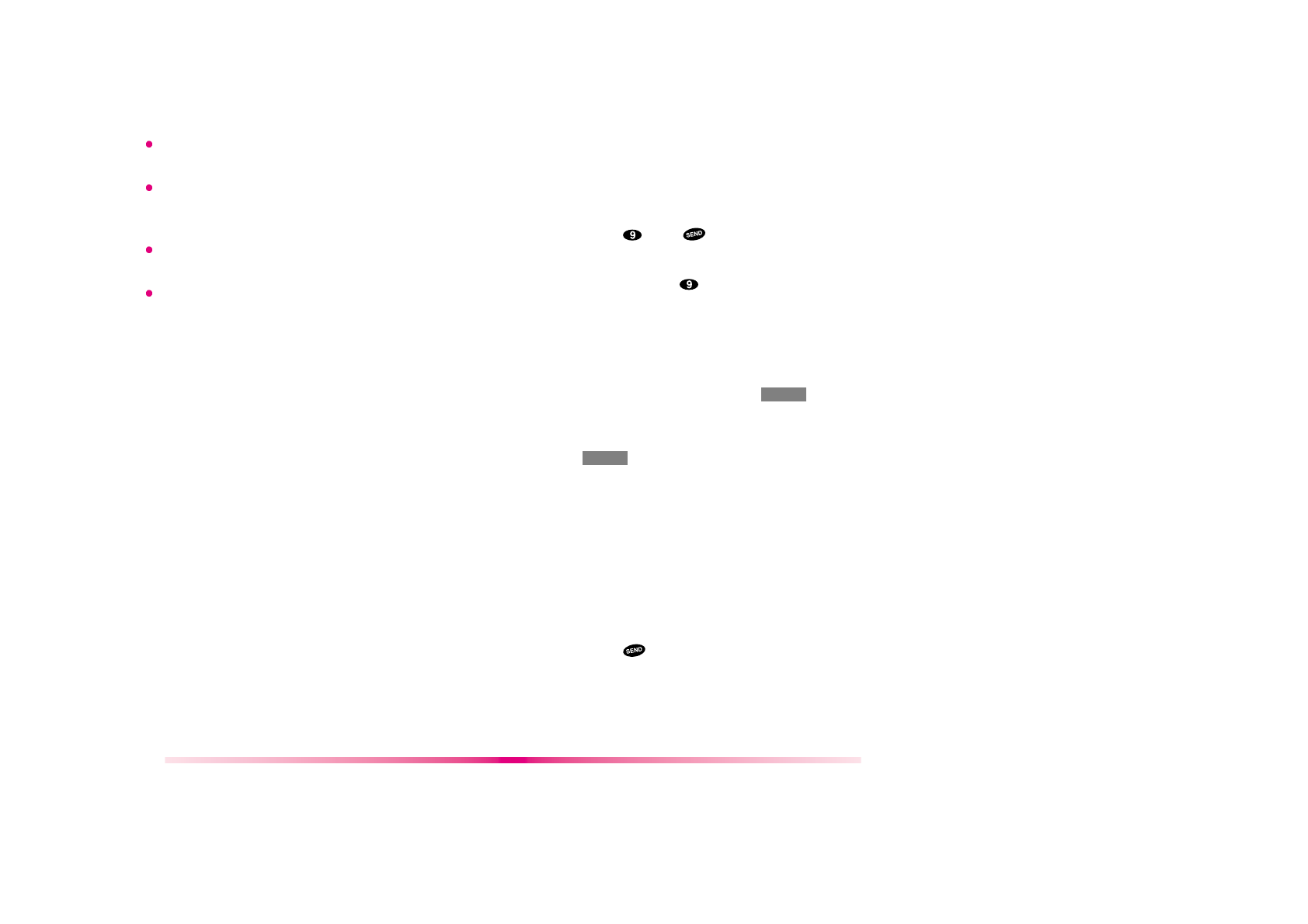
20
21
The ringer volume can also be adjusted through
Menu feature.
If you adjust the ringer volume to minimum, the
LCD displays “-Ringer Off-” and you will not hear
the ringer sound.
The key beep volume is adjusted through Menu
feature.
The message volume is adjusted through Menu
feature.
Power Save Mode
When the phone is in an area without service for 15
minutes, it stops searching for service and enters
i n t o t h e P o w e r S a v e M o d e . W h e n y o u r p h o n e
activates this feature, “Power Save” is displayed on
your screen. The phone automatically checks for
service periodically or you can check manually by
pressing any key.
Signal Strength
The call quality depends on the signal strength in
your area. The phone displays the current strength
as the number of bars next to the signal strength
i c o n : t h e m o r e t h e b a r s , t h e b e t t e r t h e s i g n a l
strength. If the signal quality is poor, try moving the
phone. If you are in a building, the reception may be
better near a window. For maximum reception, make
sure that the antenna is fully extended.
Emergency Dialing
As long as your phone is registered on the system,
you can place calls to emergency number 911 -
even if your phone is locked or restricted.
1. Press
then
.
OR
1. Press and hold
(for more than 2 seconds).
Key Lock
This function allows you to carry the phone safely
without accidentally dialing a number.
1. Press and hold Soft Key 1
MENU
for about 3
seconds “-KEY LOCKED-” is displayed.
2. To deactivate Key Lock, press and hold Soft Key
1
MENU
for about 3 seconds again.
Speed Dialing
(see “Dialing Number
from Your Phone Book” on page 29.)
Speed dialing is a convenient feature, allowing you
to make phone calls quickly and easily. Your phone
r e c a l l s t h e p h o n e n u m b e r f r o m y o u r p e r s o n a l
directory, displays it briefly, and then dials it.
1. Enter memory location number (1 to 99).
2. Press
. The phone will recall the telephone
number from memory, display it, and then dial it.




















































