Телефоны LG C DM-110 - инструкция пользователя по применению, эксплуатации и установке на русском языке. Мы надеемся, она поможет вам решить возникшие у вас вопросы при эксплуатации техники.
Если остались вопросы, задайте их в комментариях после инструкции.
"Загружаем инструкцию", означает, что нужно подождать пока файл загрузится и можно будет его читать онлайн. Некоторые инструкции очень большие и время их появления зависит от вашей скорости интернета.
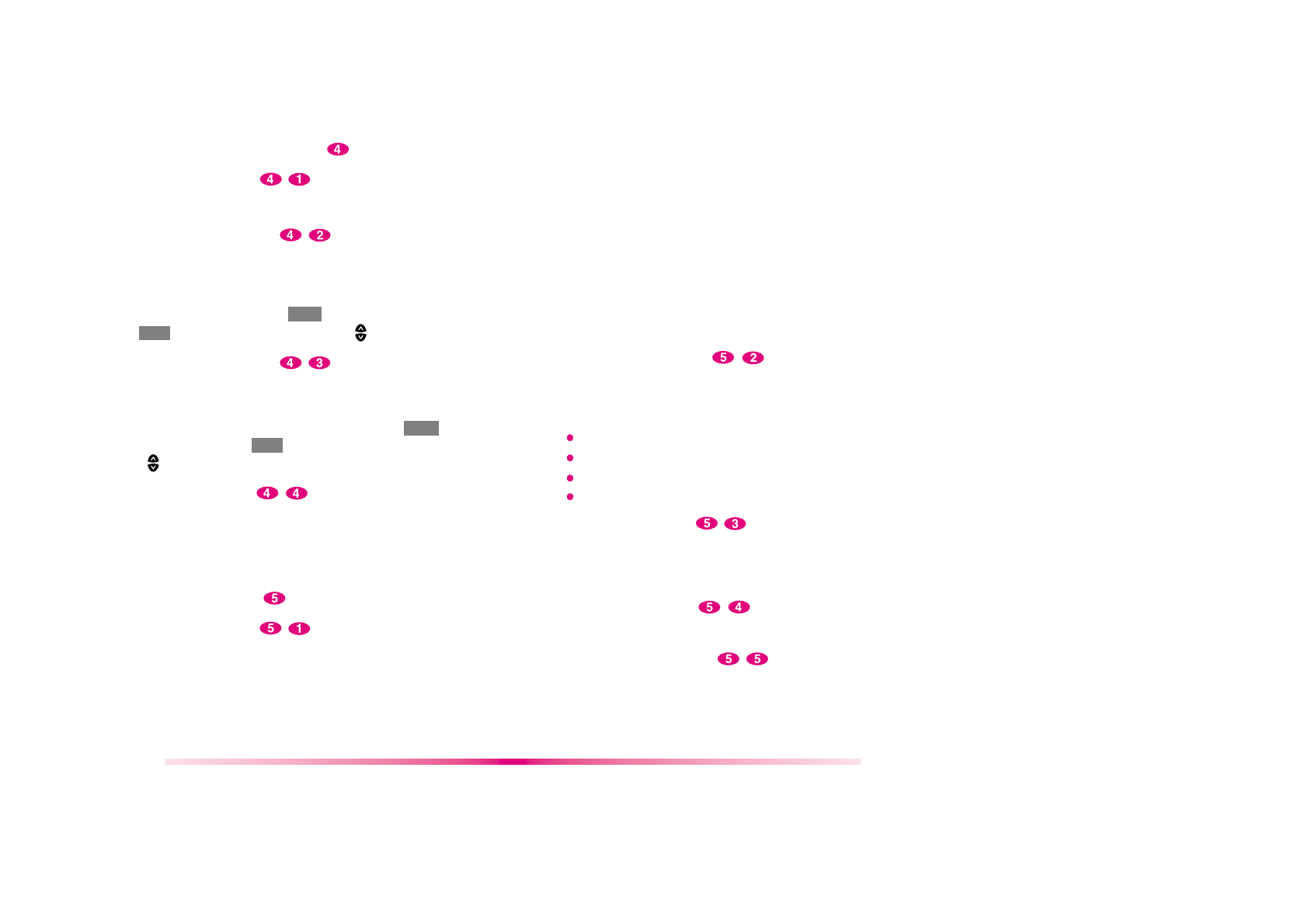
37
36
Call Information
(MENU )
Last Call
(MENU )
Displays duration of last call in minutes and seconds.
Home Calls
(MENU )
Displays the total number and time (minutes and
seconds) of all calls made while in the home system
(i.e. not roaming), since last reset. You can reset it
by pressing Soft Key 1
OPT
and Press Soft Key 1
SEL
after select [Zero] using the [
] button.
Roam Calls
(MENU )
Displays the total number and time (minutes and
seconds) of all calls made while in the roaming mode.
You can reset it by pressing Soft Key 1
OPT
and
Press Soft Key 1
SEL
after select [Zero] using the
[
] button.
All Calls
(MENU )
Displays the total number and time (minutes and
seconds) including calls made while in the home
system and while roaming. This is not resetable.
Features
(MENU )
Data/Fax
(MENU )
In “Data/Fax” setting, data and fax can be transmitted.
W i r e l e s s d a t a c o m m u n i c a t i o n s e r v i c e s r e f e r t o
utilization of subscriber terminals for access to internet
with personal computer or laptops at 8Kbps or at
maximum of 13Kbps.
Data In : This setting enables the subscriber terminal to
receive data calls. No incoming calls can
be received with this setting. Outgoing calls
(Voice Fax and data) can be made. The
setting will revert back to Off / Disable mode
after the Power is turned off, then back on.
Fax In : This setting enables the subscriber terminal
to receive fax transmittals. No incoming
v o i c e c a l l s c a n b e r e c e i v e d w i t h t h i s
s e t t i n g . O u t g o i n g c a l l s ( V o i c e F a x a n d
data) can be made. The setting will revert
back to Off/Disable mode of the Power is
turned off, then back on.
Auto Answer
(MENU )
S e l e c t t h e n u m b e r o f r i n g s b e f o r e t h e p h o n e
automatically answers a call. This feature is most
commonly used with the car kit.
off
after 1 ring(or melody 5 seconds)
after 3 rings(or melody 10 seconds)
after 5 rings(or melody 15 seconds)
Auto Retry
(MENU )
S e t t h e l e n g t h o f t i m e t h e p h o n e w a i t s b e f o r e
a u t o m a t i c a l l y r e d i a l i n g a n u m b e r w h e n t h e
attempted call fails.
One-Touch
(MENU )
Enable/Disable one-touch dialing.
Voice Privacy
(MENU )
Set the voice privacy feature for CDMA calls as
“Enhanced” or “Standard : CDMA offers inherent
voice privacy. Check with your service provider for
availability of the enhanced voice privacy mode.




















































