Телефоны LG C DM-110 - инструкция пользователя по применению, эксплуатации и установке на русском языке. Мы надеемся, она поможет вам решить возникшие у вас вопросы при эксплуатации техники.
Если остались вопросы, задайте их в комментариях после инструкции.
"Загружаем инструкцию", означает, что нужно подождать пока файл загрузится и можно будет его читать онлайн. Некоторые инструкции очень большие и время их появления зависит от вашей скорости интернета.
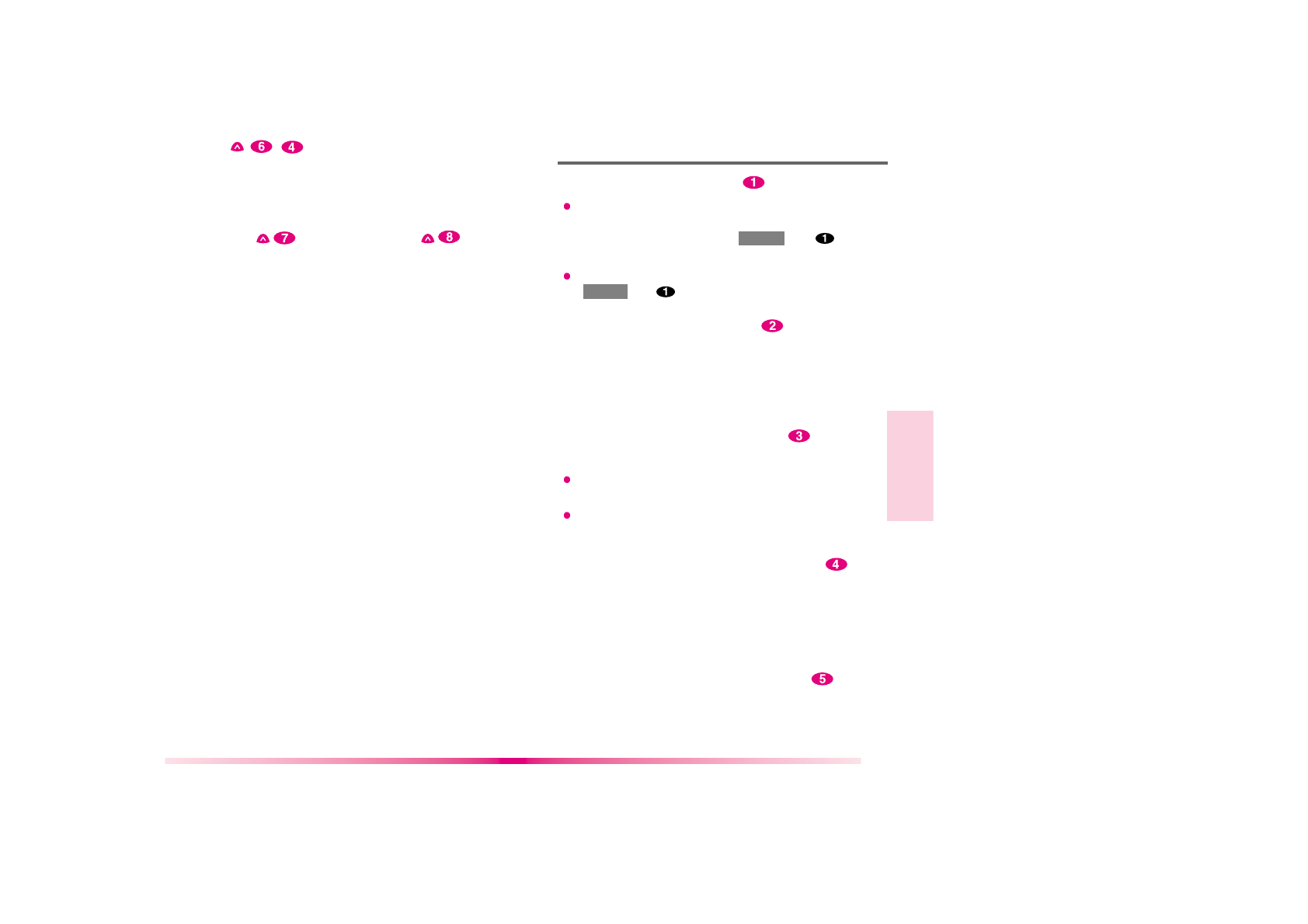
Auto Save
(
)
Setting menu to save sent messages in the outbox
automatically.
Browser Msg
(
)
, Browser Set
(
)
See “Chapter 7. MiniBrowser” on page 54~ 59
53
52
Chapter 6 Functions used during a call
Mute
(During a call : MENU
)
Switching microphone on and off during in a call.
When the microphone is off, the other party can not
hear you. Press Soft Key 1
MENU
and
during a
call. Then,
“MUTE”
is displayed on the screen.
If you need to release mute press the Soft Key
1
MENU
and
key again.
Memo
(
During a call
: MENU
)
Used to enter a phone number the other party gives
you during a call. With this function, you can save
t h e n u m b e r w i t h o u t w r i t i n g i t d o w n . T h e p h o n e
number is saved at this time in Call History.
Key Beep
(During a call : MENU
)
Set Key beep length and touch tone playback speed.
Normal : Sends out a tone the for duration of time
no matter how long you keep key pressed.
Long : Sends out a continuous tone for as long
as you keep the button pressed.
Voice Privacy
(During a call : MENU
)
Set the voice privacy feature for CDMA calls as
“Enhanced”or “Standard” :
CDMA
offers inherent voice privacy. Check with your service
provider for availability of the enhanced voice privacy mode.
Serving Sys
(During a call : MENU
)
You can identify the Channel number of System
which is served and SID Number.
This information is only for technical support.




















































