Телефоны LG C DM-110 - инструкция пользователя по применению, эксплуатации и установке на русском языке. Мы надеемся, она поможет вам решить возникшие у вас вопросы при эксплуатации техники.
Если остались вопросы, задайте их в комментариях после инструкции.
"Загружаем инструкцию", означает, что нужно подождать пока файл загрузится и можно будет его читать онлайн. Некоторые инструкции очень большие и время их появления зависит от вашей скорости интернета.
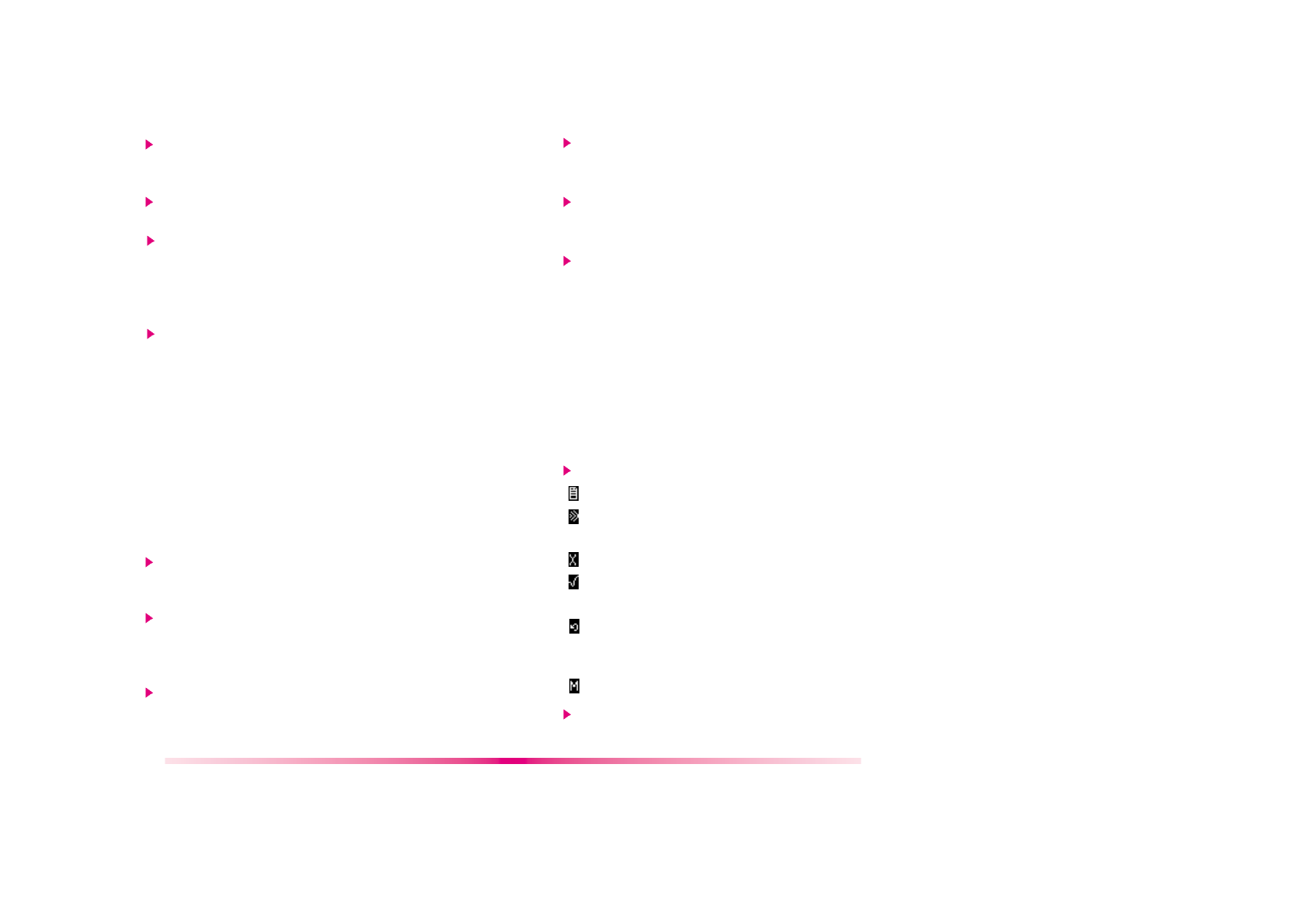
Next : ‘Next’ enables the user to enter the next
destination address. The field is in loop
type.
B a c k : ‘ B a c k ’ e n a b l e s t h e u s e r t o e n t e r t h e
previous destination address.
addr book: ‘addr book’ enables the user to refer to
t h e a d d r e s s e s i n t h e p h o n e b o o k .
Selecting the address in the phone
b o o k c o p i e s t h e a d d r e s s t o t h e
destination address field.
email book : ‘email book’ enables the user to refer to
the email in the phone book. Selecting
the email in the phone book copies the
email to the destination email field.
CB# : This field is used to enter the callback number
that includes numbers.
Msg : This field is used to enter the data actually
t r a n s m i t t e d . T h e d a t a m a y c o n s i s t o f n u m b e r s ,
letters, alphabets and special characters.
Option menu is available. Option menu includes OK,
Save, Cancel, List, and Canned.
OK : ‘OK’ saves the entered data and returns
the user to the previous menu, but not
save the data in the list.
Save : ‘Save’ is used to save the entered data,
return the user to the previous menu,
and save the data in the list so that the
data can be used from the list.
Cancel : ‘Cancel’ is used to return the user to the
p r e v i o u s w i n d o w w i t h o u t s a v i n g t h e
entered message.
49
48
List : ‘List’ displays the previously saved list
w h e r e a s a v e d m e s s a g e c a n b e
selected.
Canned : Specific texts are saved in ‘Canned’
from which a text can be selected. There
are 10 texts available in total.
Saved message
Yes, No, Call me, Need directions, Where are you?,
W i l l c a l l l a t e r , B u s y , O n m y w a y , W i l l a r r i v e 1 5
minutes, Thank you
Save Outbox : ‘Save Outbox’ is used to save the
destination address, callback number, and user data
used so far.
Outbox list : ‘Outbox list’ has the contents of outbox
in list format, and informs the status of the saved
message.
status
:
Save
:
Send
- Message is saved in Short Message
Center (SMC) or transmitted to the destination.
:
Fail
:
Delivery
- Message has been transmitted to the
destination
:
Cancel
-A message saved in SMC is not sent
to destination yet, the cancellation message
cancels the sending message to destination.
:
Multi
-destination address
Option menu is available. Option menu includes
View, Erase, and Cancel.




















































