Телефоны LG C DM-110 - инструкция пользователя по применению, эксплуатации и установке на русском языке. Мы надеемся, она поможет вам решить возникшие у вас вопросы при эксплуатации техники.
Если остались вопросы, задайте их в комментариях после инструкции.
"Загружаем инструкцию", означает, что нужно подождать пока файл загрузится и можно будет его читать онлайн. Некоторые инструкции очень большие и время их появления зависит от вашей скорости интернета.
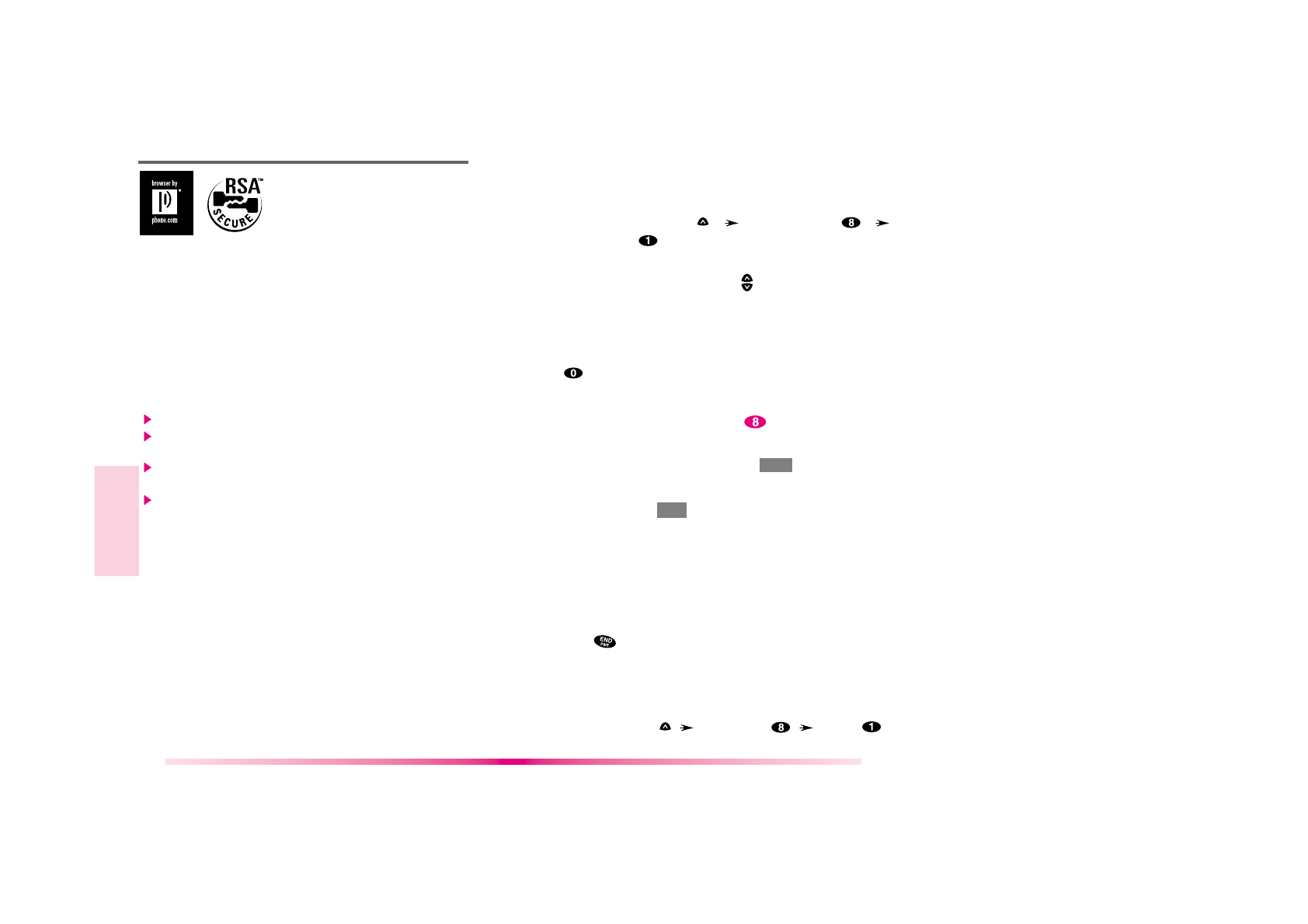
54
55
Chapter 7. Mini Browser
The MiniBrowser feature allows
y o u t o v i e w i n t e r n e t c o n t e n t
specially designed for mobile
phone interface. Access and
selections within this feature are service provider-
dependent.
F o r s p e c i f i c i n f o r m a t i o n o n M i n i B r o w s e r a c c e s s
through your phone, refer to your service Provider.
Overview
The MiniBrowser allows the user to use a variety of
I n t e r n e t s e r v i c e . U s i n g t h e M i n i B r o w s e r o n t h e
Phone allows you to:
Send and receive Internet e-mail
Browse and search the World Wide Web via web
pages specially designed for cellular customers.
Set bookmarks to directly access your favorite
sites.
Retrieve information such as stock quotes and
flight schedules from the Internet.
Quality of Browser
Browsing the web via the phone is not like using your
home computer. Site providers have selected only
the critical aspects of their site to present to wireless
phone users, and have removed most graphics.
Billing
Each time you start MiniBrowser, the phone will
connect to the Nationwide Network as necessary,
and the phone icon [In Use Icon] will appear on the
display, and you will be billed accordingly. Rates will
vary according to your billing plan.
Each time you start the MiniBrowser , you will view a
reminder that you will be billed for the connection
time. If you wish to disable this reminder, follow the
steps below:
1. Message Menu(
)
Browser Set (
)
Prompt (
)
2. Disable the reminder by selecting “Prompt
Select” to “None” using
.
Accessing the MiniBrowser
You can access MiniBrowser by pressing and hold
in initial screen or by selecting item from Main
Menu screen.
Start MiniBrowser
(Menu )
1) From the Main Menu, highlight [8. Browser
Start] and press Soft Key 1
SEL
.
2) A reminder of the charge will appear; press
Soft Key 1
yes
to launch the MiniBrowser if
required.
3) After a few seconds, you will see the Home
Page.
Ending MiniBrowser Session
You can end a MiniBrowser session by press and
hold .
If the prompt “To End” or “Both” option is set in the
MiniBrowser Setup, you will be
prompted whether you want to end the browser call.
(Message Menu( )
Browser Set (
)
Prompt (
)




















































